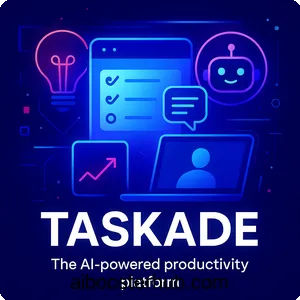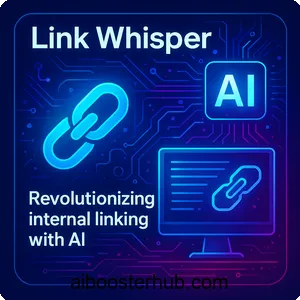Sellerpic: Revolutionizing e-commerce visuals with AI
In the rapidly evolving world of e-commerce, creating visually appealing product images is crucial for driving sales and engaging customers. Sellerpic, an AI-powered platform, is transforming how online sellers create professional-grade visuals without the need for expensive photoshoots or advanced design skills.

This comprehensive article explores Sellerpic’s features, use cases, benefits, and step-by-step usage guide, offering insights for e-commerce sellers, marketers, and designers looking to elevate their product imagery.
Content
Toggle1. Introduction to Sellerpic
What is Sellerpic?
Sellerpic is an innovative AI-powered platform designed to simplify and enhance product photography for e-commerce businesses. Tailored for online sellers, marketers, and product designers, it transforms basic product images into professional, high-converting visuals. By leveraging advanced artificial intelligence, Sellerpic eliminates the need for costly photoshoots, complex editing software, or professional photography skills. Whether you’re listing products on Amazon, Shopify, Etsy, or social media platforms like Instagram and TikTok, Sellerpic offers a suite of tools to create studio-quality images and videos that captivate customers and boost sales.
Why AI-powered product photography matters
In today’s competitive e-commerce landscape, high-quality visuals are a cornerstone of success. Studies show that listings with professional images can increase conversion rates by up to 30%. However, traditional photography methods are time-consuming and expensive, often requiring specialized equipment and expertise. Sellerpic addresses these challenges by using AI to automate and optimize the visual creation process, making it accessible to businesses of all sizes. From small-scale Etsy artisans to large Amazon FBA sellers, Sellerpic empowers users to create scroll-stopping visuals with minimal effort.
The rise of AI in e-commerce
Artificial intelligence is reshaping the e-commerce industry, from personalized recommendations to automated customer service. In product photography, AI tools like Sellerpic are leading the charge by offering scalable, cost-effective solutions. By integrating features like background removal, virtual try-ons, and video generation, Sellerpic streamlines workflows and delivers results that rival professional studios. This article dives into the platform’s key features, practical applications, and benefits, providing a roadmap for leveraging AI to enhance your e-commerce visuals.
2. Key features of Sellerpic

AI model image generator
One of Sellerpic’s standout features is its AI model image generator, which creates realistic fashion model photos showcasing your products. Users can upload a single product image, and the platform automatically applies it to AI-generated models, eliminating the need for physical photoshoots. This feature supports diverse body types and demographics, ensuring inclusive representation that resonates with a broad audience.
Virtual try-on for apparel and accessories
Sellerpic’s virtual try-on tools allow users to showcase apparel, jewelry, and accessories on AI-generated models. For clothing, the platform simulates how items fit on different body types, while for accessories, it displays items like necklaces or glasses on virtual models. This feature enhances customer trust by providing realistic visualizations, reducing returns caused by mismatched expectations.
Background removal and replacement
Messy backgrounds can detract from a product’s appeal, but Sellerpic’s one-click background removal tool instantly swaps cluttered settings for clean, white, or themed backgrounds. Users can also replace backgrounds with lifestyle scenes, such as a cozy living room or a vibrant outdoor setting, to align with their brand aesthetic.
Image to video conversion
Sellerpic goes beyond static images by offering image-to-video conversion. Users can transform product photos into short promotional videos, complete with lip-synced voiceovers or dynamic animations. This feature is ideal for creating engaging content for social media platforms like TikTok and Instagram, where video drives higher engagement.
3D product rendering
For a more interactive experience, Sellerpic converts flat images into 3D models using AI-driven depth reconstruction. This allows customers to view products from multiple angles, enhancing their shopping experience. The 3D rendering feature is particularly valuable for electronics, home goods, and accessories, where multi-angle views can boost buyer confidence.
Smart editing tools
Sellerpic’s smart editing suite includes tools like color changer, magic eraser, image enhancer, and image extender. These tools allow users to modify product colors, remove unwanted elements, improve resolution, and extend image boundaries for a polished look. The platform also auto-formats images for specific platforms, ensuring compliance with Amazon, Shopify, or Etsy guidelines.
Social sharing and scheduling
To streamline marketing efforts, Sellerpic offers social sharing and scheduling capabilities. Users can export content directly to platforms like Instagram, TikTok, and Facebook or schedule posts for optimal timing. This feature saves time and ensures consistent branding across channels.
3. Use cases for Sellerpic
E-commerce sellers
For Amazon, Shopify, and Etsy sellers, Sellerpic is a game-changer. It enables users to create high-converting product visuals without investing in professional photography. The platform’s platform-specific templates ensure images meet marketplace guidelines, while bulk processing allows sellers to edit multiple photos at once, perfect for large inventories.
Fashion brands
Fashion brands benefit from Sellerpic’s virtual try-on and model swap features, which showcase clothing and accessories on diverse AI-generated models. This eliminates the need for physical models and allows brands to rapidly prototype visuals for seasonal campaigns or new collections.
Jewelry designers
Jewelry designers can use Sellerpic to display necklaces, rings, or earrings on virtual models’ necks, wrists, or fingers. The virtual try-on feature creates realistic presentations, helping customers visualize how pieces will look when worn, all without the expense of a photoshoot.
Marketing teams
Marketing teams can leverage Sellerpic to produce ad-ready images and videos tailored to various platforms. The platform’s lifestyle scene generator and video creation tools enable rapid creation of promotional content, saving time and resources while maintaining brand consistency.
Small businesses and solo entrepreneurs
For small business owners and solo entrepreneurs, Sellerpic offers an affordable way to compete with larger brands. With no design skills required, users can create professional visuals using a single product photo, making it ideal for startups or side hustles.
Designers and freelancers
Designers and freelancers can use Sellerpic to prototype product visuals or create client-ready assets. The platform’s diverse model database and editing tools allow for quick iterations, enabling professionals to deliver high-quality results without extensive resources.
4. Benefits of using Sellerpic

Time and cost savings
Traditional product photography can cost hundreds or thousands of dollars, requiring equipment, studio space, and professional editing. Sellerpic eliminates these expenses by automating the process, allowing users to create studio-quality visuals in minutes. The platform’s free trial and affordable subscription plans make it accessible to businesses of all sizes.
Increased sales and conversions
High-quality visuals are proven to drive sales. Sellerpic’s professional-grade images and videos enhance product appeal, leading to higher click-through rates and conversions. User reviews report up to a 35% increase in sales after switching to AI-enhanced visuals, making Sellerpic a valuable investment.
Enhanced customer trust
Clear, well-lit images reduce buyer uncertainty, setting accurate expectations and minimizing returns. Sellerpic’s virtual try-on and 3D rendering features allow customers to visualize products in real-world contexts, building trust and confidence in their purchase decisions.
Scalability and efficiency
Sellerpic’s bulk processing mode and platform-specific templates enable users to handle large inventories efficiently. Whether editing 10 or 500 photos, the platform delivers consistent, high-quality results, saving time and ensuring a cohesive brand image.
User-friendly interface
Designed for all experience levels, Sellerpic requires no technical expertise. Its drag-and-drop interface and intuitive workflow make it easy for beginners to create professional visuals, while advanced features cater to experienced designers.
Versatility across platforms
Sellerpic’s ability to auto-format images for Amazon, Shopify, Etsy, and social media ensures seamless integration across platforms. The social sharing and scheduling tools further enhance its versatility, making it a one-stop solution for e-commerce visual needs.
5. How to use Sellerpic: A step-by-step guide
Step 1: Sign up and log in
To get started, visit Sellerpic and sign up using your email, Google account, or Shopify login. The platform offers a free plan with 20 credits, allowing you to test its features without a credit card. No software installation is required, as Sellerpic is fully web-based.
Step 2: Upload a product photo
Once logged in, upload a product photo by dragging and dropping or selecting a file from your device. Sellerpic supports a wide range of product categories, including clothing, accessories, electronics, and home goods.
Step 3: Choose your editing style
Select your desired output, such as a high-quality image, lifestyle scene, infographic, or video. You can describe how you want the image edited or let the AI generate a new scene based on your input. Options include virtual try-ons, background replacements, or 3D renderings.
Step 4: Let AI process the image
Sellerpic’s advanced algorithms process your photo in seconds, applying enhancements like lighting correction, color adjustments, or model integration. If the result isn’t perfect, you can regenerate or tweak the prompt for better outcomes.
Step 5: Customize and refine
Use Sellerpic’s smart editing tools to fine-tune your visuals. Change product colors, remove unwanted elements, or add lifestyle backgrounds to match your brand. The platform’s intuitive interface makes customization straightforward.
Step 6: Download and deploy
Once satisfied, download your visuals in high resolution or export them directly to Shopify, Canva, or social media platforms. Sellerpic’s scheduling feature allows you to plan posts for Instagram, TikTok, or Facebook, ensuring timely and consistent content delivery.
6. Conclusion
Sellerpic is a powerful, user-friendly platform that democratizes professional product photography. By leveraging AI to automate background removal, virtual try-ons, and video creation, it empowers e-commerce businesses to create high-quality visuals that drive sales and engagement. Its scalability, versatility, and cost-effectiveness make it an essential tool for sellers, marketers, and designers looking to stand out in crowded marketplaces. Whether you’re a small business owner or a large-scale retailer, Sellerpic offers a seamless way to elevate your visual marketing strategy.