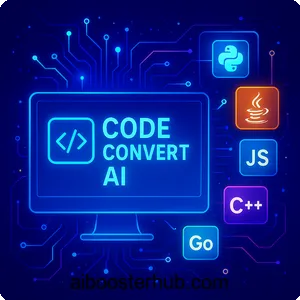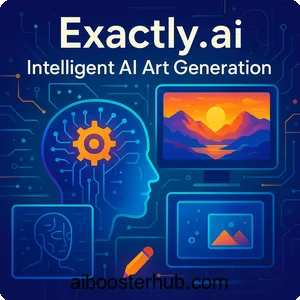Podcastle: Revolutionizing podcast creation with AI
AI is big news everywhere and Podcastleis one of those AI tools that will help podcasters, teachers, and all kinds of other content creators easily make their own podcasts and videos with professional quality audio and video.

This in-depth Podcastlereview covers the platform’s features, its uses, benefits, and even how to use it in a step-by-step guide.
Content
Toggle1. Introduction toPodcastle
PodcastleReview
Podcastle.ai is an artificial intelligence (AI)-based online tool for recording and editing podcast episodes. It is a podcast hosting platform in the cloud with an integrated video player. With it, anyone can create high-quality video podcasts or audio-only episodes by doing all the work within a browser or mobile app. Podcastleis a one-stop-shop for creating content from recording and editing to transcription and publishing.
Creators can create their content with AI-assisted noise removal, voice cloning, and transcription. They can start a podcast or video podcast with a few clicks of their mouse or tap of a finger. Podcastleis easy to use for beginner and expert users, so it’s perfect for independent creators, podcasters, YouTubers, educators, and marketers. It also has flexible pricing plans, including a free tier, to suit any budget and need.
AI takes podcasting to the next level
AI-powered tools are making podcasting more accessible and easier than ever before. Podcast production can be challenging, time-consuming, and expensive. It typically requires several software tools, each with its learning curve. In contrast, AI can automate many of these tasks, improve audio quality, and make software more user-friendly. This makes it possible for creators who may not have technical skills or resources to create professional-quality podcasts. It’s also a way to keep up with demand for high-quality audio and video content.
2. Key features ofPodcastle

Online recording studio with multi-track audio and 4K video recording
Podcastleprovides a built-in online recording studio for multi-track audio and 4K video recording of up to 10 remote participants at once. It records each participant’s audio and video on separate local tracks for crisp sound even with spotty internet connections. The tool offers teleprompter, screen sharing, and customizable branded waiting rooms for recording interviews, group conversations, or solo episodes, all within the same browser tab. No additional recording software is required.
AI audio and video cleanup tools
Podcastle Magic Dust AI audio cleanup tools automatically remove background noise, echoes, and compresses dynamics of each speaker with a click of a button. Auto leveling also normalizes the volume among multiple speakers, and silence removal automatically trims long pauses and dead air to smooth out the flow of each episode. AI video cleanup tools, like automatic sharpness and cinematic blur, also allows users to produce professional-looking videos in minutes without any technical skills. Podcastleuses AI to help produce clean and polished audio and video.
Transcript-based editing
Podcastleoffers text-based editing, an innovative new approach to editing your audio and video. With this feature, users edit audio and video recordings by making changes to an automatically generated transcript, instead of a typical waveform editor. The platform offers AI-powered, multi-language transcription that provides accurate, exportable transcripts in SRT format for subtitles and other SEO and accessibility uses.
AI voices and voice cloning for text-to-speech
Podcastlealso offers text-to-speech AI voices and voice cloning using generative AI. Revoice AI voice cloning allows users to clone a voice with 70 unique recordings and the generative AI technology can then produce clean, polished audio output for intros, outros, or full episodes with only a text prompt. The platform also provides over 1,000 AI voices for natural-sounding text-to-speech synthesis in a wide variety of voices, suitable for narrations, voiceovers, or adding accessibility features.
Collaborative team workspace and Hosting Hub
Podcastlealso has support for team collaboration with a shared workspace for multiple creators to work on the same project at the same time. The Hosting Hub feature offers a one-click solution to publishing episodes across major podcast distribution networks. Podcasters can use a dedicated show page or media player for sharing on social media or websites and can embed it into any site using just an HTML script, reducing the need for additional tools.
Royalty-free music and sound effects
Podcastle built-in library of over 10,000 royalty-free music tracks, sound effects, and jingles allows users to add background music or sound effects to a podcast episode without the hassle of copyright or usage fees.
3. Uses ofPodcastle
Podcast production for all levels of experience
Beginners can appreciate how user-friendly and effortless podcast production is onPodcastle, with automation of many necessary tasks. Experts will also find great value in the range of professional tools at hand, such as multi-track recording or the AI voice cloning feature, and the ease with which they can produce an outstanding podcast episode. Whether solo, interview, narrative or any other podcast format, our platform is ready to accommodate it and make the experience smooth and pleasant.
Video content for YouTubers, marketers, businesses
Podcastleis also great for video content creation. 4K video recording and editing, AI-enhanced video capabilities and branding features such as logo insertion and layout templates are just some of the reasons why Podcastleis a top choice for YouTubers, marketers and businesses to create explainer videos, tutorials or promo videos. Furthermore, a video can be repurposed into multiple clips to populate your social media presence.
Lesson creation and audiobooks
Podcastlecan be a tool to create interesting and engaging lessons in audio and video formats for teachers and educators, who will enjoy the transcription, text to speech and many other useful features. Authors, publishers and booksellers can create audiobooks on Podcastlein a time-efficient way, making use of the AI voices and/or the voice cloning functionality, without the extra production cost, but with an equally high quality product. Written content can be turned into professional audio in minutes, with a toolset that is intuitive and easy to use.
Internal communications, team collaboration
Companies can create videos and other internal communication assets withPodcastle, for purposes like training, company news and HR information. The available collaboration workspace makes teamwork seamless, while AI-driven tools create an end result that is professional.
4. Benefits of usingPodcastle

End-to-end content production on a unified platform
Podcastlestreamlines the workflow by offering recording, editing, transcription, and publishing in one centralized hub. Creators no longer need to juggle multiple subscriptions or cumbersome software;Podcastle’s integrated solutions save time and money.
AI-powered tools for professional-quality content
Podcastle suite of AI features, like Magic Dust and auto-leveling, ensure studio-quality audio and video files. Creators of any skill level can now produce polished recordings that rival professional studios without the technical know-how.
Platform accessibility for a range of creators
Podcastleprovides accessible interfaces and features for creators of all skill levels and budgets.Podcastle’s free plan and a global focus with multi-language support, transcription services, and text-to-voice generation tools promote diverse and inclusive content creation.
Reduce production time and cost with AI
Podcastleautomates time-consuming production tasks such as noise removal, transcription, and voice generation. Features like text-based editing and AI voice cloning reduce the need for external editors and voice talent, saving creators and businesses money.
Collaboration and publishing tools for teams and distribution
Podcastleincludes a collaborative workspace, so teams can easily produce content together, even when working remotely. The Hosting Hub makes it simple to publish, with a dedicated platform for sharing content and growing audience reach.
5. How to usePodcastle: A step-by-step guide
Setting up an account
Open Podcastle.ai in a browser and create an account with Google, Facebook, Apple, or email. Fill in some personal information and optionally set up a team before landing on the dashboard. Click the “Create” button to start a new project, and choose to record an audio file, import a file, convert text to audio, or make a video podcast.
Recording audio and video
Click “Record Audio” from the dashboard to record audio, or “Recording Studio” to record video. Connect your microphone and camera to your device, and hit record. For group recordings, invite up to 10 guests through Google Calendar. The teleprompter and screen-sharing features let you do a smooth recording. Your track is saved locally, and audio quality is always high.
Editing audio and video
Click the “Select” button on the dashboard, then open the editor to trim, cut, and merge your audio files using the drag and drop interface. Browse the royalty-free music and sound effects libraries and add them to your project. Edit video files with the dedicated tool and choose layouts, add subtitles, add logos, and use AI for things like cinematic blur or enhance visuals. Use the text-based editor to edit content by making changes to the transcript.
AI voices
Create your own digital voice clone by going to “My Voices” and recording 70 sentences as instructed. Your custom voice will be available for use after 24 hours. Use one of over 1,000 AI voices for text to speech conversion. Paste your text, generate the audio, and copy and paste it into your project as an intro, voiceover, or an entire episode.
AI tools to enhance audio and video
Put Magic Dust on the audio track to eliminate background noise, and boost the quality of your audio files. Use auto-leveling to normalize the volume, or silence removal to improve the pacing. Apply AI enhancements for video editing to sharpen the picture, and use the AI tools to add professional effects. You can create polished output with minimal manual input using these tools.
Publishing and sharing
Export your final file as an audio file in MP3 or WAV formats or as a video file in up to 4K resolution. The Hosting Hub lets you publish directly to the major podcast platforms, and a dedicated show page lets you share with others. Embed the media player on your website for even broader reach.
6. Why Podcastlestands out
Innovative AI-Driven Content Creation
Podcastledistinguishes itself in the podcasting market with AI integrations like voice cloning, text-based editing, and automated enhancements. These features meet 2025’s demand for fast, high-quality content creation, making it a preferred tool for creators looking to leverage AI advancements.
Versatile solutions for diverse use cases
Podcastle versatility spans podcasting, video production, education, and corporate communications. Its ability to manage audio and video content, along with collaboration and publishing features, makes it a comprehensive solution for a wide range of content needs.
Empowering creators with accessibility
Podcastleempowers creators by making professional content creation accessible to all. With a free plan, intuitive tools, and a cloud-based platform accessible via a mobile app, creators can produce and publish content from anywhere. Features like transcription and AI voices also enhance accessibility for diverse audiences.
Future-proofing content creation
As podcasting’s popularity grows—with listeners expected to exceed 500 million by 2026—Podcastleequips creators to stay ahead of the curve. Its continuous updates and AI-driven innovations ensure it remains a cutting-edge tool for producing competitive, high-quality content.
7. Conclusion
Introducing Podcastle– The Future of AI-Powered Podcasting Made Simple! Whether you’re a solo podcaster, marketing team, or educator, Podcastleis your key to unlocking effortless and professional content creation. From intelligent scriptwriting to seamless audio and video editing, Podcastleprovides AI-driven features and an intuitive workflow that’s easy for anyone to use. Say goodbye to technical headaches and hello to producing podcasts and videos that captivate your audience. Try Podcastlenow and step into the future of AI-assisted content creation!
Explore more: