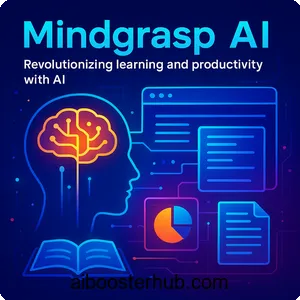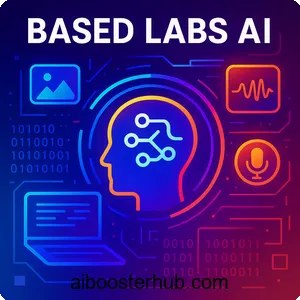MakeUGC: Revolutionizing user-generated content with AI
In the rapidly evolving world of artificial intelligence, tools like MakeUGCare transforming how businesses create engaging video content. This article dives deep intoMakeUGC, an AI-powered platform designed to streamline user-generated content (UGC) video production. From its innovative features to practical use cases, benefits, and a step-by-step usage guide, we explore how this tool empowers marketers, e-commerce brands, and creators to produce high-quality videos efficiently.

Content
Toggle1. Introduction toMakeUGC
What isMakeUGC?
MakeUGC.ai is an innovative AI-powered platform that simplifies the creation of user-generated content (UGC) videos for businesses, marketers, and content creators. By leveraging advanced machine learning, it enables users to produce high-quality, authentic-looking videos featuring lifelike AI avatars in minutes, eliminating the need for traditional video production processes like hiring actors, renting studios, or managing complex editing software. The platform is designed to make video content creation accessible, cost-effective, and scalable, particularly for e-commerce brands, digital marketing agencies, and small businesses looking to enhance their online presence.
Why AI-powered UGC matters
User-generated content has become a cornerstone of modern marketing, with studies showing that consumers trust UGC 2.4 times more than brand-created content. However, producing authentic UGC traditionally involves significant time, cost, and coordination with creators. MakeUGCaddresses these challenges by automating the process, allowing brands to create videos that mimic the authenticity of human-generated content while maintaining full control over branding and messaging. Its ability to generate videos quickly and in multiple languages makes it a powerful tool for global campaigns, offering a competitive edge in fast-paced digital markets.
2. Key features ofMakeUGC
AI video generation with product-holding avatars
At the heart of MakeUGCis its AI video generation engine, which transforms text scripts into dynamic videos featuring lifelike avatars. A standout feature is the platform’s proprietary product-holding capability, allowing AI avatars to realistically hold, showcase, or even “consume” products in videos. This adds a layer of authenticity, making the content feel like genuine endorsements. For example, an e-commerce jewelry store can create an ad where an AI avatar elegantly displays a necklace, mimicking the natural gestures of a human creator.
Customizable AI avatars
MakeUGCoffers a library of over 100 licensed AI avatars representing diverse demographics, including various ages, ethnicities, and backgrounds. Users can select avatars that align with their brand’s identity or target audience, ensuring the content resonates with viewers. For advanced users, the platform allows the creation of custom avatars by uploading images, though this feature is limited to higher-tier plans. These avatars can convey emotions, follow scripts, and perform in various settings, such as outdoor scenes, podcasts, or office environments.
AI-driven script generation
Crafting compelling scripts can be a bottleneck in video production, but MakeUGCsimplifies this with its AI script generator. Users can input basic details about their product or campaign, and the AI produces high-converting scripts tailored to the brand’s message. The platform also includes an AI hook generator, creating attention-grabbing opening lines to boost viewer engagement. For those who prefer more control, custom scripts can be uploaded, offering flexibility for creative teams.
Multilingual support for global reach
With support for 29 languages, MakeUGCenables brands to create localized content effortlessly. The platform’s AI-powered voice-to-voice delivery ensures natural-sounding narration in languages like Spanish, French, German, and more. This feature is particularly valuable for businesses targeting international markets, as it eliminates the need for costly translation services or region-specific creators. A London-based agency, for instance, doubled conversions in non-English markets usingMakeUGC’s localized avatars.
Bulk video creation and rapid turnaround
MakeUGCexcels in scalability, offering bulk creation capabilities that allow users to generate multiple video variations quickly. This is ideal for A/B testing, where brands can experiment with different scripts, avatars, or scenes to optimize performance. The platform boasts rapid turnaround times, with talking-head videos taking 2–10 minutes, AI hook videos rendering in 5–10 seconds, and custom avatars training in up to an hour. These fast export speeds enable marketers to launch campaigns swiftly and respond to trends in real time.
Sound effects and background music
To enhance video engagement, MakeUGCprovides access to a library of royalty-free sound effects and background music. Users can add audio elements to match the tone of their content, whether it’s an upbeat TikTok ad or a professional product demo. The platform also supports watermark-free exports, ensuring a polished, brand-consistent final product.
3. Use cases forMakeUGC
E-commerce product promotion
E-commerce brands, particularly those on platforms like Shopify, benefit immensely fromMakeUGC’s ability to showcase products in engaging, UGC-style videos. For example, a skincare company used the platform to create videos featuring AI avatars demonstrating product application, resulting in a 157% boost in organic traffic. The product-holding feature is particularly effective here, allowing brands to highlight product features in a relatable, authentic format that drives conversions.
Digital marketing campaigns
Digital marketing agencies leverage MakeUGCto produce high volumes of branded content for multiple clients. The platform’s bulk creation and rapid script testing capabilities enable agencies to generate diverse video ads quickly, meeting tight deadlines without sacrificing quality. An agency managing a home decor client used MakeUGCto create a batch of “unboxing” videos, streamlining their social media campaigns and maintaining client-specific brand guidelines.
SaaS testimonials and explainer videos
Software-as-a-Service (SaaS) companies use MakeUGCto create testimonial-style videos or simplified explainer videos that highlight user benefits. For instance, a project management SaaS company generated videos with AI avatars sharing “user experiences,” making complex software features more approachable. This approach helps build trust and increases user engagement, with some companies reporting an 87% increase in conversions.
Social media content creation
For platforms like TikTok, Instagram, and YouTube, MakeUGCenables creators to produce a steady stream of UGC-style content. The platform’s ability to generate short, attention-grabbing videos with viral hooks makes it ideal for social media marketing. A bakery, for example, scaled geo-targeted ads using Spanish and French avatars, increasing foot traffic by 45% through localized, engaging content.
Educational and training content
Beyond marketing, MakeUGCis used in the education sector to create engaging video lessons or training modules. The platform’s user-friendly interface and customizable avatars allow educators to produce professional content without technical expertise, making it a versatile tool for virtual tours, tutorials, or corporate training.
4. Benefits of usingMakeUGC
Cost efficiency
Traditional UGC production can be expensive, with costs for creators, equipment, and editing quickly adding up. MakeUGCdrastically reduces these expenses, with users reporting savings of up to $3,000 monthly compared to hiring human creators. The platform’s AI-driven approach eliminates the need for physical production resources, making it a cost-effective solution for businesses of all sizes.
Time savings
MakeUGCaccelerates the video production process, with some users experiencing up to 287% faster content creation. Videos that once took weeks to produce can now be completed in minutes, allowing brands to launch campaigns quickly and stay ahead of market trends. This speed is particularly valuable for rapid ad testing and trend-driven social media content.
Scalability and flexibility
The platform’s bulk creation and multilingual capabilities make it highly scalable, enabling businesses to produce large volumes of content for diverse audiences. Whether it’s creating multiple ad variations for A/B testing or localizing videos for global markets, MakeUGCoffers unmatched flexibility to meet varying campaign needs.
Enhanced engagement and conversions
UGC-style videos created with MakeUGCare designed to feel authentic, driving higher engagement and click-through rates. Early adopters report a 24% higher click-through rate and up to 120% return on ad spend (ROAS) compared to traditional methods. The platform’s ability to tailor content to specific audiences further boosts conversions, making it a powerful tool for performance marketing.
Full ownership and royalty-free content
Unlike some platforms that impose licensing restrictions, MakeUGCgrants users full ownership of their creatives, even after their subscription ends. All stock footage and audio used are royalty-free, allowing brands to use videos across multiple channels without additional fees or legal concerns.
5. Usage guide: How to create videos withMakeUGC
Step 1: Create an account
Start by signing up for an account on the MakeUGC.ai website. The registration process is straightforward, requiring basic information to set up your profile. Once registered, you can explore the platform’s dashboard and features.
Step 2: Choose a creator
Select an AI avatar from the platform’s library of over 100 options. Choose one that aligns with your brand’s voice, target audience, or campaign goals. For advanced customization, higher-tier plans allow you to create a custom avatar by uploading an image.
Step 3: Create or generate a script
Write your own script or use the AI script generator to create a compelling narrative. Input details about your product, offer, or audience, and the AI will produce a tailored script with attention-grabbing hooks. Preview the script to ensure it meets your needs before proceeding.
Step 4: Customize video settings
Choose a background scene, such as an outdoor setting or office environment, to match your content style. Add sound effects or background music from the royalty-free library to enhance engagement. If needed, adjust the video’s aspect ratio (e.g., 16:9 for YouTube or 9:16 for TikTok) to suit your platform.
Step 5: Generate the video
Once your script, avatar, and settings are ready, click to generate the video. Talking-head videos typically take 2–10 minutes to process, while AI hook videos render in seconds. For custom avatars, allow up to an hour for training. During peak hours, processing times may double, but support is available at help@MakeUGCfor any delays.
Step 6: Edit and download
Review the generated video and make optional edits usingMakeUGC’s built-in editing tools to refine the content. Once satisfied, download the watermark-free video in formats like MP4 or MOV, ready for use across marketing channels.
6. Limitations and considerations
Limited customization on lower plans
While MakeUGCoffers robust features, some advanced options, like custom avatars, are restricted to higher-tier plans. Users on basic plans may find the customization options limited, which could impact the ability to fully align videos with specific brand aesthetics.
Occasional technical glitches
Some users report issues with lip-sync accuracy or unnatural hand movements in product-holding videos. These can often be mitigated by shortening scripts, adding pauses, or adjusting timing in post-production. The platform’s support team is responsive, offering guidance to resolve such issues.
Market saturation risks
As AI-generated UGC becomes more widespread, there’s a potential for market saturation, where audiences may start recognizing AI-created content. To stay ahead, brands should focus on creating highly personalized, emotionally resonant videos to maintain authenticity.
Learning curve for non-tech users
While MakeUGCis designed to be user-friendly, non-tech-savvy users may need time to familiarize themselves with the platform’s features, especially when experimenting with bulk creation or advanced settings. The intuitive dashboard and support resources help mitigate this, but some trial and error may be required.
7. Conclusion
MakeUGCis a transformative tool for businesses and creators looking to streamline video content creation. Its AI-driven features, from product-holding avatars to multilingual support, empower users to produce high-quality, authentic UGC videos at scale. With significant time and cost savings, enhanced engagement, and full ownership of content, the platform is a must-have for e-commerce brands, digital marketers, and SaaS companies. By following the simple usage guide, anyone can create professional videos in minutes, making MakeUGCa standout in the AI content creation space. As the digital landscape evolves, tools like MakeUGCare paving the way for smarter, faster, and more impactful marketing strategies.