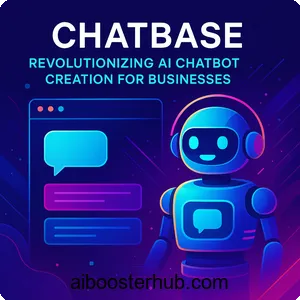KreadoAI: Transform video creation with AI-powered innovation
In the rapidly evolving world of artificial intelligence, tools like KreadoAI are transforming how businesses and creators produce high-quality video content. This comprehensive article explores KreadoAI’s features, uses, benefits, and practical applications, offering insights into how this AI-powered platform can streamline video creation for various industries.

Content
Toggle1. Introduction to KreadoAI
What is KreadoAI?
KreadoAI is an innovative AI-powered platform designed to simplify and enhance video creation. By leveraging advanced artificial intelligence, it enables users to produce professional-quality videos featuring digital avatars, realistic voiceovers, and multilingual support. Whether you’re a marketer, educator, or content creator, KreadoAI offers a user-friendly interface that transforms text, images, or even PowerPoint slides into engaging videos in minutes. With a focus on accessibility and customization, the platform caters to both beginners and seasoned professionals, making it a standout in the AI video generation space.
The rise of AI in video production
The demand for high-quality video content has skyrocketed in recent years, driven by social media, e-commerce, and digital marketing. Traditional video production, however, often requires significant time, resources, and technical expertise. AI-driven tools like KreadoAI are changing this landscape by offering cost-effective, efficient, and scalable solutions. By automating complex tasks like editing, lip-syncing, and voice generation, KreadoAI empowers users to create polished videos without the need for expensive equipment or specialized skills.
Why KreadoAI stands out
What sets KreadoAI apart is its comprehensive suite of features tailored for diverse use cases. From customizable AI avatars to voice cloning and multilingual support, the platform combines cutting-edge technology with an intuitive design. Its ability to integrate with stock media libraries and generate videos from various inputs—such as text, URLs, or presentations—makes it a versatile tool for businesses and individuals alike. Additionally, KreadoAI’s commitment to ethical AI use, including data privacy and consent for avatar creation, ensures a secure and trustworthy user experience.
2. Key features of KreadoAI

Diverse AI avatars
One of KreadoAI’s standout features is its extensive library of over 700 customizable digital avatars. These avatars, crafted from real human likenesses with explicit consent, offer lifelike expressions, precise lip-syncing, and natural gestures. Users can choose from a wide range of pre-existing avatars or create custom ones using a short selfie video or images. This flexibility allows for highly personalized videos, making it ideal for branding, marketing, or educational content. The platform also supports niche applications, such as AI model clothing testing, enabling e-commerce businesses to showcase products virtually.
Advanced voice cloning and text-to-speech
KreadoAI offers over 1,600 AI-generated voices across 140+ languages, powered by advanced text-to-speech (TTS) models from providers like Microsoft and ElevenLabs. Users can transform scripts into natural-sounding voiceovers with customizable tones, accents, and styles. The platform’s voice cloning feature takes this a step further, replicating a voice with over 99% accuracy while preserving its unique nuances. This is particularly valuable for creating consistent branding or dubbing videos in multiple languages for global audiences.
Seamless content integration
The platform integrates with stock media libraries like Pexels and Pixabay, providing access to a vast collection of free images, videos, and backgrounds. Users can upload their own logos, graphics, or media assets to create fully customized videos. KreadoAI also supports advanced editing tools, such as background removal, face swapping, and transitions, allowing users to refine their content without needing external software. The ability to generate videos from PowerPoint slides or URLs (e.g., product listings from Amazon or Etsy) further streamlines the content creation process.
AI script generator and editing tools
KreadoAI simplifies scriptwriting with its built-in AI script generator, which creates compelling narratives based on user prompts. This feature is a time-saver for creators who need a starting point for their video content. Additionally, the platform offers a suite of editing tools, including trimming, music addition, and sticker overlays, all accessible through an intuitive interface. These tools ensure that users can produce polished, professional-grade videos without prior editing experience.
Multilingual and localization capabilities
With support for over 140 languages, KreadoAI enables users to create multilingual content effortlessly. The platform’s one-click localization feature allows for quick adaptation of videos to different markets, eliminating the need for multiple production teams. This is particularly beneficial for businesses targeting global audiences, as it ensures consistent messaging across diverse regions while maintaining high-quality visuals and audio.
3. Uses of KreadoAI across industries
Marketing and e-commerce
KreadoAI is a game-changer for marketers and e-commerce businesses. Its ability to transform product listings into engaging videos makes it ideal for platforms like Amazon, Etsy, or TikTok. For example, users can input a product URL, and KreadoAI will generate a promotional video complete with a digital avatar, voiceover, and customized visuals. The platform’s AI-crafted marketing copy and multilingual support also help businesses create targeted campaigns for diverse audiences, boosting engagement and conversion rates.
Education and training
Educators and corporate trainers can leverage KreadoAI to create engaging learning materials without complex production setups. The platform’s ability to convert PowerPoint slides into videos is particularly useful for e-learning courses, webinars, or employee onboarding programs. With customizable avatars and voices, trainers can produce professional-grade content that feels personal and interactive, enhancing learner retention and engagement.
Social media and content creation
For YouTubers, influencers, and social media managers, KreadoAI offers a fast and cost-effective way to produce high-quality content. The platform’s templates, stock media integration, and editing tools make it easy to create eye-catching videos for platforms like Instagram, TikTok, or YouTube. Features like face swapping and AI-generated avatars add a creative flair, helping creators stand out in a crowded digital space.
Corporate communications
Human resources departments and internal communications teams can use KreadoAI to streamline the creation of corporate videos, such as onboarding materials, training modules, or company announcements. The platform’s user-friendly interface ensures that even non-technical staff can produce professional videos, saving time and reducing reliance on external agencies.
Healthcare and public service
In industries like healthcare, KreadoAI enables the creation of clear and informative videos for patient education or public service announcements. Hospitals and clinics can use the platform to produce multilingual content that communicates critical information effectively, without the need for expensive production teams.
4. Benefits of using KreadoAI

Time and cost efficiency
Traditional video production can be time-consuming and costly, often requiring cameras, actors, and editing software. KreadoAI eliminates these barriers by automating the entire process, from scriptwriting to final rendering. Videos can be generated in minutes, allowing businesses to scale production without increasing costs. This efficiency is particularly valuable for small businesses or freelancers with limited budgets.
Accessibility for all skill levels
KreadoAI’s intuitive interface makes it accessible to users with no prior video editing experience. The platform’s step-by-step guides and pre-built templates simplify the creation process, while advanced features like voice cloning and face swapping cater to professionals seeking more sophisticated tools. This balance ensures that KreadoAI is suitable for a wide range of users, from beginners to experts.
Enhanced creativity and customization
With a vast library of avatars, voices, and media assets, KreadoAI empowers users to unleash their creativity. The ability to create custom avatars, upload personal media, and fine-tune every aspect of a video ensures that each project is unique. Features like AI model clothing testing and face swapping add an extra layer of personalization, making KreadoAI a versatile tool for creative storytelling.
Scalability for global reach
KreadoAI’s multilingual support and one-click localization make it easy to produce content for international audiences. Businesses can create consistent, high-quality videos in multiple languages without the need for localized production teams, saving time and resources. This scalability is ideal for companies looking to expand their global presence.
Ethical and secure AI practices
KreadoAI prioritizes user privacy and ethical AI use. The platform employs advanced data encryption and requires explicit consent for avatar creation, ensuring that personal likenesses are used responsibly. Strict content guidelines and a combination of human and AI moderation further enhance the platform’s security, giving users peace of mind when creating and sharing content.
5. How to use KreadoAI: A step-by-step guide
Getting started
To begin using KreadoAI, visit KreadoAI and sign up using a Google account or email. Once logged in, you’ll be directed to the main workbench page, where you can access the platform’s core features. For first-time users, KreadoAI provides a quick step-by-step guide—don’t skip it, as it offers valuable insights into the creation process.
Choosing an avatar
From the editing page, select an avatar from the platform’s extensive library of over 700 options. Alternatively, create a custom avatar by uploading a short selfie video or image. KreadoAI’s instant cloning feature allows you to generate a digital twin with lifelike expressions and lip-syncing, requiring only a smartphone and minimal setup.
Adding text and voice
Enter the text you want your avatar to speak, then choose a language and voice from the available options. With over 1,600 voices and 140+ languages, you can customize the tone, accent, or style to suit your needs. For a more personalized touch, use the voice cloning feature to replicate a specific voice with high accuracy.
Customizing visuals
Enhance your video by adding backgrounds, music, transitions, or logos. KreadoAI’s integration with Pexels and Pixabay provides access to a vast library of free stock media, while the platform’s editing tools allow you to remove backgrounds, add stickers, or apply face swaps. If you’re creating a video from a PowerPoint slide or URL, simply upload the file or paste the link, and KreadoAI will handle the rest.
Generating and sharing
Once you’ve customized your video, click the “Generate video” button. The AI processes your inputs and renders the video in under a minute. Preview the result to ensure it meets your expectations, then download or share it directly from the projects gallery page. KreadoAI organizes your videos by category, making it easy to manage and distribute your content.
6. Why KreadoAI is a game-changer for AI-driven video creation
Streamlining content creation
KreadoAI eliminates the complexities of traditional video production, offering a one-stop solution for creating high-quality content. Its ability to generate videos from diverse inputs—text, images, slides, or URLs—makes it a versatile tool for creators across industries. By automating tasks like lip-syncing, voiceovers, and editing, KreadoAI saves time and resources while delivering professional results.
Empowering creativity
The platform’s extensive customization options, from avatars to voices, empower users to bring their creative visions to life. Whether you’re crafting a marketing campaign, an educational video, or a social media post, KreadoAI provides the tools to make your content stand out. Its AI script generator and stock media integration further enhance the creative process, offering endless possibilities for storytelling.
Future-proofing video production
As AI technology continues to evolve, KreadoAI remains at the forefront of innovation. Its regular updates, such as the introduction of mobile cloning features and expanded avatar libraries, ensure that users have access to cutting-edge tools. By combining accessibility, scalability, and ethical AI practices, KreadoAI is well-positioned to shape the future of video creation.
7. Conclusion
KreadoAI is more than just an AI video generator—it’s a powerful tool that democratizes content creation for businesses, educators, and creators worldwide. With its robust features, intuitive interface, and commitment to ethical AI, KreadoAI offers a seamless way to produce professional-grade videos in minutes. Whether you’re looking to enhance your marketing efforts, streamline training materials, or create engaging social media content, KreadoAI provides the flexibility and efficiency to bring your ideas to life. Dive into the platform today and discover how AI can transform your video creation process.