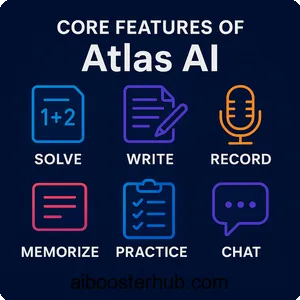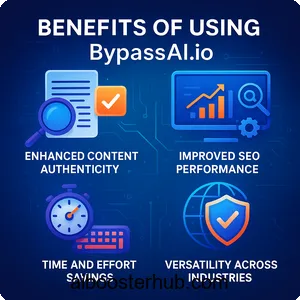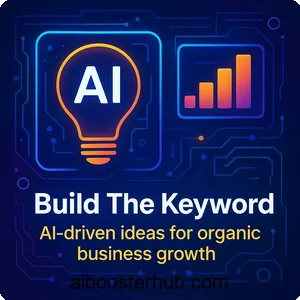Voilà AI: A comprehensive guide to its features, uses, and benefits
In the rapidly evolving world of artificial intelligence, tools like Voilà AI are transforming how professionals and creatives approach their daily tasks. This article dives deep into the features, uses, benefits, and practical applications of Voilà, a versatile AI-powered assistant available at getvoila.ai. Designed to enhance productivity and creativity, Voilà offers a suite of tools that integrate seamlessly into your workflow.

Content
Toggle1. Introduction to Voilà AI
What is Voilà AI?
Voilà AI, accessible through getvoila.ai, is an innovative AI-powered assistant designed to streamline tasks and boost productivity across various platforms. Whether you’re a content creator, marketer, business professional, or student, Voilà offers a robust suite of tools to simplify writing, brainstorming, researching, and more. By leveraging advanced artificial intelligence, it integrates seamlessly into browsers and devices, providing contextual assistance that adapts to your workflow. Unlike standalone AI tools, Voilà’s strength lies in its ability to work across websites, documents, and digital content, making it a versatile companion for modern professionals.
Why Voilà stands out
What sets Voilà apart is its contextual awareness and cross-platform compatibility. It doesn’t just function as a standalone chatbot; it interacts with the content you’re already working on, whether it’s a webpage, email, or document. This unique ability, combined with its user-friendly interface and powerful AI capabilities, makes it an indispensable tool for anyone looking to enhance efficiency. Trusted by over 50,000 professionals and boasting a 4.9-star rating from more than 250 reviews, Voilà has earned its place as a go-to AI assistant for diverse industries.
2. Key features of Voilà AI

AI-powered writing and brainstorming
Voilà excels at generating high-quality written content and sparking creative ideas. Powered by advanced AI, it assists users in crafting everything from emails and social media posts to long-form documents like blog posts and reports. Its intelligent prompt library offers pre-built templates to guide users through writing tasks, ensuring polished and professional output every time. Whether you’re drafting a LinkedIn post or brainstorming ideas for a marketing campaign, Voilà provides tailored suggestions to streamline the process.
Cross-platform compatibility
One of Voilà’s standout features is its seamless integration across multiple platforms. Available as a browser extension for Chrome, Edge, Firefox, Safari, and Brave, as well as apps for iOS, Android, Windows, and MacOS, Voilà ensures you can access its tools wherever you work. This multi-platform support allows users to switch effortlessly between devices without losing functionality, making it ideal for professionals on the go or teams collaborating across different systems.
Instant email replies
Managing emails can be time-consuming, but Voilà simplifies the process with its AI-powered instant reply feature. By analyzing the context of an email thread, it generates well-crafted responses in seconds, complete with customizable templates and one-click options. This feature is particularly valuable for business executives and customer-facing professionals who need to maintain professional communication without spending hours on inbox management.
Web page conversion
A unique capability of Voilà is its ability to convert web pages into various types of content, such as summaries, blog posts, or reports. This feature saves hours of manual work by extracting key information from websites and transforming it into actionable content. For example, content creators can repurpose online articles into social media posts, while researchers can summarize lengthy reports with ease.
Document and image interaction
Voilà goes beyond text-based tasks by offering tools to interact with documents and images. Users can summarize, rewrite, translate, or analyze content from PDFs, articles, and even images. Additionally, Voilà supports content creation from video transcriptions, such as YouTube videos, allowing users to generate summaries or repurpose video content into written formats. This versatility makes it a powerful tool for professionals working with diverse media types.
Expert prompt library
The curated library of expert prompts is a game-changer for users seeking efficiency and creativity. These battle-tested prompts guide users through tasks like writing ad copy, conducting research, or generating ideas for presentations. The library is designed to cater to a wide range of industries, ensuring that users can find relevant templates for their specific needs.
Team collaboration tools
Voilà for Teams enhances productivity by offering shared workflows and templates for collaborative projects. This feature allows teams to streamline tasks like content creation, document analysis, and marketing campaign development. By providing a centralized platform for AI-driven collaboration, Voilà ensures that teams can work more efficiently and maintain consistency across their outputs.
3. Practical uses of Voilà AI
Content creation
Content creators, from bloggers to social media managers, can leverage Voilà to generate engaging and high-quality content quickly. Its AI-powered writing tools help craft compelling blog posts, social media updates, and video scripts, while its web page conversion feature allows users to repurpose existing online content. For example, a blogger can use Voilà to summarize a trending article and turn it into a unique post, saving time and effort.
Marketing and SEO
Marketers benefit from Voilà’s ability to create ad campaigns, landing page copy, and SEO-optimized content. The tool’s contextual understanding ensures that marketing materials align with the target audience and platform. Additionally, its research capabilities allow marketers to analyze industry trends and competitor strategies, providing data-driven insights to inform campaigns.
Email automation
For professionals who rely on email communication, Voilà’s instant reply feature is a lifesaver. It drafts professional responses tailored to the context of the conversation, reducing the time spent on repetitive email tasks. Sales teams, customer service representatives, and executives can use this feature to maintain efficient and polished communication.
Research and analysis
Researchers and students can use Voilà to streamline data collection and analysis. Its ability to scour the web for relevant information and summarize documents makes it an invaluable tool for academic and professional research. For instance, a student writing a thesis can use Voilà to extract key points from scholarly articles, while a business analyst can summarize industry reports in minutes.
Document summarization
Professionals dealing with large volumes of text, such as legal documents or technical reports, can rely on Voilà to summarize and extract key information. This feature is particularly useful for lawyers, consultants, and project managers who need to digest complex documents quickly and accurately.
Multilingual support
Voilà’s translation capabilities make it a valuable tool for professionals working in multilingual environments. Whether translating client communications or adapting content for international audiences, Voilà ensures accurate and contextually appropriate translations, enhancing global collaboration.
4. Benefits of using Voilà AI

Enhanced productivity
By automating repetitive tasks like email drafting, content creation, and document summarization, Voilà significantly boosts productivity. Professionals can focus on high-value tasks while the AI handles time-consuming, mundane activities, leading to faster project completion and improved efficiency.
Time and effort savings
Voilà’s ability to generate content, summarize documents, and provide instant email replies saves users hours of manual work. For example, a marketer can create a week’s worth of social media posts in minutes, while a researcher can summarize a 50-page report in seconds, freeing up time for other priorities.
Improved content quality
With its grammar-checking, tone-adjustment, and content-generation capabilities, Voilà ensures that all output is polished and professional. Non-native English speakers, in particular, benefit from its ability to refine writing, making it an excellent tool for creating high-quality content across industries.
Seamless integration
Unlike many AI tools that require switching between platforms, Voilà integrates directly into your browser or device, allowing you to work within your existing workflow. This seamless integration reduces the learning curve and ensures that you can access AI assistance without disrupting your process.
Privacy and security
Voilà prioritizes user privacy by adhering to GDPR and CCPA standards. It does not store user content or AI conversations on its servers, ensuring that sensitive data remains secure. This commitment to privacy makes it a trusted choice for professionals handling confidential information.
Versatility for diverse industries
From content creators and marketers to educators and legal professionals, Voilà’s wide range of applications makes it suitable for various industries. Its ability to adapt to different tasks and workflows ensures that users from diverse backgrounds can benefit from its features.
5. Usage guide for Voilà AI
Getting started
To begin using Voilà, visit getvoila.ai and install the browser extension or download the app for your device. The installation process is straightforward, and no OpenAI subscription is required, though users with an OpenAI API key can unlock additional features. Once installed, Voilà integrates into your browser or app, ready to assist with a simple keyboard shortcut (e.g., Command + M on Mac).
Navigating the interface
Voilà’s interface is sleek and intuitive, designed to minimize the learning curve. Upon activation, a prompt window appears, offering options like writing, summarizing, or translating. The expert prompt library is accessible from the main menu, allowing users to select templates tailored to their needs. The interface also supports contextual actions, such as analyzing the current webpage or highlighted text.
Crafting content
To create content, select a prompt from the library or enter a custom request. For example, to write a blog post, choose a relevant template, input your topic, and let Voilà generate a draft. You can refine the output by adjusting the tone, length, or specific details, ensuring the content aligns with your goals.
Using instant email replies
In your email client, activate Voilà to draft or reply to messages. Highlight the email thread, select the instant reply option, and choose a tone (e.g., professional, friendly). Voilà will generate a response based on the email’s context, which you can edit before sending.
Summarizing and analyzing
To summarize a document or webpage, highlight the relevant content or provide a URL. Use the summarization feature to extract key points or convert the content into a different format, such as a report or social media post. For research, input a query, and Voilà will scour the web for relevant information, presenting it in a concise format.
Collaborating with teams
For team projects, use Voilà for Teams to create shared workflows and templates. Invite team members to access the platform, where they can collaborate on content creation, document analysis, or marketing tasks. The shared prompt library ensures consistency across team outputs.
6. Why Voilà is a must-have AI tool
A game-changer for professionals
Voilà’s ability to integrate seamlessly into daily workflows makes it a game-changer for professionals seeking to stay ahead in a fast-paced digital world. Its versatility, from content creation to research, ensures that it caters to a wide range of needs, making it an essential tool for anyone looking to work smarter, not harder.
Empowering creativity and efficiency
By automating repetitive tasks and providing creative prompts, Voilà empowers users to focus on innovation and strategy. Its web page conversion and document interaction features allow users to repurpose existing content effortlessly, fostering creativity without the burden of manual work.
Future-proofing your workflow
As AI technology continues to evolve, Voilà remains at the forefront with regular updates and new features, such as GPT-4 integration and team collaboration tools. Its roadmap includes a desktop app for even deeper integration, ensuring that it adapts to future workflow needs.
Trusted by professionals
With a 4.9-star rating and adoption by companies like Dropbox, KPMG, and Amazon, Voilà has proven its reliability and effectiveness. Its ability to cater to diverse industries, from marketing to education, makes it a trusted choice for professionals worldwide.
7. Conclusion
Voilà AI is more than just an assistant; it’s a comprehensive productivity tool that redefines how we approach digital tasks. From crafting high-quality content to automating emails and conducting research, its features are designed to save time, enhance creativity, and streamline workflows. By integrating seamlessly into browsers and devices, Voilà ensures that professionals can access its capabilities wherever they work. Whether you’re a content creator, marketer, educator, or business executive, Voilà offers the tools to elevate your productivity and achieve your goals. Visit getvoila.ai to explore this powerful AI assistant and transform your workflow today.