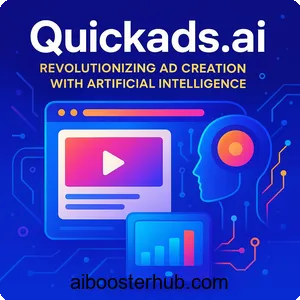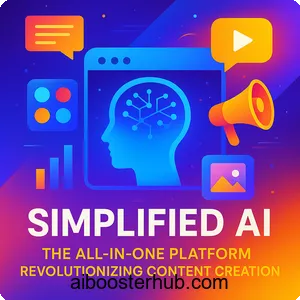CodeConvert AI: Revolutionizing code conversion with artificial intelligence
In the rapidly evolving world of artificial intelligence, tools that simplify complex tasks are invaluable for developers and enthusiasts alike. CodeConvert AI, is one such tool, offering seamless code conversion across multiple programming languages. This article dives deep into the features, uses, benefits, and practical applications of CodeConvert AI, providing a comprehensive guide for anyone interested in leveraging AI to streamline their coding workflow.
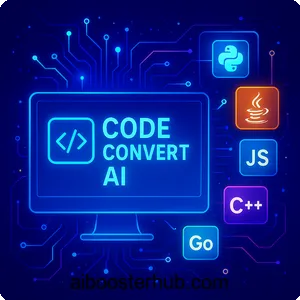
Content
Toggle1. Introduction to CodeConvert AI
What is CodeConvert AI?
CodeConvert AI is an innovative, AI-powered tool designed to simplify the process of converting code between over 25 programming languages, including popular ones like Python, Java, JavaScript, C++, and Go. By harnessing advanced artificial intelligence, this platform enables developers, students, and professionals to translate code snippets or entire programs with a single click, eliminating the need for manual rewriting or learning new languages from scratch.
The need for AI-powered code conversion
In today’s fast-paced development landscape, programmers often work across multiple languages and frameworks, whether for cross-platform projects, legacy system migrations, or learning purposes. Manually converting code is time-consuming, error-prone, and requires deep knowledge of both source and target languages. CodeConvert AI addresses this challenge by automating the process, ensuring accuracy, and preserving the logic and functionality of the original code. Its user-friendly interface and robust AI technology make it a game-changer for anyone seeking efficiency in coding tasks.
Who can benefit from CodeConvert AI?
From seasoned developers to beginners, CodeConvert AI caters to a wide audience. Professional developers use it to streamline workflows in multilingual projects, while students leverage it to understand how code translates across languages. Freelancers, educators, and hobbyists also find value in its ability to save time and enhance productivity. Whether you’re migrating a legacy codebase or exploring a new programming language, CodeConvert AI offers a versatile solution tailored to diverse needs.
2. Key features of CodeConvert AI
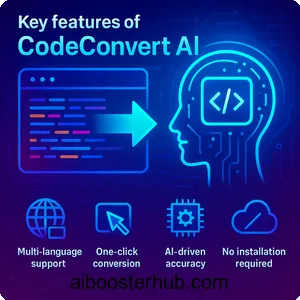
Multi-language support
CodeConvert AI supports over 25 programming languages, including C++, Python, Java, JavaScript, Go, R, C#, Julia, Perl, Kotlin, PHP, Ruby, Rust, TypeScript, Lua, and SAS. This extensive range ensures that users can convert code between popular and niche languages, making it a versatile tool for various development scenarios. Whether you’re transitioning from Python to JavaScript or experimenting with less common languages like Julia, CodeConvert AI has you covered.
One-click conversion
The hallmark of CodeConvert AI is its simplicity. Users can paste their code into the platform’s intuitive interface, select the target language, and click a button to receive the converted code instantly. This one-click process eliminates the complexity of manual conversion, saving hours of effort and reducing the risk of errors. The tool’s streamlined workflow ensures that even those new to programming can use it effectively.
AI-driven accuracy
Powered by advanced AI models, CodeConvert AI ensures high accuracy in code conversion. The tool parses the input code to understand its syntax, structure, and logic before translating it into the target language while adhering to its conventions. This minimizes errors like incorrect syntax or logic mismatches, delivering reliable and functional code. The AI’s ability to handle complex code structures makes it suitable for both simple snippets and large-scale projects.
No installation required
As a web-based tool, CodeConvert AI operates entirely online, requiring no downloads or installations. This accessibility allows users to access the platform from any device with an internet connection, whether a laptop, tablet, or smartphone. The lack of setup makes it ideal for quick conversions on the go or for users working in diverse environments.
Free access option
CodeConvert AI offers a free version that allows users to perform up to five conversions per day without logging in or providing a credit card. This low barrier to entry makes it accessible to casual users, students, or those testing the tool before committing to more extensive use. The free option ensures that anyone can experience the benefits of AI-driven code conversion without upfront costs.
Real-time collaboration
For teams, CodeConvert AI supports simultaneous editing and conversion, enabling developers to collaborate in real-time. This feature is particularly useful for distributed teams working on multilingual projects, as it enhances communication and streamlines workflows. By allowing multiple users to work on the same codebase, the tool fosters efficient teamwork and productivity.
Custom conversion rules
Advanced users can define custom rules to tailor the conversion process to specific project requirements or coding standards. This flexibility ensures that the output aligns with organizational guidelines or personal preferences, making CodeConvert AI suitable for specialized use cases. Whether you need specific formatting or framework compatibility, this feature adds a layer of customization to the tool’s capabilities.
3. Benefits of using CodeConvert AI
Time savings
Manually converting code between languages is a labor-intensive process that can take hours or even days, depending on the complexity of the codebase. CodeConvert AI automates this task, delivering results in seconds. By reducing the time spent on repetitive tasks, developers can focus on building innovative solutions, debugging, or learning new skills.
Enhanced productivity
The tool’s intuitive interface and one-click conversion process streamline workflows, allowing developers to handle multiple projects efficiently. For students, CodeConvert AI accelerates the learning process by enabling them to see how code translates across languages, deepening their understanding of programming concepts. Teams benefit from real-time collaboration, which minimizes delays and boosts project momentum.
Error reduction
Manual code conversion is prone to errors, such as syntax mistakes or logic discrepancies, especially when developers are unfamiliar with the target language. CodeConvert AI’s AI-driven approach ensures that the converted code maintains the original functionality while adhering to the target language’s syntax. This reduces the need for extensive debugging and ensures a stable, test-ready codebase.
Privacy and security
CodeConvert AI prioritizes user privacy by not retaining input or output code. This commitment to security ensures that proprietary or sensitive code remains confidential, making the tool suitable for professional developers working on commercial projects. The platform’s secure processing gives users peace of mind, knowing their data is protected.
Accessibility for all skill levels
Whether you’re a beginner learning to code or an experienced developer managing complex projects, CodeConvert AI’s user-friendly design makes it accessible to all. Its straightforward interface requires no prior expertise, while its advanced features cater to professionals seeking precision and customization. This inclusivity broadens its appeal across the programming community.
Support for learning and experimentation
For students and hobbyists, CodeConvert AI serves as an educational tool, allowing them to experiment with code in different languages. By converting code and analyzing the differences, users can gain insights into language-specific syntax and conventions, accelerating their learning curve and fostering a deeper understanding of programming.
4. Practical use cases for CodeConvert AI

Cross-platform development
Developers working on cross-platform projects often need to adapt code to different languages or frameworks. For example, a Python-based web application may need to be rewritten in JavaScript for a Node.js environment. CodeConvert AI simplifies this process by automating the conversion, ensuring compatibility and reducing development time.
Legacy system migration
Organizations migrating legacy systems to modern languages or frameworks can use CodeConvert AI to translate outdated codebases. For instance, converting a COBOL program to Python or Java ensures that legacy systems remain functional in contemporary environments, saving time and resources.
Learning and education
Students and educators can leverage CodeConvert AI to explore how algorithms or programs are implemented across languages. By converting a Python script to C++ or Java, learners can compare syntax and logic, gaining a deeper understanding of programming paradigms. This hands-on approach enhances classroom learning and self-study.
Prototyping and experimentation
Developers prototyping new features can use CodeConvert AI to quickly translate code into a language better suited for the task. For example, a developer experimenting with machine learning models might convert a JavaScript prototype to Python to leverage libraries like TensorFlow. This flexibility accelerates the prototyping phase.
Team collaboration
In collaborative projects, teams often work with different languages based on their expertise. CodeConvert AI enables seamless code sharing by converting snippets into the preferred language of each team member. This ensures consistency and reduces miscommunication, fostering efficient teamwork.
5. How to use CodeConvert AI: A step-by-step guide
Accessing the platform
The platform is web-based, so no installation is required. Users can begin using the free version immediately without logging in, though signing in unlocks additional features like custom conversion rules and higher usage limits.
Inputting your code
On the homepage, locate the input box where you can paste your source code. Ensure the code is clean and well-structured, as clear input improves conversion accuracy. For large projects, consider converting code function-by-function or module-by-module to maintain precision.
Selecting the target language
Use the dropdown menu to choose the target programming language. CodeConvert AI supports a wide range, so select the language that best suits your needs. If you’re unsure, the platform’s FAQ section provides guidance on supported languages and best practices.
Converting the code
Click the “Convert” button to initiate the conversion process. The AI will parse the input, analyze its logic, and generate the equivalent code in the target language. The converted code appears in the output box within seconds, ready for review or use.
Reviewing and testing
Always test the converted code in the target environment to ensure it runs as expected. While CodeConvert AI prioritizes accuracy, language-specific nuances may require minor adjustments. Adding comments to the original code can help the AI better understand context, improving the output quality.
Collaborating and customizing
For team projects, use the real-time collaboration feature to share and edit code simultaneously. Advanced users can set custom conversion rules via the account settings to align the output with specific coding standards or project requirements.
6. Why CodeConvert AI stands out
Seamless integration with workflows
CodeConvert AI integrates with popular IDEs and code repositories, reducing context switching and streamlining development workflows. This compatibility ensures that developers can incorporate the tool into their existing processes without disruption.
Continuous improvements
The platform is regularly updated to support new languages and improve conversion accuracy. This commitment to innovation ensures that CodeConvert AI remains relevant in the fast-evolving world of programming, catering to emerging technologies and frameworks.
Community and support
CodeConvert AI fosters a community of developers through its online resources, including FAQs and expert support. Users can troubleshoot issues, share feedback, or seek guidance, ensuring a smooth experience. The platform’s accessibility and support make it a reliable choice for coders worldwide.
Future-proofing development
As AI continues to shape the future of programming, tools like CodeConvert AI empower developers to stay ahead. By automating repetitive tasks and enabling rapid adaptation to new languages, the tool prepares users for the demands of modern software development, from AI-driven projects to cross-platform applications.
7. Conclusion
CodeConvert AI is a powerful, AI-driven tool that transforms the way developers approach code conversion. Its extensive language support, one-click functionality, and commitment to privacy make it an essential resource for professionals, students, and hobbyists alike. By saving time, reducing errors, and fostering collaboration, CodeConvert AI enhances productivity and opens new possibilities in programming. Whether you’re migrating legacy systems, learning new languages, or streamlining cross-platform development, this tool offers a seamless, efficient, and accessible solution.