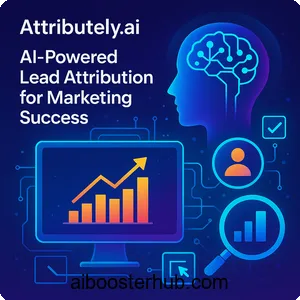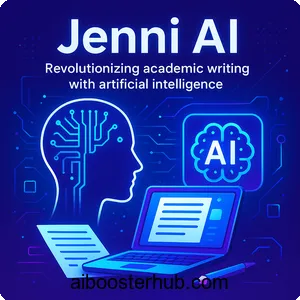BoltAI: Revolutionizing productivity with a native AI chat client
BoltAI stands out as a powerful, native AI chat client designed for macOS, with plans for Windows and mobile platforms. This article explores BoltAI’s features, benefits, and practical applications, offering a comprehensive guide for professionals, developers, and AI enthusiasts looking to enhance productivity.
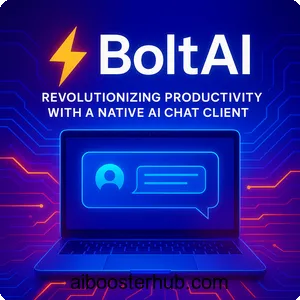
Content
Toggle1. Introduction to BoltAI
What is BoltAI?
BoltAI is a native, high-performance AI chat client designed specifically for macOS, with upcoming support for Windows and mobile platforms like iOS and Android. Unlike web-based AI tools that require constant context switching, BoltAI integrates directly into your favorite macOS applications, allowing users to access AI assistance without disrupting their workflow. Built by indie developer Daniel Nguyen, BoltAI leverages advanced AI models, such as OpenAI’s GPT, Claude, Gemini, and even xAI’s offerings, to provide versatile, privacy-focused AI support for tasks ranging from coding to content creation.
The vision behind BoltAI
The inception of BoltAI stemmed from a simple frustration: the need to toggle between native apps and web-based AI tools like ChatGPT. Daniel Nguyen, a developer passionate about automation, created BoltAI to address this pain point. Launched in 2023, BoltAI has since received over 130 updates, reflecting a commitment to continuous improvement and user satisfaction. The tool’s bootstrapped, indie nature ensures that it prioritizes user needs over investor-driven agendas, making it a trusted choice for professionals and hobbyists alike.
Why BoltAI stands out
BoltAI distinguishes itself through its native integration, privacy-first approach, and extensive customization options. It operates locally on your device, securely storing API keys in the Apple Keychain and redacting sensitive data like email addresses and credit card numbers. With support for multiple AI models and a robust feature set, BoltAI caters to a wide range of users, from developers needing code assistance to writers crafting compelling content. Its perpetual license model and focus on user control further enhance its appeal.
2. Key features of BoltAI

Native macOS integration
BoltAI’s native macOS design ensures a seamless, lightweight experience compared to bulky Electron-based apps. It integrates directly into text fields across your favorite applications, such as Xcode, Apple Notes, or email clients, allowing you to summon AI assistance with a simple shortcut (default: Control+Space). This eliminates the need to switch between apps, preserving your focus and boosting efficiency.
Support for multiple AI models
BoltAI supports a variety of AI models, including OpenAI’s GPT, Claude, Gemini, xAI, Azure OpenAI Service, OpenRouter, Mistral AI, Together AI, and Perplexity AI. Users can switch between models within a single interface, making it easy to experiment with different AI capabilities. For advanced users, BoltAI also supports local open-source models, enabling offline operation for those with sufficient hardware.
Custom AI assistants
One of BoltAI’s standout features is its ability to create custom AI assistants tailored to specific tasks. Whether you need a coding aide to debug Python scripts or a creative partner for brainstorming blog ideas, BoltAI allows you to adjust parameters to fine-tune the AI’s behavior. This flexibility makes it a versatile tool for professionals across industries.
Document analysis and chat folders
BoltAI supports document analysis, allowing users to upload files like PDFs, Word documents, Excel spreadsheets, or source code and ask questions about their content. The chat folders feature helps organize conversations, making it easy to manage multiple projects or tasks. Additionally, the projects feature allows users to store chats, files, and custom instructions in one place, ensuring context continuity across sessions.
AI command and inline assistance
The AI command feature enables users to highlight text in any app and trigger AI actions, such as summarizing text, translating content, or explaining code, with a single shortcut. BoltAI offers 32 default AI commands, with the option to add custom ones, providing endless possibilities for automation. The AI inline feature further enhances productivity by offering real-time suggestions as you type.
Advanced voice mode
BoltAI’s advanced voice mode, powered by OpenAI’s Realtime API, allows users to engage in spoken conversations with GPT-4o. This feature is ideal for hands-free operation or brainstorming sessions, adding a dynamic layer to the tool’s functionality.
Privacy and security
Privacy is a cornerstone of BoltAI’s design. All chats and configurations are stored locally in a SQLite database, and no user data is sent to BoltAI’s servers. The app automatically redacts sensitive information, such as phone numbers or credit card details, before processing requests. API keys are securely stored in the Apple Keychain, adhering to industry-standard encryption practices. Users can also disable anonymous analytics and crash reports for complete control over their data.
3. Benefits of using BoltAI
Enhanced productivity
BoltAI’s seamless integration into macOS apps eliminates the need to switch between tools, saving time and reducing distractions. Whether you’re writing emails, coding in an IDE, or drafting reports, BoltAI’s AI suggestions are just a shortcut away. This streamlined workflow can significantly boost productivity, especially for professionals juggling multiple tasks.
Versatility across professions
BoltAI is designed for a broad audience, from developers and writers to managers and entrepreneurs. Its custom AI assistants and prompt library cater to diverse use cases, such as generating blog outlines, debugging code, or crafting professional emails. The ability to switch between AI models ensures users can select the best tool for each task, enhancing versatility.
Privacy-first approach
In an era where data privacy is paramount, BoltAI’s local-first design sets it apart. By storing data on the user’s device and avoiding cloud-based storage, BoltAI minimizes the risk of data breaches. The automatic redaction of sensitive information further ensures user peace of mind, making it a trusted choice for professionals handling confidential data.
Cost-effective perpetual license
BoltAI’s perpetual license model allows users to pay once and use the app indefinitely, with a year of updates included. This approach contrasts with subscription-based models, offering long-term value and user control. For those needing updates beyond the first year, discounted renewals are available, ensuring flexibility without recurring costs.
Active development and community support
With over 130 updates since its launch, BoltAI benefits from active development and a responsive developer. The BoltAI Discord server provides priority support, and the app’s GitHub repositories, including tools like OhOnePro for document analysis, foster a collaborative community. Regular updates ensure compatibility with the latest AI models and macOS versions.
4. Practical applications of BoltAI
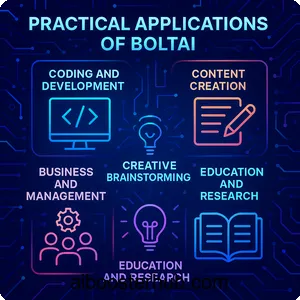
Coding and development
For developers, BoltAI is a game-changer. Its AI command feature can explain code, suggest optimizations, or debug errors directly within an IDE. By uploading source code files, developers can ask specific questions about their projects, such as identifying bugs or generating unit tests. The ability to switch between models like GPT-4 or LLaMA3 ensures access to cutting-edge AI capabilities.
Content creation
Writers and content creators can leverage BoltAI to generate ideas, draft blog posts, or refine existing content. The built-in prompt library includes templates for blog outlines, technical articles, and creative writing, while custom AI assistants can be tailored to match a brand’s tone or style. The summarize and rewrite commands are particularly useful for condensing or polishing text.
Business and management
Managers and entrepreneurs can use BoltAI to streamline administrative tasks, such as drafting emails, creating reports, or analyzing documents. The document analysis feature allows users to upload contracts or proposals and extract key insights, while the advanced voice mode facilitates quick brainstorming sessions. BoltAI’s chat folders and projects keep business-related conversations organized.
Education and research
Students and researchers benefit from BoltAI’s ability to summarize texts, explain complex concepts, or translate content. By uploading academic papers or notes, users can ask targeted questions, such as summarizing key findings or clarifying technical terms. The tool’s privacy features make it suitable for handling sensitive research data.
Creative brainstorming
BoltAI’s custom AI assistants and prompt library are ideal for creative professionals. Whether you’re a designer seeking inspiration or a marketer planning a campaign, BoltAI can generate ideas, suggest strategies, or even create visual descriptions for use with tools like Stable Diffusion (supported via replicate.com).
5. How to get started with BoltAI
System requirements
To use BoltAI, you’ll need a macOS device running macOS 12.0 or later. An OpenAI API key is required to access GPT-based features, which can be obtained by signing up on OpenAI’s website. A stable internet connection is necessary for most AI models, though local models can be used offline with compatible hardware.
Installation and setup
BoltAI can be installed via the official website. After downloading, users must configure their OpenAI API key, which is securely stored in the Apple Keychain. The setup process is straightforward, with no account creation required—just download, enter your API key, and start using the app.
Using BoltAI in your workflow
To integrate BoltAI into your workflow, highlight text in any macOS app and press the default shortcut (Control+Space) to trigger AI commands. Alternatively, use the chat interface to interact with AI models or upload documents for analysis. The app’s intuitive UI and prompt library make it easy to get started, even for beginners. Advanced users can create custom AI assistants or commands via the settings menu.
Exploring advanced features
For power users, BoltAI offers advanced features like the Model Context Protocol (MCP) for custom tools and commands, full-text search for chat history, and theme customization. The documentation provides detailed guides on leveraging these features, while the Getting Started Guide offers step-by-step instructions for new users.
6. Why BoltAI is a must-have for AI enthusiasts
Seamless workflow integration
BoltAI’s ability to integrate directly into macOS apps sets it apart from web-based AI tools. By eliminating context switching, it allows users to stay focused and productive, whether they’re coding, writing, or managing projects. The AI command feature and inline assistance make AI accessible in real-time, transforming how users interact with technology.
Empowering customization
With custom AI assistants, a robust prompt library, and support for multiple AI models, BoltAI empowers users to tailor the tool to their specific needs. This level of customization ensures that BoltAI remains relevant across diverse professions and use cases, from technical tasks to creative endeavors.
Commitment to privacy
BoltAI’s local-first approach, combined with automatic data redaction and secure API key storage, makes it a trusted choice for users prioritizing privacy. In an industry where data security is a growing concern, BoltAI’s design offers peace of mind without compromising functionality.
Future-proof design
With active development, regular updates, and planned expansions to Windows and mobile platforms, BoltAI is built for the future. Its support for emerging AI models and features like cloud sync (in development) ensure that it will continue to evolve alongside the AI landscape.
Community-driven innovation
As an indie product, BoltAI benefits from a close-knit community of users and developers. The Discord server and GitHub repositories provide platforms for feedback and collaboration, ensuring that BoltAI remains responsive to user needs. Tools like OhOnePro, a free utility for analyzing PDFs and source code, further demonstrate BoltAI’s commitment to innovation.
7. Conclusion
BoltAI is more than just an AI chat client—it’s a productivity powerhouse that integrates seamlessly into your workflow, offering unparalleled customization and privacy. Whether you’re a developer debugging code, a writer crafting content, or a manager streamlining tasks, BoltAI’s versatile features and native macOS design make it an essential tool for leveraging AI effectively. With a user-centric approach, active development, and a focus on privacy, BoltAI is poised to remain a leader in the AI tool space.