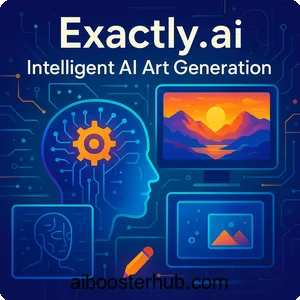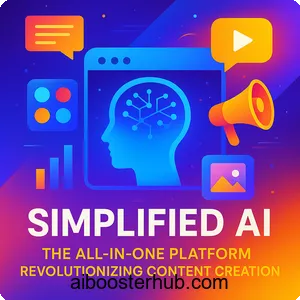Submagic: AI-powered video subtitle and short-form content tool
In the fast-paced world of digital content, where attention spans are shorter than ever, tools that simplify video editing while boosting engagement are game-changers. Submagic emerges as a standout AI solution, designed to help creators add professional subtitles, effects, and edits to videos effortlessly.

Let’s dive into everything you need to know about Submagic, from its core features to practical applications.
Content
Toggle1. What is Submagic?
Submagic is an innovative AI-driven video editing tool focused on generating dynamic subtitles and enhancing short-form content. Launched as a solution for content creators struggling with time-consuming manual edits, it leverages advanced artificial intelligence to automate captioning, trimming, and visual enhancements. At its heart, Submagic addresses a common pain point in video production: making content accessible and engaging without requiring expert skills or hours of work.
The platform stands out by combining subtitle generation with additional editing features, such as adding B-roll footage, sound effects, and transitions. It’s particularly tailored for platforms like TikTok, Instagram Reels, and YouTube Shorts, where quick, captivating videos drive views and interactions. With support for over 50 languages and a claimed 99% accuracy in transcription, Submagic ensures your videos reach a global audience while maintaining high quality.
Who should use Submagic?
Submagic caters to a wide range of users, from solo content creators to marketing teams. Social media influencers benefit from its quick turnaround for viral shorts, while educators and businesses use it to make training videos more accessible with multilingual subtitles. If you’re producing content for platforms where 85% of videos are watched without sound, Submagic’s captioning becomes essential for retaining viewers.
2. Key features of Submagic

Submagic packs a robust set of AI-powered features that go beyond basic subtitling, making it a versatile tool for video enhancement. These elements are designed to save time while delivering professional results, with intuitive interfaces that require minimal technical know-how.
AI-generated captions and customization
At the core of Submagic is its AI caption generator, which transcribes audio with 98.8% accuracy and adds animated subtitles in seconds. Users can choose from 28 preset styles, incorporate emojis, and highlight keywords for emphasis, creating visually appealing text that pops on screen. Manual editing is available for fine-tuning, ensuring precision.
The tool supports translation into multiple languages, allowing creators to expand their reach without additional software. This feature is particularly useful for global marketing campaigns or educational content, where accurate, styled captions improve comprehension and engagement.
Magic Clips and video trimming
Magic Clips is a standout feature that automatically extracts the best moments from long videos to create short clips. Using AI, it identifies engaging segments, removes silences and filler words, and applies trims as easily as editing text. This saves creators hours, turning hour-long recordings into bite-sized reels ready for social media.
Additional enhancements like auto-zoom effects and smooth transitions add dynamism, keeping viewers hooked from the start. For those dealing with raw footage, this automation is a lifesaver, especially in fast-paced content creation environments.
B-roll, sound effects, and additional enhancements
Submagic integrates B-roll footage from free stock libraries or premium sources like Storyblocks, seamlessly adding visuals to fill gaps and enhance storytelling. Sound effects and background music can be auto-suggested and applied, elevating the production value without manual sourcing.
Other perks include AI-generated hooks for captivating openings, eye contact correction for more natural presentations, and clean audio processing to remove noise. These features collectively make videos more professional, boosting retention rates by up to 50% as claimed by the platform.
Collaboration and export options
For teams, Submagic offers workspace sharing, allowing multiple users to collaborate on projects. Exports are available in high resolutions like 1080p or 2K, with options for 30 FPS, ensuring compatibility with major platforms. Auto-generated descriptions and hashtags further optimize content for SEO and discoverability.
3. How to use Submagic: A step-by-step guide
Getting started with Submagic is straightforward, even for first-timers. The platform’s user-friendly dashboard guides you through the process, making AI video editing accessible to all.
Signing up and setting up your account
Begin by visiting Submagic and signing up for a free account—no credit card needed. You’ll get access to 3 videos per month on the free plan, complete with basic features. Choose a plan if you need more, then log in to the app dashboard at app.Submagic.
Customize your profile by selecting preferred languages and templates to streamline future projects. This setup takes under 5 minutes, preparing you for seamless content creation.
Uploading and editing your video
Click “Create” to upload your video file (up to 200MB on free, higher on paid plans). The AI automatically transcribes the audio and generates captions. Review the text for accuracy, then apply styles—add animations, emojis, or color highlights.
Use the text-based editor to trim clips, remove pauses, or insert B-rolls. For longer videos, activate Magic Clips to generate shorts automatically. Add sound effects or music from the library, and preview changes in real-time.
Applying advanced features and exporting
Enhance with auto-zooms, transitions, or AI hooks to grab attention. If collaborating, invite team members to edit simultaneously. Once satisfied, export the video in your desired format.
Download includes optimized descriptions and hashtags for direct upload to social platforms. The entire process can take as little as 3 clicks for simple edits, making it efficient for daily use.
Tips for optimizing your workflow
Start with high-quality audio for better transcription accuracy. Experiment with templates to find styles that match your brand. For multilingual content, translate captions post-editing. Regularly check the help center for updates on new features to maximize efficiency.
4. Benefits of using Submagic

Submagic offers tangible advantages that extend beyond convenience, impacting content performance and creator productivity.
Time-saving and efficiency gains
One of the primary benefits is the dramatic reduction in editing time—users report saving up to 10 hours weekly by automating captions and trims. What once required manual input now happens in seconds, freeing creators to focus on ideation rather than technical tasks.
This efficiency is especially valuable for high-volume producers, like social media managers handling daily posts, where quick turnarounds maintain momentum.
Improved engagement and accessibility
Subtitled videos see higher watch times, with platforms favoring content that’s viewable without sound. Submagic’s dynamic captions, complete with emojis and animations, boost engagement by 50%, leading to more likes, shares, and views.
Accessibility improves too, making content inclusive for hearing-impaired audiences or non-native speakers through accurate translations, expanding your reach globally.
Cost-effectiveness and professional quality
Compared to hiring editors or buying complex software, Submagic’s subscription model is affordable, starting at $12/month. It delivers pro-level results—clean audio, eye-catching effects—without the overhead, making it a smart investment for freelancers and small businesses.
Users highlight the responsive support team and intuitive interface as additional perks, ensuring a smooth experience that enhances overall output quality.
Scalability for teams and businesses
With collaboration features and API access on higher plans, Submagic scales for teams, allowing seamless project sharing. This benefit supports larger operations, like agencies producing client content, where consistency and speed are key to success.
5. Real-world applications and use cases
Submagic’s versatility shines in diverse scenarios, proving its value across industries.
Social media content creation
Influencers use Submagic to craft viral reels, adding trendy captions and B-rolls to raw clips. For example, a fitness creator might upload workout footage, let AI trim and subtitle it, resulting in engaging shorts that garner thousands of views.
Marketers leverage Magic Clips for promo videos, turning product demos into snappy ads optimized for TikTok algorithms.
Educational and training videos
Educators enhance lectures with accurate subtitles in multiple languages, improving student comprehension. Businesses create internal training modules, using eye contact correction and clean audio for professional delivery.
A case study from a corporate user showed reduced training time by 30% due to clearer, subtitled content.
Marketing and e-commerce applications
Brands generate product videos with AI hooks and descriptions, boosting SEO on YouTube. E-commerce sellers add captions to unboxing clips, increasing conversion rates by making content more accessible and persuasive.
Success stories include a small business that saw a 40% engagement uplift after adopting Submagic for their ad campaigns.
Creative storytelling and entertainment
Filmmakers and podcasters repurpose long-form content into shorts, using transitions and sound effects for narrative flair. This application helps build audiences by teasing episodes with captivating clips, fostering community growth.
6. Conclusion: Why Submagic is a must-have AI tool
Submagic stands as a powerful ally in the AI-driven content era, blending simplicity with sophisticated features to empower creators. Its ability to save time, enhance engagement, and deliver professional results makes it indispensable for anyone serious about video content.
As short-form media continues to dominate, tools like Submagic will only grow in importance. If you’re looking to elevate your videos, start with the free trial and experience the transformation firsthand. In a world where content is king, Submagic ensures yours reigns supreme.