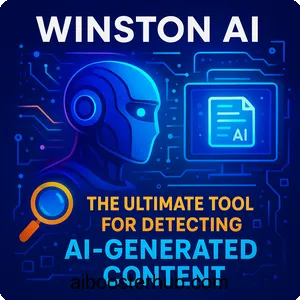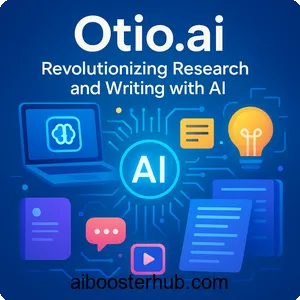Ssemble: Revolutionizing short-form video creation with AI
In the fast-paced world of digital content, short-form videos have become a dominant force, capturing audiences on platforms like TikTok, YouTube Shorts, and Instagram Reels. For content creators, marketers, and businesses, producing engaging, high-quality short videos efficiently is a game-changer.
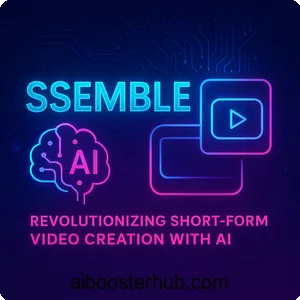
This article explores Ssemble’s features, use cases, benefits, and step-by-step usage guide, offering insights into how this tool leverages artificial intelligence to empower creators.
Content
Toggle1. What is Ssemble?
Overview of Ssemble’s AI-powered video editing platform
Ssemble is a cloud-based, AI-driven video editing platform tailored for creating engaging short-form videos. By automating key aspects of video production, such as clipping, cropping, and captioning, Ssemble enables users to repurpose long-form content into bite-sized clips optimized for social media platforms. The platform’s intuitive design and powerful AI tools make it accessible to both beginners and experienced editors, eliminating the need for extensive technical skills. With features like auto-subtitles, face tracking, and seamless integrations, Ssemble streamlines the video creation process, helping users produce professional-quality content quickly.
The rise of short-form content and Ssemble’s role
Short-form videos have exploded in popularity, with platforms like TikTok and YouTube Shorts generating billions of daily views. According to industry insights, short-form content is king in today’s attention economy, where the average attention span is just eight seconds. Ssemble addresses the challenge of producing high volumes of engaging content by leveraging AI to automate time-consuming tasks. From YouTubers repurposing long videos to marketers crafting product demos, Ssemble empowers users to capitalize on the short-form video trend without the steep learning curve of traditional editing software.
Why AI matters in video editing
Artificial intelligence is transforming industries, and video editing is no exception. AI tools like those offered by Ssemble analyze video content to identify engaging moments, generate captions, and enhance visuals with minimal user input. This automation not only saves time but also ensures consistency and accessibility, making videos more engaging and inclusive. Ssemble’s AI-driven approach aligns with the growing adoption of AI in creative workflows, with 72% of companies using AI in at least one business function. By integrating AI, Ssemble positions itself as a leader in the evolving landscape of content creation.
2. Key features of Ssemble

AI-powered clipping and curation
Ssemble’s standout feature is its AI-powered clipping tool, which automatically detects and extracts viral-worthy moments from long-form videos. By analyzing audio and visual cues, the AI identifies key segments that are likely to resonate with audiences, transforming hours of footage into concise, engaging clips. This feature is a game-changer for creators who need to produce high volumes of content efficiently, as it eliminates the need for manual scrubbing through videos.
Auto face tracking for vertical formats
When converting horizontal videos to vertical formats like those used on TikTok and Instagram, Ssemble’s AI face tracking ensures that faces remain centered in the frame. This feature is particularly useful for interviews, vlogs, and tutorials, where keeping the subject in focus is critical. The AI dynamically adjusts framing, saving editors from tedious manual adjustments and ensuring professional-looking results.
Auto captioning and translation
Accessibility is a priority for modern content creators, and Ssemble delivers with its auto-captioning feature. The platform’s AI listens to the video’s audio and generates accurate captions in real time, supporting multiple languages such as English, Spanish, and French. Additionally, Ssemble offers caption translation, allowing creators to reach global audiences without altering the original audio. This feature enhances inclusivity and boosts engagement by making content accessible to diverse viewers.
Hook titles and call-to-action (CTA) generation
To maximize viewer retention, Ssemble’s AI generates compelling hook titles and CTAs tailored to the video’s content. These elements are designed to grab attention within the first few seconds and encourage viewers to watch until the end. By automating this process, Ssemble helps creators craft videos that align with proven strategies for viral success.
AI templates for trending content
Ssemble offers a library of AI-powered templates that allow users to create clips based on trending formats without needing advanced prompting skills. From “Baby Podcast” to “Animal Olympic Dive,” these templates simplify the process of catching viral trends, enabling creators to produce relevant content quickly. The templates are customizable, offering flexibility while maintaining ease of use.
Seamless integrations and plugins
Ssemble enhances its functionality through a robust plugin ecosystem. Notable plugins include Background Remover, Voice Creator by ElevenLabs, and Epidemic Sound for royalty-free music. The platform also integrates with cloud storage services like Google Drive and social media platforms, allowing users to import media and post directly to TikTok, YouTube, and Instagram. These integrations streamline workflows and provide access to high-quality resources.
Scheduling and autoposting
Consistency is key in social media, and Ssemble’s scheduling and autoposting features make it easy to maintain a regular posting cadence. Users can schedule clips to publish at optimal times across multiple platforms, saving time and ensuring maximum visibility. The calendar feature simplifies content planning, allowing creators to set and forget their posting schedules.
3. Use cases for Ssemble
Content creators and YouTubers
YouTubers can leverage Ssemble to repurpose long-form videos into bite-sized Shorts, expanding their reach and engagement. By automating the clipping process, Ssemble allows creators to focus on producing original content while still capitalizing on the short-form trend. For example, a gaming YouTuber can transform a 20-minute gameplay video into multiple viral clips with minimal effort.
Social media managers
Social media managers benefit from Ssemble’s ability to create eye-catching content quickly. The platform’s AI tools, such as auto-captioning and face tracking, ensure that videos are optimized for platforms like Instagram and TikTok. Managers can schedule posts across multiple accounts, streamlining their workflows and maintaining brand consistency.
Marketers and businesses
Marketers can use Ssemble to create promotional videos, product demos, and customer testimonials that resonate with audiences. The platform’s AI templates and CTA generation help craft compelling marketing content that drives engagement and conversions. Businesses can also monetize their clips through Ssemble’s Clipper Reward Program, which incentivizes creating viral content.
Educators and trainers
Educators can condense lengthy lectures or training sessions into engaging Shorts, making complex concepts more digestible for students. Ssemble’s auto-captioning and translation features ensure that educational content is accessible to diverse learners, enhancing its impact in academic and professional settings.
Freelance clippers
Ssemble’s Clipper Reward Program allows freelance clippers to earn money by creating short-form content from YouTube videos. By participating in this program, clippers can monetize their skills and expand the reach of creators’ content, creating a win-win scenario for both parties.
4. Benefits of using Ssemble
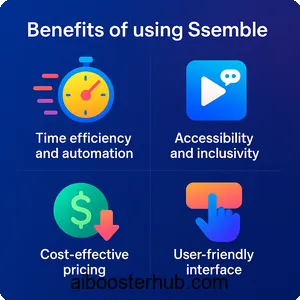
Time efficiency and automation
Ssemble’s AI-driven tools significantly reduce the time required to produce high-quality videos. Tasks like clipping, captioning, and scheduling, which could take hours manually, are completed in minutes with Ssemble. This efficiency allows creators to focus on strategy and creativity rather than repetitive tasks.
Accessibility and inclusivity
With auto-captioning and translation features, Ssemble ensures that videos are accessible to a global audience. This inclusivity not only broadens reach but also aligns with best practices for modern content creation, making Ssemble a valuable tool for creators aiming to connect with diverse viewers.
Cost-effective pricing
Ssemble offers a range of pricing plans, starting at $9/month (billed yearly) for the Pro plan, which includes 360 video credits and access to core AI features. Higher-tier plans like Expert ($18/month), Business ($36/month), and Custom ($50/month) offer additional credits and social account connections. With a free trial and transparent credit pricing, Ssemble is accessible to creators of all budgets.
User-friendly interface
Ssemble’s drag-and-drop editor and AI-powered tools make video editing approachable for users without technical expertise. The platform’s intuitive design ensures that even beginners can produce professional-quality videos, democratizing access to advanced video editing.
Monetization opportunities
Through the Clipper Reward Program, Ssemble provides a unique opportunity for creators and clippers to monetize their content. By creating viral clips that garner millions of views, users can generate significant revenue, as demonstrated by success stories like @kickclipper, who earned $300,000 per month clipping videos.
5. How to use Ssemble: A step-by-step guide
Step 1: Sign up and get started
To begin, visit Ssemble and sign up for a free account. The free plan offers limited features and 60 upload minutes, allowing you to test the platform before committing to a paid plan. Once registered, you’ll gain access to the cloud-based editor and AI tools.
Step 2: Upload your media
After logging in, upload your video or media files directly from your computer or cloud storage platforms like Google Drive. Ssemble supports formats like MP4, MOV, and WEBM, with a maximum video length of 10 minutes for most plans. The seamless cloud integration simplifies the import process.
Step 3: Leverage AI-powered tools
Use Ssemble’s AI tools to enhance your video. Start with the AI Clipping feature to identify and extract engaging moments from your footage. Apply auto face tracking to ensure proper framing for vertical formats, and enable auto-captioning to add subtitles. For multilingual content, use the caption translation feature to reach global audiences.
Step 4: Customize with templates and plugins
Explore Ssemble’s AI templates to create trending content or customize clips with manual editing options like trimming, cropping, and text overlays. Enhance your video with plugins like Background Remover or Epidemic Sound for royalty-free music. The ChatGPT Script Writer plugin can also generate scripts for intros or voiceovers.
Step 5: Schedule and post
Once your video is ready, use Ssemble’s scheduling feature to plan posts across TikTok, YouTube, and Instagram. The platform’s autoposting tool optimizes posting times for maximum engagement. You can also generate AI-optimized titles, descriptions, and hashtags to boost visibility.
Step 6: Export and analyze
Export your video in up to 1080p resolution, ensuring high-quality output for social media. Ssemble’s quick rendering minimizes wait times, allowing you to review and adjust your content promptly. Use insights from Ssemble’s analytics to refine your content strategy and maximize viewership.
6. Why Ssemble stands out in the AI video editing landscape
Comparison with alternatives
Compared to alternatives like Opus Pro and 2Shorts.AI, Ssemble strikes a balance between ease of use and functionality. While Opus Pro offers more advanced editing features, it comes at a higher price point. 2Shorts.AI is more affordable but lacks Ssemble’s polish and integrations. Ssemble’s AI templates, auto-captioning, and scheduling features make it a versatile choice for creators seeking efficiency and quality.
Limitations to consider
Despite its strengths, Ssemble has some limitations. Its editing capabilities are basic compared to professional software like Adobe Premiere Pro, which may be a drawback for advanced users. Additionally, the AI-generated clips may require manual adjustments for perfection, and the platform’s maximum resolution is limited to 1080p, which may not suffice for high-end production needs.
The future of AI in video editing
As AI continues to evolve, platforms like Ssemble are poised to lead the charge in democratizing video editing. With ongoing advancements in machine learning and natural language processing, we can expect even more sophisticated features, such as real-time video enhancement and predictive content trends. Ssemble’s commitment to integrating cutting-edge AI positions it as a forward-thinking tool for creators.
7. Conclusion
Ssemble is a powerful, user-friendly platform that leverages AI to simplify short-form video creation. Its robust feature set, including AI clipping, auto-captioning, and scheduling, makes it an invaluable tool for content creators, marketers, and educators. While it may not replace professional editing software for complex projects, its efficiency, accessibility, and monetization opportunities make it a top choice for short-form content. Whether you’re aiming to go viral on TikTok or streamline your marketing strategy, Ssemble offers the tools to succeed in the fast-paced world of digital content.