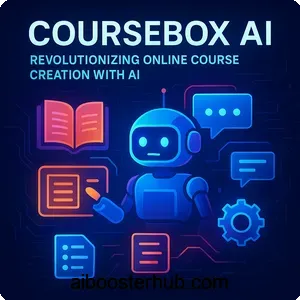AutoShorts: Revolutionizing Faceless Video Creation with AI
In the rapidly evolving landscape of artificial intelligence, tools that streamline content creation are transforming how creators and businesses engage with audiences.

This article explores AutoShorts, a cutting-edge AI platform designed to automate faceless video production, offering insights into its capabilities for anyone passionate about leveraging AI for digital growth.
Content
Toggle1. What is AutoShorts?
Understanding Faceless Videos
AutoShorts is an AI-powered platform specializing in the automated creation, scheduling, and posting of faceless videos. Faceless videos, as the name suggests, are content pieces that don’t feature human faces on camera, relying instead on visuals like stock footage, animations, text overlays, and AI-generated voiceovers to convey messages. This approach is particularly appealing for those who prefer anonymity or lack the resources for traditional video production.
AI-Driven Video Creation
At its core, AutoShorts uses sophisticated artificial intelligence to transform user inputs—such as topics or niches—into complete, ready-to-publish videos. The platform integrates natural language processing for script generation, computer vision for selecting appropriate visuals, and machine learning for optimizing content to suit platform algorithms. It’s designed primarily for short-form content, typically 15 to 60 seconds long, ideal for capturing the short attention spans of modern audiences.
Meeting the Demand for Short-Form Content
The tool emerged in response to the explosive growth of short-video platforms. With YouTube Shorts alone garnering billions of views daily, and TikTok influencing global trends, creators need consistent output to stay relevant. AutoShorts addresses this by automating the workflow, enabling users to produce unique videos on autopilot. It’s web-based, requiring no downloads, and supports integration with major social media accounts for seamless posting.
2. Key Features of AutoShorts
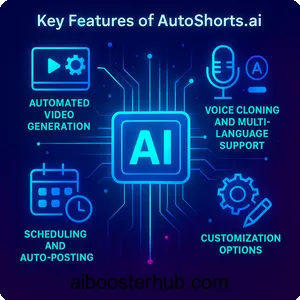
AutoShorts boasts a robust set of features that leverage AI to handle the heavy lifting in video production. These capabilities make it a standout choice for automating content workflows.
Automated Video Generation
The heart of AutoShorts is its AI engine that creates videos from scratch. Users provide a topic or custom prompt, and the system generates a script, selects background images or footage, adds professional voiceovers, and incorporates subtitles. Each video is unique, avoiding repetition by varying elements like phrasing and visuals. This feature supports diverse styles, from educational clips to entertaining stories, ensuring content aligns with the user’s niche.
Voice Cloning and Multi-Language Support
One of the more advanced features is voice cloning, where the AI replicates natural-sounding voices, including options for customization. It offers multi-language capabilities, allowing videos in English, Spanish, French, and more, broadening reach to global audiences. Voiceovers sound impressively human-like, enhancing engagement without the need for recording studios.
Scheduling and Auto-Posting
AutoShorts excels in automation by allowing users to set posting schedules. Connect your TikTok, YouTube, or Instagram account, and the platform handles uploads at optimal times. This ensures consistent content delivery, crucial for algorithm favor on these platforms. Users can preview and edit videos before posting, adding a layer of control.
Customization Options
While automation is key, customization isn’t overlooked. Users can craft detailed prompts to guide the AI, specifying tone, length, and elements like music or effects. The platform includes an extensive library of templates, backgrounds, and music tracks. Features like watermark removal and video downloading provide flexibility for repurposing content.
Integration and Analytics
Seamless integration with social media APIs means no manual uploads. Built-in analytics track video performance, offering insights into views, likes, and engagement. This data helps refine prompts and strategies, making the tool iterative and user-friendly.
Additional Tools
Beyond core features, AutoShorts includes options for series creation, where ongoing themes generate sequential videos. It also supports monetization-friendly content, adhering to platform guidelines to avoid flags. These features collectively make it a comprehensive AI solution for faceless video empires.
3. Practical Uses and Applications
AutoShorts’s versatility extends to numerous real-world applications, making it invaluable for various users in the AI and content creation space.
Building Faceless Social Media Channels
The primary use is automating faceless channels on YouTube Shorts or TikTok. For example, a user interested in AI trivia can set up a series where the AI generates daily facts videos, complete with visuals and narration. This builds subscriber bases without daily effort, ideal for passive income through ads or sponsorships.
Business and Marketing
Businesses leverage it for promotional content. A tech company might create short explainer videos on AI tools, posting regularly to drive traffic. It’s perfect for e-commerce, generating product highlight reels without hiring videographers. Marketers use it to test content ideas quickly, scaling what works.
Educational Content Creation
Educators and trainers use AutoShorts to produce bite-sized lessons. Imagine a language learning channel with daily vocabulary tips or a science enthusiast sharing fun experiments. The AI’s ability to research and script ensures accuracy, while faceless format keeps focus on information.
Entertainment and Niche Communities
For entertainment, it creates story-based videos, like horror tales or motivational quotes. Niche communities, such as gaming tips or book summaries, benefit from consistent output. Users have reported success in viral niches, with one review mentioning growth in a puppy facts channel.
Repurposing Long-Form Content
Though primarily for originals, it can repurpose existing content by summarizing long videos into shorts. This extends the life of podcasts or tutorials, increasing reach across platforms.
Monetization Strategies
Many apply it for monetization, creating channels eligible for YouTube Partner Program. By automating high-volume posting, users achieve watch hours and subscribers faster, turning hobbies into revenue streams.
4. Benefits of Using AutoShorts
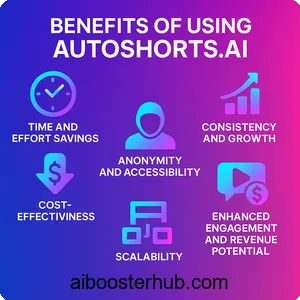
Adopting AutoShorts offers numerous advantages, particularly for those integrating AI into their workflows.
Time and Effort Savings
Manual video creation is time-intensive, involving scripting, filming, and editing. AutoShorts automates this, freeing hours for other tasks. Users report setting up in under 10 minutes and letting it run, producing videos while they sleep.
Consistency and Growth
Regular posting is key to social media success. The tool ensures daily or weekly uploads, boosting algorithm visibility. This leads to organic growth, with some channels gaining thousands of views passively.
Cost-Effectiveness
Compared to hiring editors or buying software, AutoShorts is affordable, with plans suiting different needs. It eliminates costs for voice actors or stock footage, making professional content accessible to beginners.
Anonymity and Accessibility
Faceless videos allow creators to remain anonymous, appealing to introverts or professionals avoiding personal exposure. It’s inclusive, requiring no on-camera skills, democratizing content creation.
Scalability
Manage multiple channels or series effortlessly. Businesses scale marketing campaigns, while individuals experiment with niches. The AI’s uniqueness prevents content fatigue, maintaining quality at scale.
Enhanced Engagement and Revenue Potential
AI-optimized videos often perform well, with features like subtitles increasing watch time. Users have turned laziness into income, with one case study citing $492K yearly from automated channels. This highlights its potential for monetization through ads, affiliates, or merchandise.
5. Step-by-Step Usage Guide
Getting started with AutoShorts is straightforward, even for AI novices. Here’s a detailed guide based on user tutorials and platform workflows.
Step 1: Sign Up and Account Setup
Visit the AutoShorts website and create an account using your email. Choose a plan—free trials are available for testing. Verify your email and log in to the dashboard, which is intuitive with guides for newcomers.
Step 2: Connect Social Media Accounts
Link your YouTube, TikTok, or Instagram accounts. This requires authorizing API access. For new accounts, warm them up by posting manually first to avoid flags—post 5-10 videos over a week, engage with others, and build followers gradually.
Step 3: Create a Video Series
In the dashboard, start a new series. Select your niche, like “AI innovations” or “fitness tips.” Write a custom prompt: Describe the video structure, such as “Start with a hook question, explain three facts, end with a call to action.” Specify length, voice style, and language. Examples include: “Generate a 30-second video on the benefits of AI in healthcare, using upbeat music and motivational tone.”
Step 4: Customize Settings
Choose voice options—clone your own or select from presets. Add music from the library, set visual styles (e.g., animated or stock footage), and enable subtitles. Preview the generated script and make edits if needed.
Step 5: Set Scheduling and Automation
Define posting frequency, like daily at peak times. The AI will generate, render, and post automatically. Monitor via analytics to tweak prompts for better performance.
Step 6: Review and Optimize
After posts go live, check engagement metrics. Refine prompts based on what resonates—e.g., add more humor if views spike. For advanced users, experiment with voice cloning for branded consistency.
Troubleshooting tips: Ensure accounts are warmed up to prevent bans; use unique prompts to avoid duplicates. Tutorials on YouTube demonstrate this process, showing real-time creation of faceless videos.
6. Conclusion: Is AutoShorts Right for You?
AutoShorts represents a pinnacle in AI-driven content automation, offering a seamless way to produce faceless videos that captivate audiences. Its features, from automated generation to smart scheduling, address the challenges of consistent content creation in a digital age dominated by shorts. For AI enthusiasts, it’s a playground to explore machine learning’s creative potential, while creators and businesses find it a reliable ally for growth and efficiency.
However, it’s not without limitations—some reviews note occasional repetitive content or the need for prompt tweaks to achieve perfection. If you’re seeking hands-off automation with high ROI potential, it’s worth trying, especially with free options to test. As AI evolves, tools like this will only get smarter, paving the way for more innovative content strategies. Dive in and see how AutoShorts can elevate your digital presence.