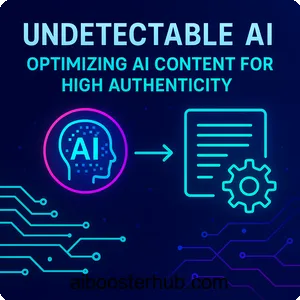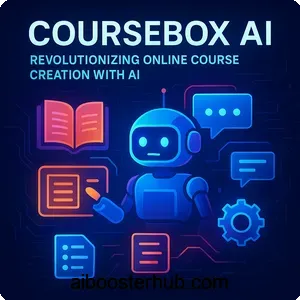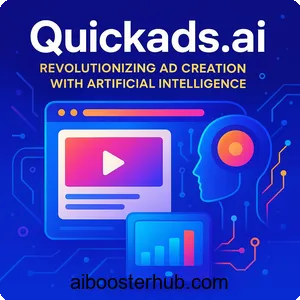Artspace: Transform AI Art Creation with Cutting-Edge Tools
In the dynamic landscape of artificial intelligence, where creativity meets technology, Artspace emerges as a standout tool for generating stunning visuals effortlessly.

This in-depth article explores everything you need to know about Artspace, from its core functionalities to practical applications, helping AI enthusiasts and creators unlock new possibilities in digital art.
Content
Toggle1. What is Artspace?
Overview of Artspace’s mission
Artspace is an innovative AI-powered platform designed to transform text prompts and ideas into high-quality, photorealistic images and artworks. Launched as a user-friendly AI image generator, it caters to both beginners and professional artists by leveraging advanced artificial intelligence models to produce visuals in seconds. Unlike traditional drawing tools that require manual skills, Artspace democratizes art creation, allowing anyone to craft everything from landscapes and portraits to abstract designs without needing artistic expertise.
Proprietary AI models
At its core, Artspace operates on proprietary AI models developed in-house, which set it apart from competitors relying on open-source technologies like Stable Diffusion or DALL-E. These models include specialized variants such as Nova 2024 Flux for general use, Photorealism 2024 for lifelike images, Dream Studio for imaginative scenes, Anime Alchemist for stylized animations, and newer additions like Stella Pro and Nova Ultra, which promise even more realistic outputs with improved handling of complex elements like hands, feet, and text.
Community-driven creativity
The platform’s philosophy revolves around “unlimited creativity,” offering features that go beyond basic generation to include editing and enhancement tools. Whether you’re a digital artist looking to iterate on ideas or a blogger needing eye-catching illustrations, Artspace bridges the gap between imagination and execution. Its community aspects, such as a members’ gallery and a dedicated Facebook group with over 2,500 members, foster collaboration and learning, turning solitary creation into a shared experience. In essence, Artspace isn’t just an AI art generator—it’s a comprehensive ecosystem empowering users to explore the boundless potential of artificial intelligence in visual arts.
2. Key features of Artspace
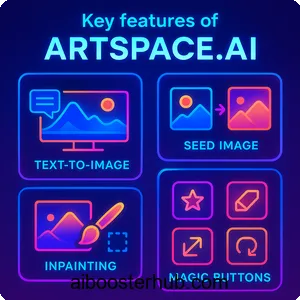
Artspace boasts a robust set of features that make it a top choice among AI image generators, combining intuitive design with powerful AI-driven tools. These capabilities are tailored to enhance creativity while minimizing technical barriers, ensuring users can focus on their vision rather than the process.
Text-to-image generation
The cornerstone of Artspace is its text-to-image functionality, where users input descriptive prompts to generate visuals instantly. Powered by advanced AI models, this feature supports a wide range of styles, from photorealistic portraits to fantastical landscapes. Users can fine-tune outputs with parameters like content filters, negative prompts (to exclude unwanted elements), and seed numbers for reproducible results. For instance, a prompt like “a serene mountain lake at sunset with vibrant colors” can yield stunning, high-resolution images up to 4096×4096 pixels, rivaling professional photography.
Seed image integration
To add more control, Artspace allows uploading a seed image as a reference, guiding the AI in style, color, and composition. The Seed Image Variance slider adjusts influence—from 0 (heavy reliance on the seed) to 100 (minimal impact)—enabling hybrid creations that blend user inputs with AI innovation. This is particularly useful for artists who want to iterate on existing photos or sketches.
Inpainting and outpainting tools
For precise editing, inpainting lets users select specific areas of an image and redraw them with new prompts, fixing imperfections like distorted limbs or adding details without regenerating the entire piece. Outpainting expands the canvas beyond original borders, allowing seamless extensions in any direction—perfect for creating panoramic views or evolving compositions. These tools provide an infinite canvas feel, with unlimited usage in higher-tier plans.
Magic button suite
Artspace’s “magic buttons” offer one-click enhancements, including Swap Faces for replacing facial elements, Upscale Image to boost resolution, Remove Background for clean cutouts, Restore Old Photo to revitalize vintage images, Reimagine Image to generate variations, and Discover Prompt to reverse-engineer prompts from existing visuals. These streamline workflows, making complex edits accessible to novices.
Prompt optimization and expert mode
The Formula tool and Prompt Stylizer assist in crafting effective prompts, drawing inspiration from resources like Lexica.art to achieve desired results faster. Expert Mode unlocks advanced settings for seasoned users, offering deeper customization. Additionally, the platform supports NSFW content with toggleable filters and has improved rendering accuracy for challenging elements, achieving about 90% better results than competitors.
Dashboard and community integration
The intuitive dashboard features undo/redo, history tracking, upload/download options, and a central drawing board. Integration with tutorials, a gallery, and 24/7 support via the Facebook group enhances the user experience, while frequent updates ensure ongoing improvements.
These features collectively make Artspace a versatile AI tool, blending simplicity with depth to cater to diverse creative needs.
3. How to use Artspace: Step-by-step guide
Getting started with Artspace is straightforward, thanks to its user-friendly interface that minimizes the learning curve. Whether you’re new to AI art or an experienced creator, this guide walks you through the process, from signup to advanced editing.
Signing up and navigating the dashboard
Begin by visiting the Artspace website and selecting a plan—options include a 7-day free trial (requiring card details) or monthly subscriptions. After registration, you’ll land on the dashboard: a clean layout with a central canvas, left-side tools for generation, and right-side panels for model selection, prompts, and settings. Explore the navigation menu for access to your history, gallery, and community resources.
Creating your first image
- Enter a text prompt in the designated field, such as “a futuristic cityscape at dusk with neon lights.”
- Choose an AI model from the dropdown (e.g., Photorealism 2024 for realistic outputs).
- Adjust parameters: Add negative prompts like “blurry, low quality” to avoid issues, set aspect ratio, and select resolution up to 4096×4096.
- Optionally, upload a seed image and tweak the variance slider.
- Click “Generate” and wait a few seconds for the AI to produce the image.
If the result isn’t perfect, use the Prompt Stylizer to refine your description or draw from Lexica.art for inspiration.
Editing with inpainting and outpainting
- Load your generated image onto the canvas.
- For inpainting: Select the brush tool, mask the area to edit (e.g., a distorted hand), enter a new prompt like “realistic human hand holding a tool,” and generate.
- For outpainting: Choose the expand direction (up, down, left, right), provide a guiding prompt, and extend the image seamlessly.
These steps allow iterative refinements without starting from scratch.
Utilizing magic buttons
- Select an image and click the magic wand icon.
- Choose a function: For example, “Remove Background” on a portrait isolates the subject instantly.
- For “Swap Faces,” upload a new face and apply—it’s ideal for personalization.
- “Upscale Image” enhances resolution, while “Reimagine Image” creates variations.
Each action is quick, with previews before finalizing.
Advanced tips and best practices
Experiment with expert mode for granular control over AI parameters. Join the Facebook group for prompt-sharing and tutorials. Remember, while the AI excels at most tasks, occasional tweaks may be needed for perfect results. Save your work via the download button and track history for easy revisits. With practice, you’ll master creating complex artworks like comic strips or story illustrations.
This guide ensures you can harness Artspace’s full potential, turning concepts into polished visuals efficiently.
4. Pricing and plans of Artspace
Artspace offers a range of pricing options designed to cater to different user needs, from casual creators to professionals requiring high-volume outputs. All plans include access to multiple AI models, commercial usage rights, and a 7-day free trial (requiring card details). Below is a detailed breakdown of the current pricing structure as of August 2025.
Starter plan: $11/month
- Text-to-Image Generation: 500 images per month.
- Bonus Features (do not count toward the limit):
- AI Face Swap: 20 bonus images/month.
- Inpainting: 40 bonus images/month.
- Extend Image: 40 bonus images/month.
- Remove Background: 40 bonus images/month.
- Image to Image: 40 bonus images/month.
- 4K Upscaling: 40 bonus images/month.
- Total: 500 images + 220 bonus images monthly.
- Features: Commercial usage, multiple AI models, and support for PayPal, Visa, MasterCard, American Express, Apple Pay, and Google Pay.
Pro plan: $19/month
- Text-to-Image Generation: 1,000 images per month.
- Bonus Features:
- AI Face Swap: 150 bonus images/month.
- Inpainting: 200 bonus images/month.
- Extend Image: 200 bonus images/month.
- Remove Background: 200 bonus images/month.
- Image to Image: 200 bonus images/month.
- 4K Upscaling: 200 bonus images/month.
- Total: 1,000 images + 1,150 bonus images monthly.
- Features: Same as Starter, with higher limits for power users.
Unlimited plan: $39/month
- Text-to-Image Generation: Unlimited images.
- Bonus Features:
- AI Face Swap: Unlimited.
- Inpainting: Unlimited.
- Extend Image: Unlimited.
- Remove Background: Unlimited.
- Image to Image: Unlimited.
- 4K Upscaling: Unlimited.
- Total: Unlimited images and bonus features.
- Features: All tools, commercial usage, and full access to current and future AI models. Marked as the “best value” for professionals.
Additional notes
- Free Trial: A 7-day trial is available for all plans, allowing users to test features without upfront payment.
- Payment Flexibility: Monthly billing offers flexibility to cancel anytime, and multiple payment methods ensure accessibility.
- No Lifetime Deal: Unlike earlier promotions, Artspace no longer offers lifetime deals, focusing on subscription-based plans to support ongoing development and server costs.
- Commercial Rights: All plans include commercial usage rights, provided no copyrighted material is used, making it ideal for business applications.
This pricing structure makes Artspace competitive, balancing affordability with robust features for creators of all levels.
5. Benefits of using Artspace
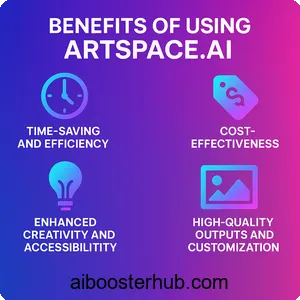
Artspace offers numerous advantages that make it a compelling choice for AI-driven art creation, enhancing productivity and creativity across various user levels.
Time-saving and efficiency
One of the primary benefits is the speed at which Artspace generates and edits images, reducing hours of manual work to mere seconds. Features like one-click magic buttons and automated prompt optimization eliminate tedious tasks, allowing creators to focus on ideation rather than execution. This is especially valuable for busy professionals who need quick turnaround for projects.
Cost-effectiveness
With plans starting at $11/month for 500 images plus 220 bonus images, Artspace provides excellent value compared to competitors with higher subscription costs. The Unlimited plan at $39/month offers unmatched flexibility for high-volume users, including unlimited access to all features. A 7-day free trial adds peace of mind, making it accessible for budget-conscious users.
Enhanced creativity and accessibility
Artspace lowers barriers to entry, enabling non-artists to produce professional-grade work through intuitive tools and AI guidance. The platform fosters experimentation with unlimited inpainting/outpainting in the Unlimited plan and diverse models, sparking new ideas. Its mobile compatibility and browser-based access mean creativity is always at your fingertips, regardless of location or device.
High-quality outputs and customization
Users benefit from superior image quality, with resolutions up to 4096×4096 and improved accuracy in rendering details. Customization options like seed images and expert mode allow tailored results, while community support via forums and tutorials accelerates skill-building.
Ongoing support and updates
Frequent updates based on user feedback ensure the tool evolves, fixing bugs and adding features like better NSFW handling or new models. 24/7 assistance and a vibrant community provide resources for troubleshooting and inspiration, enhancing long-term value.
Overall, these benefits position Artspace as a reliable, empowering tool that amplifies creative potential while being practical and affordable.
6. Real-world applications and uses of Artspace
Artspace’s versatility extends to numerous real-world scenarios, making it a go-to tool for integrating AI into everyday and professional creative workflows.
Content creation and marketing
Marketers and bloggers use Artspace to generate custom visuals for social media, ads, and websites, such as eye-catching banners or product mockups. The remove background and upscale features streamline asset preparation, while text-to-image helps visualize campaigns quickly.
Graphic design and illustration
Professional designers leverage inpainting and outpainting for refining concepts, creating logos, or expanding illustrations for print media. Anime Alchemist model suits comic artists, enabling rapid prototyping of panels or characters.
Education and storytelling
Educators employ Artspace to illustrate concepts, like historical scenes or scientific diagrams, engaging students visually. Writers and filmmakers use it for storyboarding or book covers, as seen in user examples of short stories with AI-generated images.
Personal and hobbyist projects
Hobbyists restore old photos or reimagine family portraits, adding fun elements via face swaps. It’s also popular for creating personalized art, like custom wallpapers or gifts.
Commercial and business uses
Businesses generate stock-like images for e-commerce or branding, with commercial licenses ensuring legal use. Filmmakers and social media managers benefit from high-res outputs for videos or posts.
These applications highlight Artspace’s adaptability, turning AI into a practical ally for diverse fields.
7. Conclusion: Why choose Artspace for your AI art needs
In summary, Artspace stands out as a powerful, accessible AI art generator that combines cutting-edge features with user-centric design. From its intuitive text-to-image capabilities and advanced editing tools to affordable subscription plans and community support, it offers immense value for creators at all levels. While minor drawbacks like occasional bugs exist, the platform’s benefits—time savings, high-quality outputs, and creative freedom—far outweigh them.
If you’re passionate about artificial intelligence and seeking a tool to elevate your art, Artspace is worth exploring. With its ongoing evolution and proven track record in real-world applications, it could be the key to unlocking your next masterpiece. Dive in today and experience the future of AI-driven creativity.