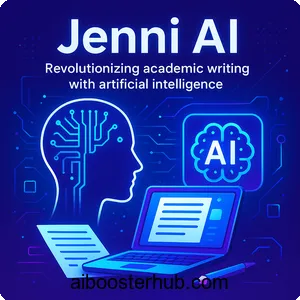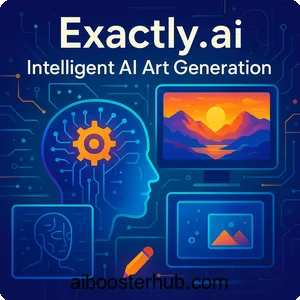AI-driven web design: Unraveling CodeDesign’s capabilities
For anyone passionate about artificial intelligence and its transformative potential, CodeDesign stands out as a game-changer in web development. This AI-powered website builder simplifies the process of creating stunning, functional websites without coding expertise. In this article, we explore CodeDesign’s features, uses, benefits, and practical applications, offering a step-by-step guide to help you leverage its capabilities.

Content
Toggle1. What is CodeDesign?
An AI-powered revolution in web design
CodeDesign is an innovative, AI-driven website builder designed to make web development accessible to everyone, regardless of technical expertise. By leveraging advanced artificial intelligence, it allows users to create professional, responsive websites in minutes using simple text prompts. From entrepreneurs launching business sites to creatives showcasing portfolios, CodeDesign caters to a wide audience with its intuitive, no-code platform. Its ability to generate, customize, and deploy websites quickly has made it a favorite among over a million users worldwide.
How it works
The platform operates by interpreting user inputs, such as a brief description of the desired website, to generate fully functional designs. For example, a prompt like “Create a portfolio website for a graphic designer” triggers the AI to craft a tailored layout, complete with relevant content, images, and responsive design. Users can then refine these designs using a drag-and-drop interface, ensuring pixel-perfect results without writing a single line of code. This seamless integration of AI and user-friendly tools sets CodeDesign apart in the crowded website-building market.
A tool for all skill levels
Whether you’re a beginner with no coding knowledge or a seasoned developer looking to streamline workflows, CodeDesign adapts to your needs. Its AI-powered features, such as smart content suggestions and automated responsive design, make it an ideal choice for those exploring AI’s potential in creative and technical domains. The platform’s versatility ensures it serves individuals, small businesses, and large teams alike, democratizing web design through artificial intelligence.
2. Key features of CodeDesign

AI-driven website generation
At the heart of CodeDesign lies its AI-powered website generator, which creates fully functional websites from simple text prompts. By analyzing user inputs, the AI produces layouts, content, and visuals tailored to specific goals, such as building a business site, portfolio, or e-commerce store. This feature eliminates the need for manual coding or design skills, enabling users to launch professional websites in as little as 30 seconds.
No-code customization with drag-and-drop
CodeDesign offers a robust drag-and-drop editor that allows users to fine-tune every aspect of their website. From adjusting layouts and color schemes to swapping fonts and images, the platform provides extensive customization options. This no-code approach ensures that users can achieve their desired aesthetic without technical barriers, making it accessible to AI enthusiasts and non-technical users alike.
Responsive design for all devices
One of CodeDesign’s standout features is its automatic responsive design. Websites built on the platform are optimized for desktops, tablets, and mobile devices, with customizable breakpoints for precise control. This ensures a seamless user experience across all screen sizes, a critical factor for engaging modern audiences and boosting search engine rankings.
AI Magic for content creation
The platform’s AI Magic feature takes content creation to the next level by generating SEO-optimized marketing copy. Whether you need compelling headlines, engaging product descriptions, or persuasive call-to-action text, AI Magic transforms bland content into captivating, search-friendly material. This feature is particularly valuable for users aiming to enhance their website’s visibility and conversion rates.
Code export and multi-platform publishing
For those with technical inclinations, CodeDesign offers a code export feature, allowing users to download clean HTML, CSS, and JavaScript for further customization or integration into other workflows. Additionally, the platform supports publishing to custom domains, WordPress, or CodeDesign’s own cloud hosting, providing flexibility for diverse use cases.
Integrated business tools
CodeDesign goes beyond website creation by offering seamless integrations with tools like Calendly for scheduling, Stripe for payments, and Zapier for workflow automation. These features enable users to embed booking systems, process transactions, or connect interactive maps, creating a comprehensive digital ecosystem tailored to their needs.
3. Practical uses of CodeDesign
Business websites and e-commerce stores
For small business owners and entrepreneurs, CodeDesign is a powerful tool for establishing an online presence. The platform can generate professional business websites or e-commerce stores with integrated sales funnels, guiding visitors from browsing to purchasing. Its AI-driven design ensures that sites are visually appealing and optimized for conversions, helping businesses thrive in competitive markets.
Portfolios for creatives
Artists, designers, and freelancers can showcase their work with stunning portfolio websites created in minutes. CodeDesign’s AI suggests layouts and content tailored to creative industries, allowing users to highlight their skills without spending hours on design. The ability to customize every element ensures that portfolios reflect individual branding and creativity.
Landing pages and sales funnels
CodeDesign excels at crafting high-converting landing pages and sales funnels. Whether launching a new product or collecting leads, the platform’s AI generates targeted designs that drive action. Its integrated analytics tools allow users to track performance and optimize campaigns, making it ideal for marketers leveraging AI for growth.
Educational platforms and course pages
For educators and content creators, CodeDesign simplifies the creation of course landing pages and webinar booking systems. The platform’s intuitive design tools and integrations make it easy to build platforms that showcase content, manage sign-ups, and engage learners, all while maintaining a professional look.
Collaborative projects for teams
CodeDesign supports team collaboration by allowing users to share projects with colleagues who have accounts. This feature is perfect for agencies or businesses working on joint ventures, as it enables real-time editing and feedback. The platform’s cloud hosting ensures that all team members can access and update projects seamlessly.
4. Benefits of using CodeDesign
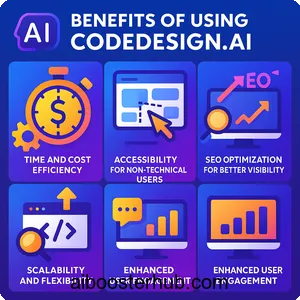
Time and cost efficiency
By automating the web development process, CodeDesign saves users significant time and resources. What once took days or weeks can now be accomplished in minutes, allowing businesses to focus on their core activities. The no-code platform eliminates the need for expensive developers or designers, making professional web design accessible to all.
Accessibility for non-technical users
CodeDesign’s intuitive interface and AI assistance make it a go-to solution for those without coding or design experience. Its drag-and-drop editor and smart suggestions empower beginners to create professional websites, leveling the playing field for entrepreneurs and small businesses exploring AI-driven tools.
SEO optimization for better visibility
The platform’s built-in SEO tools ensure that websites are optimized for search engines from the start. Features like AI Magic for content creation and automatic responsive design enhance discoverability, helping sites rank higher on search engine results pages and attract organic traffic.
Scalability and flexibility
CodeDesign grows with its users, supporting everything from simple landing pages to complex websites with advanced integrations. Its code export feature and multi-platform publishing options provide flexibility for users who need to scale their projects or integrate with existing systems, making it a versatile tool for AI enthusiasts and professionals.
Enhanced user engagement
With features like integrated analytics and responsive design, CodeDesign helps users create websites that engage visitors effectively. The platform’s ability to craft visually appealing, functional sites ensures that audiences stay longer and interact more, boosting conversions and user satisfaction.
5. How to use CodeDesign: A step-by-step guide
Getting started with your account
To begin, visit CodeDesign and sign up for an account using email or Google Sign-in for quick access. Once logged in, click “New Project” to start building your website. The platform offers a free plan with limited features, allowing you to explore its capabilities before committing to a paid subscription.
Choosing your website type
After creating a project, select your website type from options like Business Website, Personal Profile, Appointment Booking, or SaaS Website. For sales funnels, choose goals such as Collect Leads, Sell a Product, or Schedule Appointments. This step helps the AI tailor its design to your specific needs.
Entering a prompt
Provide a brief text prompt describing your website, such as “A landing page for an AI consulting business in Pittsburgh.” Include additional details like business name, industry, language, and location to refine the AI’s output. Click “Create Site” to generate your initial website draft, which the AI builds in seconds.
Customizing your website
Use the drag-and-drop editor to customize layouts, colors, fonts, and images. The AI Magic feature can regenerate content or suggest SEO-friendly copy to enhance your site’s appeal. Test your design on different devices to ensure responsiveness, adjusting breakpoints as needed for optimal performance.
Publishing or exporting
Once satisfied, publish your website directly to CodeDesign’s cloud hosting, connect a custom domain, or integrate with platforms like WordPress. For developers, export the HTML, CSS, and JavaScript code for further customization or integration into existing workflows. The platform’s preview options allow you to review your site before going live.
Monitoring and optimizing
After publishing, use CodeDesign’s analytics tools to track visitor engagement and site performance. Regenerate layouts or content as needed to improve results, and leverage integrations like Calendly or Stripe to enhance functionality. The platform’s version history feature ensures you can revert to previous designs if necessary.
6. Why CodeDesign stands out in the AI landscape
A pioneer in AI-driven web development
CodeDesign combines the power of artificial intelligence with user-friendly design tools, making it a standout choice for those exploring AI’s potential in web creation. Its ability to generate professional websites from simple prompts sets it apart from traditional builders like Wix or Squarespace, offering a faster, more intuitive experience.
Community and support
With over a million users and a vibrant community, CodeDesign fosters collaboration and learning. Its dedicated support team and extensive tutorials ensure that users, from beginners to experts, can maximize the platform’s potential. This community-driven approach makes it a valuable resource for AI enthusiasts.
Future-proofing your online presence
As AI continues to shape the digital landscape, CodeDesign positions users at the forefront of innovation. Its ongoing updates and integrations ensure that websites remain modern and functional, while its focus on SEO and responsiveness prepares users for evolving search engine algorithms and user expectations.
Empowering creativity with AI
By automating technical tasks, CodeDesign frees users to focus on creativity and strategy. Whether you’re building a portfolio, launching a product, or scaling a business, the platform’s AI-driven tools empower you to bring your vision to life without the constraints of traditional web development.
A versatile tool for AI enthusiasts
For readers interested in artificial intelligence, CodeDesign offers a practical way to explore AI’s real-world applications. Its blend of automation, customization, and analytics provides a hands-on experience with AI technology, making it an exciting tool for those eager to harness AI for creative and professional growth.
7. Conclusion
CodeDesign is transforming the way we approach web development, blending artificial intelligence with intuitive design tools to create stunning, responsive websites in minutes. Its robust features, from AI-driven generation to no-code customization, make it a versatile solution for businesses, creatives, and AI enthusiasts alike. By offering seamless integrations, SEO optimization, and flexible publishing options, CodeDesign empowers users to build an online presence that grows with their ambitions. Whether you’re launching a portfolio, crafting a sales funnel, or exploring AI’s potential, this platform delivers a powerful, user-friendly experience that redefines web design in the AI era.