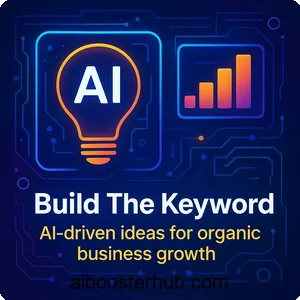Aitubo AI: Your ultimate guide to AI content creation excellence
Artificial intelligence has transformed the creative landscape, empowering individuals and businesses to produce stunning visuals and engaging content with unprecedented ease. Among the myriad of AI tools available, Aitubo AI stands out as a versatile, powerful platform designed to streamline content creation for artists, marketers, game developers, and hobbyists alike.

This in-depth review explores Aitubo’s features, use cases, benefits, and practical applications, providing a detailed guide to help you decide if it’s the right tool for your creative needs.
Content
Toggle1. What is Aitubo AI?
Simplify high-quality content creation.
Aitubo AI is a cutting-edge, AI-powered platform that revolutionizes content creation by leveraging advanced machine learning models, such as its flagship Flux model, to generate high-quality images, videos, and virtual avatars from text prompts or existing images. Designed for a wide range of users—from digital artists and game developers to marketers and casual creators—Aitubo simplifies complex creative processes, making professional-grade content accessible to everyone. The platform’s intuitive interface, combined with its powerful generative capabilities, allows users to produce visually stunning outputs with minimal technical expertise.
High-quality creative content
Aitubo’s mission is to empower creativity by providing tools that transform ideas into reality. Whether you’re generating a hyper-realistic portrait, animating a static image, or creating immersive game environments, Aitubo’s AI-driven approach ensures high-quality results that align with your vision. The platform supports a variety of creative tasks, including text-to-image generation, video creation, image editing, and even interactive AI character chats, making it a one-stop solution for content creators.
Why Aitubo AI matters
In an era where visual storytelling and digital content dominate, Aitubo AI addresses the growing demand for fast, high-quality, and customizable content creation. Unlike traditional methods that require extensive time, resources, and technical skills, Aitubo democratizes creativity by enabling users to produce professional-grade visuals in seconds. Its ability to interpret complex prompts and deliver precise, context-aware results sets it apart from competitors, making it a go-to tool for professionals and hobbyists alike.
Aitubo’s target audience
Aitubo caters to a diverse user base, including:
- Game developers: For creating characters, environments, and assets.
- Digital artists: For generating illustrations, concept art, and anime-style visuals.
- Marketers: For producing engaging visuals and videos for campaigns.
- Product designers: For prototyping and visualizing concepts.
- Casual users: For exploring creative ideas, face swaps, and AI character interactions.
With its broad applicability, Aitubo is a versatile tool that adapts to various creative and professional needs, making it a standout in the AI content creation space.
2. Key features of Aitubo AI

Aitubo AI boasts an impressive array of features that make it a powerhouse for content creation. Powered by advanced machine learning algorithms, including the state-of-the-art Flux model, the platform delivers exceptional results across multiple use cases. Below, we explore the key features that define Aitubo’s capabilities.
Flux AI model
At the heart of Aitubo’s capabilities lies the Flux model, a next-generation AI engine that excels at generating highly detailed and realistic images. Unlike other models that struggle with distorted elements like hands or text, Flux ensures accurate rendering, natural compositions, and precise execution of complex prompts. This makes it ideal for creating professional-grade visuals that meet industry standards.
Text-to-image generation
Aitubo’s text-to-image generator allows users to create stunning visuals from simple text prompts. Whether you’re envisioning a “futuristic cityscape at dusk” or a “mythical creature in a lush forest,” Aitubo translates your descriptions into photorealistic or stylized images. Users can choose from various art styles, including anime, realism, fantasy, and pixel art, ensuring flexibility for diverse creative projects.
AI video creation
Aitubo’s video generation tools enable users to transform text prompts or static images into dynamic, high-quality videos. From short cinematic clips to animated loops, the platform supports camera movements, lighting changes, and subject animations, making it perfect for storytelling, marketing, and social media content. The ability to generate videos in 4K resolution ensures outputs are ready for professional use.
Image editing and enhancement
The AI editor in Aitubo offers powerful tools for refining and enhancing images. Features like background removal, upscaling, and outpainting allow users to polish their creations with precision. For instance, the 100% background removal tool seamlessly extracts subjects from images, while the upscaling feature enhances resolution for high-quality prints or displays.
Face swap and AI avatars
Aitubo’s face swap feature delivers high-quality results, enabling users to replace faces in images or videos for creative or entertainment purposes. Additionally, the AI talking avatar tool allows users to create and interact with customizable virtual characters, adding a layer of engagement for gaming, storytelling, or social media.
Outpainting and style transfer
Outpainting extends images in any direction while maintaining quality and context, ideal for creating expansive scenes or game environments. The style transfer feature lets users apply specific artistic styles, such as Studio Ghibli or Van Gogh, to their visuals, ensuring consistency across projects.
Character and asset creation
For game developers and storytellers, Aitubo’s character memory and pose control features enable the creation of consistent characters across multiple scenes. This is particularly useful for designing game assets, animations, or narrative-driven visuals, streamlining the creative process.
Multi-scene video generator
Aitubo’s multi-scene video generator allows users to create complex animations from text paragraphs, complete with transitions and background motion. This feature is a game-changer for storytellers and marketers looking to produce cohesive, visually engaging narratives.
3. Benefits of using Aitubo AI
Aitubo AI offers a range of benefits that make it an invaluable tool for creators and businesses. By leveraging its advanced features, users can save time, enhance productivity, and unlock new creative possibilities. Here’s why Aitubo stands out.
Time-saving automation
Creating high-quality visuals manually can take hours or even days. Aitubo’s AI-driven tools automate complex tasks like rendering, editing, and animating, allowing users to produce professional-grade content in minutes. This efficiency is a significant advantage for professionals with tight deadlines or hobbyists looking to experiment quickly.
High-quality, production-ready outputs
Aitubo delivers images in up to 8K resolution and videos in 4K, ensuring outputs are suitable for commercial use, print, or large-screen displays. The Flux model’s attention to detail minimizes errors, producing polished results that meet professional standards.
Creative freedom and versatility
With a wide range of models, styles, and customization options, Aitubo empowers users to explore diverse artistic visions. Whether you’re creating anime-inspired characters or hyper-realistic product prototypes, the platform adapts to your needs, fostering creativity without limits.
Cost-effective solution
Hiring designers, animators, or editors can be expensive. Aitubo’s free and paid plans offer an affordable alternative, enabling small businesses, freelancers, and individuals to create high-quality content without breaking the bank. The free plan, with 50 monthly tokens, is ideal for casual users, while paid plans unlock advanced features for professionals.
User-friendly interface
Aitubo’s intuitive design ensures that users of all skill levels can navigate the platform with ease. Real-time previews, prompt suggestions, and simple sliders make the creative process seamless, reducing the learning curve for beginners.
Seamless integration into workflows
For businesses and teams, Aitubo can be integrated into existing workflows to streamline content creation. Its API support allows developers to automate asset generation, making it a valuable tool for large-scale projects.
4. Use cases of Aitubo AI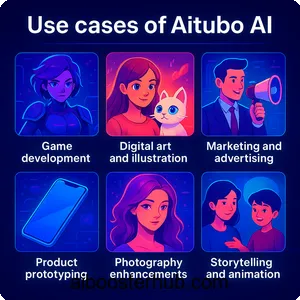
Aitubo AI’s versatility makes it suitable for a wide range of applications across industries. Below are some of the most popular use cases, showcasing how different professionals leverage the platform.
Game development
Game developers use Aitubo to create characters, environments, textures, and UI assets quickly. The platform’s character memory ensures consistency across scenes, while outpainting and upscaling features help craft immersive game worlds. For indie developers, Aitubo accelerates prototyping, reducing development time and costs.
Digital art and illustration
Artists leverage Aitubo to generate concept art, illustrations, and anime-style visuals. The text-to-image generator allows for rapid experimentation with styles, while the AI editor refines outputs for professional portfolios, comics, or graphic novels.
Marketing and advertising
Marketers use Aitubo to create compelling visuals and videos for campaigns, social media, and advertisements. The text-to-video generator simplifies the production of promotional content, while style transfer ensures brand consistency across assets.
Product prototyping
Product designers rely on Aitubo to visualize concepts and create realistic prototypes. The platform’s ability to generate detailed, photorealistic images helps teams present ideas to stakeholders without investing in costly physical models.
Photography enhancements
Photographers use Aitubo’s upscaling, background removal, and enhancement tools to refine images for professional or personal use. These features ensure high-quality outputs suitable for prints, portfolios, or online galleries.
Storytelling and animation
Storytellers and animators use Aitubo’s multi-scene video generator to create engaging narratives and animated sequences. The platform’s ability to handle complex prompts and maintain scene continuity makes it ideal for producing short films or explainer videos.
Entertainment and casual use
Casual users enjoy Aitubo’s face swap and AI character interaction features for fun, creative projects. Whether creating memes, personalized avatars, or interactive chats, these tools add an element of entertainment to the platform.
5. How to use Aitubo AI: A step-by-step guide
Getting started with Aitubo AI is straightforward, thanks to its user-friendly interface and fast processing. Follow this step-by-step guide to harness the platform’s full potential.
Step 1: Sign up for an account
Visit the official Aitubo website Aitubo and create an account. The free plan offers 50 monthly tokens and access to basic features, making it easy to explore the platform without commitment. Paid plans, starting at $13/month when billed yearly, unlock advanced tools and higher token limits.
Step 2: Choose your task
Once logged in, navigate the left sidebar to select your desired tool, such as the AI image generator, video generator, or face swap feature. Each tool is clearly labeled, making it easy to find the right option for your project.
Step 3: Input your prompt or image
Enter a detailed text prompt or upload an image to guide the AI. For example, for image generation, you might input “a serene beach at sunset with vibrant colors.” The more specific your prompt, the better the output. Adjust settings like resolution, aspect ratio, or art style as needed.
Step 4: Customize and generate
Use Aitubo’s sliders and customization options to fine-tune your output. For videos, you can adjust camera movements or transitions. Once satisfied, click “Generate” to create your content. Aitubo’s fast rendering delivers results in seconds for images and minutes for videos.
Step 5: Review and download
Preview your generated content and make any necessary edits using the AI editor. Once finalized, download your image or video in your preferred format (e.g., PNG, MP4). Paid users can access higher resolutions and additional export options.
Tips for optimal results
- Be specific with prompts: Detailed descriptions yield better results. Include colors, styles, or emotions for precision.
- Experiment with styles: Try different art styles to find the best fit for your project.
- Leverage the AI editor: Use background removal or upscaling to polish your outputs.
- Save your work: Paid plans offer permanent cloud storage, while free plan works are saved for 90 days.
6. Pricing, limitations, and final thoughts
Aitubo AI offers a range of pricing plans tailored to different user needs, alongside some limitations to consider. Understanding these will help you choose the right plan for your creative projects.
Pricing plans
Aitubo provides a free plan and three paid tiers, with significant discounts for yearly billing:
- Free ($0/month): Includes 50 tokens per month, 1GB cloud storage, and access to non-PRO models. It offers free and unlimited use of Prompt Enhance and AI Chat, with works saved in the cloud for 90 days. However, it lacks advanced and beta features, priority queues, private protection, and uncensored content generation, and supports up to 2 pending jobs.
- Basic ($13/month, billed yearly): Provides 8,000 tokens per month, 3GB cloud storage, and access to all models, including unlimited relax mode for SD 1.5 models. It includes advanced and beta features, priority generation, private protection, uncensored content generation, free Prompt Enhance and AI Chat, permanent work preservation, up to 4 pending jobs, and unlimited AI video dubbing.
- Standard ($24/month, billed yearly): Offers 18,000 tokens per month, 5GB cloud storage, and access to all models with unlimited relax mode for SDXL 1.0 and SD 1.5 models. It includes advanced and beta features, higher priority generation, private protection, uncensored content generation, free Prompt Enhance and AI Chat, permanent work preservation, up to 8 pending jobs, and unlimited AI video dubbing.
- Pro ($45/month, billed yearly): Provides 42,000 tokens per month, 8GB cloud storage, and access to all models, including unlimited relax mode for Flux 1.0, SDXL 1.0, SD 1.5, and A3 models. It offers advanced and beta features, the highest priority generation, private protection, uncensored content generation, free Prompt Enhance and AI Chat, permanent work preservation, up to 16 pending jobs, and unlimited AI video dubbing.
For commercial use, review Aitubo’s terms, as free plan outputs may have restrictions.
Limitations
While Aitubo is a powerful tool, it has some drawbacks:
- Free plan constraints: Limited to 50 monthly tokens, non-PRO models, and 90-day storage, with no access to advanced features, priority queues, or uncensored content.
- Learning curve for advanced features: Tools like outpainting or video dubbing may require practice for optimal results.
- Customer support concerns: Some users report slow response times, which could affect time-sensitive projects.
- No native audio design: Video outputs lack advanced audio features, requiring external tools for sound editing.
7. Conclusion
Aitubo AI is a transformative platform for content creation, offering a powerful suite of tools for generating high-quality images, videos, and avatars. Its Flux model, fast rendering, and diverse features make it an excellent choice for game developers, artists, marketers, and casual creators. The free plan is ideal for testing, while paid plans, starting at $13/month (billed yearly), unlock advanced capabilities like uncensored content, priority generation, and unlimited relax mode for professional workflows. Despite minor limitations, such as restricted free plan features and customer support delays, Aitubo’s versatility and creative potential make it a top-tier tool. Visit Aitubo to start your free trial and elevate your content creation today.