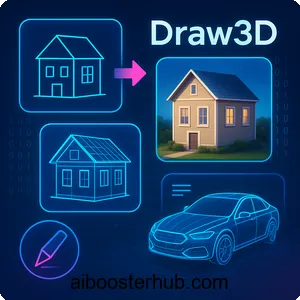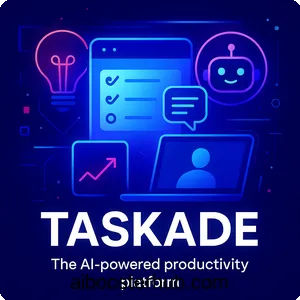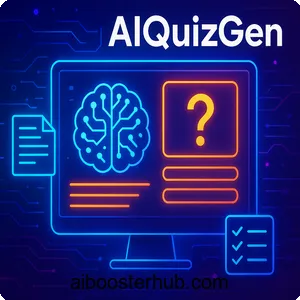Any.do: AI-Powered Task Management for Ultimate Productivity
In an era where time is a precious commodity, managing tasks efficiently is crucial for personal and professional success. Any.do, a leading task management platform, integrates artificial intelligence (AI) to simplify workflows, enhance productivity, and bring order to chaotic schedules. This article delves into Any.do’s AI-powered features, its diverse applications, key benefits, and a step-by-step guide to using the platform effectively.

Content
Toggle1. Introduction to Any.do and its AI integration
Any.do is a versatile task management and productivity app designed to help users organize tasks, set reminders, and collaborate seamlessly. Available on web, iOS, Android, and desktop platforms, it caters to individuals, teams, and businesses aiming to streamline their schedules. What sets Any.do apart is its intelligent use of AI, which enhances user experience through smart suggestions, automation, and natural language processing (NLP). By leveraging AI, Any.do transforms traditional to-do lists into dynamic, intuitive systems that anticipate user needs and adapt to their workflows.
What makes Any.do unique?
Unlike conventional task managers, Any.do combines simplicity with powerful AI-driven features. Its clean interface ensures accessibility for beginners, while its advanced capabilities appeal to power users. The platform’s AI integration focuses on understanding user intent, automating repetitive tasks, and providing actionable insights. From suggesting optimal times for tasks to parsing natural language inputs, Any.do’s AI makes task management feel effortless and personalized.
The role of AI in modern productivity tools
AI is reshaping productivity tools by enabling them to learn from user behavior, predict needs, and automate routine processes. Any.do harnesses AI to analyze task patterns, prioritize activities, and integrate seamlessly with other apps. This aligns with the broader trend of AI-driven productivity, where tools like Any.do, ClickUp, and Notion use machine learning to enhance efficiency. Any.do’s approach is particularly noteworthy for its balance of simplicity and sophistication, making it a standout choice for AI enthusiasts.
2. Key features of Any.do
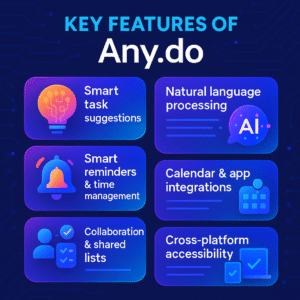
Any.do offers a robust suite of features, many of which are enhanced by AI to deliver a seamless user experience. Below, we explore the platform’s core functionalities and how AI elevates them.
Smart task suggestions
Any.do’s AI-powered suggestion engine analyzes user habits and task patterns to recommend optimal times and priorities for tasks. For example, if you frequently schedule meetings in the morning, Any.do may suggest reserving afternoons for focused work. This feature reduces decision fatigue by proactively organizing your day based on historical data and preferences.
Natural language processing for task entry
One of Any.do’s standout features is its NLP capability, allowing users to input tasks using conversational language. For instance, typing “Meet John tomorrow at 3 PM” automatically creates a task with the correct date, time, and reminder. This intuitive input method saves time and makes task creation feel natural, especially for users who prefer typing or voice commands.
Smart reminders and time management
Any.do’s AI-driven reminders adapt to your schedule and location. The platform can send location-based reminders (e.g., “Buy groceries when near the store”) or time-sensitive alerts based on your calendar. These reminders are context-aware, ensuring you receive notifications at the most relevant moments.
Calendar and app integrations
Any.do integrates with popular tools like Google Calendar, Outlook, Slack, and WhatsApp, creating a centralized hub for managing tasks and events. Its AI ensures smooth synchronization, automatically updating tasks across platforms and suggesting conflicts or overlaps to keep your schedule streamlined.
Collaboration and shared lists
For teams, Any.do offers collaborative features like shared lists and task assignments. AI enhances collaboration by suggesting task allocations based on team members’ workloads and expertise. This is particularly useful for project management, where efficient delegation is key.
Cross-platform accessibility
Available on web, mobile, and desktop, Any.do ensures your tasks are accessible anywhere. Its AI syncs data in real-time, maintaining consistency across devices. Whether you’re adding a task on your phone or checking your schedule on your laptop, Any.do’s seamless experience is powered by intelligent cloud-based synchronization.
3. Uses of Any.do across different scenarios
Any.do’s versatility makes it suitable for a wide range of applications, from personal task management to professional project coordination. Here’s how different users can leverage its AI-powered capabilities.
Personal productivity
For individuals, Any.do simplifies daily planning. Whether it’s managing grocery lists, scheduling workouts, or tracking personal goals, the platform’s AI helps prioritize tasks and suggests optimal times for completion. Its NLP feature allows users to quickly jot down tasks without navigating complex menus, making it ideal for busy lifestyles.
Team collaboration
Teams use Any.do to coordinate projects, assign tasks, and track progress. The platform’s AI suggests task assignments based on team members’ availability and expertise, streamlining workflows. Shared lists and real-time updates ensure everyone stays aligned, making it a valuable tool for remote and in-office teams alike.
Business and project management
Small businesses and startups benefit from Any.do’s ability to manage complex projects. Its calendar integration and AI-driven prioritization help teams meet deadlines and avoid bottlenecks. For example, a marketing team can use Any.do to plan campaigns, assign content creation tasks, and track deliverables, with AI suggesting optimal timelines based on past project data.
Education and student organization
Students can use Any.do to manage assignments, study schedules, and extracurricular activities. The AI-powered suggestion engine helps prioritize tasks based on deadlines and study habits, while calendar integration ensures no exam or project deadline is missed. The platform’s simplicity makes it accessible for students juggling multiple responsibilities.
Event planning
For event planners, Any.do streamlines tasks like vendor coordination, guest list management, and timeline creation. Its AI can suggest task sequences (e.g., “Book venue before sending invites”) based on event planning best practices, ensuring a smooth process from start to finish.
4. Benefits of using Any.do

Any.do’s AI-driven approach offers numerous benefits that enhance productivity and user experience. Below are the key advantages of incorporating Any.do into your workflow.
Enhanced efficiency
By automating task prioritization and reminders, Any.do reduces the time spent on planning. Its AI analyzes your habits to suggest the most efficient way to structure your day, allowing you to focus on execution rather than organization.
Improved decision-making
Any.do’s AI provides data-driven insights, such as task completion trends and optimal scheduling suggestions. This helps users make informed decisions about how to allocate their time, reducing procrastination and improving outcomes.
Seamless integration
The platform’s ability to integrate with tools like Google Calendar, Slack, and WhatsApp creates a unified workflow. AI ensures that tasks and events are synchronized across platforms, minimizing the risk of oversight and enhancing overall productivity.
Personalized user experience
Any.do’s AI learns from your behavior, tailoring suggestions and reminders to your unique needs. This personalization makes the platform feel like a virtual assistant, adapting to your preferences and evolving with your workflow.
Reduced cognitive load
By handling repetitive tasks like scheduling and prioritization, Any.do frees up mental space for creative and strategic thinking. Its intuitive interface and AI-driven features eliminate the need for manual task management, reducing stress and improving focus.
Scalability for teams
For teams and businesses, Any.do scales effortlessly. Its AI-driven collaboration tools ensure that tasks are assigned efficiently, and progress is tracked in real-time, making it suitable for both small teams and large organizations.
5. Usage guide: Getting started with Any.do
To help you maximize Any.do’s potential, this section provides a step-by-step guide to setting up and using the platform effectively.
Creating an account
Visit the Any.do website or download the app from the App Store or Google Play. Sign up using your email, Google, or Apple account. Once registered, you can access Any.do across all supported devices with a single login.
Adding and organizing tasks
To add a task, click the “+” button or type directly into the task bar. Use natural language (e.g., “Call Sarah tomorrow at 10 AM”) for quick entry. Any.do’s AI will parse the input and set the appropriate date, time, and reminder. Organize tasks into lists or categories (e.g., Work, Personal, Shopping) for better clarity.
Setting reminders and priorities
Use the reminder feature to set time- or location-based alerts. For example, set a reminder for “Submit report by Friday 5 PM” or “Pick up dry cleaning when near Main Street.” Prioritize tasks by dragging them to the top of your list or using Any.do’s AI-driven suggestions to highlight urgent items.
Integrating with other tools
Connect Any.do to your calendar (e.g., Google Calendar, Outlook) or collaboration tools (e.g., Slack, WhatsApp) via the settings menu. The platform’s AI ensures seamless data syncing, allowing you to view tasks and events in one place. Check for potential scheduling conflicts using the integrated calendar view.
Collaborating with teams
Create shared lists for team projects by inviting colleagues via email or link. Assign tasks, set deadlines, and add notes to ensure clarity. Any.do’s AI will suggest task assignments based on team members’ workloads, streamlining collaboration.
Using the Any.do moment
The “Any.do Moment” feature prompts you to review and prioritize your tasks each morning. AI suggests which tasks to focus on based on deadlines and habits, helping you plan your day effectively. Complete this ritual daily to stay on top of your schedule.
Exploring advanced features
Experiment with advanced features like recurring tasks, subtasks, and tags to customize your workflow. Use voice commands for hands-free task entry, leveraging Any.do’s NLP capabilities. Regularly check the platform’s insights to track productivity trends and optimize your task management strategy.
6. Why Any.do stands out in the AI productivity landscape
Any.do’s blend of simplicity, AI-driven intelligence, and cross-platform accessibility makes it a standout in the crowded productivity tool market. Its NLP capabilities, smart suggestions, and seamless integrations cater to both individual and team needs, offering a versatile solution for diverse use cases. By reducing cognitive load and automating routine tasks, Any.do empowers users to focus on what matters most, whether it’s personal growth, professional success, or team collaboration.
Comparison with other AI tools
Compared to tools like Todoist or ClickUp, Any.do excels in its user-friendly interface and AI-driven personalization. While Todoist offers robust task management, it lacks Any.do’s NLP and smart suggestion features. ClickUp, while powerful for project management, can feel complex for casual users, whereas Any.do balances simplicity and functionality. Its AI integrations align with industry trends, making it a competitive choice for AI enthusiasts.
Future potential of Any.do
As AI continues to evolve, Any.do is well-positioned to incorporate advanced features like predictive analytics or deeper machine learning capabilities. Future updates may include enhanced voice recognition, more sophisticated task prioritization algorithms, or integrations with emerging AI platforms. This adaptability ensures Any.do remains relevant in the fast-paced world of AI-driven productivity.
7. Final thoughts
Any.do is more than a task manager; it’s an AI-powered assistant that transforms how we approach productivity. Its intuitive design, coupled with intelligent features like NLP and smart reminders, makes it an invaluable tool for anyone seeking to optimize their time. Whether you’re managing personal tasks, coordinating team projects, or planning events, Any.do’s AI capabilities offer a seamless, efficient, and personalized experience. Dive into Any.do today and discover how AI can revolutionize your productivity.