Apify: Web scraping & automation for AI data solutions

Content
Toggle1. Introduction to Apify
What is Apify?
Jogg is a cloud-based platform designed for web scraping, data extraction, and browser automation, enabling users to turn websites into structured data or APIs with ease. Tailored for developers, data analysts, and businesses, Apify provides a full-stack solution to extract text, images, and other web content, making it a vital tool for AI-driven projects. With over 6,000 pre-built tools called Actors, an open-source SDK, and seamless integrations, Apify empowers users to collect data at scale for machine learning, market research, and automation workflows. Trusted by enterprises like Siemens and Microsoft, it’s a powerhouse for anyone looking to fuel AI models with fresh, reliable web data.
Why Apify matters for AI
The rise of generative AI and large language models (LLMs) has increased the demand for high-quality, domain-specific data. Apify addresses this by providing tools to scrape and process web content, feeding vector databases or Retrieval-Augmented Generation (RAG) pipelines. Whether you’re training AI models, building chatbots, or conducting sentiment analysis, Apify’s ability to deliver clean, structured data makes it indispensable for AI practitioners. Its scalability and anti-blocking features ensure uninterrupted data collection, even from complex or protected websites.
2. Key features of Apify

Apify Store and pre-built Actors
At the core of Apify is its marketplace, the Apify Store, which hosts over 6,000 pre-built Actors—serverless microapps designed for specific scraping or automation tasks. These Actors cover popular platforms like Google Maps, Amazon, Instagram, and LinkedIn, allowing users to extract data without writing code. For example, the Google Maps Scraper can pull thousands of business listings, including names, addresses, and reviews, in minutes. Non-coders can select an Actor, input parameters (like a search query or URL), and get structured outputs in formats like JSON or CSV. For developers, these Actors are customizable, saving time on routine tasks while offering flexibility for niche use cases.
Custom Actor development
For advanced users, Apify supports custom Actor creation using JavaScript or Python via its open-source SDK, Crawlee. This library simplifies building reliable scrapers by handling tasks like URL queuing, retries, and error management. Developers can deploy custom Actors to Apify’s cloud, leveraging its infrastructure for scaling, proxy management, and storage. The platform’s command-line interface (CLI) and GitHub integration further streamline development workflows, making it ideal for creating tailored solutions for complex AI data needs.
Proxy management and anti-blocking
Web scraping often faces challenges like IP bans or CAPTCHAs. Apify counters this with a robust proxy service, offering datacenter and residential IPs with automatic rotation to mimic human-like browsing. Its anti-blocking tools, including headless Chrome support via Puppeteer or Playwright, allow Actors to load dynamic, JavaScript-heavy sites without detection. This ensures reliable data extraction, even from sites with sophisticated anti-bot measures, making it a critical feature for large-scale AI data collection.
Scheduling and automation workflows
Apify’s scheduling system lets users automate recurring tasks, such as daily price monitoring or weekly social media scrapes, using cron expressions for precise timing. The platform supports complex workflows by chaining Actors via webhooks or APIs, enabling multi-step processes like scraping product URLs and then extracting details. Integration with tools like Zapier, Make, or Google Sheets allows seamless data flow into external systems, enhancing automation for AI pipelines.
Data management and export
Apify simplifies data handling with built-in storage solutions like datasets and key-value stores. Users can export scraped data in multiple formats (JSON, CSV, Excel, XML, RSS, or HTML), making it easy to feed into AI models or analytics tools. The platform’s APIs and webhooks enable real-time data integration with CRMs, databases, or vector stores, ensuring AI applications always have access to fresh data.
Cloud-based scalability
Apify’s cloud infrastructure auto-scales compute resources based on task demands, eliminating the need to manage servers. This scalability supports high-volume scraping, such as crawling millions of pages, while maintaining performance. Enterprise users benefit from dedicated support and service-level agreements (SLAs), ensuring reliability for mission-critical AI projects.
3. Use cases for Apify in AI and beyond
Data for generative AI and LLMs
Apify excels at gathering large-scale datasets for training AI models. By scraping text, images, or structured data from websites, it feeds vector databases or RAG pipelines with domain-specific content. For example, a developer building a chatbot can use Apify to extract FAQs or blog content, converting it into Markdown for AI processing. The platform’s ability to handle pagination and CAPTCHAs ensures consistent data delivery for machine learning workflows.
Lead generation and CRM enrichment
Marketers and sales teams can use Apify to scrape business directories or social platforms for contact details like emails and phone numbers. Pre-built Actors for LinkedIn or Yellow Pages simplify this process, while scheduled scrapes keep CRM data current. This automation boosts lead generation campaigns, providing AI-driven CRMs with fresh data to predict customer behavior.
Competitive intelligence and market research
Apify enables businesses to monitor competitors’ pricing, product offerings, or reviews. For instance, an e-commerce company can track Amazon prices hourly using a dedicated Actor, feeding insights into AI analytics tools for real-time pricing strategies. Sentiment analysis of reviews or social media posts further helps businesses understand market trends, leveraging Apify’s data for AI-powered insights.
Robotic process automation (RPA)
Beyond scraping, Apify automates browser tasks like form submissions, invoice downloads, or report generation. These workflows reduce manual errors and save time, especially when integrated with tools like Slack or Google Sheets. For AI agents, Apify’s RPA capabilities provide structured web data to power autonomous decision-making.
Product development and sentiment analysis
Product managers can scrape competitor catalogs or social feedback to inform feature prioritization. Apify’s NLP-ready data outputs support sentiment analysis, helping teams gauge customer opinions from reviews or forums. This data-driven approach enhances AI tools for product roadmap planning.
4. Benefits of using Apify for AI practitioners
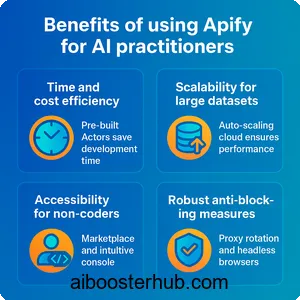
Time and cost efficiency
Apify’s pre-built Actors eliminate the need to code scrapers from scratch, saving hours of development time. The flexible pricing model includes a Free plan with $5 monthly credits to spend in the Apify Store or on custom Actors, with compute units priced at $0.4 per unit. Paid plans—Starter ($39/month), Scale ($199/month), and Business ($999/month)—offer increasing credits ($39, $199, and $999, respectively) and lower compute unit costs ($0.4, $0.3, and $0.25 per unit). Annual billing provides a 10% discount, and the pay-as-you-go structure ensures users only pay for excess usage, making it cost-effective for startups and individuals. Compared to managing servers or proxies independently, Apify’s cloud-based approach reduces infrastructure costs.
Scalability for large datasets
Whether scraping thousands or millions of pages, Apify’s auto-scaling cloud ensures performance without bottlenecks. This is crucial for AI applications requiring massive datasets, such as training computer vision models or LLMs. The Scale and Business plans support higher concurrency and RAM (up to 128 GB and 256 GB, respectively), catering to large-scale AI data needs. Enterprise plans offer custom solutions for even greater scalability.
Accessibility for non-coders
While Apify is developer-focused, its marketplace and intuitive console make it accessible to non-coders. Marketers or analysts can run pre-built Actors with minimal setup, democratizing access to web data for AI projects. The Free plan’s $5 credits and community support allow beginners to experiment without financial commitment, though some technical knowledge helps maximize the platform’s potential.
Robust anti-blocking measures
Apify’s proxy rotation and headless browser support minimize disruptions from IP bans or CAPTCHAs. The Free and Starter plans include limited datacenter proxies, while higher tiers offer more IPs at reduced rates (e.g., $0.6/IP for Business). This reliability ensures continuous data flow for AI models, critical for real-time applications like price monitoring or sentiment tracking.
Community and monetization opportunities
Apify’s vibrant developer community and Store allow users to share or monetize custom Actors. Creators have earned nearly $2 million by publishing Actors, offering an incentive for AI developers to build and share tools. The open-source Crawlee library further fosters collaboration, with the Free plan including $500 in usage credits for new Actor developers over six months.
5. Usage guide: Getting started with Apify
Step 1: Sign up and explore the console
To begin, visit Jogg and create a free account, which includes $5 monthly credits for the Free plan, requiring no credit card. The Apify Console, a web-based dashboard, is your hub for managing Actors, schedules, and data. Familiarize yourself with sections like Actors, Storage, and Tasks. The console’s clean design makes navigation straightforward, though beginners may need time to understand terms like datasets or key-value stores.
Step 2: Choose or create an Actor
Browse the Apify Store to find a pre-built Actor for your needs, such as the Amazon Product Scraper or Google Search Scraper. Select an Actor, review its documentation, and input required parameters (e.g., URLs or search terms). Most Actors are free to run, consuming your plan’s credits (e.g., $5/month on Free, $39/month on Starter). For custom needs, use the Apify SDK (Crawlee) to code an Actor in JavaScript or Python. The platform provides templates and a CLI to streamline development. Deploy your Actor to Apify’s cloud with a single command.
Step 3: Configure proxies and settings
To avoid blocks, enable Apify Proxy in your Actor’s settings, choosing between datacenter or residential IPs (included in plans, with additional IPs at $0.6–$1/IP depending on the plan). Adjust settings like concurrency (up to 25 for Free, 256 for Business) or timeouts based on your project’s scale. For dynamic sites, enable headless browser mode to render JavaScript. Test your Actor with a small run to ensure it extracts the desired data, monitoring compute unit usage ($0.4/CU for Free/Starter, $0.3/CU for Scale, $0.25/CU for Business).
Step 4: Schedule and automate
Set up recurring tasks using the Scheduler in the Apify Console. Define a cron expression (e.g., 0 0 * * * for daily runs) and link your Actor to the schedule. Use webhooks or APIs to chain multiple Actors or send data to external tools like Google Sheets. Monitor runs via the console’s logs and retry failed tasks if needed, ensuring cost efficiency within your plan’s credits.
Step 5: Export and integrate data
After a run, access your data in the Storage section. Choose your preferred export format (JSON, CSV, etc.) and download or integrate via API. For AI applications, feed the data into vector databases or analytics platforms. Apify’s integrations with Zapier or Make simplify connecting to CRMs or AI pipelines, with no additional cost for data transfer within plan limits ($0.18–$0.20/GB externally).
Step 6: Monitor and optimize
Track your Actor’s performance using the console’s logs and metrics. Monitor credit usage to stay within your plan’s limits (e.g., $5 for Free, $999 for Business). If you exceed prepaid credits, pay-as-you-go charges apply, with notifications sent to avoid surprises. Annual billing offers a 10% discount, and upgrading to higher plans (Starter, Scale, or Business) provides more credits and lower compute costs. Optimize settings to balance speed and cost, especially for large-scale AI data collection.
6. Conclusion: Is Apify right for your AI projects?
Apify is a versatile, powerful platform that bridges the gap between web data and AI applications. Its extensive Actor marketplace, robust proxy management, and scalable cloud infrastructure make it a top choice for developers and businesses building AI-driven solutions. The flexible pricing model—Free ($5 credits), Starter ($39/month), Scale ($199/month), and Business ($999/month) with pay-as-you-go for excess usage—caters to a wide range of users, from beginners to enterprises. Annual billing discounts and developer incentives like $500 credits for Actor creation further enhance its value. While its learning curve may challenge beginners, the platform’s accessibility for non-coders and comprehensive documentation ease the onboarding process.
However, high-volume projects may require careful credit management, and the console’s occasional UI quirks could frustrate some users. Alternatives like Hexomatic or Octoparse may suit absolute beginners seeking simpler interfaces, but they lack Apify’s depth and scalability. For AI practitioners needing clean, structured data for LLMs, chatbots, or analytics, Apify’s unmatched flexibility and power make it a must-have. Visit Jogg to start exploring its capabilities and unlock the web’s potential for your AI projects.









