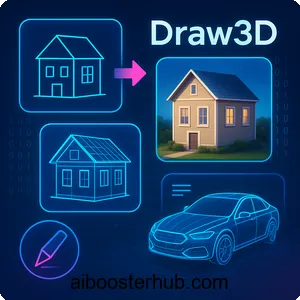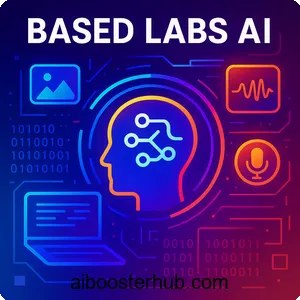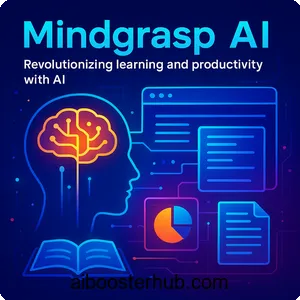AppReply: Revolutionizing app review management with AI
In the rapidly evolving world of artificial intelligence, tools that streamline workflows and enhance user engagement are in high demand. AppReply.co stands out as an innovative AI-powered platform designed to automate app review management for mobile app developers. This article dives deep into the features, uses, benefits, and practical applications of AppReply, offering a comprehensive guide for those looking to optimize their app store presence.

Content
Toggle1. Introduction to AppReply
What is AppReply?
AppReply is an AI-powered platform designed to automate the process of responding to user reviews on major app stores like Google Play and the Apple App Store. By leveraging advanced machine learning, AppReply learns from past responses to craft personalized, on-brand replies that resonate with users. Trusted by over 150 app and game publishers with a combined total of 160 million downloads, this tool simplifies the tedious task of review management, allowing developers to focus on enhancing their apps while maintaining a positive reputation.
Why AI-driven review management matters
In today’s competitive app ecosystem, user feedback plays a critical role in shaping an app’s success. Reviews influence app store rankings, user trust, and overall brand perception. However, manually responding to hundreds or thousands of reviews can be overwhelming, especially for teams managing multiple apps. AppReply addresses this challenge by using AI to deliver context-aware, empathetic responses in over 100 languages, ensuring timely and consistent engagement with users worldwide. This automation not only saves time but also enhances user satisfaction, potentially boosting app ratings and retention.
The growing need for automation in app stores
With millions of apps available on platforms like Google Play and the Apple App Store, standing out requires more than a great product. Developers must actively engage with user feedback to build trust and demonstrate responsiveness. AppReply’s automation capabilities allow developers to scale their review management efforts without sacrificing quality, making it an essential tool for indie developers, startups, and large enterprises alike. Its seamless integration with app stores and no-code setup further democratizes access to advanced AI tools.
2. Key features of AppReply

AI-powered personalized responses
AppReply’s flagship feature, AppReply MAX, uses machine learning to analyze past team responses and craft replies that mirror the tone, style, and intent of the developer’s support team. Unlike traditional tools that rely on static templates, AppReply MAX adapts to each review’s context, ensuring responses feel authentic and tailored to user concerns. This feature supports over 100 languages, enabling developers to engage with a global audience effortlessly.
Real-time review monitoring
AppReply provides a live feed of all app reviews, allowing developers to monitor feedback in real time. With powerful filtering options based on ratings, keywords, or language, teams can quickly identify trends, prioritize critical reviews, and respond promptly. This real-time insight helps developers stay proactive in addressing user concerns, such as bugs or feature requests, before they escalate.
Customizable automation rules
The platform’s automation builder enables developers to set rules based on specific conditions, such as review rating, language, or keywords. For example, a 5-star review might trigger a thank-you message, while a 3-star review with negative sentiment could prompt a response directing users to contact support. These rules ensure consistent, targeted replies without manual intervention, saving hours of support time.
Template management and rotation
For teams needing precise control over messaging, AppReply offers template creation and folder rotation. Developers can craft reusable templates for compliance or brand consistency and set them to rotate automatically for variety. This ensures responses remain fresh while adhering to critical messaging standards, such as legal disclaimers or support instructions.
Multi-platform integration
AppReply supports seamless integration with Google Play and the Apple App Store, with plans to expand to Huawei AppGallery, Samsung Galaxy Store, Steam, and Amazon App Store. Setting up these integrations takes less than 10 minutes, requiring no coding expertise. Developers can connect apps via official APIs or email invites for iOS, making the setup process accessible to non-technical users.
Auto-translation for global reach
Managing reviews in multiple languages can be daunting, but AppReply’s auto-translation feature simplifies this task. Reviews are translated in real time, and responses can be crafted in the user’s native language, fostering inclusivity and improving engagement with international users. This feature is particularly valuable for apps targeting diverse markets.
3. Benefits of using AppReply
Time savings for developers
Manually responding to app reviews is a time-intensive task, particularly for high-volume apps. AppReply automates up to 100% of review responses, significantly reducing the workload for support teams. Developers have reported answering hundreds of reviews in minutes, allowing them to allocate resources to product development and innovation.
Improved app store ratings
Timely and empathetic responses to user reviews can positively influence app store ratings. AppReply’s ability to address user concerns promptly—whether thanking users for positive feedback or offering solutions for negative reviews—helps build trust and encourages higher ratings. For instance, nudging 4-star reviewers to give 5 stars can incrementally boost an app’s overall score.
Enhanced user engagement
AppReply’s personalized responses make users feel heard and valued, fostering stronger connections between developers and their audience. By addressing specific concerns in a user’s language and tone, the platform enhances the user experience, potentially increasing retention and loyalty. This human-like interaction sets AppReply apart from generic response tools.
Scalability for growing apps
Whether managing one app or a portfolio of dozens, AppReply scales effortlessly. Its automation rules and AI-driven responses adapt to increasing review volumes, ensuring consistent performance as an app’s user base grows. This scalability is ideal for developers transitioning from small projects to enterprise-level operations.
Compliance and brand consistency
For teams with strict branding or legal requirements, AppReply’s template management ensures responses align with predefined guidelines. Developers can deploy word-for-word templates for critical messaging, such as support instructions, while still leveraging AI for dynamic, context-aware replies when needed. This balance of control and flexibility is a key advantage.
4. Practical use cases for AppReply
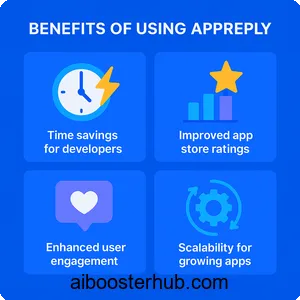
Indie developers managing limited resources
Indie developers often wear multiple hats, leaving little time for review management. AppReply’s free-forever plan, which includes one Google Play integration and unlimited auto-replies, is tailored for solo developers or small teams. By automating responses, indie developers can maintain a professional presence without dedicating hours to manual replies.
Enterprises with high review volumes
Large app publishers, such as those with millions of downloads, face the challenge of handling thousands of reviews daily. AppReply’s real-time feed and bulk action capabilities allow enterprises to manage feedback efficiently, ensuring no review goes unanswered. The platform’s ability to learn from past responses ensures replies remain consistent with the brand’s voice.
Global apps targeting diverse markets
Apps with international audiences must navigate reviews in multiple languages and cultural contexts. AppReply’s auto-translation and multi-language support make it easy to respond to users worldwide, ensuring inclusivity and relevance. This is particularly valuable for gaming apps or productivity tools with global reach.
Handling negative feedback
Negative reviews, such as those reporting bugs or feature requests, require careful handling to maintain user trust. AppReply allows developers to set custom instructions for negative reviews, such as directing users to a support email or offering troubleshooting steps. This proactive approach can turn dissatisfied users into loyal advocates.
Boosting community engagement
Positive reviews provide an opportunity to build community and encourage user loyalty. AppReply’s automation rules can thank users for 5-star feedback or invite them to join a community forum, fostering a sense of belonging. This engagement strategy strengthens the app’s user base and drives organic growth.
5. How to get started with AppReply
Step 1: Sign up and connect apps
Getting started with AppReply is straightforward. Visit the AppReply website and sign up for an account, either through email or by continuing with Google or Apple credentials. Once registered, navigate to the “Applications” section and add your apps by name or URL. For Google Play, integrate via the official API; for iOS, send an email invite to connect your app. This process takes under 10 minutes and requires no coding skills.
Step 2: Set up automation rules
After connecting your apps, head to the automation builder to create rules based on review criteria, such as rating, language, or keywords. For example, you might set a rule to respond to 5-star reviews with a thank-you message or direct 3-star reviews to your support team. Test these rules using the real-time Reviews Feed to ensure they align with your goals.
Step 3: Customize templates or enable AI
Choose whether to use AppReply’s pre-designed templates, create your own, or rely on AppReply MAX for AI-generated responses. For templates, craft messages that reflect your brand’s tone and save them in folders for rotation. For AI responses, provide up to 5,000 characters of instructions to guide tone, style, and content, ensuring replies are on-brand and contextually relevant.
Step 4: Monitor and refine
Use AppReply’s live feed to monitor incoming reviews and track the performance of your automation rules. The platform’s filtering tools help you identify trends, such as recurring complaints or positive feedback, allowing you to refine your responses over time. AppReply MAX continuously learns from your team’s replies, improving its accuracy with each interaction.
Step 5: Expand to other platforms
As your app portfolio grows, leverage AppReply’s planned integrations with platforms like Huawei AppGallery and Samsung Galaxy Store. These integrations will allow you to manage reviews across multiple stores from a single dashboard, streamlining your workflow and ensuring consistency.
6. Why AppReply stands out in the AI tools landscape
A focus on user-centric automation
Unlike traditional review management tools that rely on repetitive templates, AppReply’s AI-driven approach prioritizes user-centric responses. By analyzing review context and learning from past replies, it delivers personalized interactions that feel human, setting it apart from competitors like Appbot or AppFollow.
Ease of use for all skill levels
AppReply’s no-code setup and intuitive interface make it accessible to developers of all technical backgrounds. Whether you’re an indie developer or part of a large team, the platform’s simplicity ensures quick adoption and immediate results. This democratization of AI tools aligns with the broader trend of making advanced technology accessible to all.
Commitment to security and privacy
AppReply prioritizes data security with AES-256 encryption for data at rest, TLS for data in transit, and GDPR compliance. API keys are encrypted at the application level, and user data is neither tracked nor sold. This commitment to privacy builds trust, particularly for developers handling sensitive user feedback.
Future-proofing with planned integrations
AppReply’s roadmap includes support for niche app stores like Huawei AppGallery and Steam, positioning it as a versatile tool for developers targeting diverse platforms. This forward-thinking approach ensures AppReply remains relevant as the app ecosystem evolves.
Community-driven development
The AppReply team actively engages with its user base, incorporating feedback to improve features like review fetching speed and manual reply capabilities. This community-driven approach, evident in forums like Product Hunt, ensures the platform evolves in line with user needs, making it a dynamic addition to the AI tools landscape.
7. Conclusion
AppReply is a game-changer for mobile app developers seeking to streamline review management with AI. Its powerful features, including personalized AI responses, real-time monitoring, and customizable automation, empower teams to engage with users efficiently and authentically. By saving time, boosting ratings, and fostering user trust, AppReply helps developers focus on what matters most: building great apps. Whether you’re an indie developer or a large publisher, this platform offers a scalable, user-friendly solution to enhance your app store presence. Visit AppReply.co to explore how this AI tool can transform your review management strategy and drive app success.