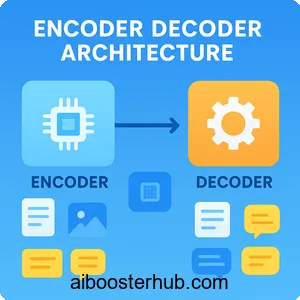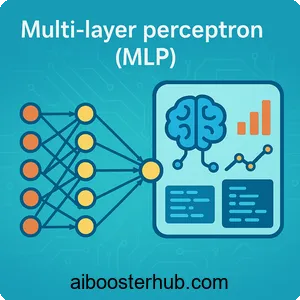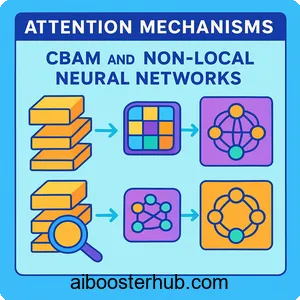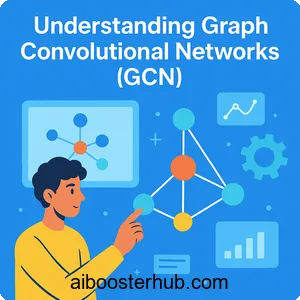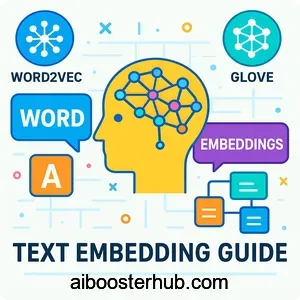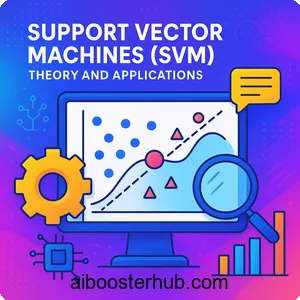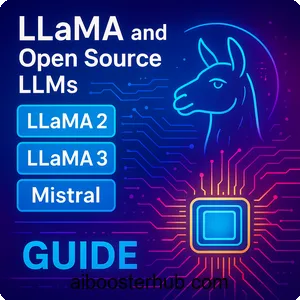ARIMA Forecasting: Complete Guide to Time Series Prediction
Time series forecasting is a critical component of modern data science and AI applications, from predicting stock prices to forecasting demand in supply chains. Among the various time series models available, ARIMA stands out as one of the most powerful and widely-used techniques for making predictions based on historical data patterns. Whether you’re analyzing sales trends, weather patterns, or financial markets, understanding ARIMA forecasting can dramatically improve your predictive capabilities.
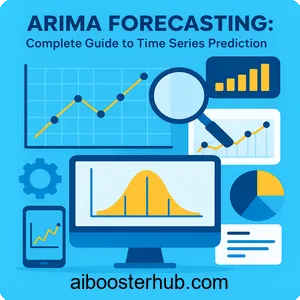
In this comprehensive guide, we’ll explore what ARIMA is, how it works, and how you can implement it using Python to solve real-world forecasting problems. By the end, you’ll have a solid foundation in time series analysis and the practical skills to apply ARIMA models to your own datasets.
Content
Toggle1. What is ARIMA?
ARIMA, which stands for AutoRegressive Integrated Moving Average, is a statistical model used for time series analysis and forecasting. The ARIMA model combines three key components to capture different aspects of temporal patterns in data, making it incredibly versatile for various forecasting scenarios.
Understanding the components
The ARIMA model is characterized by three parameters: p, d, and q, often written as ARIMA(p,d,q). Each parameter plays a distinct role:
AutoRegressive (AR) component (p): This component uses the relationship between an observation and a specified number of lagged observations. Essentially, it assumes that past values have a linear effect on current values. For example, if today’s temperature depends on yesterday’s and the day before’s temperatures, that’s an autoregressive relationship.
Integrated (I) component (d): This represents the number of times the data needs to be differenced to make it stationary. Stationarity is crucial for ARIMA modeling because it means the statistical properties of the series (mean, variance) don’t change over time. Most real-world time series are non-stationary and need differencing.
Moving Average (MA) component (q): This component models the relationship between an observation and residual errors from a moving average model applied to lagged observations. It captures the impact of past forecast errors on current values.
The mathematical foundation
The general ARIMA model can be expressed mathematically. For an ARIMA(p,d,q) model, after differencing d times to achieve stationarity, the equation is:
$$ \phi(B)(1-B)^d y_t = \theta(B)\epsilon_t $$
Where:
- \(y_t\) is the time series value at time t
- \(B\) is the backshift operator where \(By_t = y_{t-1}\)
- \(\phi(B) = 1 – \phi_1B – \phi_2B^2 – … – \phi_pB^p\) is the autoregressive polynomial
- \(\theta(B) = 1 + \theta_1B + \theta_2B^2 + … + \theta_qB^q\) is the moving average polynomial
- \(\epsilon_t\) is white noise error term
In a more intuitive form, after differencing, the model can be written as:
$$ y_t = c + \phi_1y_{t-1} + \phi_2y_{t-2} + … + \phi_py_{t-p} + \epsilon_t + \theta_1\epsilon_{t-1} + \theta_2\epsilon_{t-2} + … + \theta_q\epsilon_{t-q} $$
This equation shows how the current value depends on both past values (AR terms) and past errors (MA terms).
2. When to use ARIMA forecasting
ARIMA models are particularly effective for certain types of time series data and forecasting scenarios. Understanding when to apply ARIMA versus other time series models is crucial for successful forecasting.
Ideal use cases
Univariate time series: ARIMA excels when you have a single variable measured over time. For example, daily sales figures, monthly website traffic, or hourly temperature readings are perfect candidates for ARIMA modeling.
Short to medium-term forecasting: ARIMA models work best for forecasting horizons that aren’t too far into the future. They’re excellent for predicting the next few days, weeks, or months, but may lose accuracy for very long-term predictions where external factors become more influential.
Data with clear patterns: When your time series exhibits trends, seasonality, or autocorrelation (where values are correlated with their past values), ARIMA can capture these patterns effectively. For instance, retail sales data often shows weekly and yearly seasonal patterns that ARIMA can model.
Stationary or easily transformable data: ARIMA requires stationarity or data that can be made stationary through differencing and transformation. Many economic and business metrics fall into this category.
When to consider alternatives
ARIMA may not be the best choice when dealing with:
- Multiple input variables (consider VAR or machine learning models)
- Very long seasonal periods (seasonal ARIMA or Facebook Prophet might be better)
- Highly irregular or chaotic data with no discernible patterns
- Data with structural breaks or regime changes
3. Time series analysis fundamentals
Before diving into ARIMA implementation, it’s essential to understand the fundamental concepts of time series analysis. These concepts form the foundation upon which ARIMA models are built.
Stationarity
A stationary time series has statistical properties that don’t change over time. Specifically:
- Constant mean: The average value doesn’t trend up or down
- Constant variance: The spread of values remains consistent
- Constant autocovariance: The correlation between values at different time lags doesn’t depend on time
Why does stationarity matter? ARIMA models assume stationarity (after differencing) because it makes the mathematical properties tractable and predictions reliable. Non-stationary data can lead to spurious relationships and unreliable forecasts.
To test for stationarity, we commonly use the Augmented Dickey-Fuller (ADF) test. The null hypothesis is that the series is non-stationary. If the p-value is less than 0.05, we reject the null hypothesis and conclude the series is stationary.
Autocorrelation and partial autocorrelation
Autocorrelation Function (ACF): Measures the correlation between a time series and its lagged values. It shows how past values influence current values at different time lags. The ACF plot helps identify the MA component (q parameter) of ARIMA.
Partial Autocorrelation Function (PACF): Measures the correlation between observations at two time points after removing the influence of intermediate observations. The PACF plot helps identify the AR component (p parameter) of ARIMA.
These diagnostic tools are crucial for selecting appropriate ARIMA parameters. For example:
- A sharp drop-off in PACF after lag p suggests AR(p)
- A sharp drop-off in ACF after lag q suggests MA(q)
- Gradual decline in both suggests mixed ARMA model
Differencing
Differencing is the process of computing the differences between consecutive observations. First-order differencing is calculated as:
$$ y’t = y_t – y{t-1} $$
Second-order differencing applies the operation twice:
$$ y”t = y’t – y'{t-1} = (y_t – y{t-1}) – (y_{t-1} – y_{t-2}) $$
Most time series become stationary after first or second-order differencing. Over-differencing can introduce unnecessary complexity and reduce forecast accuracy, so it’s important to find the right balance.
4. Building ARIMA models in Python
Now let’s get practical and build ARIMA models using Python. We’ll use the popular statsmodels library, which provides comprehensive tools for time series analysis and ARIMA modeling.
Setting up your environment
First, install the necessary libraries:
import numpy as np
import pandas as pd
import matplotlib.pyplot as plt
from statsmodels.tsa.arima.model import ARIMA
from statsmodels.graphics.tsaplots import plot_acf, plot_pacf
from statsmodels.tsa.stattools import adfuller
import warnings
warnings.filterwarnings('ignore')
Loading and exploring data
Let’s create a synthetic dataset to demonstrate ARIMA forecasting:
# Generate synthetic time series data with trend and seasonality
np.random.seed(42)
n = 200
time = np.arange(n)
trend = 0.5 * time
seasonality = 10 * np.sin(2 * np.pi * time / 12)
noise = np.random.normal(0, 3, n)
data = 50 + trend + seasonality + noise
# Create a pandas Series
dates = pd.date_range(start='2020-01-01', periods=n, freq='M')
ts_data = pd.Series(data, index=dates)
# Plot the data
plt.figure(figsize=(12, 6))
plt.plot(ts_data)
plt.title('Time Series Data')
plt.xlabel('Date')
plt.ylabel('Value')
plt.grid(True)
plt.show()
Testing for stationarity
def test_stationarity(timeseries):
# Perform Augmented Dickey-Fuller test
result = adfuller(timeseries, autolag='AIC')
print('ADF Statistic:', result[0])
print('p-value:', result[1])
print('Critical Values:')
for key, value in result[4].items():
print(f'\t{key}: {value}')
if result[1] <= 0.05:
print("\nSeries is stationary")
else:
print("\nSeries is non-stationary")
test_stationarity(ts_data)
Making data stationary
If the series is non-stationary, apply differencing:
# First-order differencing
ts_diff = ts_data.diff().dropna()
# Plot the differenced series
plt.figure(figsize=(12, 6))
plt.plot(ts_diff)
plt.title('First-Order Differenced Series')
plt.xlabel('Date')
plt.ylabel('Differenced Value')
plt.grid(True)
plt.show()
# Test stationarity again
test_stationarity(ts_diff)
Identifying ARIMA parameters
Use ACF and PACF plots to determine p and q:
fig, axes = plt.subplots(1, 2, figsize=(15, 5))
# ACF plot
plot_acf(ts_diff, lags=20, ax=axes[0])
axes[0].set_title('Autocorrelation Function (ACF)')
# PACF plot
plot_pacf(ts_diff, lags=20, ax=axes[1])
axes[1].set_title('Partial Autocorrelation Function (PACF)')
plt.tight_layout()
plt.show()
Fitting the ARIMA model
# Fit ARIMA model
# Based on ACF/PACF, let's try ARIMA(1,1,1)
model = ARIMA(ts_data, order=(1, 1, 1))
fitted_model = model.fit()
# Display model summary
print(fitted_model.summary())
Making forecasts
# Forecast the next 12 periods
forecast_steps = 12
forecast = fitted_model.forecast(steps=forecast_steps)
# Create forecast index
forecast_index = pd.date_range(start=ts_data.index[-1] + pd.DateOffset(months=1),
periods=forecast_steps, freq='M')
# Plot historical data and forecast
plt.figure(figsize=(12, 6))
plt.plot(ts_data, label='Historical Data')
plt.plot(forecast_index, forecast, color='red', label='Forecast')
plt.title('ARIMA Forecast')
plt.xlabel('Date')
plt.ylabel('Value')
plt.legend()
plt.grid(True)
plt.show()
Getting confidence intervals
# Get forecast with confidence intervals
forecast_result = fitted_model.get_forecast(steps=forecast_steps)
forecast_df = forecast_result.summary_frame()
# Plot with confidence intervals
plt.figure(figsize=(12, 6))
plt.plot(ts_data, label='Historical Data')
plt.plot(forecast_df.index, forecast_df['mean'], color='red', label='Forecast')
plt.fill_between(forecast_df.index,
forecast_df['mean_ci_lower'],
forecast_df['mean_ci_upper'],
color='pink', alpha=0.3, label='95% Confidence Interval')
plt.title('ARIMA Forecast with Confidence Intervals')
plt.xlabel('Date')
plt.ylabel('Value')
plt.legend()
plt.grid(True)
plt.show()
5. Auto ARIMA and seasonal ARIMA (SARIMA)
While manually selecting ARIMA parameters provides valuable insight, automated approaches can save time and often yield excellent results. Additionally, many real-world datasets exhibit seasonal patterns that require special treatment.
Auto ARIMA for automatic parameter selection
Auto ARIMA automatically searches through combinations of p, d, and q values to find the optimal model based on information criteria like AIC (Akaike Information Criterion) or BIC (Bayesian Information Criterion).
from pmdarima import auto_arima
# Fit auto_arima
auto_model = auto_arima(ts_data,
start_p=0, start_q=0,
max_p=5, max_q=5,
seasonal=False,
d=None, # Let auto_arima determine d
trace=True,
error_action='ignore',
suppress_warnings=True,
stepwise=True)
print(auto_model.summary())
# Make predictions
auto_forecast = auto_model.predict(n_periods=12)
print("Auto ARIMA forecast:", auto_forecast)
The stepwise=True parameter uses a stepwise search algorithm that’s faster than checking all combinations. The algorithm intelligently navigates the parameter space to find the best model efficiently.
Understanding seasonal ARIMA (SARIMA)
Many time series exhibit seasonal patterns—repeating cycles at fixed intervals. For example, retail sales peak during holidays, electricity consumption varies by season, and website traffic may show weekly patterns.
Seasonal ARIMA (SARIMA) extends the basic ARIMA model to handle seasonality. It’s denoted as ARIMA(p,d,q)(P,D,Q)m, where:
- \(p,d,q\) are the non-seasonal parameters
- \(P,D,Q\) are the seasonal parameters
- m is the number of periods in each season (e.g., 12 for monthly data with yearly seasonality)
The seasonal components work similarly to their non-seasonal counterparts:
- P: Seasonal autoregressive order
- D: Seasonal differencing order
- Q: Seasonal moving average order
Implementing SARIMA in Python
from statsmodels.tsa.statespace.sarimax import SARIMAX
# Create data with strong seasonality
np.random.seed(42)
n = 120
time = np.arange(n)
trend = 0.3 * time
seasonality = 15 * np.sin(2 * np.pi * time / 12) # Yearly seasonality
noise = np.random.normal(0, 2, n)
seasonal_data = 100 + trend + seasonality + noise
dates = pd.date_range(start='2015-01-01', periods=n, freq='M')
seasonal_ts = pd.Series(seasonal_data, index=dates)
# Fit SARIMA model
# SARIMA(1,1,1)(1,1,1,12) - seasonal period of 12 months
sarima_model = SARIMAX(seasonal_ts,
order=(1, 1, 1),
seasonal_order=(1, 1, 1, 12))
sarima_fitted = sarima_model.fit()
print(sarima_fitted.summary())
# Forecast
sarima_forecast = sarima_fitted.forecast(steps=24)
# Plot
plt.figure(figsize=(12, 6))
plt.plot(seasonal_ts, label='Historical Data')
plt.plot(sarima_forecast, color='red', label='SARIMA Forecast')
plt.title('SARIMA Forecast for Seasonal Data')
plt.xlabel('Date')
plt.ylabel('Value')
plt.legend()
plt.grid(True)
plt.show()
Using auto ARIMA with seasonality
# Auto ARIMA with seasonal component
auto_sarima = auto_arima(seasonal_ts,
start_p=0, start_q=0,
max_p=3, max_q=3,
seasonal=True,
start_P=0, start_Q=0,
max_P=2, max_Q=2,
m=12, # Seasonal period
d=None, D=None,
trace=True,
error_action='ignore',
suppress_warnings=True,
stepwise=True)
print(auto_sarima.summary())
6. Model evaluation and diagnostics
Building an ARIMA model is only half the battle. Evaluating its performance and ensuring it meets statistical assumptions is crucial for reliable forecasting.
Residual analysis
The residuals (differences between actual and fitted values) should behave like white noise—random fluctuations with no pattern. Good residuals should have:
- Mean close to zero
- Constant variance
- No autocorrelation
- Normal distribution
# Extract residuals
residuals = fitted_model.resid
# Plot residuals
fig, axes = plt.subplots(2, 2, figsize=(15, 10))
# Residuals over time
axes[0, 0].plot(residuals)
axes[0, 0].set_title('Residuals Over Time')
axes[0, 0].set_xlabel('Date')
axes[0, 0].set_ylabel('Residual')
# Residuals histogram
axes[0, 1].hist(residuals, bins=30, edgecolor='black')
axes[0, 1].set_title('Histogram of Residuals')
axes[0, 1].set_xlabel('Residual Value')
axes[0, 1].set_ylabel('Frequency')
# ACF of residuals
plot_acf(residuals, lags=20, ax=axes[1, 0])
axes[1, 0].set_title('ACF of Residuals')
# Q-Q plot
from scipy import stats
stats.probplot(residuals, dist="norm", plot=axes[1, 1])
axes[1, 1].set_title('Q-Q Plot')
plt.tight_layout()
plt.show()
Ljung-Box test
The Ljung-Box test checks whether residuals exhibit autocorrelation. A p-value greater than 0.05 indicates no significant autocorrelation, which is desirable.
from statsmodels.stats.diagnostic import acorr_ljungbox
# Perform Ljung-Box test
lb_test = acorr_ljungbox(residuals, lags=10, return_df=True)
print("Ljung-Box Test Results:")
print(lb_test)
Forecast accuracy metrics
To evaluate forecast accuracy, use metrics like:
Mean Absolute Error (MAE): $$ MAE = \frac{1}{n}\sum_{i=1}^{n}|y_i – \hat{y}_i| $$
Root Mean Square Error (RMSE): $$ RMSE = \sqrt{\frac{1}{n}\sum_{i=1}^{n}(y_i – \hat{y}_i)^2} $$
Mean Absolute Percentage Error (MAPE): $$ MAPE = \frac{100}{n}\sum_{i=1}^{n}\left|\frac{y_i – \hat{y}_i}{y_i}\right| $$
from sklearn.metrics import mean_absolute_error, mean_squared_error
# Split data for validation
train_size = int(len(ts_data) * 0.8)
train, test = ts_data[:train_size], ts_data[train_size:]
# Fit model on training data
model_eval = ARIMA(train, order=(1, 1, 1))
fitted_eval = model_eval.fit()
# Forecast on test period
forecast_eval = fitted_eval.forecast(steps=len(test))
# Calculate metrics
mae = mean_absolute_error(test, forecast_eval)
rmse = np.sqrt(mean_squared_error(test, forecast_eval))
mape = np.mean(np.abs((test - forecast_eval) / test)) * 100
print(f"MAE: {mae:.2f}")
print(f"RMSE: {rmse:.2f}")
print(f"MAPE: {mape:.2f}%")
# Plot actual vs predicted
plt.figure(figsize=(12, 6))
plt.plot(train.index, train, label='Training Data')
plt.plot(test.index, test, label='Actual Test Data')
plt.plot(test.index, forecast_eval, color='red', label='Forecast', linestyle='--')
plt.title('ARIMA Model Validation')
plt.xlabel('Date')
plt.ylabel('Value')
plt.legend()
plt.grid(True)
plt.show()
Model selection criteria
When comparing different ARIMA models, use information criteria:
AIC (Akaike Information Criterion): Balances model fit with complexity. Lower values are better.
$$ AIC = 2k – 2\ln(\hat{L}) $$
Where \(k\) is the number of parameters and \(\hat{L}\) is the maximum likelihood.
BIC (Bayesian Information Criterion): Similar to AIC but penalizes complexity more heavily.
$$ BIC = k\ln(n) – 2\ln(\hat{L}) $$
Where \(n\) is the number of observations.
# Compare multiple models
models = [
(1, 1, 1),
(2, 1, 1),
(1, 1, 2),
(2, 1, 2)
]
results = []
for order in models:
model = ARIMA(ts_data, order=order)
fitted = model.fit()
results.append({
'order': order,
'AIC': fitted.aic,
'BIC': fitted.bic
})
results_df = pd.DataFrame(results)
print(results_df.sort_values('AIC'))
7. Advanced tips and best practices
As you gain experience with ARIMA forecasting, these advanced techniques and best practices will help you build more robust and accurate models.
Handling missing data
Time series datasets often have missing values. Handle them carefully:
# Forward fill for small gaps
ts_filled = ts_data.fillna(method='ffill')
# Interpolation for larger gaps
ts_interpolated = ts_data.interpolate(method='linear')
# For seasonal data, consider seasonal interpolation
ts_seasonal_interp = ts_data.interpolate(method='time')
Outlier detection and treatment
Outliers can significantly impact ARIMA models. Identify and handle them:
# Detect outliers using IQR method
Q1 = ts_data.quantile(0.25)
Q3 = ts_data.quantile(0.75)
IQR = Q3 - Q1
lower_bound = Q1 - 1.5 * IQR
upper_bound = Q3 + 1.5 * IQR
outliers = ts_data[(ts_data < lower_bound) | (ts_data > upper_bound)]
print(f"Number of outliers: {len(outliers)}")
# Option 1: Cap outliers
ts_capped = ts_data.clip(lower=lower_bound, upper=upper_bound)
# Option 2: Replace with interpolated values
ts_cleaned = ts_data.copy()
ts_cleaned[(ts_data < lower_bound) | (ts_data > upper_bound)] = np.nan
ts_cleaned = ts_cleaned.interpolate()
Cross-validation for time series
Unlike standard cross-validation, time series requires respecting temporal order:
from sklearn.model_selection import TimeSeriesSplit
tscv = TimeSeriesSplit(n_splits=5)
rmse_scores = []
for train_index, test_index in tscv.split(ts_data):
train_cv = ts_data.iloc[train_index]
test_cv = ts_data.iloc[test_index]
model_cv = ARIMA(train_cv, order=(1, 1, 1))
fitted_cv = model_cv.fit()
forecast_cv = fitted_cv.forecast(steps=len(test_cv))
rmse = np.sqrt(mean_squared_error(test_cv, forecast_cv))
rmse_scores.append(rmse)
print(f"Average RMSE across folds: {np.mean(rmse_scores):.2f}")
print(f"Std Dev of RMSE: {np.std(rmse_scores):.2f}")
Combining ARIMA with external variables
For datasets where external factors matter, consider ARIMAX (ARIMA with eXogenous variables) or SARIMAX:
# Create exogenous variable (e.g., promotional indicator)
exog_data = pd.Series(np.random.binomial(1, 0.2, len(ts_data)),
index=ts_data.index)
# Fit ARIMAX model
arimax_model = SARIMAX(ts_data,
order=(1, 1, 1),
exog=exog_data)
arimax_fitted = arimax_model.fit()
# Forecast requires future exogenous values
future_exog = pd.Series([0, 1, 0, 0, 1, 0, 0, 0, 1, 0, 0, 0])
arimax_forecast = arimax_fitted.forecast(steps=12, exog=future_exog)
Production deployment considerations
When deploying ARIMA models in production:
- Regularly retrain: Update models periodically with new data to maintain accuracy
- Monitor performance: Track forecast accuracy metrics over time
- Version control: Save model parameters and data preprocessing steps
- Handle edge cases: Plan for holidays, anomalies, and structural breaks
- Implement alerts: Set up notifications when forecast errors exceed thresholds
# Save model
import joblib
# Save the fitted model
joblib.dump(fitted_model, 'arima_model.pkl')
# Load model later
loaded_model = joblib.load('arima_model.pkl')
# Use loaded model for forecasting
new_forecast = loaded_model.forecast(steps=5)
8. Knowledge Check
Quiz 1: ARIMA Fundamentals
Quiz 2: The Role of Stationarity
Quiz 3: Model Parameter Identification
p and q parameters for an ARIMA model. q) of the model, as a sharp drop-off after lag q suggests an MA(q) model. The PACF plot helps identify the AR component (p), as a sharp drop-off after lag p suggests an AR(p) model.Quiz 4: Handling Seasonality with SARIMA
Quiz 5: Automated Model Selection
Quiz 6: Model Evaluation and Diagnostics
Quiz 7: Measuring Forecast Accuracy
Quiz 8: Incorporating External Variables
Quiz 9: Data Preprocessing for Time Series
np.nan and then use interpolation to fill them in.