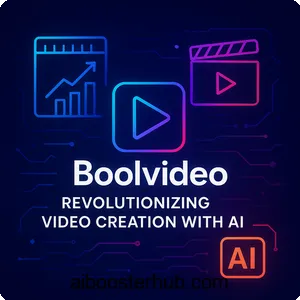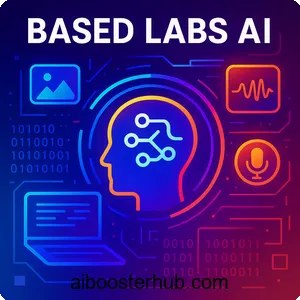AudioPen: Transforming voice notes into clear text with AI
AudioPen is an innovative AI-powered solution that transforms unstructured voice notes into clear, organized text, making it a game-changer for professionals, students, and creatives. This comprehensive article explores AudioPen’s features, use cases, benefits, and practical usage guide, offering insights into how this tool can revolutionize note-taking and content creation for AI enthusiasts and beyond.

Content
Toggle1. Introduction to AudioPen
What is AudioPen?
AudioPen is an AI-driven tool designed to convert spoken words into structured, editable text, offering a seamless way to capture ideas, meeting notes, or creative thoughts without typing. By leveraging advanced machine learning and natural language processing (NLP), AudioPen transcribes voice recordings, removes filler words, and organizes content into concise, readable formats. Available as a web app and mobile application, it caters to users across platforms, including Android, iOS, Windows, and macOS, making it highly accessible for diverse audiences.
The vision behind AudioPen
Developed by Louis Pereira, AudioPen aims to simplify the process of turning fleeting thoughts into actionable, well-structured text. The tool is particularly valuable for individuals who think out loud or struggle with traditional note-taking, such as those with dysgraphia, dyslexia, or motor impairments. Its intuitive design and robust features make it a standout in the AI tool ecosystem, appealing to writers, entrepreneurs, students, and anyone seeking to boost productivity through voice-to-text technology.
Why AudioPen stands out
Unlike basic speech-to-text tools, AudioPen goes beyond transcription by summarizing and refining content to reflect the user’s intent. Its ability to mimic a user’s writing style through the “write like me” feature and support for multiple languages sets it apart from competitors. With integrations like Zapier and a user-friendly interface, AudioPen is a versatile solution for both personal and professional use, making it a must-have for AI enthusiasts.
2. Key features of AudioPen

Speech-to-text transcription
AudioPen’s core functionality lies in its ability to transcribe spoken words into clear, editable text. Users can record their thoughts using a device’s microphone, and the tool employs advanced AI algorithms to capture the essence of the speech while eliminating filler words, hesitations, and redundancies. This feature is ideal for creating meeting notes, journal entries, or brainstorming sessions without the need for manual typing.
Intelligent summarization
One of AudioPen’s most powerful features is its summarization capability. After transcribing a recording, the tool generates concise summaries that highlight key points and themes, making it easier to review lengthy discussions or brainstorming sessions. This is particularly useful for professionals who need to distill critical information from meetings or for students summarizing lecture content.
Multi-language support
AudioPen supports transcription and summarization in multiple languages, including French, Spanish, and more, catering to a global audience. This feature ensures that non-native English speakers can use the tool effectively, making it a versatile choice for international teams, educators, and multilingual content creators.
Write like me functionality
The “write like me” feature is a unique offering that analyzes a user’s writing style and adapts transcriptions to match their tone and phrasing. This reduces the need for extensive editing, as the output feels personal and authentic, saving time for users who want polished text that aligns with their voice.
Integration with Zapier
AudioPen integrates seamlessly with Zapier, allowing users to connect it with thousands of apps to automate workflows. For example, transcribed notes can be automatically sent to project management tools like Trello or saved to cloud storage platforms like Google Drive, streamlining task management and collaboration.
Tagging and organization
To enhance usability, AudioPen offers tagging and organization features, enabling users to categorize and retrieve notes easily. This is particularly beneficial for managing large volumes of voice notes, such as those from ongoing projects or creative brainstorming sessions.
Chrome extension for accessibility
The AudioPen Chrome extension allows users to record voice notes directly from any browser tab, making it convenient to capture thoughts while browsing articles, drafting emails, or researching online. Users can also access their entire note library for editing, enhancing the tool’s flexibility.
3. Use cases for AudioPen
Content creation for writers
Writers can use AudioPen to dictate ideas for blog posts, articles, or creative stories, bypassing the often time-consuming process of typing. The tool’s ability to organize and summarize spoken content makes it easier to create outlines or draft full pieces, while the “write like me” feature ensures the text aligns with the writer’s style.
Meeting notes for professionals
Professionals attending meetings or brainstorming sessions can record discussions using AudioPen and receive structured notes and summaries. This eliminates the need to frantically jot down points, allowing users to focus on the conversation while ensuring key decisions and action items are captured accurately.
Academic support for students
Students, particularly those with learning differences like dyslexia or dysgraphia, benefit from AudioPen’s ability to transcribe and summarize lecture content. The tool enables them to record classes or study sessions and convert them into organized notes, making it easier to review material and prepare for exams.
Journaling and personal reflection
For individuals who prefer speaking over writing, AudioPen is an excellent tool for journaling. Users can record daily reflections, personal goals, or creative ideas, and the tool transforms these thoughts into clear, shareable text, ideal for tracking personal growth or documenting experiences.
Accessibility for diverse users
AudioPen is a valuable resource for individuals with physical or cognitive challenges that make typing difficult, such as stroke survivors or those with motor impairments. By enabling voice-based note-taking, the tool promotes inclusivity and empowers users to express themselves effortlessly.
4. Benefits of using AudioPen

Enhanced productivity
AudioPen saves time by automating the transcription and summarization process, allowing users to focus on their core tasks rather than manual note-taking. Its ability to produce polished text quickly makes it a productivity booster for busy professionals and students.
Improved organization
With features like tagging and summarization, AudioPen helps users keep their notes organized and easily accessible. This is particularly valuable for managing multiple projects or maintaining a digital journal, as users can quickly retrieve specific notes when needed.
Accessibility and inclusivity
By supporting multiple languages and offering voice-based input, AudioPen caters to a diverse audience, including non-native speakers and individuals with disabilities. Its intuitive interface ensures that users of all technical levels can adopt the tool with ease.
Creative freedom
AudioPen encourages users to think out loud without worrying about structuring their thoughts. The AI handles the organization, allowing creatives to focus on ideation rather than formatting, which can lead to more innovative and spontaneous outputs.
Seamless integration
The tool’s compatibility with Zapier and its Chrome extension enhances its utility by integrating with existing workflows. This makes AudioPen a flexible addition to any tech stack, whether for personal use or team collaboration.
5. How to use AudioPen: A step-by-step guide
Getting started
The web app is accessible via browsers like Chrome, Edge, or Safari, and mobile apps are available for Android and iOS. Alternatively, users can install the Chrome extension for browser-based recording.
Recording a voice note
Once logged in, locate the microphone button on the AudioPen interface. Click or tap to start recording, then speak naturally, sharing your thoughts, ideas, or meeting notes. There’s no need to structure your speech, as AudioPen will handle organization and refinement.
Reviewing transcriptions
After recording, AudioPen processes audio, generates a transcription, removes filler words, and structures content. Users can review the full transcription or opt for a summarized version, which highlights key points for quick reference.
Editing and customizing
AudioPen allows users to edit transcriptions directly within the platform. The “write like me” feature can be enabled to ensure the text matches your style, and users can adjust formatting or add tags for better organization.
Sharing and integrating
Share text via email, export to apps via Zapier, or save to your note library when satisfied. The Chrome extension enables direct sharing from the browser, making it easy to incorporate notes into workflows.
Tips for optimal use
For the best results, use a high-quality microphone to ensure clear audio input, especially in noisy environments. Try AudioPen’s writing styles to find the best fit and use the tagging system to organize notes
6. Why AudioPen is a must-have AI tool
A game-changer for productivity
AudioPen turns unstructured voice notes into clear, actionable text, making it essential for streamlining workflows. By automating transcription and summarization, it frees up time for more strategic tasks, whether in professional, academic, or creative settings.
Empowering diverse users
Accessibility features like multi-language support and voice input make AudioPen inclusive for diverse users. This aligns with the broader goal of AI to democratize technology and empower individuals across the globe.
Future-proof innovation
With regular updates and a responsive development team, AudioPen continues to evolve, incorporating user feedback to enhance functionality. Its integration with platforms like Zapier and its Chrome extension positions it as a forward-thinking tool ready to adapt to future technological trends.
A tool for AI enthusiasts
For those passionate about artificial intelligence, AudioPen showcases the power of NLP and machine learning in practical, everyday applications. It demonstrates how AI can enhance human creativity and productivity, making it a perfect case study for AI-focused websites and communities.
7. Conclusion
AudioPen is a versatile, user-friendly AI tool that transforms the way we capture and organize thoughts. Its robust features, from intelligent summarization to multi-language support, make it a valuable asset for professionals, students, and creatives alike. By integrating seamlessly into workflows and offering accessibility for diverse users, AudioPen stands out as a must-have tool in the AI landscape. Whether you’re drafting articles, taking meeting notes, or journaling personal reflections, AudioPen empowers you to turn fuzzy thoughts into clear, actionable text with ease.