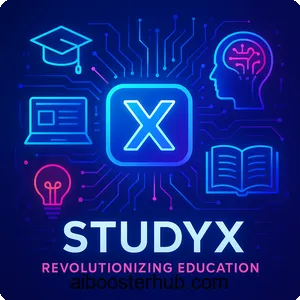Audjust: AI-Powered Audio Editing for Seamless Music Resizing
Audjust, an AI-powered audio editing platform, stands out for its ability to intelligently resize and loop music to meet specific needs. This article explores Audjust’s features, uses, benefits, and provides a detailed guide on how to use it, offering insights for content creators, musicians, and video editors looking to enhance their projects with seamless audio adjustments.

Content
Toggle1. Introduction to Audjust
What is Audjust?
Audjust is an innovative AI-driven platform designed to simplify audio editing by intelligently resizing and looping music to fit specific project requirements. Whether you’re a video editor needing a track to match a precise duration, a musician seeking seamless loops for a project, or a content creator crafting the perfect background score for social media, Audjust offers a user-friendly solution. Unlike traditional audio editing software that often requires extensive technical skills, Audjust leverages machine learning to analyze and restructure audio files, ensuring natural-sounding results without abrupt cuts or awkward transitions. Available as a web-based tool, it eliminates the need for complex software installations, making it accessible to users of all skill levels.
The role of AI in audio editing
Artificial intelligence has transformed countless industries, and audio editing is no exception. Audjust uses machine learning to analyze the structure of a song, identifying recurring patterns, rhythms, and transitions. This allows it to intelligently rearrange audio to meet user-specified durations or create seamless loops. Unlike generative AI, which creates new content, Audjust focuses on analyzing and manipulating existing audio files, ensuring the original essence of the track remains intact. This approach makes it a powerful tool for creators who need precise control over their audio without compromising quality.
2. Key features of Audjust

Intelligent audio resizing
One of Audjust’s standout features is its ability to intelligently shorten or lengthen audio tracks while preserving their natural flow. Users can upload a song, specify a desired duration, and Audjust’s AI will analyze the track to identify sections that can be seamlessly rearranged. This is particularly useful for video editors who need music to match a specific scene length or podcasters aiming to align audio with their content. The platform generates multiple rearrangement options, allowing users to choose the one that best fits their creative vision.
Seamless looping capabilities
Creating a perfectly looping audio track can be a challenge, especially for platforms like TikTok, Instagram Reels, or YouTube Shorts, where repetitive audio enhances engagement. Audjust simplifies this process by analyzing uploaded tracks to identify natural loop points. Users can select specific sections to loop, and the platform ensures smooth transitions without abrupt starts or stops. This feature is a game-changer for content creators and musicians who need infinite loops for background music or samples in digital audio workstations like FL Studio or Ableton.
Content-aware editing
Audjust’s content-aware editing allows users to mark specific sections of a song to keep or remove, ensuring the final output aligns with their creative goals. For example, if a particular verse or chorus doesn’t fit the project, users can exclude it, and Audjust’s AI will restructure the track to maintain a natural sound. This level of control sets Audjust apart from traditional audio editors, which often rely on manual cuts that can disrupt the flow of the music.
Support for multiple audio formats
Audjust supports a wide range of audio file formats, including MP3, WAV, and M4A, making it versatile for various use cases. Whether you’re working with a high-quality WAV file for professional production or a compressed MP3 for quick social media edits, Audjust handles them all with ease. This flexibility ensures that users can work with their preferred file types without needing additional conversion tools.
User-friendly interface
Designed with accessibility in mind, Audjust offers a straightforward, intuitive interface that requires no prior audio editing experience. Users can upload files, adjust settings, and export their edited tracks without navigating complex menus or learning specialized software. The platform’s web-based nature means it’s accessible from any modern browser, such as Chrome or Firefox, without the need for downloads or installations.
3. Benefits of using Audjust
Time-saving automation
Manually editing audio to fit a specific duration or create a seamless loop can be time-consuming, even for experienced editors. Audjust automates these processes, analyzing tracks in as little as 20 seconds for most songs, depending on complexity. This efficiency allows creators to focus on their projects rather than getting bogged down in technical audio adjustments. The ability to generate multiple rearrangement options further streamlines the decision-making process.
Professional results without expertise
Audjust democratizes audio editing by enabling users without advanced technical skills to achieve professional-quality results. Its AI-driven approach ensures that edits sound natural, avoiding the awkward fade-outs or abrupt cuts common in manual editing. This makes it an ideal tool for hobbyists, small business owners, and content creators who need high-quality audio but lack the resources for professional editing software or services.
Versatility for diverse applications
From video production to music creation, Audjust’s versatility makes it a valuable tool across industries. Video editors can align music perfectly with their visuals, podcasters can create intros and outros tailored to their episodes, and musicians can craft loops for live performances or digital projects. Its ability to handle various file formats and use cases ensures it meets the needs of a wide range of creators.
No software installation required
As a web-based platform, Audjust eliminates the need for downloading and installing resource-heavy software. This not only saves device storage but also ensures compatibility across operating systems, including Windows, macOS, and Linux. Users can start editing immediately from any device with an internet connection and a modern browser, making it a convenient option for creators on the go.
Free access to core features
Audjust offers a free tier that provides access to its core functionalities, such as basic resizing and looping, without requiring an account or email. This accessibility lowers the barrier to entry, allowing users to test the platform’s capabilities before committing to advanced features through a subscription. It’s a cost-effective alternative to premium software like Adobe Premiere Pro’s Remix feature, offering similar functionality without the need for a Creative Cloud subscription.
4. Use cases for Audjust

Video editing and content creation
Video editors frequently face the challenge of matching music to specific scene lengths. Audjust simplifies this by allowing users to upload a track, specify the desired duration, and select from multiple AI-generated rearrangements. This ensures the music complements the visuals without awkward cuts or unnatural transitions. Content creators for platforms like TikTok, YouTube Shorts, and Instagram Reels can also use Audjust to create seamless loops that enhance viewer engagement.
Music production and sampling
Musicians and producers working in digital audio workstations like FL Studio or Ableton can use Audjust to identify and extract loopable samples from existing tracks. The platform’s sample detector analyzes songs for recurring patterns, providing start and end times for loops that can be downloaded and integrated into new compositions. This feature streamlines the sampling process, saving time and enhancing creativity.
Podcasting and audio storytelling
Podcasters often need intro or outro music that fits precise durations. Audjust’s intelligent resizing ensures that tracks are adjusted to match episode lengths while retaining their musical integrity. Its content-aware editing also allows podcasters to remove unwanted sections, such as repetitive choruses, to create a polished final product.
Social media content
Social media platforms thrive on engaging, repetitive audio that captures attention. Audjust’s looping capabilities make it easy to create infinite loops for background music in short-form videos. Creators can upload a track, select a loopable section, and download a seamless clip tailored for platforms like TikTok or Instagram Reels, ensuring their content stands out.
5. How to use Audjust: A step-by-step guide
Step 1: Accessing Audjust
To begin, visit the Audjust website using a modern browser like Chrome or Firefox. No account or email is required for the free tier, so you can start editing immediately. The homepage features a simple interface with a “Drop, paste, or click to upload a file” option, making it easy to get started.
Step 2: Uploading an audio file
Click the upload area to select an audio file from your device. Audjust supports formats like MP3, WAV, and M4A, with a file size limit of 10 MB and a maximum duration of 8 minutes for processing. Once uploaded, the platform analyzes the file, typically taking around 20 seconds, depending on the song’s complexity. A progress indicator keeps you informed during this step.
Step 3: Specifying desired changes
After analysis, Audjust displays a preview of the song’s structure, highlighting recurring patterns and potential loop points. To resize the track, enter your desired duration in the provided field. You can also mark sections to keep or remove using the interface’s drag-and-drop tools. For looping, select a section from the list of AI-identified loop points. The platform generates multiple rearrangement options for resizing or looping, allowing you to preview each one.
Step 4: Previewing and fine-tuning
Audjust provides low-quality previews to help you evaluate the proposed edits. Listen to each option to ensure it meets your needs, and use the visualization tools to see how the song’s structure has been rearranged. If needed, adjust the selected sections or duration to refine the output. This step ensures the final edit aligns with your creative vision.
Step 5: Exporting the edited audio
Once satisfied with the preview, click the export button to download a high-quality version of the edited track. Audjust ensures the output retains the original audio’s quality, making it suitable for professional use. The exported file can be used directly in video editing software, digital audio workstations, or social media platforms.
Step 6: Advanced features (optional)
For users seeking more control, Audjust’s subscription tier unlocks advanced functionalities, such as additional editing options or enhanced loop detection. These features are optional but can be valuable for professional creators needing more flexibility. Explore the subscription options on the Audjust website if you require these capabilities.
6. Audjust vs. other audio editing tools
Comparison with Adobe Remix
Audjust is often compared to Adobe Premiere Pro’s Remix feature, which also resizes audio to fit specific durations. However, Audjust stands out for its simplicity and accessibility. While Adobe Remix is integrated into the Creative Cloud suite, requiring a subscription and familiarity with Premiere Pro, Audjust is available as a standalone web-based tool with no software installation needed. Additionally, Audjust’s content-aware editing allows users to remove specific sections, offering more control than Adobe Remix.
Open-source alternatives
Open-source tools like Audacity and Sneedacity offer robust audio editing capabilities but lack Audjust’s AI-driven resizing and looping features. These tools require more manual effort and technical expertise, making them less accessible for beginners. Audjust’s automated approach and user-friendly interface make it a preferable choice for quick, professional edits without extensive learning curves.
Other commercial alternatives
Tools like MP3 Stream Editor and Easy MP3 Cutter provide basic cutting and joining functions but lack Audjust’s intelligent analysis and content-aware editing. MP3 Stream Editor, for example, supports batch processing but is Windows-only and resource-intensive. Audjust’s web-based platform and AI capabilities offer a more modern, flexible solution for creators across platforms.
Why choose Audjust?
Audjust’s combination of AI-driven automation, ease of use, and versatility makes it a standout choice for audio editing. Its ability to deliver professional results without requiring advanced skills or software installations sets it apart from competitors. Whether you’re a novice creator or a seasoned professional, Audjust provides a streamlined solution for tailoring audio to your project’s needs.