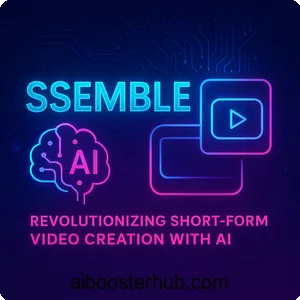Best Free Cloud AI Platforms: Compare Features & Performance
Cloud AI platforms have democratized access to advanced machine learning capabilities, allowing users to build, train, and deploy models at scale. If you’re searching for cloud AI free options, this guide dives deep into the best free cloud AI platforms, highlighting their features, performance metrics, and how they stack up against each other. Whether you’re experimenting with natural language processing, computer vision, or predictive analytics, these platforms offer robust starting points without upfront commitments.

We’ll explore the landscape of ai platforms free, including a close look at Google Cloud AI and other leading contenders. By the end, you’ll have the insights needed to choose the right one for your projects, optimizing for everything from ease of use to computational efficiency. Let’s uncover how these tools can supercharge your AI journey.
Content
Toggle1. Introduction to Cloud AI Platforms
Introduction to Cloud AI Platforms
Cloud AI platforms represent the convergence of cloud computing and artificial intelligence, providing on-demand access to vast computational resources, pre-built models, and development tools. These platforms eliminate the need for expensive local hardware, enabling seamless collaboration and rapid iteration. For those interested in cloud AI free tiers, the appeal is clear: you can prototype sophisticated applications, from chatbots to image recognition systems, using enterprise-grade infrastructure.
Core Functionality of Cloud AI Platforms
At their core, these platforms handle the heavy lifting of data processing, model training, and deployment. They integrate seamlessly with popular frameworks like TensorFlow and PyTorch, supporting a wide array of AI tasks. Performance is a key differentiator—some excel in speed for large-scale training, while others prioritize user-friendly interfaces for quick experimentation.
Value of Free AI Platforms
What makes ai platforms free so valuable? They lower the entry barrier, allowing beginners to learn by doing and experts to test hypotheses without risk. Google Cloud AI, for instance, stands out with its integrated ecosystem, but competitors offer unique strengths in scalability and specialization. As we compare features and performance, keep in mind that the best choice depends on your workflow—whether it’s handling unstructured data or deploying real-time inference.
Article Overview
In this article, we’ll break down the top platforms, focusing on their free offerings. Expect detailed sections on individual platforms, side-by-side comparisons, and practical advice to maximize performance. By understanding these tools, you’ll harness AI’s potential more effectively, turning ideas into impactful solutions.
2. Why Choose Free Cloud AI Platforms?
Strategic Benefits of Free Cloud AI Platforms
Opting for free cloud AI platforms isn’t just about saving resources—it’s a strategic move that accelerates innovation and reduces risk. These platforms provide generous free tiers that include access to GPUs, storage, and APIs, making them ideal for proof-of-concept projects or scaling prototypes. Developers often start here to validate algorithms before committing to larger deployments, ensuring alignment with business goals.
Scalability and Flexibility
One major advantage is the built-in scalability. Cloud environments automatically adjust resources based on demand, preventing bottlenecks during peak training sessions. This elasticity is crucial for AI workloads, where model complexity can spike computational needs unexpectedly. Additionally, free tiers foster experimentation; you can test multiple models side-by-side, refining hyperparameters without constraints.
Security and Compliance Features
Security and compliance are non-negotiable in AI development, and top free platforms prioritize them. Features like encrypted data storage and role-based access controls protect sensitive datasets, which is vital for industries like healthcare or finance. Collaboration tools further enhance productivity, allowing teams to share notebooks and pipelines effortlessly.
Performance and Hardware Optimization
From a performance perspective, these platforms leverage optimized hardware. Tensor Processing Units (TPUs) or specialized GPUs deliver faster training times compared to local setups, often by orders of magnitude. For users exploring cloud AI free options, this means quicker iterations and more time focusing on creativity rather than infrastructure management.
Integration with Open-Source Ecosystems
Moreover, integration with open-source ecosystems amplifies their value. You can pull in libraries for everything from reinforcement learning to generative models, creating hybrid solutions tailored to your needs. As AI adoption grows, starting with ai platforms free positions you to scale seamlessly, blending innovation with practicality.
3. Google Cloud AI: A Leader in Free AI Tools
Google Cloud AI stands out as a powerhouse among cloud AI free platforms, offering a robust suite of tools within its free tier. Its ecosystem is designed for both beginners and seasoned developers, providing access to machine learning APIs, pre-trained models, and scalable infrastructure. Key offerings include AutoML for custom model training and Vertex AI for streamlined workflows, all accessible without upfront investment.
Key Features of Google Cloud AI Free Tier
- APIs for Vision, Speech, and NLP: Google Cloud AI provides APIs for tasks like image recognition, speech-to-text, and natural language processing, enabling quick integration into applications.
- AutoML Capabilities: Users can train custom models with minimal coding, leveraging Google’s infrastructure for tasks like object detection or sentiment analysis.
- Jupyter Notebook Integration: Run complex experiments in Colab, a free Jupyter notebook environment with GPU support, ideal for rapid prototyping.
- Scalable Infrastructure: Access to TPUs and GPUs ensures high performance for training and inference, even in the free tier.
Performance Highlights
Google Cloud AI excels in processing speed, particularly for NLP and vision tasks, thanks to its TPU-accelerated infrastructure. The free tier offers limited but sufficient compute credits for small to medium projects. For instance, running a text classification model on Colab with a TPU can cut training time significantly compared to local CPUs. However, heavy users may hit quota limits quickly, requiring careful resource management.
Best Use Cases
This platform shines for developers building applications requiring robust APIs, such as chatbots or image analysis tools. Its integration with Google’s broader ecosystem, like BigQuery for data analytics, makes it a go-to for data-driven AI projects.
4. Microsoft Azure AI: Versatile and Accessible

Microsoft Azure AI offers a compelling free tier for those exploring ai platforms free. Its strength lies in its versatility, supporting a wide range of AI tasks from predictive analytics to cognitive services. Azure’s Cognitive Services suite and Azure Machine Learning Studio are highlights, providing pre-built models and drag-and-drop interfaces for rapid development.
Key Features of Azure AI Free Tier
- Cognitive Services: APIs for vision, speech, and language tasks, such as text analytics or facial recognition, are available with generous free quotas.
- Azure Machine Learning Studio: A browser-based platform for building models with minimal coding, perfect for beginners.
- Integration with Open-Source Tools: Supports frameworks like ONNX and scikit-learn, allowing flexibility in model development.
- Collaborative Workspaces: Share projects with teams, streamlining group efforts on AI experiments.
Performance Highlights
Azure’s free tier offers decent compute resources, though GPU access is limited compared to Google Cloud AI. It performs well for small-scale NLP and image processing tasks, with low latency for API-driven applications. The platform’s strength is its ease of use, particularly for those new to AI, but advanced users may find the free tier’s compute constraints restrictive for large models.
Best Use Cases
Azure AI is ideal for businesses integrating AI into existing Microsoft ecosystems, such as Power BI or Dynamics 365. It’s also great for rapid prototyping of customer-facing applications like sentiment analysis tools.
5. IBM Watson: Enterprise-Grade AI for Free
IBM Watson provides a robust free tier within its cloud AI free offerings, focusing on enterprise-grade AI solutions. Known for its advanced NLP capabilities, Watson is a strong contender for users prioritizing text and data analytics. Its free tier includes access to Watson Assistant, Watson Discovery, and limited compute resources.
Key Features of IBM Watson Free Tier
- Watson Assistant: Build conversational AI models, such as chatbots, with pre-trained language capabilities.
- Watson Discovery: Extract insights from unstructured data, like documents or web content, using advanced NLP.
- Cloud Pak for Data: A unified platform for data and AI workflows, with free access to limited features.
- Secure Environment: Enterprise-level security features, including data encryption and compliance certifications.
Performance Highlights
Watson’s performance is optimized for text-heavy applications, with fast processing for tasks like entity extraction and sentiment analysis. The free tier’s compute resources are modest, but sufficient for small datasets. Its cloud infrastructure ensures reliable uptime, though it lags slightly behind Google Cloud AI in raw computational speed.
Best Use Cases
IBM Watson is best for enterprises or developers focusing on NLP-driven applications, such as customer service bots or document analysis tools. Its secure environment also suits industries with strict compliance needs.
6. Comparing Free Cloud AI Platforms
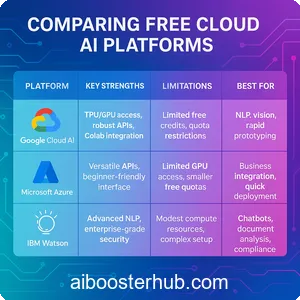
Choosing the right platform depends on your project’s needs. Below is a side-by-side comparison of Google Cloud AI, Microsoft Azure AI, and IBM Watson, focusing on their free tiers:
| Platform | Key Strengths | Limitations | Best For |
|---|---|---|---|
| Google Cloud AI | TPU/GPU access, robust APIs, Colab integration | Limited free credits, quota restrictions | NLP, vision, rapid prototyping |
| Microsoft Azure AI | Versatile APIs, beginner-friendly interface | Limited GPU access, smaller free quotas | Business integration, quick deployment |
| IBM Watson | Advanced NLP, enterprise-grade security | Modest compute resources, complex setup | Chatbots, document analysis, compliance |
Performance Metrics
- Training Speed: Google Cloud AI leads with TPU support, followed by Azure’s CPU-based processing. Watson is slower for compute-intensive tasks.
- Ease of Use: Azure’s drag-and-drop interface is the most beginner-friendly, while Google Cloud AI suits developers comfortable with coding. Watson has a steeper learning curve.
- Scalability: All platforms scale well, but Google Cloud AI’s infrastructure is the most robust for large datasets.
Choosing the Right Platform
For speed and advanced hardware, Google Cloud AI is unmatched. Azure excels for quick setups and Microsoft ecosystem integration. Watson is the go-to for NLP and enterprise needs. Consider your project’s complexity, team expertise, and integration requirements when deciding.
7. Tips to Maximize Your Free Cloud AI Experience
To get the most out of cloud AI free platforms, follow these strategies:
- Optimize Resource Usage: Monitor quotas and prioritize lightweight models to stay within free limits. For example, use smaller datasets in Google Cloud AI’s Colab to avoid hitting compute caps.
- Leverage Pre-trained Models: Platforms like Azure and Watson offer pre-built APIs, reducing the need for custom training and saving resources.
- Combine Tools: Use Google Cloud AI for training and Azure for deployment to leverage each platform’s strengths.
- Engage with Communities: Platforms often have active forums (e.g., Google’s AI community) where you can find tutorials and optimization tips.
- Experiment Iteratively: Start with small experiments to refine models before scaling, ensuring efficient use of free credits.
By blending these platforms’ strengths, you can build sophisticated AI solutions without exceeding free tier limits. Whether you’re a hobbyist or a startup, these tools offer a launchpad for innovation.
8. Conclusion
The world of ai platforms free is rich with opportunities, from Google Cloud AI’s high-performance infrastructure to Azure’s user-friendly tools and Watson’s enterprise-grade NLP. Each platform brings unique strengths, making them suitable for diverse AI applications. By understanding their features and performance, you can select the best cloud AI free platform for your needs, whether you’re building a chatbot, analyzing data, or prototyping a vision model.
Start exploring these platforms today to unlock AI’s potential. With the right strategy, you can achieve professional-grade results without breaking the bank, paving the way for innovation and impact in your projects.