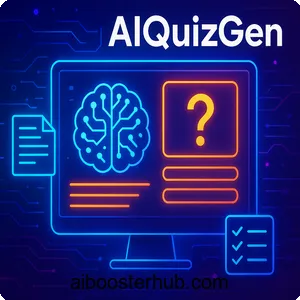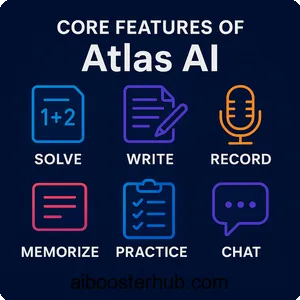Briefy: AI Knowledge Assistant for Efficient Content Summaries
Briefy stands out as an AI-powered knowledge assistant designed to combat information overload by transforming complex content into concise, structured summaries. This article explores Briefy’s features, use cases, benefits, and applications, guiding users to boost productivity and knowledge management with AI.
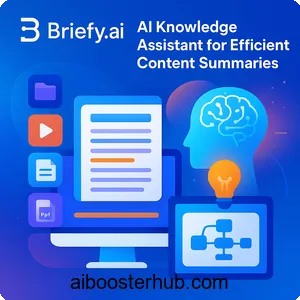
Content
Toggle1. Introduction to Briefy
What is Briefy?
Briefy is an innovative AI-powered tool designed to simplify the consumption of lengthy content by generating structured summaries with a single click. Briefy helps professionals, researchers, students, and others manage digital information by turning complex texts, videos, and podcasts into formats like overviews, tables, mindmaps, and timelines. Using advanced LLMs, Briefy removes the need for manual summarization, boosting efficiency for users in the digital age. Available as a Chrome and Safari extension, as well as a mobile app, Briefy integrates seamlessly into daily workflows, offering a user-friendly solution to information overload.
Why Briefy stands out
Briefy summarizes content and organizes it into a personal knowledge base, letting users save, review, and interact with summaries easily. Unlike traditional summarization tools, Briefy offers multiple visualization options and interactive features, such as the ability to ask context-aware questions about summarized content. Its support for various content types—webpages, YouTube videos, PDFs, podcasts, and email threads—makes it versatile for diverse use cases. Additionally, Briefy’s multilingual capabilities and export options enhance its accessibility, catering to a global audience.
2. Key features of Briefy
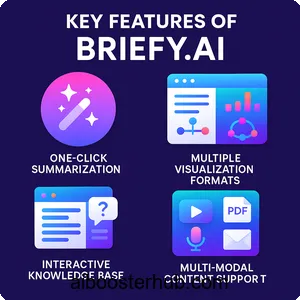
One-click summarization
Briefy’s hallmark feature is its “magic button,” which instantly generates structured summaries of any webpage, video, or document with a single click. The magic button activates automatically for news articles, academic papers, or YouTube videos, removing the need for manual copying or app switching. This feature saves time and ensures users can quickly grasp key insights without wading through lengthy material.
Multiple visualization formats
Beyond simple text summaries, Briefy offers a variety of presentation formats to suit different learning styles. Users can choose from overview summaries, detailed bullet points, tables, mindmaps, or timeline views. Mindmaps help visualize complex topics like machine learning papers, while tables are ideal for comparing data points in research articles. These formats make Briefy a powerful tool for both visual and analytical learners.
Interactive knowledge base
Briefy allows users to save summaries as “Briefs” in a personal knowledge base, acting as an external brain for storing and organizing information. Users can search their knowledge base using natural language queries, review saved summaries alongside source content, and share insights with others. This feature is particularly valuable for professionals who need to reference past research or students building a repository of study materials.
Context-aware Q&A
One of Briefy’s standout features is its ability to answer specific questions about summarized content. Users can dive deeper into a topic by asking follow-up questions, and Briefy provides detailed, context-aware responses based on the original material. This interactive element transforms passive reading into active learning, making it easier to understand complex concepts or clarify specific points.
Multi-modal content support
Briefy goes beyond text-based summarization, supporting a wide range of content types, including YouTube videos, PDFs, podcasts, and email threads. This versatility makes it an all-in-one tool for professionals who consume information across multiple platforms. For instance, a researcher can summarize a dense PDF, while a marketer can extract key points from a podcast or video in seconds.
Multilingual capabilities
To cater to a global audience, Briefy supports summarization and inline translation in multiple languages, including English, Japanese, Spanish, and more. Users can adjust summary preferences to receive outputs in their preferred language, enhancing comprehension for non-native speakers or those working with international content.
Export and sharing options
Briefy exports summaries as Markdown, TXT, PNG, or CSV, enabling easy integration into presentations, reports, or collaborative platforms. The sharing feature enables users to distribute summaries via a single click, either privately with colleagues or publicly with a shareable link, fostering seamless collaboration.
3. Use cases for Briefy
Academic research and studying
For students and researchers, Briefy is a game-changer. It simplifies summarizing academic papers, lecture videos, or textbooks, helping users focus on key insights without getting bogged down. The mindmap view helps break down complex topics like AI algorithms or scientific studies, while the knowledge base organizes notes for exams or research. By asking specific questions, users can clarify concepts or extract relevant data for essays and reports.
Professional productivity
Professionals across industries—marketers, consultants, engineers, and more—can leverage Briefy to stay informed about industry trends, competitor analyses, or technical documentation. A product manager can summarize whitepapers or webinars for actionable insights, while a lawyer distills case studies or legal briefs into concise overviews. The ability to export summaries in various formats ensures seamless integration into professional workflows.
Content creation and curation
Content creators, such as bloggers, journalists, or social media managers, can use Briefy to summarize source material for articles, scripts, or posts. By generating quick summaries of trending news or YouTube videos, creators can stay ahead of the curve and produce relevant content faster. The interactive Q&A feature also helps creators fact-check or dive deeper into specific topics, ensuring accuracy and depth in their work.
Personal knowledge management
Lifelong learners and knowledge enthusiasts can build a personalized knowledge base with Briefy, storing summaries of books, articles, or podcasts for future reference. The universal search feature allows users to retrieve information instantly, while the ability to ask questions about saved content fosters continuous learning. This makes Briefy an ideal tool for anyone looking to organize and retain knowledge over time.
4. Benefits of using Briefy
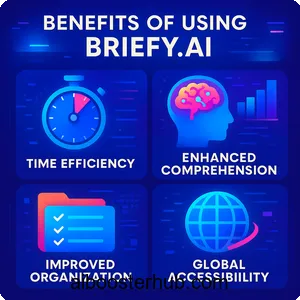
Time efficiency
In an era of information overload, Briefy saves users hours by condensing lengthy content into concise summaries. Whether it’s a 30-minute YouTube video or a 50-page research paper, Briefy delivers key insights in seconds, allowing users to focus on decision-making or deeper analysis rather than sifting through raw material.
Enhanced comprehension
By offering multiple visualization formats, Briefy caters to different learning styles, making complex information more accessible. For example, visual learners benefit from mindmaps, while analytical users appreciate tables for comparing data. The ability to ask follow-up questions further enhances understanding, ensuring users grasp every aspect of the content.
Improved organization
The knowledge base feature transforms Briefy into a powerful organizational tool. Users can categorize, search, and review summaries effortlessly, ensuring vital information is always accessible. This is particularly beneficial for professionals managing multiple projects or students juggling coursework across subjects.
Global accessibility
With support for multiple languages and inline translation, Briefy breaks down language barriers, making it a valuable tool for international teams or non-native speakers. This feature ensures that users worldwide can engage with content in their preferred language, boosting inclusivity and productivity.
Seamless integration
Briefy’s Chrome and Safari extensions, along with its mobile app, make it easy to incorporate into daily routines. The ability to export summaries in various formats and share them with others enhances collaboration, whether you’re working on a team project or sharing insights with a study group.
5. How to use Briefy: A step-by-step guide
Installation and setup
Getting started with Briefy is straightforward. Users can download the Chrome or Safari extension from the respective web stores or install the mobile app from the Apple App Store. After installation, sign in with your email address to activate the extension. The magic button will automatically appear on supported content pages, such as webpages, YouTube videos, or PDFs.
Summarizing content
To summarize content, go to a webpage, video, or document and click the Briefy magic button in the bottom-left corner or extension menu.
Briefy will generate a structured summary in seconds, which you can view in your preferred format (overview, table, mindmap, or timeline). For uploaded files like PDFs, select the file through the extension panel to initiate summarization.
Customizing summaries
Briefy allows users to customize summary preferences, such as the level of detail (concise, medium, or detailed) and output language. These settings can be adjusted via the extension panel or dashboard, ensuring summaries align with your specific needs. For example, a concise summary is ideal for quick overviews, while a detailed summary suits in-depth research.
Managing your knowledge base
Once a summary is generated, save it as a Brief in your knowledge base for later review. Access the knowledge base through the extension panel or dashboard, where you can search for specific Briefs using keywords or natural language queries. You can also share summaries with others by clicking the share button in the magic window.
Asking questions and exporting
To dive deeper into a summary, use the “Ask” feature to pose specific questions about the content. Briefy will provide context-aware answers based on the original material. To export a summary, select your preferred format (Markdown, TXT, PNG, or CSV) and download or copy it for use in reports, presentations, or collaborative tools.
6. Why Briefy is a must-have AI tool
Combating information overload
In today’s digital age, the sheer volume of information can be overwhelming. Briefy addresses this challenge by distilling complex content into actionable insights, allowing users to stay informed without sacrificing time or mental energy. Its one-click summarization and interactive features make it a standout solution for managing information overload.
Versatility across industries
Whether you’re a student, researcher, professional, or content creator, Briefy adapts to your needs. Its support for various content types and visualization formats suits applications from academic research to corporate decision-making
Empowering continuous learning
By combining summarization, a knowledge base, and interactive Q&A, Briefy fosters a culture of continuous learning. Users can build a repository of knowledge, revisit past summaries, and ask questions to deepen their understanding, making it an ideal tool for personal and professional growth.
User-friendly and accessible
Briefy’s intuitive design, seamless browser integration, and mobile app make it accessible to users of all technical levels. Its multilingual support and export capabilities further enhance its usability, ensuring it fits into diverse workflows and global teams.
Future-proofing knowledge management
As AI continues to evolve, tools like Briefy are at the forefront of transforming how we interact with information. By leveraging LLMs and offering a robust knowledge base, Briefy not only meets current needs but also prepares users for a future where efficient knowledge management is paramount.
7. Conclusion
Briefy is a powerful AI knowledge assistant that redefines how we consume and manage information. Its one-click summarization, versatile visualizations, and interactive features help boost productivity and stay ahead in the information age. Briefy helps you summarize research, organize insights, or curate blog content to work smarter, not harder. Download Briefy today and experience a new era of efficient, AI-driven knowledge management.