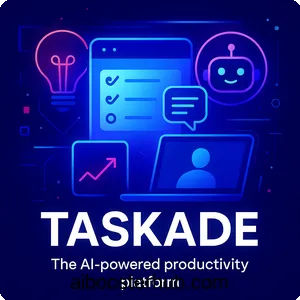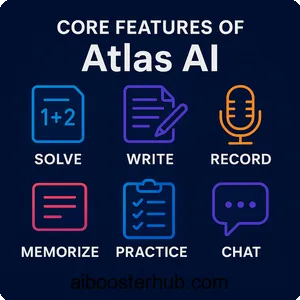Chatbase: Revolutionizing AI chatbot creation for businesses
In the rapidly evolving world of artificial intelligence, businesses and individuals are constantly seeking tools to enhance customer engagement and streamline operations. Chatbase.co stands out as a powerful AI chatbot platform that empowers users to create custom, data-driven chatbots without coding expertise. This article dives deep into Chatbase’s features, use cases, benefits, and a step-by-step usage guide, offering a comprehensive overview for anyone looking to integrate AI-driven chat solutions into their website or application.
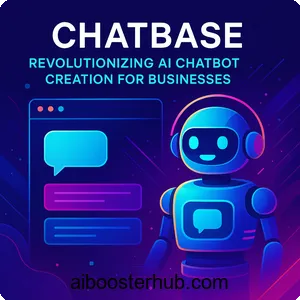
Content
Toggle1. Introduction to Chatbase
What is Chatbase?
Chatbase is an AI-powered platform designed to simplify the creation of custom chatbots tailored to specific business needs. By leveraging advanced language models like GPT-3.5-turbo and GPT-4, Chatbase enables users to train chatbots on their own data, such as PDFs, website content, or text inputs, to deliver contextually relevant responses. Unlike generic chatbots, Chatbase’s AI agents are highly customizable, allowing businesses to align the chatbot’s tone, style, and functionality with their brand identity. Whether you’re a small business owner, a developer, or a marketer, Chatbase offers a no-code solution to enhance customer support, lead generation, and user engagement.
Why Chatbase stands out
What sets Chatbase apart is its focus on accessibility and customization. The platform eliminates the need for technical expertise, making it ideal for users of all skill levels. Its ability to integrate with various data sources and platforms, combined with support for over 80 languages, positions Chatbase as a versatile tool for global businesses. Additionally, Chatbase’s advanced analytics and seamless integration options make it a go-to choice for those looking to harness AI for meaningful customer interactions.
2. Key features of Chatbase

Custom AI chatbot builder
Chatbase allows users to create chatbots by uploading custom datasets, such as PDFs, website URLs, or raw text. The platform uses these inputs to train the AI, ensuring responses are tailored to the user’s specific content. This feature is particularly valuable for businesses that want chatbots to provide accurate, brand-specific information without relying on generic AI responses.
Multi-source data integration
One of Chatbase’s standout features is its ability to pull data from diverse sources, including Google Docs, Notion, web pages, and plain text. This flexibility ensures that chatbots remain up-to-date with the latest information, such as product updates or policy changes, by retraining on dynamic content. Businesses can maintain a single source of truth for their chatbot’s knowledge base, reducing the risk of outdated or inaccurate responses.
No-code website embedding
Chatbase simplifies the process of embedding chatbots into websites. Users can choose from three integration methods: an iframe for static placement, a chat bubble for a minimally invasive user experience, or API calls for fully customized interfaces. These options allow businesses to seamlessly incorporate chatbots into their existing websites or applications, enhancing user engagement without disrupting the browsing experience.
Multi-language support
With support for over 80 languages, Chatbase is a game-changer for businesses targeting global audiences. The platform automatically detects and responds in the user’s preferred language, ensuring a personalized experience. This feature is particularly beneficial for e-commerce platforms, SaaS companies, and customer support teams operating in multilingual markets.
Advanced analytics and user insights
Chatbase provides a robust analytics dashboard that tracks user interactions, popular queries, and chatbot performance. These insights help businesses understand customer needs, identify common pain points, and optimize chatbot responses over time. By leveraging data-driven insights, users can refine their chatbot’s effectiveness and improve overall customer satisfaction.
API and white-label options
For developers and agencies, Chatbase offers API access to integrate chatbots into custom applications or workflows. The platform also supports white-labeling, allowing businesses to brand the chatbot as their own. This is particularly useful for SaaS providers or agencies looking to offer chatbot solutions under their own brand.
3. Use cases of Chatbase
24/7 customer support
Chatbase enables businesses to provide round-the-clock customer support by automating responses to common queries. Whether it’s answering FAQs, troubleshooting issues, or guiding users through a website, Chatbase’s AI chatbots deliver instant, accurate responses, reducing the workload on human support teams.
Lead generation and qualification
Chatbase’s lead capture capabilities make it an excellent tool for businesses looking to convert website visitors into customers. By engaging users in personalized conversations and collecting contact information, chatbots can qualify leads and streamline the sales process. This is particularly useful for e-commerce, SaaS, and service-based businesses aiming to boost conversions.
Interactive product guidance
For businesses with complex products or services, Chatbase chatbots can act as virtual guides, providing tailored recommendations and detailed product information. By training the chatbot on product catalogs or technical documentation, businesses can ensure users receive accurate and relevant guidance, enhancing the overall user experience.
Employee onboarding and internal support
Chatbase isn’t limited to customer-facing applications. It can also be used internally to assist with employee onboarding, answer HR-related questions, or provide quick access to company policies. By training the chatbot on internal documentation, businesses can create a centralized knowledge base that streamlines internal processes.
E-commerce and SaaS onboarding
E-commerce platforms and SaaS companies can leverage Chatbase to guide users through onboarding processes, explain features, or provide pricing details. This interactive approach reduces churn rates and helps users fully understand the value of the product or service, leading to higher retention.
4. Benefits of using Chatbase
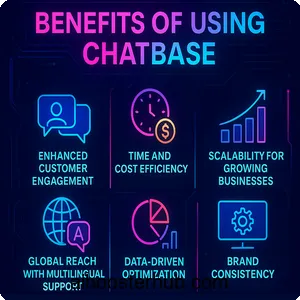
Enhanced customer engagement
Chatbase’s AI chatbots provide instant, personalized responses, creating a seamless and engaging user experience. By addressing customer queries in real-time, businesses can build trust and foster stronger relationships with their audience.
Time and cost efficiency
Automating routine tasks like answering FAQs or collecting leads saves businesses significant time and resources. Chatbase’s no-code platform eliminates the need for expensive developers, making it accessible to businesses of all sizes.
Scalability for growing businesses
Chatbase is designed to scale with business growth. Whether you’re handling a handful of inquiries or thousands of interactions daily, the platform maintains response quality and speed, ensuring consistent performance as your audience grows.
Global reach with multilingual support
The ability to communicate in over 80 languages allows businesses to connect with customers worldwide without the need for multiple chatbots or manual translations. This feature is a major advantage for companies expanding into new markets.
Data-driven optimization
With Chatbase’s analytics tools, businesses can continuously improve their chatbot’s performance. By analyzing user interactions and identifying trends, companies can refine responses, update knowledge bases, and enhance user satisfaction over time.
Brand consistency
Chatbase’s customization options ensure that chatbots align with a company’s brand voice and aesthetics. From tone to appearance, businesses can create a cohesive user experience that reinforces their brand identity.
5. How to use Chatbase: A step-by-step guide
Step 1: Sign up for a Chatbase account
To get started, visit the Chatbase website and click the “Sign Up” or “Try for Free” button. You can create an account using your email or Google credentials. Once registered, you’ll be directed to the Chatbase dashboard, where you can begin building your chatbot.
Step 2: Add your data sources
Chatbase allows you to train your chatbot using various data sources, such as PDFs, website URLs, text snippets, or Q&A pairs. Navigate to the “Data Source” section and upload files, paste text, or enter URLs. For example, you can provide a website URL, and Chatbase will crawl the content to extract relevant information for training.
Step 3: Train the AI
Once your data is uploaded, Chatbase uses it to train the AI model. You can select from multiple language models, such as GPT-3.5-turbo or GPT-4, depending on your plan. Adjust settings like the chatbot’s temperature (to control response creativity) and system prompt to define its persona, such as a customer support agent or sales assistant.
Step 4: Customize the chatbot
Chatbase offers extensive customization options to align the chatbot with your brand. You can modify its appearance, including colors, fonts, and icons, and set default messages or suggested responses. Additionally, you can define the chatbot’s tone and behavior to ensure it matches your brand’s voice.
Step 5: Test the chatbot
Before deploying, test the chatbot in Chatbase’s “Playground” interface. Interact with it as a customer would, asking questions to ensure it provides accurate and relevant responses. Use the “Revise Answers” feature to fine-tune responses if needed, improving the chatbot’s performance.
Step 6: Embed the chatbot on your website
Chatbase provides three integration methods: iframe, chat bubble, or API. For iframe or chat bubble, copy the provided embed code and paste it into your website’s HTML. For API integration, developers can use Chatbase’s API to create a custom interface. Once embedded, the chatbot is live and ready to engage users.
Step 7: Monitor and optimize
After deployment, use Chatbase’s analytics dashboard to track user interactions and chatbot performance. Monitor metrics like popular queries, user engagement, and response accuracy. Use these insights to update the knowledge base, refine responses, and enhance the chatbot’s effectiveness over time.
6. Why Chatbase is a game-changer for AI-driven businesses
Accessibility for all skill levels
Chatbase’s no-code platform makes it accessible to non-technical users, allowing anyone to create a powerful AI chatbot without coding expertise. This democratization of AI technology empowers small businesses, startups, and individuals to compete with larger organizations.
Seamless integration with existing workflows
With support for integrations like Zapier, Slack, and WordPress, Chatbase fits effortlessly into existing business workflows. Whether you’re connecting to a CRM, scheduling tool, or messaging platform, Chatbase enhances functionality without requiring major changes to your tech stack.
Future-proofing customer engagement
As customer expectations evolve, businesses need tools that adapt to changing demands. Chatbase’s ability to retrain on updated data, support multiple languages, and integrate with various platforms ensures it remains relevant in a fast-paced digital landscape.
Empowering data-driven decisions
Chatbase’s analytics provide actionable insights that go beyond chatbot performance. By understanding customer behavior and preferences, businesses can make informed decisions about marketing, product development, and customer support strategies.
7. Conclusion
Chatbase is a versatile and powerful AI chatbot platform that empowers businesses to create tailored, data-driven chat experiences. Its robust features, including custom AI training, multi-language support, and advanced analytics, make it an ideal choice for businesses looking to enhance customer engagement and streamline operations. Whether you’re automating customer support, generating leads, or guiding employees, Chatbase offers a scalable and user-friendly solution. By following the step-by-step guide, businesses can quickly deploy a chatbot that aligns with their brand and delivers measurable results. For those passionate about leveraging AI to transform digital interactions, Chatbase is a must-have tool in 2025 and beyond.