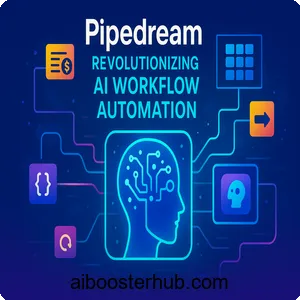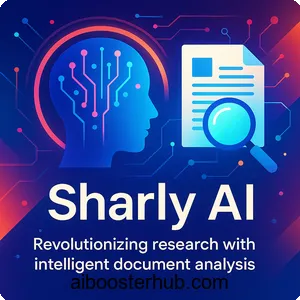Chatbox AI: A versatile AI client for productivity and creativity
In the rapidly evolving world of artificial intelligence, tools like Chatbox AI are transforming how we interact with technology, enhancing productivity and creativity across various platforms. This comprehensive article explores the features, uses, benefits, and practical applications of Chatbox AI.

Content
Toggle1. Introduction to Chatbox AI
What is Chatbox AI?
Chatbox AI is a powerful AI client application and intelligent assistant designed to streamline tasks, boost productivity, and spark creativity. Compatible with a wide range of cutting-edge AI models and APIs, it offers a unified platform for users across Windows, macOS, Android, iOS, Linux, and web browsers. Unlike traditional chatbots, Chatbox AI integrates advanced features like real-time web search, document processing, image generation, and code assistance, making it a versatile tool for both personal and professional use. Its user-friendly interface and cross-platform availability cater to a global audience, from students and professionals to developers and creatives.
The vision behind Chatbox AI
Originally developed by Benn Huang as a tool for debugging prompts and APIs, Chatbox AI has evolved into a robust AI assistant thanks to feedback from its open-source community. The application’s mission is to simplify interactions with complex AI technologies, enabling users to harness the power of models like GPT-4, Claude, DeepSeek, and Gemini without needing technical expertise. By prioritizing user privacy and local data storage, Chatbox AI ensures a secure and customizable experience, making it a standout in the crowded AI tool landscape.
Why Chatbox AI matters
In a world where AI is reshaping industries, Chatbox AI stands out for its ability to integrate multiple AI models into a single, intuitive platform. Its versatility allows users to tackle diverse tasks, from drafting professional documents to generating AI-driven visuals. By offering seamless access across devices and supporting multilingual interactions, Chatbox AI empowers users to stay productive and creative, regardless of their location or technical background. Its open-source roots and continuous updates further enhance its appeal, ensuring it remains relevant in the fast-paced AI ecosystem.
2. Key features of Chatbox AI
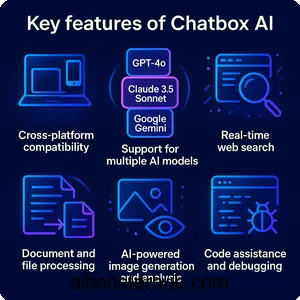
Cross-platform compatibility
One of Chatbox AI’s most compelling features is its availability across multiple platforms, including Windows, macOS, Android, iOS, Linux, and a web version accessible at web.chatboxai.app. This ensures users can access their AI assistant from virtually any device, whether at home, in the office, or on the go. The mobile apps bring the same robust functionality to smartphones, while the web version offers flexibility for users without dedicated software installations. This cross-platform approach makes Chatbox AI a go-to tool for those seeking consistency across their workflows.
Support for multiple AI models
Chatbox AI integrates with top-tier AI models, including GPT-4o, Claude 3.5 Sonnet, Google Gemini, DeepSeek V3, and more. This unified client allows users to switch between models seamlessly, leveraging each model’s strengths for specific tasks. For example, GPT-4o excels in creative writing and reasoning, while DeepSeek V3 shines in coding and mathematics. By consolidating access to these models, Chatbox AI eliminates the need for multiple subscriptions or interfaces, streamlining the user experience.
Real-time web search
The real-time search functionality, powered by advanced AI models, enables Chatbox AI to fetch the latest information from the internet. Whether users need up-to-date news, academic research, or market trends, this feature ensures responses are current and relevant. Unlike traditional search engines, Chatbox AI processes and summarizes web data, delivering concise insights directly within the conversation, saving users time and effort.
Document and file processing
Chatbox AI simplifies working with various file types, including PDFs, Word documents, images, and code files. Users can upload files to extract content, summarize texts, or generate insights, making it an invaluable tool for students, researchers, and professionals. For instance, a user can upload a PDF report, ask Chatbox AI to summarize key points, or translate the content into another language, all within the same interface.
AI-powered image generation and analysis
The AI image generator transforms text descriptions into stunning visuals, catering to creatives who need quick mockups or artistic inspiration. Additionally, Chatbox AI can analyze uploaded images, extracting text, recognizing elements, or providing detailed descriptions. This feature is particularly useful for professionals in design, marketing, or education, where visual content plays a critical role in communication and analysis.
Code assistance and debugging
For developers, Chatbox AI offers an AI-powered coding assistant that accelerates software development. Users can input code snippets, debug errors, or generate new code based on natural language prompts. The application’s support for LaTeX and Markdown further enhances its utility for technical documentation, allowing developers to format complex equations or structured text effortlessly.
Multilingual support and custom prompts
Chatbox AI caters to a global audience with multilingual support, enabling seamless communication in various languages. Users can also create custom prompts to tailor the AI’s responses to specific tasks, such as drafting emails, scripting videos, or brainstorming ideas. A library of curated prompts, built on models like GPT-4 and Claude, further simplifies workflows by providing ready-made templates for common scenarios.
3. Practical uses of Chatbox AI
Enhancing productivity in professional settings
Chatbox AI is a game-changer for professionals seeking to optimize their workflows. Its AI writing assistant can draft emails, refine reports, or adjust the tone of communications to suit formal or casual contexts. For project managers, the ability to summarize lengthy documents or analyze data files ensures faster decision-making. The real-time search feature also keeps professionals updated on industry trends, making it ideal sensical for academic research or content creation.
Supporting academic and research tasks
Students and researchers benefit from Chatbox AI’s ability to process and summarize academic papers, generate citations, or even create visual aids for presentations. The LaTeX and Markdown support is particularly valuable for formatting complex equations or structuring research notes. By uploading PDFs or DOCs, users can quickly extract key information, saving hours of manual review.
Boosting creative projects
Creatives can leverage Chatbox AI’s image generation and storytelling tools to bring ideas to life. Whether crafting illustrated novels, generating marketing visuals, or scripting engaging content, the AI’s creative capabilities streamline the process. The ability to analyze images also aids in brainstorming, allowing users to extract inspiration from existing visuals.
Streamlining software development
Developers can use Chatbox AI to write, debug, or optimize code across various programming languages. The AI’s ability to understand context and provide relevant suggestions accelerates coding tasks, from prototyping to debugging complex algorithms. Its integration with models like DeepSeek V3 ensures high performance for technical tasks.
Facilitating multilingual communication
For global teams or individuals working across languages, Chatbox AI’s multilingual support simplifies translation and communication. Users can draft messages in one language and instantly translate them, ensuring clarity in international collaborations or personal interactions.
4. Benefits of using Chatbox AI
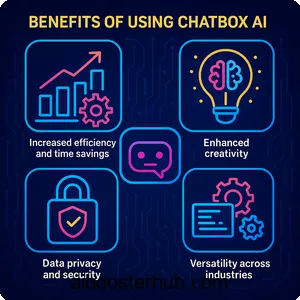
Increased efficiency and time savings
By automating repetitive tasks like document summarization, email drafting, or code debugging, Chatbox AI frees up time for more strategic or creative work. Its intuitive interface ensures users can quickly access features without a steep learning curve, making it accessible to both tech-savvy and novice users.
Enhanced creativity
The AI’s image generation, storytelling, and prompt-based tools unlock new creative possibilities. Whether designing visuals for a marketing campaign or crafting a compelling narrative, Chatbox AI provides inspiration and practical outputs that elevate projects.
Data privacy and security
Chatbox AI prioritizes user privacy by storing chat messages and settings locally on the device. When using the Chatbox AI service, data is only temporarily stored on servers to generate responses and is not used for advertising or model training. This focus on security gives users peace of mind, especially when handling sensitive documents or personal communications.
Versatility across industries
From education and research to marketing, software development, and content creation, Chatbox AI’s diverse features cater to a wide range of industries. Its ability to handle text, images, code, and data makes it a one-stop solution for multifaceted tasks.
Continuous improvement and community support
As an open-source project, Chatbox AI benefits from regular updates driven by community feedback. This ensures the application remains cutting-edge, with new features and model integrations added frequently, keeping users at the forefront of AI advancements.
5. How to use Chatbox AI: A step-by-step guide
Getting started
To begin, download the app for your preferred platform (Windows, macOS, Android, iOS, or Linux) or use the web version at web.chatboxai.app. Registration is quick, requiring only basic information to set up an account. Once installed, the app’s intuitive interface guides users through setup, including selecting preferred AI models and languages.
Navigating the interface
The Chatbox AI interface is clean and user-friendly, with a chat window for interacting with the AI, a sidebar for managing conversations, and options to upload files or generate images. Users can switch between models like GPT-4o or Claude via the settings, tailoring the AI’s capabilities to their needs.
Using key features
To use the AI writing assistant, simply type a prompt, such as “Draft a professional email for a project update.” For document processing, upload a file via the interface and ask specific questions, like “Summarize this PDF.” Image generation requires a text description, while code assistance involves pasting code or describing the desired functionality. The real-time search feature activates automatically for queries requiring current data.
Customizing your experience
Users can create custom prompts for recurring tasks or access the library of curated prompts for inspiration. Settings allow adjustments for language, response length, and context, ensuring tailored outputs. For multilingual users, switching languages is seamless, with translations available on demand.
Troubleshooting and support
If issues arise, such as app glitches or model switching, users can contact the support team. The open-source community also provides resources on GitHub for bug reports or feature requests, ensuring quick resolutions.
6. Why Chatbox AI is a must-have tool
A unified AI solution
Chatbox AI’s ability to integrate multiple AI models into one platform eliminates the need for juggling multiple tools. Its compatibility with top models ensures users can tackle any task, from coding to creative writing, without switching applications.
Empowering users of all levels
Whether you’re a seasoned developer or a beginner exploring AI, Chatbox AI’s intuitive design and comprehensive features make it accessible and powerful. The curated prompt library and real-time search lower the barrier to entry, while advanced tools like LaTeX support and code debugging cater to experts.
Future-proofing your workflow
With continuous updates and community-driven development, Chatbox AI stays ahead of the curve, incorporating the latest AI advancements. Its cross-platform availability and focus on privacy ensure it remains a reliable tool for years to come.
Transforming productivity and creativity
By combining real-time data, document processing, image generation, and code assistance, Chatbox AI transforms how users work and create. Its ability to handle complex tasks with ease makes it an essential tool for anyone looking to leverage AI in their daily life.
7. Final thoughts
Chatbox AI is more than just a chatbot—it’s a comprehensive AI client that empowers users to work smarter and create with confidence. Its robust features, cross-platform support, and commitment to privacy make it a standout choice for anyone interested in harnessing the power of artificial intelligence. Whether you’re a professional, student, or creative, Chatbox AI offers the tools to elevate your productivity and unleash your potential. Download it today and experience the future of AI-driven workflows.