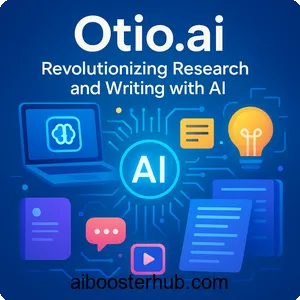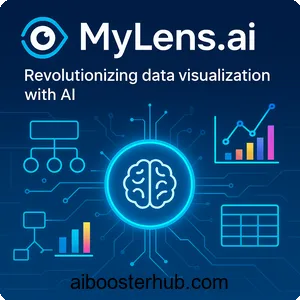Chatwith: Revolutionizing customer engagement with AI chatbots
In the rapidly evolving world of artificial intelligence, businesses and individuals are constantly seeking tools to enhance customer engagement, streamline operations, and leverage data effectively. One such tool, Chatwith, offers a powerful platform for creating custom AI chatbots tailored to specific business needs. This article explores Chatwith’s features, uses, and benefits, guiding readers on integrating AI-driven chatbot solutions into their websites.
.

Content
Toggle1. Introduction to Chatwith
What is Chatwith?
Chatwith is an innovative AI chatbot builder designed to empower businesses to create custom chatbots without requiring coding expertise. Chatwith uses OpenAI’s models to train chatbots on website content, files, and services for personalized interactions. The platform is tailored for businesses of all sizes, from small startups to large enterprises, seeking to enhance customer support, reduce workload, and improve user experience. With its intuitive interface and robust features, Chatwith simplifies the process of deploying AI-driven solutions on websites and various communication channels.
Why AI chatbots matter in today’s digital landscape
The rise of AI has transformed how businesses interact with customers. AI chatbots, like those created with Chatwith, provide instant responses, operate 24/7, and handle a wide range of queries, from simple FAQs to complex tasks like checking inventory or generating documents. These capabilities not only improve customer satisfaction but also free up human resources for more strategic tasks. Chatwith’s ability to integrate with over 6,000 apps and support 95 languages makes it a standout choice for businesses aiming to scale their customer engagement efforts globally.
2. Key features of Chatwith

Seamless integration with websites and apps
Chatwith allows users to embed a customizable chatbot widget on their websites with just a single line of code. The widget can appear as a popup in the corner of a webpage or be embedded anywhere on the site, ensuring a seamless user experience. Chatwith integrates with WordPress, Shopify, Wix, Slack, WhatsApp, and Telegram, helping businesses engage customers across platforms. This flexibility ensures that the chatbot can be deployed across multiple channels without requiring extensive technical setup.
Custom training with diverse data sources
One of Chatwith’s standout features is its ability to train chatbots using a variety of data sources. Users can upload PDF, DOCX, PPT, or TXT files or provide URLs for chatbot training. This allows the chatbot to learn from a business’s existing knowledge base, ensuring that responses are accurate and contextually relevant. For example, an e-commerce business can train its chatbot to provide real-time product availability or answer FAQs based on its website content.
Multilingual support for global reach
With support for over 95 languages, Chatwith enables businesses to engage with a global audience. The chatbot can automatically detect and respond in the user’s preferred language, eliminating language barriers and enhancing accessibility. This feature is particularly valuable for businesses with international customers, as it ensures that support is available in multiple languages without the need for manual translation.
Advanced analytics and conversation insights
Chatwith provides powerful analytics tools that allow businesses to monitor customer interactions and gain insights into common queries. Users can access conversation logs, export data, and receive notifications about customer behavior. These analytics help businesses identify frequently asked questions, refine chatbot responses, and improve overall customer experience. The platform’s dashboard offers charts and reports to visualize customer engagement trends, making it easier to optimize support strategies.
Extensive app integrations and automation
Chatwith’s ability to integrate with over 6,000 apps via platforms like Zapier, Make.com, and ActivePieces sets it apart from many competitors. These integrations enable the chatbot to perform advanced tasks, such as checking inventory, scheduling appointments, or generating documents. By connecting to a business’s existing tools, Chatwith ensures that the chatbot can act as a central hub for customer interactions, streamlining workflows and reducing manual intervention.
Customizable design and brand alignment
To ensure the chatbot aligns with a business’s brand identity, Chatwith offers extensive customization options. Users can modify the chatbot’s name, avatar, colors, icons, and messaging style to match their website’s aesthetic and brand voice. This level of personalization ensures that the chatbot feels like a natural extension of the business, enhancing user trust and engagement.
3. Benefits of using Chatwith
Enhanced customer support efficiency
Chatwith’s AI chatbots operate 24/7, providing instant responses to customer queries and reducing the need for human intervention. This capability significantly reduces support tickets and allows customer service teams to focus on more complex issues. By automating routine tasks, businesses can improve response times and enhance customer satisfaction.
Cost and time savings
Implementing a Chatwith chatbot can lead to significant cost savings by reducing the workload on support staff. The ability to handle a high volume of queries simultaneously means businesses can scale their support operations without hiring additional personnel. Additionally, the quick setup process—often completed in minutes—saves time compared to traditional chatbot development, which can require weeks of coding.
Improved customer engagement and conversions
By providing real-time answers and personalized interactions, Chatwith chatbots enhance customer engagement. For example, an e-commerce website can use a chatbot to guide customers through the purchasing process, recommend products, or provide order updates, leading to higher conversion rates. The ability to integrate with tools like Shopify and Zapier further enables chatbots to perform actions that drive sales, such as sending product cards or collecting newsletter sign-ups.
Scalability for businesses of all sizes
Whether you’re a small business owner or part of a large enterprise, Chatwith’s flexible platform scales to meet your needs. The ability to create unlimited chatbots and integrate them with various platforms ensures that businesses can adapt the tool to their specific requirements. This scalability makes Chatwith suitable for startups looking to establish a strong online presence and established companies aiming to optimize their customer service operations.
Data-driven decision making
The analytics provided by Chatwith empower businesses to make informed decisions. By analyzing conversation data, businesses can identify customer pain points, optimize their knowledge base, and refine their marketing strategies. This data-driven approach ensures that businesses can continuously improve their customer experience and stay ahead of competitors.
4. Use cases for Chatwith

E-commerce and customer support
For e-commerce businesses, Chatwith chatbots can handle a wide range of customer interactions, from answering product-related questions to providing order status updates. By integrating with platforms like Shopify, the chatbot can check real-time inventory, recommend products, and even process returns, creating a seamless shopping experience. This automation reduces the burden on support teams and improves customer satisfaction.
Content-driven websites and knowledge bases
Websites with extensive content, such as blogs or educational platforms, can use Chatwith to provide instant answers to user queries. By training the chatbot on articles, FAQs, or uploaded files, businesses can ensure that users find relevant information quickly. This is particularly useful for websites offering tutorials, guides, or technical documentation, where users often seek specific answers.
Lead generation and marketing
Chatwith chatbots can act as powerful lead-generation tools by engaging visitors and collecting information. For example, a chatbot can prompt users to sign up for a newsletter, schedule a demo, or fill out a contact form. By integrating with CRM tools like HubSpot or Zapier, businesses can automate lead capture and follow-up processes, increasing conversion rates.
Multilingual customer engagement
Businesses with a global audience can leverage Chatwith’s multilingual capabilities to engage customers in their native languages. This is particularly valuable for industries like travel, hospitality, or international e-commerce, where customers expect personalized support in their preferred language. The chatbot’s ability to handle 95 languages ensures that businesses can cater to diverse markets without additional resources.
Internal team support and automation
Beyond customer-facing applications, Chatwith can be used internally to streamline team workflows. For example, integrating the chatbot with Slack allows employees to access company policies, schedules, or project updates through natural language queries. This reduces the time spent searching for information and improves team efficiency.
5. How to get started with Chatwith
Step-by-step guide to setting up a chatbot
Getting started with Chatwith is straightforward, even for users with no technical background. Here’s a step-by-step guide to creating and deploying a chatbot:
- Sign up: Create an account on the Chatwith website. The registration process is quick and user-friendly.
- Provide training data: Upload files (e.g., PDFs, DOCX, or TXT) or enter your website URL to allow the chatbot to crawl and learn from your content.
- Customize the chatbot: Adjust the chatbot’s appearance, including its name, avatar, colors, and messaging style, to align with your brand.
- Integrate with platforms: Connect the chatbot to your website or apps like Shopify, WordPress, or Zapier using provided integration options.
- Deploy and test: Embed the chatbot widget on your website with a single line of code or share it via a custom link. Test the chatbot to ensure it responds accurately to queries.
- Monitor and optimize: Use Chatwith’s analytics dashboard to review conversations, identify common queries, and refine the chatbot’s responses.
This process can be completed in minutes, making Chatwith an accessible solution for businesses looking to implement AI quickly.
Tips for optimizing chatbot performance
To maximize the effectiveness of your Chatwith chatbot, consider the following tips:
- Regularly update training data: Keep your chatbot’s knowledge base current by uploading new files or updating website content.
- Leverage analytics: Use conversation insights to identify gaps in the chatbot’s knowledge and improve its responses.
- Test across platforms: Ensure the chatbot performs consistently on websites, mobile apps, and messaging platforms.
- Personalize interactions: Tailor the chatbot’s tone and messaging to reflect your brand’s voice and resonate with your audience.
- Integrate strategically: Choose integrations that align with your business goals, such as CRM tools for lead generation or e-commerce platforms for sales.
6. Why choose Chatwith for your AI chatbot needs
Ease of use and no-code setup
Chatwith’s no-code platform makes it accessible to users without technical expertise. The intuitive interface guides users through the process of training, customizing, and deploying chatbots, eliminating the need for developers or complex coding. This democratization of AI technology allows businesses of all sizes to adopt advanced customer service solutions.
Versatility across industries
From e-commerce and education to marketing and internal operations, Chatwith’s versatility makes it suitable for a wide range of industries. Its ability to handle diverse tasks, such as answering customer queries, generating leads, or automating workflows, ensures that it can adapt to various business needs.
Community and support
Chatwith offers 24/7 customer support to assist users with setup, troubleshooting, and optimization. The platform’s help center provides detailed guides on training chatbots, integrating with apps, and leveraging advanced features. Additionally, positive user reviews highlight the platform’s reliability and the responsiveness of its support team, making it a trusted choice for businesses.
Future-proof AI capabilities
By leveraging OpenAI’s large language models, Chatwith ensures that its chatbots remain at the forefront of AI technology. Regular updates and new features, such as improved analytics or enhanced integrations, keep the platform competitive and adaptable to evolving business needs.
7. Conclusion
Chatwith is a game-changer for businesses looking to harness the power of AI to enhance customer engagement and streamline operations. Its no-code setup, extensive integrations, multilingual support, and robust analytics make it a versatile and powerful tool for creating custom chatbots. Whether you’re running an e-commerce store, managing a content-heavy website, or seeking to automate internal workflows, Chatwith offers a scalable and user-friendly solution. By following the simple setup process and leveraging its advanced features, businesses can deliver exceptional customer experiences, reduce support workloads, and drive growth. For those interested in exploring AI-driven customer service, Chatwith is a must-try platform that combines ease of use with cutting-edge technology.