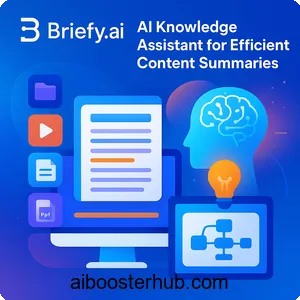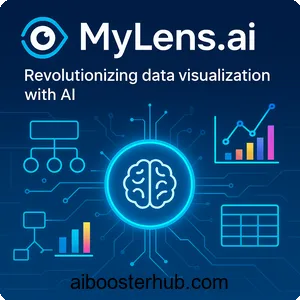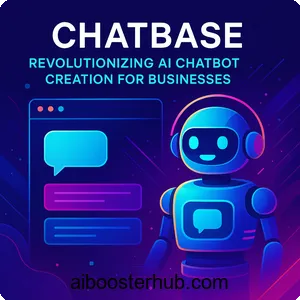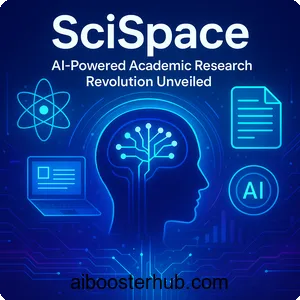Clipto: Revolutionizing Media Management with AI
In the dynamic landscape of artificial intelligence, tools that streamline content creation and management are transforming how we work with media. Clipto emerges as a standout AI-powered platform designed to simplify transcription, subtitle generation, and media organization for creators, professionals, and educators alike.

This article explores the features, applications, benefits, and step-by-step guide to using Clipto, showcasing why it’s a must-have for anyone navigating the world of AI-driven media management.
Content
Toggle1. Introduction
Advanced On-Device Transcription
Launched as a private media management assistant, Clipto leverages cutting-edge AI algorithms to transcribe audio and video files with remarkable precision—boasting up to 99% accuracy across more than 99 languages. Unlike traditional transcription services that rely on cloud servers and risk data exposure, Clipto processes everything locally on your device, ensuring your sensitive information never leaves your computer unless you choose otherwise. This on-device approach not only enhances security but also enables offline functionality, allowing users to work seamlessly without an internet connection.
User-Centric Media Management
What sets Clipto apart in the crowded AI tools landscape is its focus on user-centric features like smart search capabilities, light video editing, and integration with various media sources. Whether you’re a hiring manager analyzing interview recordings, a student transcribing lectures, or a marketer creating subtitles for promotional videos, Clipto promises to save time and boost productivity.
Comprehensive Content Solutions
As we delve into the specifics, keep in mind that Clipto isn’t just another transcription app—it’s a comprehensive media management solution that adapts to modern needs, from quick summaries to in-depth analysis. By the end of this article, you’ll have a clear understanding of how Clipto can elevate your content handling game.
2. Key Features of Clipto

Clipto packs a robust set of features that cater to diverse media management needs, making it a versatile tool in the AI ecosystem. At its core is the AI-powered transcription engine, which converts audio and video files into accurate, searchable text in minutes. Supporting over 99 languages, including major ones like English, Spanish, French, and Italian, it ensures global accessibility. The transcription accuracy hovers around 99%, thanks to advanced algorithms that handle accents, background noise, and multiple speakers effectively.
One standout feature is speaker identification, which automatically labels who is speaking in a conversation. This is particularly useful for meetings or interviews, where distinguishing voices adds context and clarity to the transcript. Timestamps are included by default, allowing users to jump directly to specific parts of the audio or video, enhancing navigation and review processes.
Smart Search Capabilities
Clipto goes beyond basic transcription with its intelligent search functions. Face search lets you locate clips featuring specific individuals by analyzing video frames, ideal for video editors sifting through footage. Dialogue search enables typing in a phrase to find the exact moment it’s spoken, while description search scans for content based on keywords or summaries. These tools transform chaotic media libraries into organized, searchable assets, saving hours of manual review.
Video Editing and Enhancement Tools
Light video cutting is another highlight, allowing users to trim clips directly within the app without needing separate software. Combined with subtitle generation, this feature supports multiple formats and languages, making it easy to create professional-looking videos. The YouTube downloader integrates seamlessly, letting you pull videos for transcription or editing, all while maintaining high-quality output.
Privacy and Offline Functionality
Privacy is a cornerstone of Clipto’s design. By running on-device AI on powerful chips, it processes data locally, reducing the risk of breaches. This also means full offline capability—no internet required for core functions like transcription or search. For those who prefer cloud options, an online version is available, but the emphasis remains on user control over data.
Customization and Integration
Users can customize workflows by integrating with local or cloud storage systems, ensuring compatibility with existing setups. The tool supports files up to 6 hours long in premium plans, with unlimited usage, making it scalable for heavy users. Additional perks include AI summaries that condense long transcripts into key insights, and a user-friendly interface that requires no steep learning curve.
These features collectively position Clipto as a powerful ally for anyone working with media, blending accuracy, convenience, and innovation in one package.
3. Practical Uses of Clipto
The versatility of Clipto extends to a wide array of practical applications, making it an essential tool for professionals and hobbyists alike in the artificial intelligence era. Content creators, for instance, can use it to transcribe podcasts or videos quickly, then generate subtitles to reach broader audiences. Imagine uploading a webinar recording and having accurate captions ready in minutes, complete with timestamps for easy editing.
In the business realm, hiring managers benefit from transcribing interviews and usability tests. The speaker identification feature helps in reviewing candidate responses without confusion, while smart search allows quick retrieval of specific quotes. Business owners rely on it for Zoom meeting reviews, where multi-language support ensures international teams stay aligned. For example, a global company could transcribe a multilingual conference call, search for key discussions, and share summarized insights effortlessly.
Educational Applications
Educators and students find immense value in Clipto. Online teachers can add subtitles to lectures or webinars, improving accessibility for non-native speakers or those with hearing impairments. Students transcribing course videos or podcasts can use the summarization tool to create study notes, focusing on core concepts without rewatching hours of content. In research settings, academics analyze interview data or field recordings, with face and dialogue search speeding up qualitative analysis.
Creative and Marketing Workflows
Video editors and marketers leverage the light cutting and YouTube downloader to repurpose content. Trim a long video into shorts, add AI-generated subtitles, and optimize for social media—all in one workflow. Marketers creating promotional materials can transcribe customer testimonials, search for impactful quotes, and integrate them into campaigns. Even designers appreciate the tool’s speed for prototyping video concepts without heavy software.
Everyday Personal Uses
On a personal level, users transcribe family videos or personal recordings for archiving. The offline mode is perfect for travelers or those in low-connectivity areas, ensuring productivity anywhere. Whether managing a personal media library or handling hobby projects like vlogging, Clipto adapts to individual needs, proving its utility beyond professional spheres.
These uses demonstrate how Clipto integrates into daily routines, solving real-world challenges with AI efficiency.
4. Benefits of Using Clipto

Adopting Clipto brings a host of benefits that enhance productivity, security, and overall user experience in media management. Foremost is the time savings—transcriptions that once took hours are now completed in minutes, freeing up time for creative or analytical tasks. With 99% accuracy, users reduce errors common in manual transcription, leading to more reliable outputs.
Cost-effectiveness is another major advantage. Starting with a 7-day free trial, the pricing—$9.99 for the first month on monthly plans, then $24.99, or $8.99 monthly on yearly billing—offers unlimited use without hidden fees. This affordability, combined with features like unlimited transcriptions and support for long files, provides excellent value compared to pricier competitors.
Enhanced Privacy and Security
The on-device processing ensures data privacy, a critical benefit in an age of increasing cyber threats. Sensitive content, such as business meetings or personal interviews, stays secure, appealing to professionals in regulated industries. The offline capability adds flexibility, allowing work in remote locations without compromising quality.
Improved Accessibility and Collaboration
Multi-language support and subtitle generation make content more inclusive, benefiting global audiences. Teams collaborate better with searchable transcripts and summaries, fostering efficient communication. For instance, a marketing team can quickly find and share key video segments, streamlining project workflows.
Boosted Productivity and Insights
Smart search features turn media into actionable insights, enabling faster decision-making. AI summaries condense information, helping users grasp essentials without full reviews. Reviews from users highlight these benefits: one hiring manager noted streamlined research, while a student praised quick lecture notes. Overall, Clipto empowers users to focus on high-value activities, reducing tedium and enhancing creativity.
These benefits make Clipto a worthwhile investment for anyone seeking to harness AI for media tasks.
5. Step-by-Step Usage Guide
Getting started with Clipto is straightforward, thanks to its intuitive design. This guide walks you through the process, from setup to advanced features, ensuring you maximize its potential.
First, visit Clipto and sign up for the 7-day free trial. No credit card is required initially, and you can cancel anytime. Download the app if opting for on-device use, or access the web version for cloud-based processing. Once installed, launch the app and familiarize yourself with the dashboard, which features sections for uploads, transcripts, and search.
Uploading and Transcribing Media
To transcribe a file, click the upload button and select your audio or video—supports formats like MP3, MP4, and more, up to 6 hours. For YouTube videos, use the built-in downloader by pasting the URL. Hit “Transcribe,” and the AI processes it locally or online, depending on your settings. In minutes, you’ll get a text output with timestamps and speaker labels. Customize options like language detection or accuracy boosts before starting.
Generating Subtitles and Editing
After transcription, generate subtitles by selecting the format (e.g., SRT) and language. The tool auto-syncs them with timestamps. For editing, use the light cutting feature: highlight sections in the transcript, and trim the video accordingly. Export the edited clip with subtitles embedded.
Utilizing Smart Search
To search, enter keywords in the search bar—choose face, dialogue, or description mode. For example, type a spoken phrase to locate it instantly. Refine results with filters like date or speaker. This is handy for large libraries; organize files into folders for better management.
Creating Summaries and Sharing
Activate AI summarization to get concise overviews of transcripts. Adjust the length or focus (e.g., key points only). Share outputs via export options—text files, PDFs, or direct integrations with storage like Google Drive. For meetings, extract action items manually or use prompts in the interface.
Tips for best results: Ensure clear audio for higher accuracy, update the app regularly, and explore blog tutorials on Clipto for specific scenarios like podcast transcription. If issues arise, check the support section or contact via email. With practice, you’ll integrate Clipto seamlessly into your routine.
6. Conclusion and Final Thoughts
Clipto emerges as a game-changer in AI-driven media management, blending powerful features with user-friendly design to address common pain points in transcription and content handling. From its high-accuracy engine and smart search tools to privacy-focused on-device processing, it caters to a broad audience seeking efficiency and reliability.
As we’ve explored, the practical uses span education, business, and creative fields, while benefits like time savings and cost-effectiveness make it a smart choice. The usage guide highlights its accessibility, ensuring even beginners can harness its full potential.
In a world where content is king, tools like Clipto empower users to stay ahead. If you’re tired of manual workflows, give the free trial a spin—you might find it indispensable. As AI evolves, Clipto positions itself as a forward-thinking solution, ready to adapt and innovate. Whether you’re a seasoned pro or just starting, this tool deserves a spot in your AI toolkit.