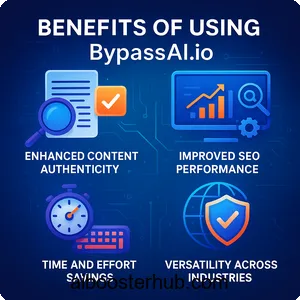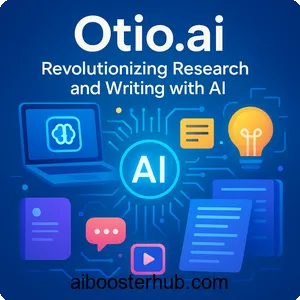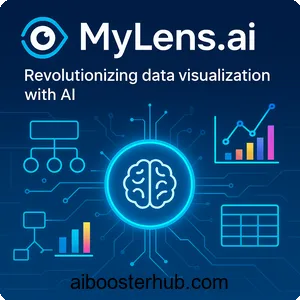Discover AutomateClips: AI-driven tool for viral video creation
AutomateClips, an innovative AI-powered video generation platform, stands out for its ability to produce engaging, viral-ready videos for social media platforms like TikTok, Instagram, and YouTube. This article dives deep into AutomateClips, exploring its features, use cases, benefits, and a step-by-step guide to help you leverage its capabilities.

Content
Toggle1. Introduction to AutomateClips
What is AutomateClips?
AutomateClips is an AI-driven video generation platform designed to simplify the creation of engaging, short-form videos for social media platforms like TikTok, Instagram Reels, and YouTube Shorts. Using advanced AI, AutomateClips automates video production from script to final output, accessible to users with minimal editing experience. AutomateClips helps promote fitness apps, e-commerce stores, or YouTube channels, creating professional videos in minutes. Its intuitive interface and AI-powered features make it a go-to solution for content creators and marketers aiming to maintain a consistent online presence.
Why AI video generation matters
In today’s digital landscape, video content dominates social media, with platforms prioritizing short, engaging clips to capture audience attention. Creating high-quality videos manually can be time-consuming and resource-intensive, often requiring technical skills or expensive software. AI video generators like AutomateClips address these challenges by automating repetitive tasks, allowing users to focus on creativity and strategy. This platform stands out by combining AI-generated scripts, voiceovers, and visuals tailored to specific niches, ensuring content resonates with target audiences. Its seamless integration with social media platforms further streamlines the content distribution process, making it a valuable tool for anyone looking to boost engagement.
2. Key features of AutomateClips
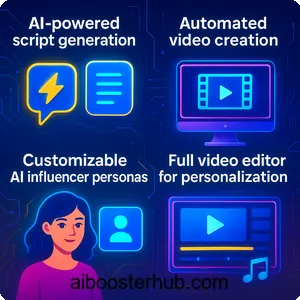
AI-powered script generation
One of AutomateClips’ standout features is its ability to generate compelling, niche-specific scripts. Users input a topic or niche, and the AI crafts resonant scripts based on trends and audience preferences. This eliminates the need for hours of brainstorming, as the platform delivers ready-to-use scripts that can be edited to suit specific needs. A fitness app developer inputs “quick workout routines,” and AutomateClips generates a script with key features and engaging calls-to-action.
Automated video creation
AutomateClips takes automation to the next level by handling the entire video production process. After generating or uploading a script, AutomateClips selects visuals, adds captions, and includes AI voiceovers or user narration. The result is a polished, ready-to-upload video that requires minimal manual intervention. This feature helps creators produce content at scale, cutting editing time while maintaining high quality.
Customizable AI influencer personas
For those looking to create influencer-style videos without hiring real influencers, AutomateClips offers a library of AI-generated personas. Users can choose from diverse virtual influencers to act as the face of their content, adding a human-like touch to app demos or promotional videos. These personas can be customized to align with your brand’s style, ensuring consistency across your content. This feature is ideal for app developers and marketers aiming to create user-generated content (UGC) that feels authentic and engaging.
Full video editor for personalization
While AutomateClips automates much of the video creation process, it also provides a comprehensive online video editor for users who want to add personal touches. The editor allows you to tweak visuals, add text overlays, incorporate music, or adjust captions to match your brand’s aesthetic. This flexibility ensures that even AI-generated videos can be tailored to feel unique, addressing concerns about overly automated outputs lacking personalization.
Seamless social media integration
AutomateClips is designed with social media in mind, offering direct posting capabilities to platforms like TikTok, Instagram Reels, and YouTube Shorts. This eliminates the need to manually download and upload videos, streamlining the content distribution process. The platform also optimizes videos for mobile viewing, ensuring they meet the technical requirements of each platform, such as aspect ratios and file formats. This feature saves time and ensures your content is primed for maximum reach and engagement.
HD quality output and commercial rights
Videos generated by AutomateClips are exported in full HD (1080p) quality, optimized for social media platforms. Additionally, users retain full ownership and commercial rights to all videos created, allowing them to use the content for marketing campaigns, paid advertisements, or other promotional purposes without restrictions. This makes AutomateClips a versatile tool for businesses looking to leverage video content across multiple channels.
3. Use cases for AutomateClips
Promoting mobile apps
AutomateClips is particularly valuable for app developers aiming to drive downloads through engaging video content. Users upload an app’s screen recording to create influencer-style videos with AI personas showcasing key features and benefits. A meditation app developer can generate TikTok videos highlighting guided sessions with AI narration explaining the app’s value. These videos can be tailored to specific audiences, such as wellness enthusiasts, to maximize engagement and conversions.
Growing faceless social media channels
Faceless channels, which rely on visuals and voiceovers rather than on-camera personalities, are increasingly popular on platforms like YouTube and TikTok. AutomateClips creates scripts and videos for niche topics like “haunted doll stories” or “travel destination highlights,” simplifying content creation. Content creators can produce consistent, high-quality videos without showing their faces, making it ideal for those prioritizing anonymity or scalability.
Marketing e-commerce products
E-commerce businesses can use AutomateClips to create eye-catching Instagram Reels or YouTube Shorts showcasing their products. A jewelry store owner inputs a collection description, and the AI generates a script, visuals, and voiceover highlighting unique product features. The ability to produce multiple videos from a single input allows businesses to test different messaging and styles to find what resonates best with their audience.
Educational content creation
Educators and content creators passionate about teaching can leverage AutomateClips to produce informative YouTube Shorts or TikTok videos. The AI can generate scripts on topics like “basic coding tutorials” or “science facts for kids,” paired with engaging visuals and voiceovers. This makes it easy to create content that educates and entertains, helping creators build a loyal audience in competitive niches.
4. Benefits of using AutomateClips

Time-saving automation
Creating videos manually can take hours, from scripting to editing. AutomateClips automates these tasks, allowing users to produce professional-quality videos in as little as 5–15 minutes. This time-saving feature is a game-changer for busy marketers, solopreneurs, and small business owners who need to maintain a consistent posting schedule without sacrificing quality.
Cost-effective content creation
Hiring videographers, editors, or influencers can be expensive, especially for startups or small businesses. AutomateClips eliminates the need for costly production teams by offering an all-in-one solution that handles scripting, editing, and narration. This makes high-quality video content accessible to businesses of all sizes, enabling them to compete in the crowded social media space.
Scalability for consistent content
Consistency is key to building a strong social media presence, but producing regular content can be challenging. AutomateClips allows users to generate multiple videos from a single input, making it easy to maintain a steady stream of content. For example, a SaaS company could create a series of videos highlighting different features of their product, ensuring a consistent posting schedule across platforms.
Accessibility for all skill levels
You don’t need to be a video editing expert to use AutomateClips. Its user-friendly interface and automated features make it accessible to beginners, while its customization options cater to experienced creators who want more control. This balance of simplicity and flexibility ensures that users of all skill levels can produce professional-grade videos.
Enhanced engagement through trend-aware AI
AutomateClips’ AI algorithms analyze social media trends and audience preferences to generate scripts and visuals that are likely to resonate with viewers. This data-driven approach increases the chances of creating viral content, helping users boost engagement and grow their audience. Whether it’s crafting a catchy hook or selecting trending visuals, the platform ensures your videos stay relevant in fast-moving digital spaces.
5. Step-by-step guide to using AutomateClips
Sign up and start your free trial
To begin, visit the AutomateClips website and click the “Get started – 1 day free!” button to create an account. The platform offers a free trial, allowing you to explore its features without commitment. After signing up, you’ll gain access to the dashboard, where you can start creating videos immediately.
Choose your topic or niche
Once logged in, select a niche or provide a title/description for your video. For example, if you’re promoting a fitness app, you might input “5-minute home workouts.” The AI will use this input to generate a tailored script, which you can review and edit to align with your brand’s voice.
Review and edit the AI-generated script
After the AI generates a script, take a moment to review it. The platform allows you to make adjustments to ensure the tone and content match your goals. You can tweak the script to add a call-to-action like “Download our app today!” to personalize the video while keeping AI insights.
Select an AI voice or upload your own
AutomateClips offers a variety of natural-sounding AI voices in different styles and accents to narrate your video. You can also upload a custom voiceover for a more personal touch. Choose a voice that complements your content—for example, a warm, friendly voice for lifestyle videos or a professional tone for business promos.
Generate and customize your video
Click the “Generate” button to start the video creation process. The AI will combine the script, visuals, captions, and voiceover to produce a polished video. Once generated, use the built-in video editor to make any final adjustments, such as adding text overlays, changing music, or tweaking visuals. This step allows you to fine-tune the video to match your brand’s aesthetic.
Download and publish
After editing, download your video in MP4 format, optimized for social media platforms. You can either upload it manually to TikTok, Instagram Reels, or YouTube Shorts or use AutomateClips’ direct posting feature to streamline the process. The platform ensures your video meets each platform’s technical requirements, making publishing seamless.
6. Potential limitations and considerations
Balancing automation with personalization
While AutomateClips excels at automation, some users may find that AI-generated content lacks the unique flair of fully manual creations.
The video editor allows customization, but users must invest time to tweak outputs for competitive niches.
Dependence on AI script quality
The quality of the final video heavily depends on the AI-generated script. AutomateClips’ algorithms create engaging content, but poor inputs or broad topics may yield less compelling videos. Users can mitigate this by providing detailed descriptions and reviewing scripts carefully before generation.
Learning curve for advanced features
Although AutomateClips is user-friendly, mastering its advanced features, such as the video editor or AI persona customization, may require some practice. New users should take advantage of the free trial to explore the platform and experiment with different settings to achieve optimal results.
Niche-specific content optimization
AutomateClips is tailored for short-form social media content, which may limit its applicability for users seeking long-form videos or specialized formats like documentaries. Creators needing diverse video types may need to complement AutomateClips with other tools for a complete content strategy.
7. Conclusion
AutomateClips is a powerful AI video generation platform that simplifies the creation of engaging, viral-ready content for TikTok, Instagram, and YouTube. Its AI script generation, automated video creation, and customizable features suit app developers, marketers, and content creators scaling video production. By saving time, reducing costs, and enhancing engagement, AutomateClips empowers users to maintain a consistent social media presence without the need for advanced editing skills. The platform streamlines video content creation for promoting products, growing faceless channels, or educating audiences. Dive into AutomateClips today and discover how AI can transform your content creation process.