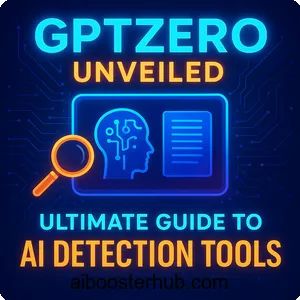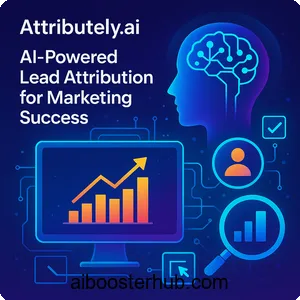Discover MyReader AI: the ultimate AI reading companion
In the fast-paced world of artificial intelligence, tools that streamline learning and information processing are becoming essential for students, professionals, and lifelong learners. MyReader AI stands out as a powerful AI reading assistant designed to revolutionize how we engage with books, documents, and digital content.

This comprehensive article explores its features, benefits, and practical applications, helping you decide if it’s the right tool for your AI toolkit.
Content
Toggle1. What is MyReader AI?
Revolutionizing reading with AI
MyReader is an innovative AI-powered platform that acts as a personal reading assistant, enabling users to upload and interact with a wide variety of content in ways that go beyond traditional reading. At its core, it’s designed to make absorbing information faster, more efficient, and more enjoyable. Whether you’re dealing with lengthy PDFs, EPUB books, Word documents, PowerPoint presentations, web articles, or even YouTube videos, MyReader AI processes them intelligently using advanced artificial intelligence algorithms.
Global reach and rapid growth
Launched by entrepreneur Prasann Pandya, MyReader AI has grown rapidly since its inception, attracting over 100,000 registered users worldwide. The platform’s primary goal is to bridge the gap between vast amounts of information and the limited time people have to consume it. By leveraging AI, it provides instant answers to questions, generates summaries, and even converts text into audiobooks, all while maintaining user privacy and security.
Interactive reading experience
What sets MyReader AI apart from other AI tools is its focus on interactive reading. Instead of passively scrolling through pages, users can “chat” with their uploaded content as if conversing with an expert. For instance, if you’re studying a complex textbook, you can ask specific questions like “What are the key principles of quantum mechanics explained in this chapter?” and receive precise, cited responses. This interactivity is powered by large language models (LLMs) that analyze the content deeply, ensuring responses are contextually accurate.
2. Key features of MyReader AI
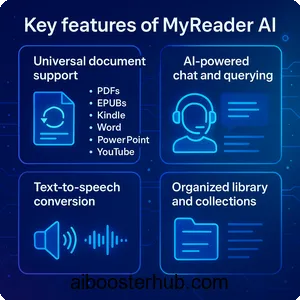
MyReader AI boasts a robust set of features that cater to diverse needs, from casual readers to intensive researchers. These functionalities are built on cutting-edge AI technology, ensuring reliability and ease of use. Let’s delve into the standout elements that make this tool a game-changer.
Universal document support
One of the most versatile features is its ability to handle a wide array of formats. Users can upload PDFs, EPUBs, Kindle books (.azw), Word documents, PowerPoint files, YouTube video links, and web articles. This universality means you don’t need multiple apps for different content types—MyReader AI consolidates everything into one library. For example, if you have a research paper in PDF and a related YouTube lecture, you can upload both and query them together for comprehensive insights.
AI-powered chat and querying
The chat interface is where the AI magic truly shines. You can interact with a single document, a collection of books, or your entire library. Ask questions in natural language, and the AI provides answers with in-line citations, allowing you to jump directly to the relevant page or section. This feature is especially powerful for complex queries, like extracting themes from a novel or analyzing data from a report. Reviews highlight its accuracy, noting it outperforms general AI chatbots like ChatGPT for document-specific tasks due to its focused processing.
Text-to-speech conversion
Converting content to audiobooks is a highlight for multitaskers. MyReader AI supports over 50 voices across 30+ languages, including English, Spanish, French, German, Chinese, Japanese, Arabic, and Hindi. The voices sound natural, making it ideal for listening on the go—during commutes, workouts, or chores. Unlike services like Audible, which require separate subscriptions, you can convert your own uploaded books without extra costs, saving money and time.
Smart citations and navigation
Every response includes precise citations, linking back to the exact source material. This not only builds trust in the AI’s outputs but also facilitates deeper exploration. Clicking a citation takes you straight to the page, enhancing the reading experience for academic or professional use.
Organized library and collections
Your uploads are stored in a cloud-based library, accessible from any device. Organize content into collections—for instance, group all your marketing books together—and chat with them as a unit. This feature supports up to 20,000 pages, with strong privacy measures ensuring data isn’t shared.
Additional enhancements
MyReader AI is continually evolving. Recent updates include beta text-to-audiobook features and plans for API integration, allowing developers to embed its capabilities into other apps. It also supports multi-language querying, making it a boon for non-English speakers. For businesses, custom solutions are available via scheduling tools like Calendly.
3. Benefits of using MyReader AI
Incorporating MyReader AI into your workflow offers numerous advantages, particularly for those passionate about artificial intelligence and efficient learning. The benefits extend beyond mere convenience, impacting productivity, comprehension, and even cost savings. Below, we explore the key advantages that make MyReader AI a standout tool for AI enthusiasts and knowledge seekers.
Time-saving efficiency
First and foremost, MyReader AI saves significant time. Traditional reading can be tedious, especially with dense materials like academic papers or business reports. Its summarization and querying capabilities allow users to extract key insights quickly—often in minutes rather than hours. For instance, students preparing for exams can receive tailored summaries and explanations, accelerating study sessions and making learning more efficient. This rapid processing is a game-changer for anyone juggling tight schedules.
Enhanced comprehension
Enhanced understanding is another major benefit. The AI’s ability to provide context-aware answers helps clarify complex concepts, making abstract ideas more tangible. For example, if you’re reading a technical book on machine learning, you can ask for simplifications or practical examples, ensuring you grasp advanced topics without getting stuck. This feature is particularly valuable for AI enthusiasts diving into sophisticated subjects, as it fosters deeper learning and retention.
Improved accessibility
Accessibility is significantly improved through MyReader AI’s multilingual support and audiobook conversion. Non-native speakers can interact with content in their preferred language, while audio features cater to those with visual impairments or a preference for auditory learning. Professionals on the move can “read” reports during commutes, transforming downtime into productive time. With over 50 voices across 30+ languages, the platform ensures inclusivity and convenience for a global audience.
4. Real-world applications and use cases
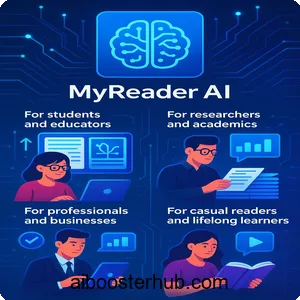
MyReader AI’s versatility shines in various real-world scenarios, making it a valuable tool across industries and user groups. Its applications demonstrate how AI can enhance everyday tasks and complex projects alike.
For students and educators
Students often grapple with voluminous textbooks and lecture notes. MyReader AI simplifies this by allowing uploads of course materials for instant querying. A biology student, for instance, can upload a textbook and ask, “Summarize the process of photosynthesis with key diagrams cited.” Educators can generate quizzes or lesson plans from uploaded curricula, as highlighted in Arabic-speaking communities where it’s used for exam preparation. This fosters interactive learning, with over 100,000 users including many in education.
For researchers and academics
Researchers dealing with stacks of papers benefit from the AI’s analysis capabilities. Upload multiple PDFs on a topic like climate change, and chat with the collection to extract insights or compare viewpoints. The citation feature ensures academic integrity, while summaries speed up literature reviews. One use case involves analyzing scientific articles, where MyReader AI outperforms general tools by handling large volumes without errors.
For professionals and businesses
In professional settings, time is money. Marketers can upload industry reports and query for trends, while lawyers review contracts by asking for clause summaries. The audiobook conversion aids busy executives, turning commutes into review sessions. Businesses seeking custom integrations, like publishers or institutes, can schedule consultations for tailored solutions. A notable example is using it for decision-making, where quick insights from documents lead to better outcomes.
For casual readers and lifelong learners
Book lovers appreciate converting personal libraries to audiobooks in preferred voices. Upload a novel and ask for character analyses or plot predictions. AI enthusiasts experiment with it for learning about emerging tech, chatting with uploaded articles on topics like LLMs.
Creative and niche uses
Writers use it to brainstorm by querying uploaded inspirations, while language learners practice with multilingual content. In one X post, a user praised it for interacting with PDFs better than any other tool. Its YouTube integration allows summarizing videos alongside texts, perfect for multimedia research.
These use cases illustrate MyReader AI’s adaptability, proving its worth in an AI-driven world where information processing is key.
5. How to use MyReader AI: a step-by-step guide
Getting started with MyReader AI is straightforward, even for those new to AI tools. This guide walks you through the process, ensuring you can harness its full potential quickly.
Step 1: Sign up and create an account.
Visit MyReader and click “Try for free.” Provide your email and set a password. The free tier offers limited uploads, ideal for testing, while paid plans unlock more storage and features.
Step 2: Upload your content.
Once logged in, navigate to your library and click “Upload.” Select files from your device—PDFs, EPUBs, etc.—or paste article/YouTube links. For Kindle books, follow the provided guide to export them. Organize into collections for better management.
Step 3: Chat with your documents.
Select a file or collection and open the chat interface. Type questions like “What are the main benefits of AI in education?” The AI responds with cited answers. Use the jump feature to view sources.
Step 4: Generate summaries or audiobooks.
In the chat, request a summary, or switch to text-to-speech mode. Choose a voice and language, then play or download the audio. For longer content, it processes in sections seamlessly.
Step 5: Explore advanced options.
Create collections for grouped queries, or use the library search for quick access. If issues arise, email help@MyReader.
Step 6: Upgrade if needed.
Check pricing for higher limits—details at MyReader/pricing.
Tips: Start small with one document to familiarize yourself. For best results, use clear, specific questions. Integrate it into your routine, like uploading daily reads for on-the-go listening.
This user-friendly approach makes MyReader AI accessible, empowering you to integrate AI seamlessly into your reading habits.
6. Conclusion: why MyReader AI is a must-try tool for AI enthusiasts
MyReader AI emerges as a standout in the landscape of artificial intelligence tools, offering a blend of innovation, practicality, and user focus that elevates reading and learning. With its array of features—from interactive chatting to multilingual audiobooks—it addresses the challenges of information overload in today’s digital age.
As we’ve explored, whether you’re a student seeking efficient study aids, a researcher needing quick insights, or a professional optimizing workflows, MyReader AI delivers tangible value. Its growth to over 100,000 users and positive reviews underscore its reliability and effectiveness. Looking ahead, planned enhancements like API access and team plans suggest even broader applications.
In a world where AI is reshaping how we interact with knowledge, MyReader AI stands as a testament to thoughtful design. If you’re passionate about artificial intelligence and eager to enhance your productivity, give it a try— it might just become your go-to reading companion.