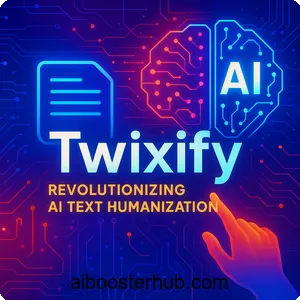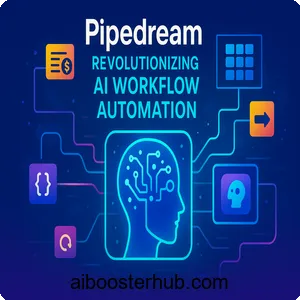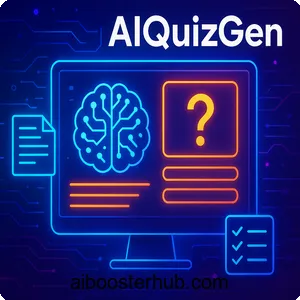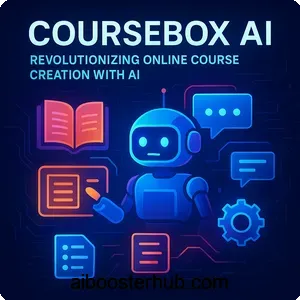DupDub: Revolutionizing content creation with AI tools
In the rapidly evolving world of artificial intelligence, tools like DupDub are transforming how content creators, marketers, and educators produce engaging multimedia. This comprehensive article dives into DupDub’s features, uses, benefits, and practical usage guide, offering insights for anyone looking to leverage AI for content creation.
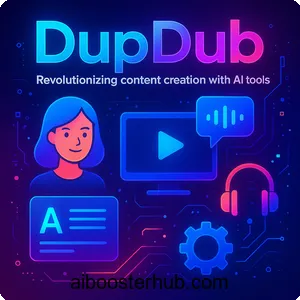
Content
Toggle1. Introduction to DupDub
What is DupDub?
DupDub is an AI-powered platform designed to simplify multimedia content creation. Supported by Mobvoi, a Google-backed AI innovator, it integrates text-to-speech, video editing, AI avatar creation, and transcription tools for industries like marketing, education, and entertainment. Its intuitive interface suits beginners and professionals, enabling high-quality audio, video, and text production without extensive technical skills.
Why DupDub stands out in the AI landscape
In a crowded AI tool market, DupDub excels with features tailored for modern creators. It combines lifelike voiceovers, multilingual support, and video editing, eliminating the need for multiple subscriptions. The platform’s user-friendly design and innovative AI, like voice cloning and avatars, make it a game-changer for efficient, creative content production.
2. Key features of DupDub

AI text-to-speech and voiceovers
DupDub’s text-to-speech offers over 700 realistic AI voices in 90+ languages. These voices mimic human speech, capturing tone, pitch, and emotion. Users can adjust speed, volume, and pauses for podcasts, audiobooks, or marketing. VoiceLab includes voices inspired by popular personalities, adding unique flair.
Instant voice cloning
DupDub’s voice cloning replicates a voice in one language and generates speech in another, supporting 29 languages and 50+ accents. This helps create consistent audio branding for multilingual campaigns without hiring multiple voice actors.
AI avatar creation
DupDub’s AI avatar technology turns static images into dynamic, talking characters. With 200+ customizable options, users craft avatars for social media, education, or presentations, offering a cost-effective alternative to filming with actors.
Video editing and translation
DupDub’s video editing suite simplifies creating professional videos with trimming, merging, transitions, and effects. It supports video translation and dubbing in 70+ languages, with AI lip-sync for natural results, ideal for global audiences.
Transcription and subtitle alignment
DupDub’s transcription tools convert audio and video into text with 99% accuracy across 57 languages. Automatic subtitle alignment syncs transcripts with speech, enhancing accessibility for diverse or hearing-impaired audiences.
AI writing assistant
DupDub’s AI writing tool generates text for blogs, marketing, or scripts in 37 languages. It produces context-aware content aligned with brand voice, streamlining drafting so creators can focus on refining their message.
3. Uses of DupDub across industries
Content creation for social media
Social media managers and influencers use DupDub for engaging videos on YouTube, TikTok, and Instagram. AI avatars and voiceovers create polished content without showing faces, while video editing adds subtitles and effects for viral clips, tutorials, or promotions.
Marketing and advertising
Marketers localize campaigns across languages using DupDub’s voice cloning and video translation. For example, dubbing videos into Hindi, Spanish, or Mandarin with accurate lip-sync saves time compared to traditional methods.
Education and e-learning
Educators create interactive materials with DupDub. AI avatars act as virtual instructors in multiple languages, while transcription tools ensure accessibility for non-native speakers or those with hearing impairments. Text-to-speech creates narrated study aids or audiobooks.
Podcasting and audiobook production
Podcasters and authors turn scripts into professional audio using DupDub’s voice library. Emotive tones and sound effects enhance storytelling, eliminating the need for costly studios or voice talent.
Business and customer support
Businesses integrate DupDub’s tools into telemarketing or support systems. AI voiceovers handle high call volumes, reducing costs. AI avatars create engaging explainer videos for product demos or training.
4. Benefits of using DupDub
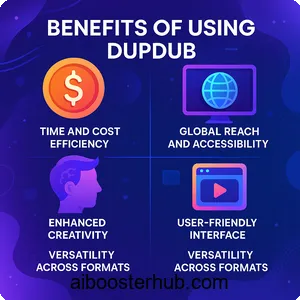
Time and cost efficiency
DupDub automates voiceovers, transcription, and video editing, cutting costs for freelancers or studios. Small businesses and solo creators produce high-quality content quickly.
Global reach and accessibility
With 90+ languages, DupDub connects creators with global audiences. Translation and subtitling tools enhance accessibility for non-native speakers and hearing-impaired viewers.
Enhanced creativity
DupDub’s AI tools, like voice cloning and avatars, enable unique brand voices and dynamic storytelling without advanced skills.
User-friendly interface
DupDub’s intuitive design suits all skill levels, with streamlined workflows and customizable settings for beginners and professionals.
Versatility across formats
DupDub supports audio, video, and text, ensuring consistent quality across projects without needing multiple tools.
5. Usage guide: Getting started with DupDub
Step 1: Sign up and explore
Visit DupDub’s website and sign up for a free trial with limited credits. Explore the dashboard to understand tools like text-to-speech, video editing, and avatar creation.
Step 2: Choose your AI tool
Select a tool for your project, such as text-to-speech for voiceovers or video editing for social media clips, guided by clear dashboard prompts.
Step 3: Input your content
Upload media or enter text. With text-to-speech, paste scripts and select voices. In video editing, upload footage and apply effects or subtitles. For avatars, upload images and customize.
Step 4: Customize your output
Modify voice pitch, speed, or tone for audio, or include transitions and subtitles for videos. AI offers optimization suggestions, but you can adjust details as needed.
Step 5: Generate and review
Create content and evaluate the results. DupDub processes inputs rapidly, enabling refinements before completion.
Step 6: Export and share
Download content in your preferred format or share directly to platforms like YouTube, with multiple export options for compatibility.
6. Why DupDub is a must-have for AI-driven content creation
Seamless integration of AI technologies
DupDub combines text-to-speech, video translation, and more into one platform, streamlining workflows and ensuring consistent quality.
Scalability for all users
DupDub scales for solo creators, small businesses, or enterprises. Its API supports custom workflows, while its design suits non-technical users.
Continuous innovation
Backed by Mobvoi, Sequoia, and Google, DupDub updates its voice library and features, keeping users at the forefront of AI technology.
Community and support
DupDub’s community on Discord allows users to share tips and access resources. The support team assists with troubleshooting and optimization.
Ethical AI practices
DupDub promotes ethical AI use, ensuring transparency and audience trust through editable AI-generated content aligned with brand values.
DupDub empowers creators, marketers, and educators to produce engaging content efficiently. Its features, ease of use, and innovation make it essential for podcasts, campaigns, or e-learning. Start exploring DupDub today to unlock AI-driven content creation’s full potential.