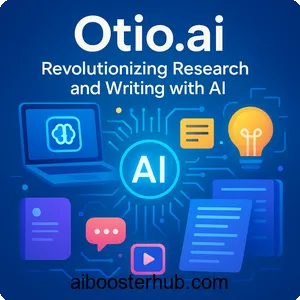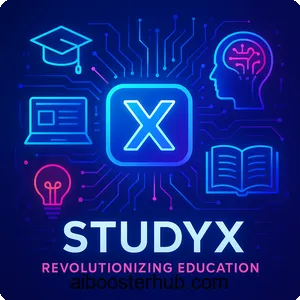Exploring GrayBlocks: A game-changer for AI-driven web design
GrayBlocks stands out as a powerful resource, offering a vast library of components for platforms like Figma, Framer, and Webflow. This article dives deep into GrayBlocks’ features, benefits, and practical applications, with a focus on how AI enthusiasts and developers can leverage it to enhance their projects.

Content
Toggle1. Introduction to GrayBlocks
What is GrayBlocks?
GrayBlocks is a comprehensive library of over 3,600 pre-designed components and blocks tailored for Figma, Framer, and Webflow, designed to accelerate the website creation process. Aimed at designers, developers, and no-code enthusiasts, it provides a robust solution for building premium websites without starting from scratch. By offering a blend of free and premium components, GrayBlocks empowers users to create professional-grade websites efficiently, making it a valuable tool for those in the AI community who need sleek, functional interfaces to showcase their innovations. Its compatibility with popular design and development platforms ensures seamless integration into existing workflows, saving time and effort.
Why GrayBlocks matters for AI enthusiasts
For AI professionals, a visually appealing and user-friendly website is crucial for presenting tools, research, or services. GrayBlocks simplifies this by providing ready-to-use components that align with modern design trends. Whether you’re showcasing an AI model, a machine learning dashboard, or a tech startup’s portfolio, GrayBlocks offers customizable templates that reduce the complexity of web design. Its drag-and-drop functionality and AI-friendly design elements make it an ideal choice for those who want to focus on their core AI projects rather than spending hours on website aesthetics.
The evolution of no-code design tools
The rise of no-code platforms has transformed web development, enabling non-technical users to create professional websites. GrayBlocks fits perfectly into this ecosystem, offering components that integrate with Figma’s design capabilities, Framer’s interactive prototyping, and Webflow’s robust development environment. By leveraging these tools, AI enthusiasts can quickly prototype and launch websites that reflect their brand’s vision, all while keeping pace with the fast-moving tech industry.
2. Key features of GrayBlocks

Extensive component library
GrayBlocks boasts an impressive collection of over 3,600 components, including hero sections, pricing tables, testimonials, CTAs, and footers. These components are professionally designed to ensure consistency and quality, catering to a wide range of industries, including AI and tech. With over 550 Figma components, 1,500 Framer blocks, and extensive Webflow elements, users have access to a diverse set of tools to create unique, responsive websites.
Seamless integration with design platforms
One of GrayBlocks’ standout features is its compatibility with Figma, Framer, and Webflow. Figma users can access components for wireframing and high-fidelity designs, while Framer’s drag-and-drop functionality allows for rapid prototyping. Webflow users benefit from pre-built blocks that streamline the development process, ensuring a smooth transition from design to deployment. This interoperability makes GrayBlocks a versatile choice for AI developers who use multiple platforms in their workflows.
Regular updates and fresh content
GrayBlocks is committed to keeping its library current, with weekly updates that introduce new components and templates. This ensures that users always have access to the latest design trends, which is particularly valuable for AI-focused websites that need to reflect cutting-edge aesthetics. The platform’s dedication to continuous improvement makes it a reliable resource for long-term projects.
Customizable and responsive design
Every component in GrayBlocks is fully customizable, allowing users to tailor designs to their specific needs. Whether adjusting colors, fonts, or layouts to match an AI brand’s identity, the flexibility ensures that no two websites look identical. Additionally, all components are responsive, ensuring optimal performance across devices, from desktops to mobile phones, which is critical for reaching diverse audiences in the AI community.
AI-assisted workflow integration
While GrayBlocks itself is not an AI tool, it complements AI-driven workflows by allowing users to incorporate AI-generated suggestions into their designs. For example, users can leverage AI tools like ChatGPT to plan website sections and then use GrayBlocks’ components to bring those plans to life quickly. This synergy between AI planning and GrayBlocks’ execution makes it a powerful ally for AI professionals.
3. Benefits of using GrayBlocks
Time efficiency in web development
Building a website from scratch can take days or even weeks, especially for complex AI-related projects. GrayBlocks reduces this timeline significantly by providing ready-made components that can be customized in hours. For AI startups or researchers, this means faster launches, allowing them to focus on developing their AI solutions rather than wrestling with design challenges.
Enhanced design consistency
Consistency is key in creating professional websites, particularly for AI brands aiming to establish trust. GrayBlocks’ components are designed with a cohesive aesthetic, ensuring that every section of the website aligns visually. This is especially important for AI tools or services, where a polished interface can enhance user confidence in the technology.
Accessibility for non-designers
Not all AI professionals are skilled in design or coding, and GrayBlocks bridges this gap. Its intuitive drag-and-drop interface and one-click copy-paste functionality make it accessible to beginners and experts alike. This democratization of web design allows AI enthusiasts to create high-quality websites without needing extensive technical expertise.
Cost-effective prototyping
For AI startups or independent developers, prototyping can be resource-intensive. GrayBlocks offers a cost-effective solution by providing a library of components that can be used to create wireframes, mockups, and fully functional websites. This reduces the need for hiring external designers or developers, making it an economical choice for budget-conscious projects.
Community-driven support
With a user base of over 26,000 designers and developers, GrayBlocks has built a strong community that shares tips, templates, and best practices. For AI professionals, this community provides a valuable resource for learning how to maximize GrayBlocks’ potential, whether through tutorials, forums, or shared components.
4. Use cases for AI professionals
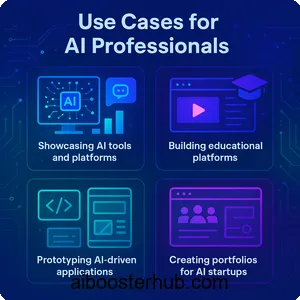
Showcasing AI tools and platforms
AI developers often need websites to demonstrate their tools, whether it’s a machine learning model, a chatbot interface, or a data analytics platform. GrayBlocks’ hero sections and feature blocks are perfect for highlighting key functionalities, while testimonial components can showcase user feedback, building credibility for the AI product.
Building educational platforms
AI educators and researchers can use GrayBlocks to create websites for online courses, research publications, or community forums. The platform’s blog and content components allow for easy organization of educational material, while interactive elements in Framer can enhance user engagement, making complex AI concepts more accessible.
Prototyping AI-driven applications
For AI startups developing apps or dashboards, GrayBlocks offers wireframing and prototyping tools that speed up the design process. Figma components can be used to create initial mockups, which can then be refined in Framer or Webflow, allowing developers to test user interfaces before full-scale development.
Creating portfolios for AI startups
A professional portfolio is essential for AI startups seeking investors or clients. GrayBlocks’ templates, such as team pages and integration sections, allow startups to present their vision, team, and technology stack effectively. The responsive design ensures that these portfolios look great on any device, appealing to a global audience.
5. Step-by-step guide to using GrayBlocks
Step 1: Planning your website
Begin by defining the purpose and structure of your AI-focused website. Use AI tools like ChatGPT to brainstorm sections, such as a homepage, about page, or feature showcase. GrayBlocks’ library includes components for every section, so you can select blocks that align with your vision. For example, choose a hero section for a bold introduction to your AI tool and a pricing table to outline service tiers.
Step 2: Choosing a platform
Decide whether you’ll use Figma, Framer, or Webflow based on your project needs. Figma is ideal for designing wireframes and mockups, Framer excels in interactive prototyping, and Webflow is best for building fully functional websites. GrayBlocks supports all three, so you can start in one platform and transition to another as needed.
Step 3: Exploring the component library
Access GrayBlocks’ library through its website or integrated plugins for Figma and Framer. Browse categories like hero areas, CTAs, or footers to find components that suit your AI project. Use the search function to locate specific elements, such as a testimonial block for user reviews or a stats section to highlight your AI model’s performance metrics.
Step 4: Customizing components
Once you’ve selected components, customize them to match your brand. Adjust colors, fonts, and images using Figma’s design tools, Framer’s editing interface, or Webflow’s visual editor. GrayBlocks’ components are fully flexible, so you can tweak layouts or add AI-specific visuals, like data visualizations or interactive demos, to enhance the user experience.
Step 5: Testing and launching
After assembling your website, test its responsiveness across devices to ensure a seamless experience. Use Framer to preview interactive elements or Webflow to finalize the site’s functionality. Once satisfied, export your design or publish directly through Webflow. GrayBlocks’ streamlined process ensures your AI website is ready to launch in as little as a day.
Step 6: Iterating and updating
Take advantage of GrayBlocks’ weekly updates to refresh your website with new components. For AI projects, this is particularly useful for adding new features or showcasing updates to your technology. Engage with the GrayBlocks community for inspiration and feedback to continuously improve your site’s design and functionality.
6. Why GrayBlocks stands out in the AI ecosystem
Empowering rapid innovation
In the fast-paced AI industry, speed is critical. GrayBlocks enables rapid website creation, allowing AI professionals to focus on innovation rather than design logistics. Its extensive library and user-friendly interface make it a go-to tool for launching websites that keep pace with AI advancements.
Bridging design and technology
GrayBlocks bridges the gap between design and technology, offering AI developers a way to create professional interfaces without deep design expertise. By integrating with platforms like Figma, Framer, and Webflow, it ensures that technical and creative workflows align seamlessly.
Future-proofing AI projects
With regular updates and a growing community, GrayBlocks is well-positioned to evolve alongside the AI industry. Its commitment to providing fresh, high-quality components ensures that AI professionals can always access tools that reflect the latest design and technology trends.
A community-driven approach
GrayBlocks’ community of over 26,000 users fosters collaboration and knowledge-sharing, making it easier for AI professionals to learn from others’ experiences. This community support, combined with GrayBlocks’ robust features, creates a powerful ecosystem for building AI-driven websites.
7. Conclusion
GrayBlocks is a transformative tool for AI professionals looking to create stunning, functional websites with minimal effort. Its extensive component library, seamless platform integration, and user-friendly design make it an essential resource for showcasing AI tools, educational platforms, or startup portfolios. By following the step-by-step guide and leveraging GrayBlocks’ benefits, AI enthusiasts can build professional websites that stand out in a competitive landscape. Whether you’re a seasoned developer or a no-code beginner, GrayBlocks empowers you to bring your AI vision to life with speed and precision.