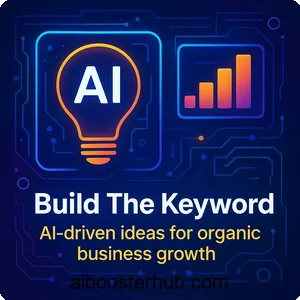Fireflies: Boost Meeting Productivity with AI-Powered Tools
In today’s fast-paced, meeting-heavy work environment, capturing and organizing insights from conversations is a challenge. Fireflies, an AI-powered meeting assistant, offers a robust solution by automating note-taking, transcription, and analysis. This comprehensive article explores Fireflies’s features, uses, benefits, and a step-by-step usage guide, optimized for readers passionate about artificial intelligence.

Content
Toggle1. Introduction to Fireflies
What is Fireflies?
Fireflies is an AI-powered meeting assistant designed to streamline the way teams and individuals manage meetings. By leveraging advanced natural language processing (NLP) and machine learning, it automates the tedious tasks of recording, transcribing, and analyzing conversations. Compatible with platforms like Zoom, Google Meet, Microsoft Teams, and Webex, Fireflies integrates seamlessly into existing workflows, making it a versatile tool for professionals across industries. Whether you’re a sales executive tracking client discussions, a recruiter screening candidates, or a student capturing lecture notes, Fireflies ensures no critical detail is missed.
The evolution of AI meeting assistants
The rise of remote work and virtual meetings has fueled the demand for tools that enhance productivity. Fireflies, founded in 2016 by MIT alumnus Sam Udotong and Krish Ramineni, emerged from a vision to make meetings more actionable. Initially born from a hackathon project, the platform has evolved into a comprehensive solution used by over 10 million people worldwide. Its AI assistant, affectionately named Fred, acts as a virtual co-pilot, joining meetings to capture, transcribe, and organize insights in real time, transforming how teams collaborate and make decisions.
2. Key features of Fireflies
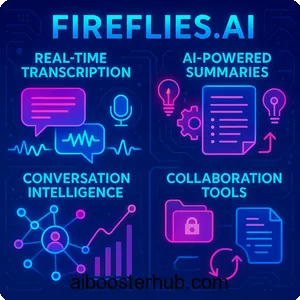
Real-time transcription and multilingual support
Fireflies excels at transcribing meetings in real time across more than 100 languages, including English, Spanish, French, and Japanese. Its speech recognition technology, powered by NLP, achieves up to 95% accuracy under optimal conditions, identifying speakers and timestamping their contributions. This feature is particularly valuable for multilingual teams or organizations with global clients, enabling seamless communication across language barriers. While accuracy may vary in noisy environments or with heavy accents, users can enhance performance by using high-quality microphones or enabling post-meeting noise reduction.
AI-powered summaries and action item tracking
One of Fireflies’s standout features is its ability to generate concise meeting summaries. Using advanced algorithms, it extracts key points, decisions, and action items, presenting them in customizable formats like bullet points or detailed notes. This eliminates the need to manually sift through lengthy transcripts. For example, during a sprint planning session, Fireflies can automatically tag bug reports or assign tasks to tools like Jira, saving hours of follow-up work. The automated action item tracking syncs with project management platforms, ensuring tasks are assigned and deadlines are met.
Conversation intelligence and analytics
Fireflies goes beyond transcription by offering conversation intelligence. It analyzes discussions to provide insights like speaker talk time, sentiment analysis, and topic frequency. For sales teams, this can reveal customer pain points or highlight effective pitches. Managers can use team-level metrics to monitor performance or identify collaboration gaps. The platform’s “AskFred” AI assistant allows users to query past meetings with questions like, “What were the key decisions from last quarter’s sales calls?” This makes it easy to retrieve specific information without combing through hours of audio.
Extensive integrations with workflow tools
Fireflies integrates with over 60 tools, including Slack, Salesforce, HubSpot, Asana, and Notion, embedding seamlessly into existing tech stacks. For instance, sales teams can push meeting notes directly to a CRM, while product managers can link insights to Jira boards. This connectivity transforms Fireflies into a central hub for meeting data, reducing manual data entry and enhancing workflow efficiency. The platform also syncs with Google and Outlook calendars, allowing its AI bot to join scheduled meetings automatically.
Collaboration and sharing tools
Collaboration is at the heart of Fireflies. Users can create shareable soundbites—short audio clips of key meeting moments—to highlight critical points. Team members can add comments, bookmarks, or reactions to transcripts, fostering real-time collaboration. Meeting notes and summaries can be exported as PDFs or DOCX files or shared via email or direct links, making it easy to distribute insights to stakeholders. This is especially useful for large teams or organizations where alignment across departments is critical.
Advanced search and AskFred AI assistant
The platform’s AI-powered search, coupled with the AskFred assistant, allows users to locate specific discussions, keywords, or timestamps across all past meetings. For example, a recruiter can search for candidate feedback from interviews conducted months ago, while a marketer can pull up discussions about campaign metrics. This feature ensures that valuable insights are never lost, making Fireflies a powerful knowledge management tool.
3. Uses of Fireflies across industries
Sales and customer success
Sales teams rely on Fireflies to capture client calls, track action items, and analyze customer sentiment. By integrating with CRMs like Salesforce, it automatically logs call notes under client profiles, saving time and ensuring accurate records. Conversation intelligence helps identify upsell opportunities or customer concerns, enabling data-driven strategies. For customer success teams, sentiment analysis highlights positive or negative moments, allowing proactive issue resolution.
Recruiting and HR
Recruiters use Fireflies to transcribe and analyze candidate interviews, tagging key qualifications or concerns. The platform’s AI can generate scorecards or flag inconsistencies, streamlining candidate evaluation. HR teams benefit from its ability to document employee feedback sessions or town halls, using analytics to gauge engagement or identify recurring themes like workplace satisfaction.
Education and research
In education, Fireflies supports students and educators by transcribing lectures and seminars, making it easy to review complex material. Researchers can record interviews or focus groups, using the platform’s search and summarization tools to extract insights for studies. Its multilingual support is particularly valuable for international academic collaborations.
Marketing and content creation
Marketers leverage Fireflies to repurpose meeting content into blog posts, social media snippets, or campaign strategies. For example, a brainstorming session can be transcribed, summarized, and transformed into actionable content plans in minutes. The ability to create soundbites allows teams to share compelling quotes or ideas with stakeholders or audiences.
Project management and product development
Product managers use Fireflies to document sprint planning, user feedback sessions, or stakeholder meetings. Its integration with tools like Jira and Trello ensures that action items are tracked and prioritized. Conversation analytics can highlight recurring user pain points, informing product roadmaps and feature development.
4. Benefits of using Fireflies

Time savings and increased productivity
By automating note-taking and summarization, Fireflies saves users hours of manual work each week. A 2023 review noted that some teams reduced meeting-related tasks by up to 76%, allowing them to focus on strategic priorities. This is particularly impactful for professionals juggling multiple meetings daily, as it frees up mental bandwidth for active participation.
Enhanced collaboration and alignment
Fireflies fosters team alignment by making meeting insights accessible and shareable. Its collaboration tools—comments, bookmarks, and soundbites—enable teams to engage with content in real time, reducing miscommunication. For remote or distributed teams, this ensures everyone stays on the same page, regardless of time zones.
Improved decision-making with actionable insights
The platform’s conversation intelligence provides data-driven insights that enhance decision-making. For example, sales teams can analyze talk time to refine pitches, while managers can use sentiment analysis to address team morale. The ability to query past meetings ensures decisions are based on accurate, historical data.
Accessibility and inclusivity
With support for over 100 languages and speaker identification, Fireflies promotes inclusivity for global teams. Its searchable transcripts make information accessible to team members who may have missed meetings or need to review discussions, supporting diverse work environments.
Data security and compliance
Fireflies prioritizes data security with SOC 2 Type II and GDPR compliance, encrypting recordings in transit and at rest. Enterprise plans offer HIPAA compliance and private storage, making it suitable for sensitive industries like healthcare. Custom retention settings and access controls further enhance trust, ensuring sensitive meeting data is protected.
5. How to use Fireflies: A step-by-step guide
Step 1: Sign up and connect your calendar
To get started, visit the Fireflies website and sign up using your email, Google, or Microsoft account. Link your Google or Outlook calendar to enable the AI bot, Fred, to join scheduled meetings automatically. This step ensures seamless integration with your existing workflow.
Step 2: Invite Fireflies to meetings
Add [email protected] to your calendar invites for Zoom, Google Meet, Microsoft Teams, or other supported platforms. Alternatively, use the Fireflies Chrome extension or mobile app to record meetings manually. For in-person meetings, the mobile app allows audio capture on the go.
Step 3: Record and transcribe in real time
During the meeting, Fireflies records audio and generates real-time transcripts, identifying speakers and timestamping contributions. Ensure a stable internet connection and high-quality audio input for optimal accuracy. The platform handles multiple speakers and languages, adapting to various accents over time.
Step 4: Review AI-generated summaries
Once the meeting ends, Fireflies processes the recording and delivers a dashboard with transcripts, summaries, and action items. Summaries highlight key points and decisions, while action items are tagged for easy tracking. Users can customize summary formats to suit their needs, such as bullet points or detailed notes.
Step 5: Collaborate and share insights
Use the dashboard to highlight important sections, add comments, or create soundbites for sharing. Export transcripts as PDFs or DOCX files, or share them via email or direct links. Integrations with tools like Slack or Salesforce allow you to push insights to relevant platforms instantly.
Step 6: Search and analyze past meetings
Leverage the AskFred AI assistant to query past meetings with specific questions, such as “What were the action items from last week’s client call?” The smart search feature lets you locate keywords, topics, or speakers across your meeting history, ensuring quick access to critical information.
6. Why Fireflies stands out
A versatile tool for modern workflows
Fireflies’s ability to integrate with over 60 tools and support 100+ languages makes it a standout in the AI meeting assistant space. Its focus on automation, from transcription to action item tracking, caters to diverse industries, from sales to education. Unlike competitors like Otter.ai, which prioritize simplicity, Fireflies offers deeper workflow automation and analytics, making it a “productivity Swiss Army knife” for teams.
Continuous innovation and user feedback
Since its inception, Fireflies has evolved based on user needs, introducing features like AI Apps for industry-specific workflows and enhanced analytics for team performance. Its 2025 updates, including over 200 AI-powered apps, demonstrate a commitment to staying ahead of the curve. User feedback highlights its time-saving capabilities and seamless integrations, though some note the interface can feel cluttered for beginners.
Empowering teams with AI-driven insights
Fireflies transforms meetings from time sinks into strategic assets. By automating mundane tasks and providing actionable insights, it empowers teams to focus on high-value work. Its conversation intelligence and collaboration tools foster smarter decision-making, while its robust security ensures trust in handling sensitive data.
7. Conclusion
Fireflies is more than just a transcription tool—it’s a comprehensive AI meeting assistant that redefines how teams capture, analyze, and act on conversations. Whether you’re looking to save time, improve collaboration, or gain deeper insights, Fireflies delivers a powerful solution. By integrating seamlessly with your workflow and offering advanced features like conversation intelligence and multilingual support, it’s an essential tool for anyone navigating the complexities of modern meetings. Try Fireflies today to experience how AI can transform your productivity.