iSwift: Revolutionizing SwiftUI app development with AI
In the rapidly evolving world of artificial intelligence, tools that streamline app development are transforming how developers create innovative solutions. This article dives into iSwift, an AI-powered platform designed to simplify SwiftUI app development for Apple ecosystems.

Content
Toggle1. Introduction to iSwift
What is iSwift?
iSwift is an innovative AI-powered platform designed to accelerate the development of SwiftUI applications for iOS, iPadOS, macOS, watchOS, and tvOS. By leveraging artificial intelligence, it enables developers to create efficient .swift files, preview SwiftUI views instantly in the browser, and generate entire Xcode projects with a single prompt. The platform is tailored for Apple’s ecosystem, making it a go-to solution for developers aiming to build high-quality, native apps with minimal effort. Its seamless integration of AI-driven code generation and real-time previews sets it apart as a game-changer in the app development landscape.
Why AI matters in app development
Artificial intelligence is reshaping software development by automating repetitive tasks, optimizing workflows, and reducing human error. In the context of SwiftUI, AI tools like iSwift empower developers to focus on creativity and functionality rather than wrestling with boilerplate code or debugging complex layouts. By analyzing user inputs and generating tailored SwiftUI code, iSwift bridges the gap between ideation and execution, making app development faster, more accessible, and highly efficient. This aligns with the broader trend of AI-driven development tools that are redefining productivity in tech.
2. Key features of iSwift

AI-powered code generation
One of iSwift’s standout features is its ability to generate SwiftUI code instantly based on user descriptions. Developers can input a prompt describing the desired app functionality or UI, and the platform’s AI engine produces clean, efficient .swift files ready for use in Xcode. This feature eliminates the need for manual coding of basic structures, allowing developers to jump straight into refining their apps. Whether it’s a simple button layout or a complex navigation stack, iSwift delivers precise code that adheres to SwiftUI’s best practices.
Instant browser-based previews
Unlike traditional development workflows that require constant switching between coding and testing in Xcode, iSwift offers real-time SwiftUI view previews directly in the browser. This feature allows developers to visualize their UI as they code, making it easier to iterate on designs without compiling the entire project. The instant feedback loop reduces development time and ensures that UI elements look and function as intended across Apple devices, from iPhones to MacBooks.
Xcode project generation
With a single prompt, iSwift can generate a complete Xcode project, including all necessary .swift files, assets, and configurations. This feature is a massive time-saver for developers working on tight deadlines or prototyping multiple ideas. The generated projects are fully compatible with Apple’s development environment, ensuring seamless integration with existing workflows. Developers can sync these projects to GitHub for version control and collaborative editing, streamlining team-based development.
Support for multiple Apple platforms
iSwift is purpose-built for Apple’s ecosystem, supporting app development for iOS, iPadOS, macOS, watchOS, and tvOS. This cross-platform compatibility ensures that developers can create cohesive experiences across all Apple devices using a single tool. Whether building a fitness tracker for Apple Watch or a productivity app for Mac, iSwift’s AI adapts to the specific requirements of each platform, optimizing code for performance and user experience.
Code optimization and best practices
Beyond generating code, iSwift provides optimization suggestions to enhance code quality. It ensures that the generated SwiftUI code is concise, readable, and aligned with Apple’s guidelines. For example, it handles Swift’s optionals and protocol-oriented programming effectively, reducing common errors like nil value crashes. This feature is particularly valuable for beginners who may not yet be familiar with Swift’s nuances, as well as seasoned developers looking to maintain clean, maintainable codebases.
3. Benefits of using iSwift
Accelerated development process
By automating code generation and providing instant previews, iSwift drastically reduces the time required to build and test SwiftUI apps. Developers can go from concept to prototype in minutes, making it ideal for rapid prototyping and iterative design. This speed is especially beneficial for startups and independent developers who need to deliver polished apps quickly to stay competitive in the fast-paced tech market.
Accessibility for all skill levels
iSwift’s intuitive interface and AI-driven features make it accessible to both novice and experienced developers. Beginners can rely on the platform to generate functional code without deep knowledge of SwiftUI, while advanced users can use it to streamline complex tasks. The platform also offers educational resources and tutorials, helping newcomers learn Swift programming while building real-world applications.
Enhanced collaboration
The ability to sync projects with GitHub fosters collaboration among development teams. Multiple developers can work on the same project, review AI-generated code, and make real-time updates. This feature is particularly useful for remote teams or open-source projects, where seamless version control and code sharing are critical for success.
Native performance with SwiftUI
Building apps in SwiftUI, as facilitated by iSwift, ensures a superior user experience compared to cross-platform frameworks like React Native. SwiftUI leverages native iOS features, resulting in smoother animations, faster load times, and better integration with Apple’s ecosystem. iSwift’s focus on SwiftUI empowers developers to create apps that feel truly native, enhancing user satisfaction and engagement.
Error reduction
Manual coding is prone to errors, especially in complex UI designs or cross-platform adaptations. iSwift’s AI minimizes these risks by generating syntactically correct code and offering optimization suggestions. This reduces debugging time and ensures that apps are stable and performant from the outset, saving developers hours of troubleshooting.
4. Practical use cases for iSwift
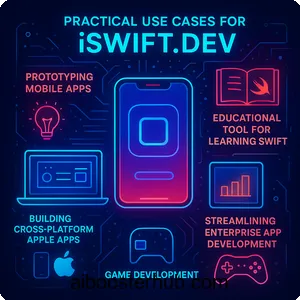
Prototyping mobile apps
For developers working on proof-of-concept apps, iSwift is a powerful tool. Its ability to generate Xcode projects from a single prompt allows startups and indie developers to quickly create functional prototypes to pitch to investors or test with users. For example, a developer could describe a fitness tracking app, and iSwift would generate the necessary SwiftUI views and logic, ready for refinement.
Building cross-platform Apple apps
iSwift shines in scenarios where developers need to target multiple Apple platforms. A productivity app, for instance, could be designed to work seamlessly on iPhone, iPad, and Mac, with iSwift handling the platform-specific nuances. The AI ensures that UI elements scale appropriately and that platform-specific features, like Apple Watch’s crown navigation, are properly implemented.
Educational tool for learning Swift
Aspiring developers can use iSwift as a learning platform to understand SwiftUI and Swift programming. By experimenting with prompts and observing the generated code, users can study Swift’s syntax, structure, and best practices. The platform’s tutorials and resources further enhance its value as an educational tool, making it ideal for coding bootcamps or self-learners.
Streamlining enterprise app development
Enterprises developing internal tools or customer-facing apps for Apple devices can benefit from iSwift’s efficiency. For example, a retail company could use the platform to create a SwiftUI-based inventory management app tailored for iPad and Mac, with AI-generated code ensuring consistency and reliability across devices.
Game development
iSwift also supports game development, particularly for simple 2D games using SwiftUI. Developers can describe game mechanics or UI elements, and the platform generates the necessary code, complete with animations and interactions. This is ideal for indie game developers looking to create engaging experiences for iOS or watchOS without extensive coding.
5. How to use iSwift: A step-by-step guide
Getting started
To begin using iSwift, visit the website and sign up for an account. The platform offers a user-friendly interface that guides you through the process. No additional software installation is required, as most features, including code previews, are accessible directly in the browser. Ensure you have an active internet connection for optimal performance.
Creating a project
Start by entering a prompt describing your app’s functionality or UI. For example, “Create a to-do list app with a clean UI and dark mode support.” iSwift’s AI will process the prompt and generate a complete Xcode project, including .swift files and configurations. You can customize the prompt to include specific features, such as navigation bars or data persistence.
Previewing and refining
Once the code is generated, use the browser-based preview tool to visualize your SwiftUI views. Adjust the code directly in the platform to fine-tune the UI or add new features. The real-time preview updates instantly, allowing you to experiment with layouts and interactions without leaving the browser.
Exporting to Xcode
When satisfied with the project, export it as a fully functional Xcode project. Download the project files and open them in Xcode to continue development, test on simulators, or deploy to a device. iSwift ensures that the exported project is compatible with Xcode’s latest version, minimizing setup issues.
Syncing with GitHub
For collaborative projects, sync your generated project to GitHub directly from iSwift. This feature allows team members to access and edit the codebase, track changes, and maintain version control. Follow the platform’s GitHub integration guide to set up seamless syncing.
Leveraging tutorials and resources
Explore iSwift’s educational resources to deepen your understanding of SwiftUI. The platform offers tutorials on topics like Swift’s async/await syntax, protocol-oriented programming, and UI design. These resources are particularly helpful for beginners or developers transitioning from other frameworks.
6. Why iSwift stands out in the AI development landscape
Focus on SwiftUI and Apple ecosystems
Unlike generic AI coding tools, iSwift is laser-focused on SwiftUI and Apple platforms. This specialization ensures that the generated code is optimized for Apple’s ecosystem, delivering native performance and seamless integration with iOS, macOS, and other platforms. Developers don’t need to worry about adapting code from cross-platform frameworks, as iSwift is built for Apple from the ground up.
AI-driven efficiency
The platform’s AI goes beyond simple code generation. It understands context, optimizes for performance, and suggests improvements, making it a true partner in the development process. This level of intelligence sets iSwift apart from traditional coding environments, where developers must handle every detail manually.
Community and collaboration
iSwift fosters a community of Swift developers through its resources, tutorials, and GitHub integration. This collaborative environment encourages knowledge sharing and helps developers stay updated on Swift’s latest advancements, such as Swift 6’s structured diagnostics or async/await syntax.
Future-proofing development
As Apple continues to evolve its platforms, iSwift stays ahead by incorporating the latest SwiftUI features and Apple guidelines. This ensures that developers can build apps that are compatible with future iOS and macOS updates, making iSwift a long-term investment for Apple-focused development.
Versatility for diverse projects
From simple utilities to complex games, iSwift’s versatility makes it suitable for a wide range of projects. Its ability to handle everything from UI design to backend logic generation ensures that developers can tackle diverse challenges without switching tools.
7. Conclusion
iSwift is a transformative tool for SwiftUI app development, blending AI-powered code generation with real-time previews and seamless Xcode integration. Its ability to accelerate prototyping, support multiple Apple platforms, and cater to developers of all skill levels makes it a must-have in the AI-driven development landscape. Whether you’re building a mobile app, a game, or an enterprise solution, iSwift empowers you to create high-quality, native apps with unprecedented speed and efficiency. For developers and AI enthusiasts alike, this platform is a gateway to unlocking the full potential of SwiftUI and Apple’s ecosystem.









