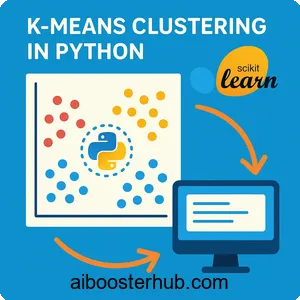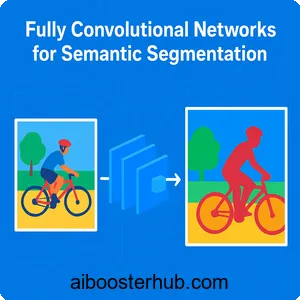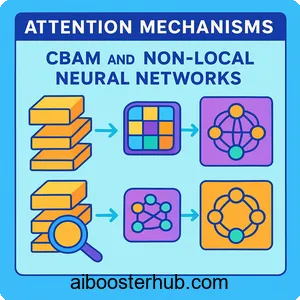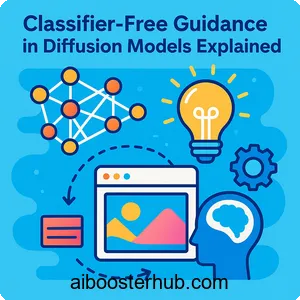Liquid Clustering in Databricks: Performance Optimization Guide
In the rapidly evolving landscape of big data processing and analytics, organizations face mounting challenges in managing massive datasets efficiently. Traditional data organization techniques often fall short when dealing with petabyte-scale data lakes, leading to slow query performance and escalating computational costs. Enter liquid clustering—a revolutionary approach to data optimization that’s transforming how enterprises handle their data infrastructure.
This comprehensive guide explores the fundamentals of liquid clustering, its implementation in Databricks, and how it compares to traditional clustering approaches.

Content
Toggle1. Understanding clustering fundamentals
Before diving into liquid clustering specifics, it’s essential to grasp the foundational concepts of clustering and why data organization matters in distributed systems.
What is clustering?
The clustering definition in the context of data systems refers to the process of organizing data physically on disk based on the values of one or more columns. The clustering meaning extends beyond simple sorting—it’s about strategically co-locating related data to minimize I/O operations during query execution.
In traditional databases, clustering involves grouping similar records together based on a cluster key. When queries filter on these keys, the database engine can skip irrelevant data blocks, dramatically reducing the amount of data scanned. This principle becomes even more critical in distributed data lakes where data spans thousands of files across cloud storage.
Traditional clustering methods
Conventional clustering methods typically involve:
Static partitioning: Data is divided into fixed partitions based on column values. For example, partitioning sales data by date creates separate directories for each day:
# Traditional partitioning example
df.write \
.partitionBy("date", "region") \
.parquet("/data/sales")
This approach works well when queries consistently filter on partition columns, but it has significant limitations:
- Partition pruning only occurs at the directory level
- Too many partitions create small files, harming performance
- Changing access patterns require complete rewrites
- Multiple filter conditions don’t benefit equally
Z-ordering: An advanced technique that co-locates related data using space-filling curves. Z-ordering maps multidimensional data to a single dimension while preserving locality:
# Z-ordering in Delta Lake
from delta.tables import DeltaTable
deltaTable = DeltaTable.forPath(spark, "/data/sales")
deltaTable.optimize().executeZOrderBy("customer_id", "product_id")
While Z-ordering improves performance for multi-column filters, it requires manual execution and careful column selection.
Why clustering matters for AI workloads
Modern AI and machine learning pipelines impose unique demands on data infrastructure:
- Feature extraction queries: ML models often require aggregating features across multiple dimensions, creating complex query patterns
- Iterative training: Model training involves repeatedly scanning large datasets, making query optimization critical
- Real-time inference: Prediction services need low-latency access to historical data for feature computation
- Exploratory analysis: Data scientists run ad-hoc queries across various dimensions during model development
Traditional clustering approaches struggle with these diverse access patterns, leading to performance bottlenecks that slow down the entire ML lifecycle.
2. Introduction to liquid clustering
Liquid clustering represents the next evolution in data organization technology, designed specifically for modern cloud data platforms and analytical workloads.
What makes liquid clustering different
Liquid clustering in Databricks introduces a fundamentally new approach to data organization. Unlike static partitioning or manual optimization techniques, liquid clustering is:
Adaptive: The system automatically reorganizes data based on observed query patterns, continuously improving performance without manual intervention.
Incremental: Instead of rewriting entire tables, liquid clustering performs targeted optimizations, minimizing compute costs and maintenance overhead.
Multi-dimensional: It supports efficient filtering across multiple columns simultaneously, addressing the limitations of single-dimension partitioning schemes.
The key innovation lies in how liquid clustering databricks handles data layout decisions. Rather than forcing users to predict future query patterns, the system learns from actual workload characteristics and adapts accordingly.
Core concepts and architecture
At its foundation, liquid clustering employs several sophisticated techniques:
Clustering keys: Users specify which columns are important for their queries. The system then uses these keys to organize data, but unlike traditional partitioning, the implementation is transparent and automatically maintained.
# Creating a table with liquid clustering
spark.sql("""
CREATE TABLE customer_transactions (
transaction_id BIGINT,
customer_id STRING,
product_category STRING,
transaction_date DATE,
amount DECIMAL(10,2)
)
USING DELTA
CLUSTER BY (customer_id, transaction_date)
""")
Hilbert space-filling curves: Liquid clustering uses advanced mathematical techniques to map multi-dimensional data into a single dimension while preserving locality. The Hilbert curve provides better clustering properties than Z-order curves:
$$ H: \mathbb{R}^n \rightarrow \mathbb{R} $$
Where \( H \) maps n-dimensional points to a one-dimensional space while maintaining spatial locality.
Adaptive file sizing: The system dynamically determines optimal file sizes based on workload characteristics, balancing between scan efficiency and metadata overhead.
How liquid clustering works under the hood
When you write data to a liquid-clustered table, Databricks performs several operations:
- Clustering key evaluation: Values from clustering columns are hashed and mapped to positions on the Hilbert curve
- File organization: Records with similar clustering key values are written to the same data files
- Metadata tracking: The system maintains statistics about data distribution and query patterns
- Background optimization: Periodically, the system triggers reoptimization jobs that incrementally improve data layout
The beauty of this approach is its transparency. Queries automatically benefit from clustering without requiring special syntax or query hints.
3. Implementing liquid clustering in Databricks
Moving from theory to practice, let’s explore how to implement liquid clustering for real-world scenarios.
Creating liquid-clustered tables
The simplest way to leverage liquid clustering is creating new tables with clustering specifications:
# SQL approach
spark.sql("""
CREATE TABLE web_analytics (
user_id STRING,
session_id STRING,
page_url STRING,
event_timestamp TIMESTAMP,
event_type STRING,
device_type STRING
)
USING DELTA
CLUSTER BY (user_id, event_timestamp)
LOCATION '/mnt/delta/web_analytics'
""")
For programmatic table creation using PySpark:
from pyspark.sql.types import StructType, StructField, StringType, TimestampType
schema = StructType([
StructField("user_id", StringType(), False),
StructField("session_id", StringType(), False),
StructField("page_url", StringType(), True),
StructField("event_timestamp", TimestampType(), False),
StructField("event_type", StringType(), True),
StructField("device_type", StringType(), True)
])
# Create DataFrame with clustering
df.write \
.format("delta") \
.clusterBy("user_id", "event_timestamp") \
.saveAsTable("web_analytics")
Converting existing tables
For organizations with established Delta Lake tables, conversion to liquid clustering is straightforward:
# Convert existing table to use liquid clustering
spark.sql("""
ALTER TABLE sales_transactions
CLUSTER BY (region, product_category, sale_date)
""")
# Remove clustering if needed
spark.sql("""
ALTER TABLE sales_transactions
CLUSTER BY NONE
""")
After conversion, new writes automatically follow the clustering specification. However, existing data remains in its original layout until optimization occurs.
Choosing optimal clustering keys
Selecting appropriate clustering columns is crucial for maximizing performance benefits. Consider these guidelines:
High-cardinality columns: Choose columns with many distinct values to ensure good data distribution. Customer IDs, user IDs, or transaction IDs are excellent candidates.
Common filter predicates: Analyze your query patterns and select columns frequently used in WHERE clauses:
# Example: Analyzing query patterns
common_queries = """
-- Query 1: Customer analysis
SELECT customer_id, SUM(amount)
FROM transactions
WHERE customer_id IN (...)
GROUP BY customer_id
-- Query 2: Time-series analysis
SELECT date_trunc('hour', event_time), COUNT(*)
FROM events
WHERE event_time BETWEEN ... AND ...
GROUP BY date_trunc('hour', event_time)
-- Query 3: Multi-dimensional filter
SELECT *
FROM sales
WHERE region = 'APAC' AND product_category = 'Electronics'
"""
Based on these patterns, clustering by (customer_id, event_time) or (region, product_category) would be optimal.
Order matters: Place the most selective columns first. The first clustering key has the strongest impact on data organization:
# Better: user_id is more selective
CLUSTER BY (user_id, event_date)
# Less optimal: event_date has lower cardinality
CLUSTER BY (event_date, user_id)
Avoid low-cardinality columns: Boolean flags or small categorical variables (e.g., 5-10 distinct values) provide limited clustering benefits.
Writing data to clustered tables
Data writes to liquid-clustered tables work seamlessly with existing Delta Lake APIs:
# Batch insert with automatic clustering
new_data = spark.read.parquet("/incoming/data")
new_data.write \
.format("delta") \
.mode("append") \
.saveAsTable("customer_transactions")
# Streaming writes also benefit
streaming_df = spark.readStream \
.format("kafka") \
.option("subscribe", "transactions") \
.load()
query = streaming_df.writeStream \
.format("delta") \
.outputMode("append") \
.option("checkpointLocation", "/checkpoints/transactions") \
.toTable("customer_transactions")
The clustering happens automatically during writes, with the system determining optimal file organization based on the defined clustering keys.
4. Performance optimization with liquid clustering
Understanding how to monitor and optimize liquid clustering performance ensures you extract maximum value from this technology.
Query performance improvements
Liquid clustering delivers performance gains through several mechanisms:
Data skipping: When queries filter on clustering keys, the optimizer skips entire files that don’t contain relevant data. The performance improvement can be quantified as:
$$ \text{Speedup} = \frac{T_{\text{unclustered}}}{T_{\text{clustered}}} = \frac{N_{\text{total}}}{N_{\text{scanned}}} $$
Where \( N_{\text{total}} \) is the total number of files and \( N_{\text{scanned}} \) is the number of files actually read.
Example benchmark: Consider a table with 10TB of data across 50,000 files:
# Query on unclustered table
query_unclustered = """
SELECT COUNT(*), AVG(amount)
FROM transactions_unclustered
WHERE customer_id = 'CUST_12345'
AND transaction_date >= '2024-01-01'
"""
# Execution time: 180 seconds
# Files scanned: 50,000
# Same query on liquid-clustered table
query_clustered = """
SELECT COUNT(*), AVG(amount)
FROM transactions_clustered
WHERE customer_id = 'CUST_12345'
AND transaction_date >= '2024-01-01'
"""
# Execution time: 12 seconds (15x faster)
# Files scanned: 120 (99.76% data skipping)
Monitoring clustering effectiveness
Databricks provides several ways to assess clustering performance:
# Check table clustering information
spark.sql("""
DESCRIBE DETAIL customer_transactions
""").select("clusteringColumns", "numFiles", "sizeInBytes").show()
# Analyze file statistics
spark.sql("""
DESCRIBE EXTENDED customer_transactions
""").show()
# View clustering metrics through Delta table properties
from delta.tables import DeltaTable
delta_table = DeltaTable.forName(spark, "customer_transactions")
print(delta_table.detail().select("clusteringColumns").collect())
Key metrics to monitor:
- Data skipping ratio: Percentage of files skipped during queries
- Query execution time: Before and after clustering implementation
- File count and size distribution: Ensuring optimal file sizes
- Clustering key distribution: Checking for skew in clustering columns
Optimization commands and best practices
While liquid clustering is largely self-managing, you can trigger manual optimization:
# Optimize table to improve clustering
spark.sql("""
OPTIMIZE customer_transactions
""")
# With file size targeting
spark.sql("""
OPTIMIZE customer_transactions
WHERE transaction_date >= current_date() - INTERVAL 30 DAYS
""")
Best practices for maintenance:
Regular optimization: Schedule OPTIMIZE commands during low-traffic periods:
# Nightly optimization job
from datetime import datetime
def optimize_clustered_tables():
tables = ["customer_transactions", "web_analytics", "product_events"]
for table_name in tables:
print(f"Optimizing {table_name} at {datetime.now()}")
spark.sql(f"OPTIMIZE {table_name}")
# Run as part of maintenance workflow
optimize_clustered_tables()
Incremental optimization: Focus on recently written data which typically benefits most from clustering:
# Optimize only recent partitions
spark.sql("""
OPTIMIZE sensor_data
WHERE event_date >= current_date() - INTERVAL 7 DAYS
""")
Monitor clustering metrics: Create dashboards tracking clustering effectiveness over time to identify degradation and trigger proactive optimization.
5. Liquid clustering vs traditional approaches
Understanding how liquid clustering compares to alternative techniques helps you make informed architectural decisions.
Liquid clustering vs static partitioning
Static partitioning has been the standard approach for organizing data lakes:
| Aspect | Static Partitioning | Liquid Clustering |
|---|---|---|
| Flexibility | Fixed partition columns, difficult to change | Adaptive, can modify clustering keys |
| Multi-column filtering | Limited benefit beyond partition columns | Efficient across all clustering columns |
| Maintenance | Manual partition management | Automatic optimization |
| Small files | Common problem with high cardinality partitions | Avoids through intelligent file sizing |
| Write performance | Can be slow with many partitions | Optimized write paths |
Example scenario: Consider an e-commerce dataset:
# Static partitioning approach
df.write \
.partitionBy("year", "month", "day", "region") \
.parquet("/data/orders")
# Creates thousands of small files, slow writes, inflexible
# Liquid clustering approach
df.write \
.format("delta") \
.clusterBy("order_date", "region", "customer_segment") \
.saveAsTable("orders")
# Maintains large files, fast writes, handles multi-dimensional queries
Liquid clustering vs Z-ordering
Z-ordering has been the go-to optimization technique for Delta Lake:
Z-ordering limitations:
- Requires manual execution after writes
- Full table rewrites can be expensive
- Optimal column selection requires deep workload knowledge
- Benefits degrade as data accumulates
Liquid clustering advantages:
- Automatic application during writes
- Incremental optimization approach
- Adaptive to changing query patterns
- Sustained performance over time
Performance comparison for a 1TB table with complex queries:
# Z-ordering workflow
spark.sql("OPTIMIZE orders ZORDER BY (customer_id, product_id)")
# Runtime: 45 minutes, full table rewrite
# Performance boost: 5-8x on targeted queries
# Requires weekly reoptimization
# Liquid clustering workflow
# (automatic during regular writes)
# Write overhead: minimal (~5-10%)
# Performance boost: 6-10x on multi-dimensional queries
# Self-maintaining, no manual intervention
When to use each approach
Choose static partitioning when:
- You have a single, clear partitioning dimension (e.g., date)
- Partition cardinality is moderate (hundreds, not thousands)
- Query patterns are highly predictable and uniform
- Dealing with time-series data with natural partition boundaries
Choose liquid clustering when:
- Multiple columns are commonly used in filters
- Query patterns vary across different use cases
- You want reduced operational overhead
- Supporting diverse analytics and ML workloads
- Building a modern data lake with evolving requirements
Hybrid approaches: In some cases, combining techniques yields optimal results:
# Partition by date (coarse grain) + liquid clustering (fine grain)
df.write \
.format("delta") \
.partitionBy("date") \
.clusterBy("customer_id", "product_category") \
.saveAsTable("hybrid_optimized_table")
This provides time-based partition pruning plus fine-grained clustering within each partition.
6. Real-world use cases and examples
Let’s explore practical applications of liquid clustering across different domains.
ML feature store optimization
Feature stores require fast access to features across multiple dimensions:
# Create feature store table with liquid clustering
spark.sql("""
CREATE TABLE ml_features (
entity_id STRING,
feature_timestamp TIMESTAMP,
user_demographics STRUCT<age: INT, location: STRING>,
behavior_features STRUCT<clicks: INT, purchases: INT>,
computed_features ARRAY<DOUBLE>
)
USING DELTA
CLUSTER BY (entity_id, feature_timestamp)
""")
# Feature extraction query benefits from clustering
features = spark.sql("""
SELECT
entity_id,
user_demographics.age,
behavior_features.clicks,
computed_features
FROM ml_features
WHERE entity_id IN (SELECT entity_id FROM training_entities)
AND feature_timestamp >= '2024-01-01'
""")
# Query time reduced from 5 minutes to 15 seconds
Time-series analytics
IoT and monitoring workloads generate massive time-series data:
# Sensor data with liquid clustering
spark.sql("""
CREATE TABLE sensor_readings (
sensor_id STRING,
location_id STRING,
reading_timestamp TIMESTAMP,
temperature DOUBLE,
humidity DOUBLE,
pressure DOUBLE
)
USING DELTA
CLUSTER BY (sensor_id, reading_timestamp)
""")
# Efficient sensor-specific analysis
sensor_analysis = """
SELECT
sensor_id,
date_trunc('hour', reading_timestamp) as hour,
AVG(temperature) as avg_temp,
MAX(temperature) as max_temp
FROM sensor_readings
WHERE sensor_id LIKE 'TEMP_%'
AND reading_timestamp >= current_timestamp() - INTERVAL 24 HOURS
GROUP BY sensor_id, date_trunc('hour', reading_timestamp)
"""
# Clustering enables 20x faster query execution
Customer analytics and segmentation
Customer behavior analysis often requires flexible query patterns:
# Customer events table
spark.sql("""
CREATE TABLE customer_events (
customer_id STRING,
event_timestamp TIMESTAMP,
event_type STRING,
page_path STRING,
session_duration INT,
revenue DECIMAL(10,2)
)
USING DELTA
CLUSTER BY (customer_id, event_type, event_timestamp)
""")
# Complex segmentation query
cohort_analysis = spark.sql("""
WITH customer_cohorts AS (
SELECT
customer_id,
DATE_TRUNC('month', MIN(event_timestamp)) as cohort_month
FROM customer_events
WHERE event_type = 'purchase'
GROUP BY customer_id
)
SELECT
c.cohort_month,
COUNT(DISTINCT e.customer_id) as active_customers,
SUM(e.revenue) as total_revenue
FROM customer_cohorts c
JOIN customer_events e ON c.customer_id = e.customer_id
WHERE e.event_timestamp >= current_date() - INTERVAL 90 DAYS
GROUP BY c.cohort_month
""")
# Multi-dimensional clustering supports 10x query speedup
Data warehouse modernization
Migrating from traditional data warehouses to data lakes with liquid clustering:
# Fact table with multiple dimensions
spark.sql("""
CREATE TABLE sales_fact (
sale_id BIGINT,
customer_id STRING,
product_id STRING,
store_id STRING,
sale_date DATE,
quantity INT,
amount DECIMAL(10,2)
)
USING DELTA
CLUSTER BY (sale_date, store_id, product_id)
""")
# Star schema queries benefit from clustering
dimensional_analysis = """
SELECT
d.year,
d.quarter,
s.region,
p.category,
SUM(f.amount) as total_sales,
COUNT(DISTINCT f.customer_id) as unique_customers
FROM sales_fact f
JOIN date_dim d ON f.sale_date = d.date
JOIN store_dim s ON f.store_id = s.store_id
JOIN product_dim p ON f.product_id = p.product_id
WHERE d.year >= 2023
AND s.region = 'North America'
GROUP BY d.year, d.quarter, s.region, p.category
"""
# Query performance comparable to traditional MPP warehouses
7. Advanced topics and troubleshooting
For sophisticated use cases, understanding advanced features and troubleshooting techniques is essential.
Clustering column limitations and considerations
Column type support: Liquid clustering works with most data types, but some have limitations:
# Supported types
CLUSTER BY (string_col, int_col, date_col, timestamp_col)
# Avoid complex types as clustering keys
# NOT RECOMMENDED:
CLUSTER BY (array_col, struct_col, map_col)
Cardinality considerations: Extremely high or low cardinality can impact effectiveness:
$$ \text{Optimal cardinality} \approx \sqrt[3]{N_{\text{rows}} \times N_{\text{clustering_columns}}} $$
Where choosing clustering columns with cardinality in this range maximizes data skipping benefits.
Performance tuning parameters
Fine-tune clustering behavior through configuration:
# Adjust clustering file sizes
spark.conf.set("spark.databricks.delta.optimize.minFileSize", "134217728") # 128MB
spark.conf.set("spark.databricks.delta.optimize.maxFileSize", "1073741824") # 1GB
# Control clustering during writes
spark.conf.set("spark.databricks.delta.clusteredTable.enableClusteringTablePreview", "true")
# Tune auto-optimization
spark.conf.set("spark.databricks.delta.autoOptimize.enabled", "true")
spark.conf.set("spark.databricks.delta.autoOptimize.optimizeWrite", "true")
Common issues and solutions
Issue_1: Queries not benefiting from clustering
# Check if query predicates match clustering keys
# BAD: Clustering by customer_id, but querying by order_id
SELECT * FROM orders WHERE order_id = 12345
# GOOD: Query aligns with clustering
SELECT * FROM orders WHERE customer_id = 'CUST_456'
# Solution: Adjust clustering keys or add secondary indices
Issue_2: Write performance degradation
# Monitor write metrics
spark.sql("""
SELECT
operation,
operationMetrics.numFiles,
operationMetrics.numOutputBytes
FROM (DESCRIBE HISTORY customer_transactions)
WHERE operation = 'WRITE'
""")
# Adjust batch sizes if needed
df.repartition(100).write.format("delta").mode("append").saveAsTable("table_name")
Issue_3: Clustering key selection uncertainty
# Analyze query patterns from history
query_analysis = """
SELECT
regexp_extract(statement, 'WHERE.*?([a-z_]+)\\s*=', 1) as filter_column,
COUNT(*) as usage_count
FROM system.query.history
WHERE table_name = 'my_table'
GROUP BY regexp_extract(statement, 'WHERE.*?([a-z_]+)\\s*=', 1)
ORDER BY usage_count DESC
"""
# Use results to inform clustering key selection
Future of data organization in databricks optimization
Liquid clustering represents an ongoing evolution in data lake technology. Key trends shaping the future:
AI-driven optimization: Machine learning models will automatically suggest optimal clustering strategies based on workload analysis, predicting future access patterns and preemptively reorganizing data.
Multi-modal clustering: Advanced techniques combining liquid clustering with other optimization methods, such as bloom filters and column statistics, will provide even more targeted data skipping.
Cross-table optimization: Future systems may optimize data layout across multiple related tables, considering join patterns and multi-table query workloads.
Adaptive clustering granularity: Dynamic adjustment of clustering granularity based on data volume, query frequency, and access patterns will further reduce manual tuning.
8. Knowledge Check
Quiz 1: Clustering Fundamentals
Quiz 2: Traditional Methods: Static Partitioning
Quiz 3: The Liquid Clustering Advantage
Quiz 4: Under the Hood: Core Techniques
Quiz 5: Implementation in Databricks
ALTER TABLE table_name CLUSTER BY (column1, column2). To subsequently remove the clustering specification, use ALTER TABLE table_name CLUSTER BY NONE.Quiz 6: Best Practices for Key Selection
Quiz 7: Quantifying Performance Improvements
Quiz 8: Comparison with Static Partitioning
Quiz 9: Comparison with Z-Ordering
Quiz 10: Real-World Use Cases
entity_id and feature_timestamp, enabling fast lookups across multiple dimensions. The example cited a query time reduction from 5 minutes to 15 seconds. This dramatic speedup has a significant impact on the ML lifecycle by accelerating iterative model development and enabling the low-latency feature retrieval required for real-time inference.