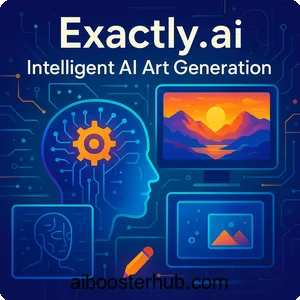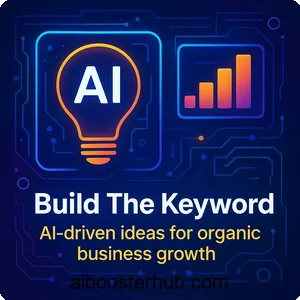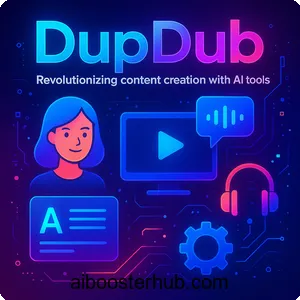MindMap AI: Boost creativity with AI-powered mind mapping tools
In the rapidly evolving world of artificial intelligence, tools that enhance productivity and creativity are in high demand. MindMap AI stands out as a powerful AI-driven mind mapping tool designed to transform how users organize ideas, brainstorm, and plan projects. This article explores the features, uses, benefits, and practical guidance for using MindMap AI, offering a comprehensive guide for anyone looking to leverage AI for efficient mind mapping.

Content
Toggle1. Introduction to MindMap AI
What is MindMap AI?
MindMap AI is an innovative, AI-powered platform designed to streamline the creation of mind maps, enabling users to transform complex ideas into clear, visual structures. This tool leverages advanced artificial intelligence to automate and enhance the mind mapping process, making it accessible to beginners and professionals alike. Unlike traditional mind mapping software, MindMap AI integrates an AI Copilot that acts as a virtual brainstorming partner, offering suggestions, organizing thoughts, and generating structured mind maps from various input formats, including text, PDFs, images, audio, and video files. This versatility makes it a standout tool in the realm of AI-driven productivity solutions.
The evolution of mind mapping with AI
Mind mapping has long been a popular technique for organizing thoughts, brainstorming ideas, and planning projects. Traditionally, it involved manually creating diagrams with branches and nodes, often using pen and paper or basic software. The advent of AI has revolutionized this process, and MindMap AI is at the forefront of this transformation. By harnessing AI, the platform automates the generation of branches, subtopics, and connections, reducing the time and effort required to create comprehensive mind maps. Its ability to process diverse inputs and maintain a conversation history for each mind map sets it apart, offering a dynamic and interactive experience that adapts to the user’s thinking style.
Why MindMap AI matters
For individuals and teams seeking to enhance productivity, MindMap AI provides a seamless way to visualize complex information. Whether you’re a student summarizing study notes, a professional planning a marketing strategy, or a creative brainstorming a new project, this tool offers an intuitive interface and powerful AI-driven features. Its accessibility across multiple platforms, including iOS, Android, and web browsers, ensures that users can capture and organize ideas anytime, anywhere. Additionally, MindMap AI’s commitment to data privacy—ensuring that user inputs are not used to train AI models—makes it a trusted choice for those prioritizing security.
2. Key features of MindMap AI
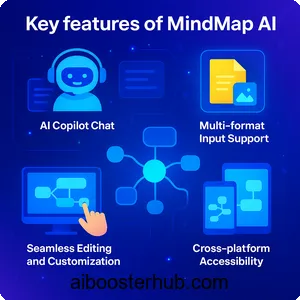
AI Copilot Chat for dynamic brainstorming
One of the standout features of MindMap AI is its AI Copilot Chat, a virtual assistant that facilitates real-time brainstorming. This feature allows users to engage in dynamic conversations with the AI, which suggests ideas, asks probing questions, and helps refine concepts. The Copilot maintains a history for each mind map, enabling users to revisit and build upon previous brainstorming sessions. This interactive approach makes the tool feel like a collaborative partner, adapting to the user’s thought process and enhancing the ideation experience.
Multi-format input support
MindMap AI excels in its ability to process a wide range of input formats, including text, PDFs, CSVs, images, audio, and video files. This versatility allows users to transform diverse content into structured mind maps effortlessly. For example, a student can upload lecture notes in PDF format, and the AI will generate a mind map summarizing key concepts. Similarly, a professional can input a video presentation, and the tool will extract relevant points to create a visual outline. This feature makes MindMap AI a powerful tool for synthesizing information from multiple sources.
Seamless editing and customization
While the AI automates much of the mind mapping process, MindMap AI also offers robust manual editing capabilities. Users can add, remove, or modify nodes, reorganize structures, and personalize content to suit their needs. The platform supports undoing actions and retrying AI-generated responses without additional resource consumption, ensuring flexibility. Additionally, users can access a built-in Pixabay image library to add royalty-free visuals to their mind maps, enhancing their aesthetic appeal and clarity.
Cross-platform accessibility
MindMap AI is designed for users on the go, with apps available for iPhone, iPad, and Android devices, as well as seamless integration with web browsers like Microsoft Edge. This cross-platform compatibility ensures that users can access their mind maps across all their devices, with real-time syncing to keep ideas up to date. Whether capturing a quick idea during a commute or collaborating on a project in the office, MindMap AI provides a consistent and user-friendly experience.
AI-driven expansion and summarization
The platform’s AI Expand feature automatically generates related subtopics for a selected node, helping users explore ideas in greater depth. Similarly, the AI Summarize feature condenses complex topics into concise summaries, making it easier to grasp key points. These tools are particularly valuable for students and researchers who need to distill large volumes of information into manageable visual formats. Additionally, MindMap AI can create secondary connections between related topics, enhancing the structure and coherence of the mind map.
Collaboration and sharing capabilities
MindMap AI supports collaborative workflows, allowing teams to co-create and edit mind maps in real time. Users can share their mind maps via links or export them as images, PDFs, or other formats, making it easy to integrate with presentations or reports. This feature is ideal for businesses planning projects or educators facilitating group brainstorming sessions. The platform’s emphasis on user-friendly sharing ensures that ideas can be communicated effectively across teams and stakeholders.
3. Uses of MindMap AI across industries
Education and study aids
MindMap AI is a game-changer for students and educators. Its ability to summarize lengthy texts, lecture notes, or research papers into visual mind maps makes it an invaluable tool for studying and exam preparation. Neurodivergent learners, in particular, benefit from its clear, structured format, which aids in memory retention and recall. For example, a student can upload a textbook chapter, and the AI will generate a mind map highlighting key concepts and their relationships, streamlining the revision process.
Business and project planning
In the business world, MindMap AI simplifies project management and strategic planning. Professionals can use the tool to break down complex projects into actionable tasks, visualize timelines, and identify potential challenges. Marketing teams, for instance, have praised the platform for its ability to structure campaigns with precision, providing a clear roadmap for execution. The collaborative features also enable remote teams to align on goals and track progress effectively.
Creative brainstorming
For creatives, MindMap AI serves as a catalyst for idea generation. Writers, designers, and artists can input initial concepts, and the AI Copilot will suggest related ideas, helping to expand creative horizons. The platform’s ability to visualize connections between ideas fosters a deeper understanding of the creative process, making it easier to develop cohesive narratives or designs. Its intuitive interface ensures that even those new to mind mapping can dive into brainstorming with ease.
Research and knowledge synthesis
Researchers can leverage MindMap AI to organize information from multiple sources, such as academic papers, articles, or multimedia content. By inputting these sources, the AI generates mind maps that highlight relationships between studies, theories, or data points. This visual approach simplifies literature reviews and helps researchers identify gaps or opportunities in their work, enhancing the efficiency of the research process.
4. Benefits of using MindMap AI
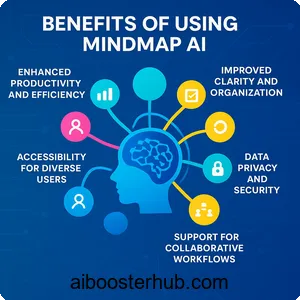
Enhanced productivity and efficiency
MindMap AI’s AI-driven automation significantly reduces the time required to create detailed mind maps. By generating branches, subtopics, and connections automatically, the tool allows users to focus on refining ideas rather than building structures from scratch. This efficiency is particularly beneficial for busy professionals and students who need to manage complex information quickly.
Improved clarity and organization
The visual nature of mind maps makes complex ideas more digestible, and MindMap AI enhances this by creating clear, structured diagrams. The AI’s ability to summarize content and establish connections between topics ensures that users can see the big picture while still accessing detailed information. This clarity is invaluable for planning, studying, or presenting ideas to others.
Accessibility for diverse users
MindMap AI’s user-friendly interface and neuro-inclusive design make it accessible to a wide range of users, including those who identify as neurodivergent. The platform’s customizable templates and design options allow users to tailor mind maps to their preferences, ensuring a personalized experience. Its availability across devices further enhances accessibility, enabling users to work on their terms.
Data privacy and security
MindMap AI prioritizes user privacy, ensuring that mind maps, documents, and files are not used to train AI models. Data is encrypted in transit, and users can request deletion of their information, providing peace of mind for those handling sensitive content. This commitment to security makes the platform a trusted choice for professionals and organizations.
Support for collaborative workflows
The platform’s collaboration features enable teams to work together seamlessly, whether in the same office or across the globe. Real-time editing and sharing capabilities ensure that everyone stays on the same page, fostering effective communication and teamwork. This is particularly valuable for remote teams or distributed organizations.
5. How to use MindMap AI: A step-by-step guide
Getting started with MindMap AI
To begin, sign up for a free account. The free plan includes basic features and a monthly allowance of AI credits, allowing you to explore the platform without commitment. Once logged in, you’ll access the intuitive dashboard, where you can start a new mind map or import existing content.
Inputting your ideas
Choose your input format—text, PDF, CSV, image, audio, or video—and upload or enter your content. For example, paste a block of text or upload a lecture recording, and the AI Copilot will analyze the input to generate a mind map. To optimize results, break large projects into smaller sections, as the platform currently supports up to 4,000 words per mind map generation.
Engaging with the AI Copilot
Use the AI Copilot Chat to brainstorm and refine your mind map. Ask questions, request suggestions, or prompt the AI to expand specific nodes. The Copilot maintains a conversation history, so you can revisit earlier ideas and build upon them. This interactive feature makes brainstorming feel collaborative and dynamic.
Customizing and editing your mind map
Once the AI generates a mind map, you can manually edit nodes, rearrange branches, or add visuals from the Pixabay library. Use the AI Expand feature to dive deeper into specific topics or the AI Summarize feature to condense information. The platform’s undo and retry options ensure flexibility without wasting resources.
Sharing and exporting your work
When your mind map is complete, share it with collaborators via a link or export it as an image, PDF, or other format. This makes it easy to integrate your mind map into presentations, reports, or collaborative platforms. Ensure that team members have access to the shared link for real-time collaboration.
Tips for maximizing MindMap AI
To get the most out of MindMap AI, focus on clear, concise inputs to help the AI generate accurate mind maps. Experiment with different input formats to discover what works best for your needs. Regularly check for platform updates, as MindMap AI frequently releases new features based on user feedback.
6. Why MindMap AI stands out in the AI tool landscape
A user-centric approach
MindMap AI’s intuitive design and AI-driven features cater to both beginners and advanced users. Its neuro-inclusive approach ensures accessibility for diverse audiences, while its customizable templates allow users to create mind maps that suit their unique needs. This user-centric focus sets it apart from traditional mind mapping tools.
Cutting-edge AI technology
The integration of advanced AI, particularly the AI Copilot, makes MindMap AI a leader in the mind mapping space. Its ability to process multi-format inputs, suggest ideas, and maintain conversation histories provides a level of interactivity and intelligence unmatched by many competitors. The platform’s regular updates ensure that it remains at the forefront of AI innovation.
Versatility for multiple use cases
From education to business to creative projects, MindMap AI adapts to a wide range of applications. Its ability to handle diverse inputs and generate structured outputs makes it a versatile tool for professionals, students, and creatives. Whether you’re planning a product launch or summarizing research, MindMap AI delivers tailored solutions.
Commitment to continuous improvement
MindMap AI’s development team actively incorporates user feedback to enhance the platform. Recent updates, such as manual editing capabilities and improved UI in version 1.3.0 (July 2025), demonstrate this commitment. By staying responsive to user needs, MindMap AI ensures that it remains a relevant and powerful tool.
A trusted and secure platform
With a strong emphasis on data privacy and security, MindMap AI builds trust with its users. The platform’s transparency about data handling and its robust encryption practices make it a reliable choice for individuals and organizations. This focus on security is critical in an era where data privacy is a top concern.
7. Conclusion
MindMap AI is a transformative tool that redefines how we approach mind mapping. Its AI-powered features, including the AI Copilot Chat, multi-format input support, and seamless editing capabilities, make it a versatile and powerful solution for organizing ideas. Whether you’re a student, professional, or creative, MindMap AI offers a user-friendly, secure, and efficient way to visualize complex information. By combining cutting-edge AI with a commitment to accessibility and collaboration, MindMap AI stands out as a must-have tool for anyone looking to boost productivity and creativity in the AI era. Explore the platform today and discover how it can revolutionize your workflow.