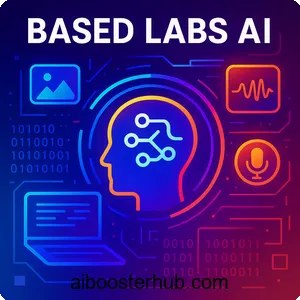Mindstamp: Revolutionizing interactive video with AI

Content
Toggle1. Introduction to Mindstamp
What is Mindstamp?
Mindstamp is a cloud-based interactive video platform designed to transform passive video content into engaging, actionable experiences. By integrating interactive elements like buttons, hotspots, questions, and AI-driven features, Mindstamp enables businesses, educators, and marketers to create immersive videos that drive viewer participation, collect data, and enhance outcomes. Whether for marketing, training, or e-commerce, Mindstamp’s intuitive interface and AI capabilities make it a powerful tool for modern content creators.
Why interactive video matters in the AI era
The rise of AI has reshaped how we interact with digital content. Traditional videos, while informative, often lack engagement, leaving viewers as passive consumers. Interactive video, enhanced by AI, bridges this gap by enabling real-time interaction, personalization, and data-driven insights. Mindstamp leverages these trends, offering a platform that aligns with the needs of AI-savvy businesses looking to captivate audiences and measure engagement effectively.
2. Key features of Mindstamp
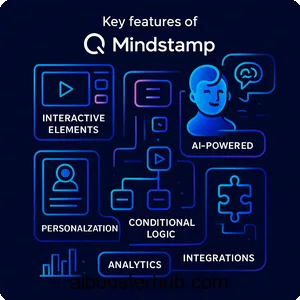
Interactive elements for engagement
Mindstamp offers a robust suite of interactive elements, including buttons, hotspots, questions, drawings, and call-to-action (CTA) prompts. These features allow creators to embed clickable links, quizzes, or annotations directly into videos, turning static content into dynamic experiences. For example, a marketing video can include a button linking to a product page, while a training video might feature quizzes to reinforce learning.
AI-powered Genie AI
Mindstamp’s Genie AI is a standout feature, enabling creators to enhance videos with AI-driven recommendations and personalization. Genie AI analyzes video content to suggest optimal moments for inserting questions or interactive elements, ensuring they align with the video’s context. Users can also feed additional data into Genie AI to keep insights current without altering the core video, making it a versatile tool for dynamic content updates.
Personalization and variables
Personalization is at the heart of Mindstamp’s appeal. Variables, such as viewer names or preferences, can be integrated into videos via lead capture forms, interaction clicks, or external data sources like CRM systems. This allows for tailored experiences, such as greeting viewers by name or displaying customized offers, enhancing engagement and relevance.
Conditional logic and branching
Mindstamp’s conditional logic and video branching capabilities enable creators to craft non-linear video experiences. For instance, a viewer’s response to a question can trigger a specific video segment, creating a choose-your-own-adventure style narrative. This feature is ideal for training modules, customer support videos, or interactive storytelling.
Analytics and reporting
Mindstamp provides detailed analytics to track viewer interactions, including question responses, click-through rates, and engagement metrics. These insights help businesses understand viewer behavior, measure content effectiveness, and optimize future videos. Integration with tools like Google Analytics and HubSpot further enhances data-driven decision-making.
Third-party integrations
Mindstamp seamlessly integrates with platforms like Zapier, HubSpot, Salesforce, YouTube, and Synthesia, allowing users to connect interactive videos with existing workflows. For example, viewer data collected through Mindstamp can be automatically synced to a CRM, streamlining lead generation and follow-up processes.
Customizable branding
To maintain brand consistency, Mindstamp allows users to customize video aesthetics with branded fonts, colors, and logos. This ensures that interactive videos align with a company’s visual identity, creating a professional and cohesive viewer experience.
3. Use cases for Mindstamp
Marketing and lead generation
Mindstamp is a game-changer for marketers aiming to boost engagement and conversions. By adding clickable CTAs, lead capture forms, and shoppable elements, businesses can transform promotional videos into powerful sales tools. For instance, affiliate marketers can embed product links directly in videos, driving traffic and sales with ease.
Training and education
In educational settings, Mindstamp’s interactive features enhance learning outcomes. Trainers can embed quizzes, polls, or annotations to reinforce concepts, while branching logic allows for adaptive learning paths based on learner responses. This makes Mindstamp ideal for employee onboarding, compliance training, or e-learning courses.
E-commerce and shoppable videos
Mindstamp empowers e-commerce brands to create shoppable video experiences. By embedding product links, hotspots, or purchase prompts, retailers can guide viewers from discovery to checkout within a single video. This approach has proven effective for increasing conversions and reducing cart abandonment.
Customer support and engagement
Interactive videos can streamline customer support by offering self-service options. For example, a troubleshooting video can use branching logic to guide viewers to solutions based on their specific issues. Additionally, Mindstamp’s AI-driven question analysis can categorize viewer queries and route them to appropriate teams, improving response times.
Interactive storytelling
For content creators, Mindstamp’s branching and personalization features enable immersive storytelling. Viewers can influence the narrative by making choices, creating a memorable and engaging experience. This is particularly effective for gaming, entertainment, or branded content campaigns.
4. Benefits of using Mindstamp
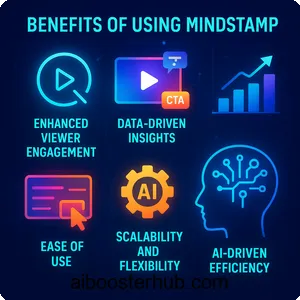
Enhanced viewer engagement
By transforming passive videos into interactive experiences, Mindstamp significantly boosts viewer engagement. Interactive elements like questions and CTAs keep audiences active, increasing retention and time spent with content. Reviews highlight Mindstamp’s ability to captivate viewers, with users reporting higher participation rates compared to traditional videos.
Data-driven insights
Mindstamp’s analytics provide actionable insights into viewer behavior, enabling businesses to refine their strategies. Metrics like correctness scores, interaction rates, and drop-off points help creators identify what works and what doesn’t, ensuring continuous improvement.
Ease of use
Mindstamp’s intuitive interface allows users to create interactive videos in seconds, even without technical expertise. Features like one-click interaction additions and drag-and-drop editors make it accessible to freelancers, small businesses, and large enterprises alike. User reviews consistently praise its ease of use and responsive customer support.
AI-driven efficiency
The integration of AI, particularly through Genie AI, streamlines content creation and optimization. By suggesting contextually relevant interactions and analyzing viewer feedback, Mindstamp reduces the time and effort required to produce effective videos. This efficiency is a key advantage for businesses looking to leverage AI in their workflows.
5. Usage guide: Getting started with Mindstamp
Step 1: Sign up and explore the platform
To begin, visit Mindstamp and sign up for a free trial. The registration process is straightforward, requiring only basic information. Once logged in, explore the dashboard, which offers a clean interface for managing videos, interactions, and analytics.
Step 2: Upload or integrate a video
Mindstamp supports videos from various sources, including direct uploads or integrations with platforms like YouTube, Vimeo, or Wistia. To start, upload a video or connect to a hosting platform via the integrations menu. Mindstamp’s compatibility with multiple video sources ensures flexibility for users.
Step 3: Add interactive elements
Once your video is uploaded, use Mindstamp’s editor to add interactive elements. Select from options like buttons, hotspots, questions, or CTAs, and place them at desired timestamps. For example, add a multiple-choice question at a key moment to test viewer understanding or insert a CTA to drive conversions.
Step 4: Customize with personalization and branding
Enhance your video with personalization by setting variables, such as viewer names or preferences, through lead capture forms or CRM integrations. Customize the video’s appearance by adjusting fonts, colors, and logos to align with your brand identity.
Step 5: Leverage AI features
Use Genie AI to optimize your video by enabling AI-driven question recommendations. Input additional data into the AI configuration to ensure suggestions remain relevant. For advanced users, integrate with Contextual.io to analyze viewer responses and automate workflows, such as routing questions to CRM systems.
Step 6: Share and analyze
After finalizing your video, share it via a link, embed code, or social media. Monitor performance through Mindstamp’s analytics dashboard, which tracks engagement metrics and viewer interactions. Use these insights to refine future videos and improve outcomes.
6. Why Mindstamp stands out in the AI-driven video landscape
Seamless AI integration
Mindstamp’s AI capabilities, particularly Genie AI and Contextual.io integration, set it apart from competitors. By automating question placement and analyzing viewer feedback, Mindstamp empowers users to create smarter, more effective videos without extensive manual effort.
User-friendly design
Unlike some complex video platforms, Mindstamp prioritizes simplicity. Its drag-and-drop interface and one-click interaction tools make it accessible to beginners while offering advanced features for experienced users. Positive user reviews highlight its ease of use and exceptional customer support.
Versatility across industries
Mindstamp’s flexibility makes it suitable for diverse industries, including marketing, education, e-commerce, and customer support. Its ability to cater to freelancers, small businesses, and large enterprises ensures broad applicability.
Future-proof innovation
Mindstamp’s commitment to integrating AI and staying ahead of industry trends positions it as a future-proof solution. Regular updates and new features, such as enhanced AI analytics and integrations, ensure it remains relevant in the fast-paced AI landscape.
7. Conclusion
Mindstamp is a powerful, AI-enhanced interactive video platform that transforms how businesses and creators engage their audiences. With features like Genie AI, conditional logic, and seamless integrations, it offers unparalleled flexibility and efficiency. Whether you’re a marketer aiming to boost conversions, an educator enhancing learning, or an e-commerce brand driving sales, Mindstamp delivers the tools to succeed. Its user-friendly design, robust analytics, and competitive pricing make it a standout choice in the AI-driven video landscape.
Try Mindstamp’s free trial today and unlock the potential of interactive video for your business.