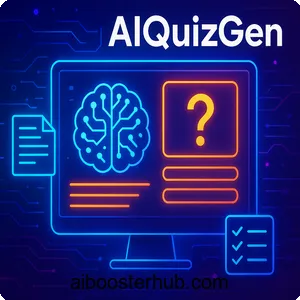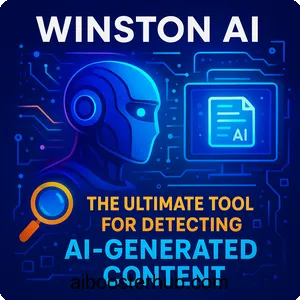Monica: the all-in-one AI assistant revolutionizing productivity
In the fast-paced world of artificial intelligence, finding a tool that truly integrates into your daily workflow can be a game-changer. Monica emerges as a powerful all-in-one AI assistant, leveraging cutting-edge models to simplify tasks like chatting, writing, searching, and creating.

This comprehensive guide dives deep into its capabilities, helping AI enthusiasts discover how it can boost productivity and creativity.
Content
Toggle1. Introducing Monica
A versatile AI companion
Monica transcends the typical AI tool, emerging as a multifaceted assistant crafted to tackle diverse tasks effortlessly. Available through browser extensions, desktop applications, and mobile devices, it supports seamless interactions for chatting, searching, writing, translating, and generating creative content like images and videos. Its compatibility with popular browsers such as Chrome and Edge makes it an indispensable tool for professionals, students, and creators in their daily workflows.
Global reach and innovative edge
Developed by Beijing-based Monica Technologies, Monica has gained widespread popularity for its intuitive interface and robust capabilities, amassing over 10 million users globally with stellar ratings (4.9 stars on Chrome Web Store, 4.6 on Product Hunt). Monica stands out by supporting models like GPT-4o, Claude 3.7 Sonnet, Gemini 1.5, and DeepSeek-R1, enabling task-specific flexibility. With real-time web access and autonomous features like Manus, it leads the charge in 2025’s AI evolution, streamlining complex tasks with ease.
2. Key features of Monica
Monica packs an impressive suite of features, categorized into core functionalities that cater to diverse needs. These are built on a foundation of advanced AI models, ensuring high performance across tasks.
AI chat and multi-model support
At the heart of Monica is its robust chat system, where users can converse with multiple AI models in one place. This includes GPT-4o for nuanced reasoning, Claude 3.7 for creative and ethical responses, and Gemini 1.5 for fast, context-aware interactions. The platform’s prompt library offers over 80 templates, enabling quick starts for everything from email drafts to code snippets. Voice support adds convenience, allowing microphone-based inputs for hands-free chatting. Real-time web access ensures answers are current, pulling from sources like Google or Bing without leaving the interface.
Content creation and writing tools
Monica excels as a writing assistant, helping users generate or refine content 10 times faster. Features include AI writer for drafting paragraphs, articles, or SEO-optimized blog posts, complete with plagiarism checkers and humanization tools to make text sound natural. Rewrite, summarize, and translate functions handle multilingual needs, supporting bilingual reading on web pages. For marketers, it generates ad copy, visual concepts, and even full marketing strategies using professional frameworks.
Visual and multimedia generation
Creativity gets a boost with Monica’s AI art and video tools. Powered by models like DALL-E 3, Stable Diffusion, and PixVerse, users can turn text prompts into stunning images, animations, or videos. Tools for background removal, photo-to-sketch conversion, and video summarization (with timestamps for YouTube clips) make it ideal for content creators. The platform’s AI image generator supports styles from logos to avatars, while video tools create short clips like product ads in seconds.
Document and data processing
Handling documents is streamlined with ChatPDF, which lets users query PDFs as if chatting with them—extracting key points, translating, or converting to formats like Word or PPT. OCR for scanned documents, table analysis for CSV/Excel data, and audio transcription for MP3 files add versatility. Professionals can analyze contracts, reports, or emails, generating summaries or replies automatically.
Autonomous agents and advanced integrations
A standout in 2025 is Manus, Monica’s autonomous AI agent, designed for independent task execution. Manus breaks down complex requests—such as building a website or generating reports—into steps, using tools like web searches, code generation, and data visualization. It operates across up to 50 virtual screens, continuing work even after logout. Reviews highlight its intuitive planning, though some note occasional crashes during overload. Integrations include a sidebar for one-click access on any webpage, smart toolbar for selected text, and enhancements like displaying AI answers alongside search results.
Bot platform and customization
Users can explore, create, and share bots tailored to specific skills, such as market intelligence or code optimization. The no-code bot builder uses Claude 3.5 for automated workflows, making it accessible for non-technical users.
These features collectively make Monica a comprehensive tool, with updates in 2025 focusing on faster processing and expanded model support.
3. Practical uses and applications

Monica’s versatility shines in real-world scenarios, adapting to various user profiles from entrepreneurs to students.
For entrepreneurs and business professionals
Entrepreneurs leverage Monica for market intelligence, tracking competitors and generating trend reports. The strategic thinking companion analyzes challenges, offering solutions with data visualizations. Email analysis crafts contextual replies, while customer support bots handle inquiries and follow-ups. A user review notes saving $200 monthly by consolidating tools like Midjourney and Leonardo AI into Monica’s unlimited plan.
For developers and coders
Developers benefit from code generation, optimization, and resource navigation via GitHub or StackOverflow searches. Manus AI stands out here, autonomously writing scripts, unit tests, or even deploying to Netlify. One tester praised its ability to build complete projects, though it noted slowness in iterations. Integration with IDEs streamlines workflows.
For content creators and marketers
Marketers use SEO-optimized content generation, ad copy, and visuals. Video summarization and generation tools aid social media, while user feedback analysis creates personas. A digital marketer shared generating six blog posts daily with perfect structure.
For researchers and students
Researchers extract insights from academic papers, generate reviews, and match references. Students summarize lectures, solve math problems, or create mind maps. PDF tools convert and query documents, saving 90% of reading time.
For customer service and daily productivity
Support teams optimize interactions with behavior analysis and reply generation. Everyday users translate webpages, summarize videos, or draft emails effortlessly.
Uncommon applications include no-code bot creation for custom workflows or using Manus for autonomous research on topics like climate change, producing full reports with charts.
4. Benefits of using Monica
Adopting Monica offers tangible advantages, making it a worthwhile investment for AI-driven productivity.
Time and cost savings
By automating summarization and writing, users save 90% of time on reading and 10x on content creation. Consolidating multiple tools reduces subscription costs—one review highlighted savings from replacing separate AI services. Free tier allows testing, with paid plans unlocking unlimited access.
Enhanced productivity and creativity
Real-time web access and multi-model support provide accurate, creative outputs. Manus’s autonomy frees users from micromanaging, enabling focus on high-level decisions. Visual tools spark innovation, turning ideas into assets quickly.
Accessibility and user-friendliness
Available on browsers, desktops, and mobiles, Monica fits any device. Intuitive UI, with shortcuts like Cmd/Ctrl+M, ensures ease for beginners. High ratings praise its seamless experience and learning curve.
Customization and scalability
Bot platform and prompt library allow tailoring to needs, scaling from personal to enterprise use. Professionals in analysis, research, and development find specialized agents invaluable.
Trust and community backing
With 10 million users and strong reviews, Monica builds trust. However, privacy concerns due to its Chinese origins warrant caution—users should enable data protections and review policies. Positive feedback on Product Hunt emphasizes its intuitive interface and improvement over time.
Benefits extend to emerging trends like autonomous agents, positioning Monica as a future-proof tool.
5. Step-by-step usage guide

Getting started with Monica is straightforward, with options for free exploration before upgrading.
Installation and setup
Visit Monica and click “Add to Chrome” or download the app for desktop/mobile. Pin the extension to your toolbar. Sign up with email or Google—no ChatGPT account needed. The free tier offers limited daily uses, ideal for testing.
Basic chatting and querying
Press Cmd/Ctrl+M to open the sidebar. Select a model like GPT-4o. Type queries, e.g., “Summarize this webpage,” or use voice input. For real-time info, enable web access. Switch models mid-chat for optimal results.
Writing and content generation
Highlight text on a page and choose “Rewrite” or “Summarize.” Use the AI writer: input a prompt like “Draft a blog post on AI trends,” select templates, and refine outputs. Check for plagiarism and humanize text.
Visual creation and multimedia
In the art section, enter prompts like “Generate a futuristic robot image.” Use DALL-E for images or PixVerse for videos. For YouTube, paste a link for timestamped summaries. Upload audio for transcription.
Document handling
Drag a PDF into ChatPDF and ask questions like “Extract key clauses.” Convert formats or translate via dedicated tools. Analyze tables by uploading CSV files.
Advanced: using Manus AI agent
Access Manus through the platform (premium feature). Input tasks like “Build a simple app prototype.” Watch it plan steps, search resources, and execute—view progress via its “eyes.” Interrupt or adjust as needed. Reviews suggest starting with simple tasks to avoid overload.
Customization and bots
Browse the bot platform, create no-code bots for workflows. Save prompts in the library for reuse. For privacy, review settings to limit data sharing.
Troubleshooting: If banned in your region, the extension works globally. Contact support at contact@Monica for issues.
6. Conclusion: why Monica is a must-try AI tool
Monica stands out as a comprehensive AI assistant, blending autonomy, versatility, and accessibility. From everyday tasks to complex projects via Manus, it empowers users to achieve more with less effort. While privacy considerations from its Chinese roots deserve attention, its high user satisfaction and innovative features make it a strong contender. Whether you’re an AI novice or expert, trying Monica could transform your workflow—start with the free tier today and experience the future of productivity.