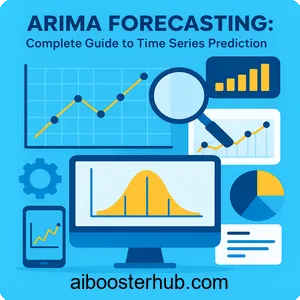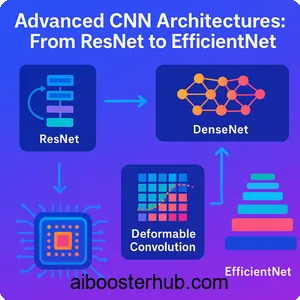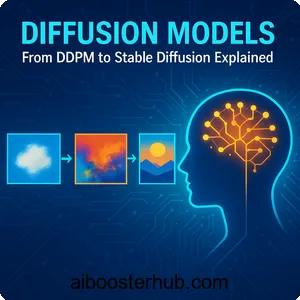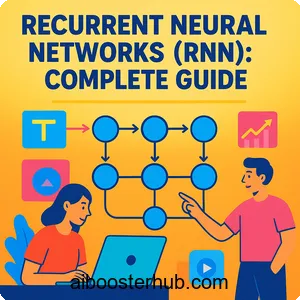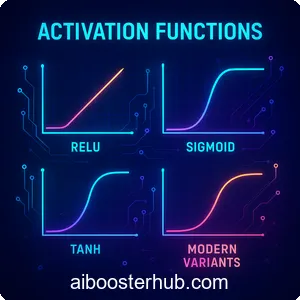Multi-layer perceptron (MLP): Architecture and applications
The multi layer perceptron represents one of the most fundamental building blocks in modern machine learning and artificial intelligence. As a type of feedforward neural network, the multilayer perceptron has revolutionized how we approach complex pattern recognition, classification, and regression tasks. Whether you’re building recommendation systems, image classifiers, or predictive models, understanding the perceptron neural network architecture is essential for any AI practitioner.
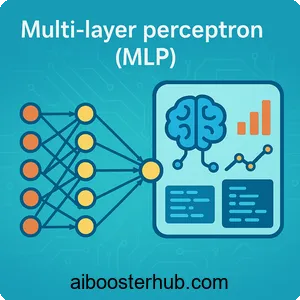
In this comprehensive guide, we’ll explore everything from the basic perceptron model to advanced MLP implementations, covering both theoretical foundations and practical applications using Python.
Content
Toggle1. Understanding the perceptron: From single to multi-layer
The perceptron algorithm: A historical perspective
The perceptron algorithm, introduced by Frank Rosenblatt, marked the birth of neural networks. A single layer perceptron is the simplest form of artificial neural network, consisting of input nodes, weights, and a single output node. It works by computing a weighted sum of inputs and applying an activation function to produce an output.
The mathematical representation of a single perceptron is:
$$y = f\left(\sum_{i=1}^{n} w_i x_i + b\right)$$
Where:
- \(x_i\) represents input features
- \(w_i\) represents weights
- \(b\) is the bias term
- \(f\) is the activation function
Here’s a simple implementation of a single perceptron in Python:
import numpy as np
class SinglePerceptron:
def __init__(self, learning_rate=0.01, epochs=100):
self.learning_rate = learning_rate
self.epochs = epochs
self.weights = None
self.bias = None
def activation(self, x):
"""Step activation function"""
return 1 if x >= 0 else 0
def fit(self, X, y):
n_samples, n_features = X.shape
self.weights = np.zeros(n_features)
self.bias = 0
for _ in range(self.epochs):
for idx, x_i in enumerate(X):
linear_output = np.dot(x_i, self.weights) + self.bias
y_predicted = self.activation(linear_output)
# Update weights and bias
update = self.learning_rate * (y[idx] - y_predicted)
self.weights += update * x_i
self.bias += update
def predict(self, X):
linear_output = np.dot(X, self.weights) + self.bias
return np.array([self.activation(x) for x in linear_output])
Limitations of single layer perceptrons
While the single layer perceptron can solve linearly separable problems, it faces significant limitations. The famous XOR problem demonstrates this constraint—a single perceptron cannot classify XOR patterns because they’re not linearly separable. This limitation led researchers to develop the multi-layer perceptron architecture.
The multi-layer perceptron architecture
The multilayer perceptron overcomes the limitations of single perceptrons by introducing hidden layers between input and output layers. This architecture enables the network to learn non-linear relationships and solve complex problems. The key components of an MLP include:
- Input layer: Receives the raw features
- Hidden layers: One or more layers that transform inputs through weighted connections
- Output layer: Produces final predictions
- Activation functions: Introduce non-linearity at each layer
- Weights and biases: Learnable parameters connecting neurons
2. MLP architecture and mathematical foundations
Layer-by-layer computation
In a multi-layer perceptron, information flows forward through the network. For a network with one hidden layer, the computation proceeds as follows:
Hidden layer activation:
$$h = f_1(W_1 \cdot x + b_1)$$
Output layer activation:
$$\hat{y} = f_2(W_2 \cdot h + b_2)$$
Where:
- \(W_1, W_2\) are weight matrices
- \(b_1, b_2\) are bias vectors
- \(f_1, f_2\) are activation functions
- \(h\) is the hidden layer output
Activation functions in MLPs
Activation functions are crucial for enabling perceptrons to learn complex patterns. Common activation functions include:
ReLU (Rectified Linear Unit):
$$f(x) = \max(0, x)$$
Sigmoid:
$$f(x) = \frac{1}{1 + e^{-x}}$$
Tanh:
$$f(x) = \frac{e^x – e^{-x}}{e^x + e^{-x}}$$
Softmax (for multi-class output):
$$f(x_i) = \frac{e^{x_i}}{\sum_{j} e^{x_j}}$$
Backpropagation and gradient descent
The MLP model learns by adjusting weights through backpropagation. This algorithm computes gradients of the loss function with respect to each weight by applying the chain rule. The weight update rule follows:
$$w_{new} = w_{old} – \eta \frac{\partial L}{\partial w}$$
Where \(\eta\) is the learning rate and \(L\) is the loss function.
For classification tasks, we typically use cross-entropy loss:
$$L = -\sum_{i} y_i \log(\hat{y}_i)$$
For regression tasks, mean squared error is common:
$$L = \frac{1}{n}\sum_{i=1}^{n}(y_i – \hat{y}_i)^2$$
3. MLP classifier: Building classification models
Implementing an MLP classifier
The mlp classifier is widely used for classification tasks. Let’s build a complete example using scikit-learn for a real-world classification problem:
from sklearn.neural_network import MLPClassifier
from sklearn.datasets import make_classification
from sklearn.model_selection import train_test_split
from sklearn.preprocessing import StandardScaler
from sklearn.metrics import accuracy_score, classification_report
import numpy as np
# Generate synthetic classification data
X, y = make_classification(n_samples=1000, n_features=20,
n_informative=15, n_redundant=5,
n_classes=3, random_state=42)
# Split the data
X_train, X_test, y_train, y_test = train_test_split(
X, y, test_size=0.2, random_state=42
)
# Normalize features
scaler = StandardScaler()
X_train_scaled = scaler.fit_transform(X_train)
X_test_scaled = scaler.transform(X_test)
# Create and train MLP classifier
mlp_clf = MLPClassifier(
hidden_layer_sizes=(100, 50), # Two hidden layers
activation='relu',
solver='adam',
max_iter=500,
learning_rate_init=0.001,
random_state=42
)
mlp_clf.fit(X_train_scaled, y_train)
# Make predictions
y_pred = mlp_clf.predict(X_test_scaled)
# Evaluate the model
accuracy = accuracy_score(y_test, y_pred)
print(f"Accuracy: {accuracy:.4f}")
print("\nClassification Report:")
print(classification_report(y_test, y_pred))
Hyperparameter tuning for MLP classifiers
The performance of an mlp classifier depends heavily on hyperparameter selection. Key hyperparameters include:
Hidden layer sizes: Determines the network depth and width. For example, (100, 50, 25) creates three hidden layers with 100, 50, and 25 neurons respectively.
Learning rate: Controls the step size during optimization. Too high leads to instability, too low results in slow convergence.
Batch size: The number of samples processed before updating weights. Smaller batches provide more frequent updates but with noisier gradients.
Regularization: L2 penalty (alpha parameter) prevents overfitting by penalizing large weights.
Here’s an example of hyperparameter tuning using grid search:
from sklearn.model_selection import GridSearchCV
# Define parameter grid
param_grid = {
'hidden_layer_sizes': [(50,), (100,), (100, 50), (100, 50, 25)],
'activation': ['relu', 'tanh'],
'learning_rate_init': [0.001, 0.01],
'alpha': [0.0001, 0.001, 0.01]
}
# Create grid search
grid_search = GridSearchCV(
MLPClassifier(max_iter=500, random_state=42),
param_grid,
cv=5,
scoring='accuracy',
n_jobs=-1
)
# Fit grid search
grid_search.fit(X_train_scaled, y_train)
print("Best parameters:", grid_search.best_params_)
print("Best cross-validation score:", grid_search.best_score_)
Real-world classification example: Iris dataset
Let’s implement a complete MLP classifier for the famous Iris flower classification problem:
from sklearn.datasets import load_iris
import matplotlib.pyplot as plt
# Load iris dataset
iris = load_iris()
X, y = iris.data, iris.target
# Split and scale
X_train, X_test, y_train, y_test = train_test_split(
X, y, test_size=0.3, random_state=42
)
scaler = StandardScaler()
X_train_scaled = scaler.fit_transform(X_train)
X_test_scaled = scaler.transform(X_test)
# Train MLP
mlp_iris = MLPClassifier(
hidden_layer_sizes=(10, 5),
activation='relu',
solver='adam',
max_iter=1000,
random_state=42
)
mlp_iris.fit(X_train_scaled, y_train)
# Evaluate
train_accuracy = mlp_iris.score(X_train_scaled, y_train)
test_accuracy = mlp_iris.score(X_test_scaled, y_test)
print(f"Training Accuracy: {train_accuracy:.4f}")
print(f"Testing Accuracy: {test_accuracy:.4f}")
4. MLP regressor: Solving regression problems
Understanding the MLPRegressor
The mlpregressor applies the multi-layer perceptron architecture to regression tasks, where the goal is to predict continuous values rather than discrete classes. The primary difference lies in the output layer activation (typically linear) and the loss function (usually mean squared error).
Implementing regression with MLP
Here’s a comprehensive example of using MLPs for regression:
from sklearn.neural_network import MLPRegressor
from sklearn.datasets import make_regression
from sklearn.metrics import mean_squared_error, r2_score
import matplotlib.pyplot as plt
# Generate synthetic regression data
X, y = make_regression(
n_samples=1000,
n_features=10,
n_informative=8,
noise=10,
random_state=42
)
# Split data
X_train, X_test, y_train, y_test = train_test_split(
X, y, test_size=0.2, random_state=42
)
# Scale features
scaler = StandardScaler()
X_train_scaled = scaler.fit_transform(X_train)
X_test_scaled = scaler.transform(X_test)
# Create and train MLP regressor
mlp_reg = MLPRegressor(
hidden_layer_sizes=(100, 50, 25),
activation='relu',
solver='adam',
learning_rate_init=0.001,
max_iter=1000,
random_state=42
)
mlp_reg.fit(X_train_scaled, y_train)
# Make predictions
y_pred = mlp_reg.predict(X_test_scaled)
# Evaluate
mse = mean_squared_error(y_test, y_pred)
r2 = r2_score(y_test, y_pred)
print(f"Mean Squared Error: {mse:.4f}")
print(f"R² Score: {r2:.4f}")
# Visualize predictions
plt.figure(figsize=(10, 6))
plt.scatter(y_test, y_pred, alpha=0.5)
plt.plot([y_test.min(), y_test.max()],
[y_test.min(), y_test.max()],
'r--', lw=2)
plt.xlabel('Actual Values')
plt.ylabel('Predicted Values')
plt.title('MLP Regressor: Actual vs Predicted')
plt.show()
Advanced regression example: Housing price prediction
Let’s create a more realistic example predicting house prices:
from sklearn.datasets import fetch_california_housing
# Load California housing dataset
housing = fetch_california_housing()
X, y = housing.data, housing.target
# Split and preprocess
X_train, X_test, y_train, y_test = train_test_split(
X, y, test_size=0.2, random_state=42
)
scaler = StandardScaler()
X_train_scaled = scaler.fit_transform(X_train)
X_test_scaled = scaler.transform(X_test)
# Build MLP regressor with early stopping
mlp_housing = MLPRegressor(
hidden_layer_sizes=(150, 100, 50),
activation='relu',
solver='adam',
learning_rate_init=0.001,
max_iter=500,
early_stopping=True,
validation_fraction=0.1,
random_state=42
)
# Train the model
mlp_housing.fit(X_train_scaled, y_train)
# Predictions and evaluation
y_pred_train = mlp_housing.predict(X_train_scaled)
y_pred_test = mlp_housing.predict(X_test_scaled)
print("Training Set Performance:")
print(f"MSE: {mean_squared_error(y_train, y_pred_train):.4f}")
print(f"R²: {r2_score(y_train, y_pred_train):.4f}")
print("\nTest Set Performance:")
print(f"MSE: {mean_squared_error(y_test, y_pred_test):.4f}")
print(f"R²: {r2_score(y_test, y_pred_test):.4f}")
5. MLP in machine learning: Practical considerations
Feature engineering for MLPs
While mlp machine learning models can learn complex patterns, proper feature engineering significantly improves performance. Key considerations include:
Feature scaling: MLPs are sensitive to feature scales. Always normalize or standardize features:
from sklearn.preprocessing import MinMaxScaler, StandardScaler
# Standardization (zero mean, unit variance)
scaler = StandardScaler()
X_standardized = scaler.fit_transform(X)
# Normalization (scale to [0, 1])
normalizer = MinMaxScaler()
X_normalized = normalizer.fit_transform(X)
Handling categorical variables: Convert categorical features to numerical representations:
from sklearn.preprocessing import OneHotEncoder
import pandas as pd
# Example with mixed data types
data = pd.DataFrame({
'color': ['red', 'blue', 'green', 'red'],
'size': [10, 20, 15, 12],
'price': [100, 200, 150, 120]
})
# One-hot encode categorical variables
encoder = OneHotEncoder(sparse=False, drop='first')
color_encoded = encoder.fit_transform(data[['color']])
# Combine with numerical features
X_processed = np.hstack([color_encoded, data[['size', 'price']].values])
Preventing overfitting
The perceptron model, especially with many layers, can easily overfit training data. Strategies to prevent overfitting include:
Early stopping: Monitor validation loss and stop training when it stops improving:
mlp = MLPClassifier(
hidden_layer_sizes=(100, 50),
early_stopping=True,
validation_fraction=0.2,
n_iter_no_change=10, # Stop after 10 iterations without improvement
random_state=42
)
Dropout: Although not directly available in scikit-learn’s MLP, dropout is crucial in deep learning frameworks.
L2 regularization: Penalize large weights using the alpha parameter:
mlp_regularized = MLPClassifier(
hidden_layer_sizes=(100, 50),
alpha=0.01, # L2 regularization strength
random_state=42
)
Training monitoring and visualization
Monitoring the training process helps diagnose issues:
import matplotlib.pyplot as plt
# Train MLP and track loss
mlp = MLPClassifier(
hidden_layer_sizes=(100, 50),
max_iter=500,
random_state=42
)
mlp.fit(X_train_scaled, y_train)
# Plot loss curve
plt.figure(figsize=(10, 6))
plt.plot(mlp.loss_curve_)
plt.xlabel('Iteration')
plt.ylabel('Loss')
plt.title('MLP Training Loss Curve')
plt.grid(True)
plt.show()
6. Building a custom MLP from scratch
Complete MLP implementation
Understanding the mlp meaning requires building one from scratch. Here’s a complete implementation using only NumPy:
import numpy as np
class CustomMLP:
def __init__(self, layer_sizes, learning_rate=0.01, epochs=100):
"""
Initialize MLP with specified architecture
layer_sizes: list of integers (e.g., [784, 128, 64, 10])
"""
self.layer_sizes = layer_sizes
self.learning_rate = learning_rate
self.epochs = epochs
self.weights = []
self.biases = []
# Initialize weights and biases
for i in range(len(layer_sizes) - 1):
w = np.random.randn(layer_sizes[i], layer_sizes[i+1]) * 0.01
b = np.zeros((1, layer_sizes[i+1]))
self.weights.append(w)
self.biases.append(b)
def relu(self, x):
"""ReLU activation function"""
return np.maximum(0, x)
def relu_derivative(self, x):
"""Derivative of ReLU"""
return (x > 0).astype(float)
def softmax(self, x):
"""Softmax activation for output layer"""
exp_x = np.exp(x - np.max(x, axis=1, keepdims=True))
return exp_x / np.sum(exp_x, axis=1, keepdims=True)
def forward(self, X):
"""Forward propagation"""
self.activations = [X]
self.z_values = []
for i in range(len(self.weights) - 1):
z = np.dot(self.activations[-1], self.weights[i]) + self.biases[i]
self.z_values.append(z)
a = self.relu(z)
self.activations.append(a)
# Output layer
z = np.dot(self.activations[-1], self.weights[-1]) + self.biases[-1]
self.z_values.append(z)
a = self.softmax(z)
self.activations.append(a)
return self.activations[-1]
def backward(self, X, y):
"""Backpropagation"""
m = X.shape[0]
# Convert y to one-hot encoding
y_onehot = np.zeros((m, self.layer_sizes[-1]))
y_onehot[np.arange(m), y] = 1
# Output layer gradient
dz = self.activations[-1] - y_onehot
# Initialize gradient lists
dw = []
db = []
# Backpropagate through layers
for i in range(len(self.weights) - 1, -1, -1):
dw_i = np.dot(self.activations[i].T, dz) / m
db_i = np.sum(dz, axis=0, keepdims=True) / m
dw.insert(0, dw_i)
db.insert(0, db_i)
if i > 0:
dz = np.dot(dz, self.weights[i].T) * self.relu_derivative(self.z_values[i-1])
return dw, db
def update_parameters(self, dw, db):
"""Update weights and biases"""
for i in range(len(self.weights)):
self.weights[i] -= self.learning_rate * dw[i]
self.biases[i] -= self.learning_rate * db[i]
def fit(self, X, y):
"""Train the MLP"""
for epoch in range(self.epochs):
# Forward pass
output = self.forward(X)
# Backward pass
dw, db = self.backward(X, y)
# Update parameters
self.update_parameters(dw, db)
# Calculate loss
if epoch % 10 == 0:
loss = -np.mean(np.log(output[np.arange(len(y)), y] + 1e-8))
accuracy = np.mean(np.argmax(output, axis=1) == y)
print(f"Epoch {epoch}: Loss = {loss:.4f}, Accuracy = {accuracy:.4f}")
def predict(self, X):
"""Make predictions"""
output = self.forward(X)
return np.argmax(output, axis=1)
# Example usage
if __name__ == "__main__":
# Generate sample data
from sklearn.datasets import make_classification
from sklearn.model_selection import train_test_split
X, y = make_classification(n_samples=1000, n_features=20,
n_informative=15, n_classes=3,
random_state=42)
X_train, X_test, y_train, y_test = train_test_split(
X, y, test_size=0.2, random_state=42
)
# Normalize
scaler = StandardScaler()
X_train = scaler.fit_transform(X_train)
X_test = scaler.transform(X_test)
# Train custom MLP
mlp = CustomMLP(layer_sizes=[20, 64, 32, 3], learning_rate=0.1, epochs=100)
mlp.fit(X_train, y_train)
# Test
predictions = mlp.predict(X_test)
accuracy = np.mean(predictions == y_test)
print(f"\nFinal Test Accuracy: {accuracy:.4f}")
7. Advanced topics and best practices
Comparing MLPs with other algorithms
The feedforward neural network architecture of MLPs offers unique advantages and disadvantages compared to other machine learning algorithms:
MLPs vs Decision Trees:
- MLPs excel with continuous features and complex non-linear relationships
- Decision trees are more interpretable but can overfit easily
- MLPs require more data and computational resources
MLPs vs Support Vector Machines:
- MLPs scale better to high-dimensional data
- SVMs with kernel tricks can achieve similar non-linear capabilities
- MLPs are more flexible for multi-output problems
Choosing architecture depth and width
Determining the optimal number of layers and neurons is crucial:
Deep vs Wide networks:
- Deeper networks (more layers) learn hierarchical features
- Wider networks (more neurons per layer) increase capacity within each layer
- Start simple and gradually increase complexity
Rule of thumb:
- For classification: hidden layer size between input and output size
- Multiple smaller layers often outperform single large layers
- Use validation performance to guide architecture decisions
# Example: Architecture search
architectures = [
(50,),
(100,),
(50, 25),
(100, 50),
(100, 50, 25),
(150, 100, 50)
]
best_score = 0
best_arch = None
for arch in architectures:
mlp = MLPClassifier(
hidden_layer_sizes=arch,
max_iter=500,
random_state=42
)
mlp.fit(X_train_scaled, y_train)
score = mlp.score(X_test_scaled, y_test)
print(f"Architecture {arch}: Score = {score:.4f}")
if score > best_score:
best_score = score
best_arch = arch
print(f"\nBest architecture: {best_arch} with score: {best_score:.4f}")
Common pitfalls and solutions
Vanishing gradients: In deep networks, gradients can become very small. Solutions include:
- Use ReLU activation instead of sigmoid
- Implement batch normalization
- Use residual connections for very deep networks
Convergence issues: The model doesn’t learn effectively. Solutions:
- Adjust learning rate (try different values: 0.001, 0.01, 0.1)
- Increase training iterations
- Try different solvers (adam, sgd, lbfgs)
- Check feature scaling
Overfitting: Model performs well on training but poorly on test data:
- Increase regularization (alpha parameter)
- Reduce network complexity
- Add more training data
- Implement early stopping
8. Knowledge Check
Quiz 1: The Original Perceptron
Quiz 2: Single-Layer Perceptron Limitations
Quiz 3: Core MLP Architecture
Quiz 4: The Role of Activation Functions
Quiz 5: The Learning Mechanism
Quiz 6: Classifier vs. Regressor
Quiz 7: Key Hyperparameters
Quiz 8: Overfitting Prevention
n_iter_no_change parameter specifies how many epochs to wait without improvement before stopping.Quiz 9: Data Preprocessing
StandardScaler) and Normalization (using MinMaxScaler).