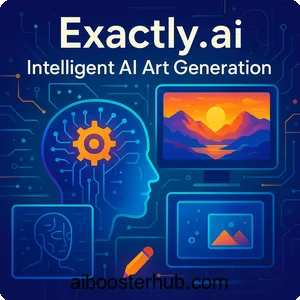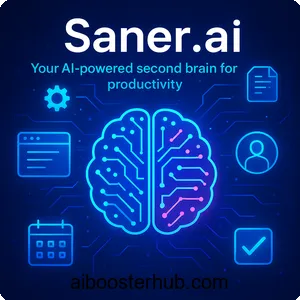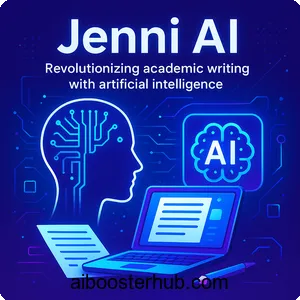Otio: Revolutionizing Research and Writing with AI
In the ever-evolving world of artificial intelligence, tools like Otio are transforming how researchers, students, and professionals handle information overload. This comprehensive article dives into Otio’s features, uses, benefits, and practical usage guide, offering an in-depth look at how this AI-powered platform streamlines research and writing processes.
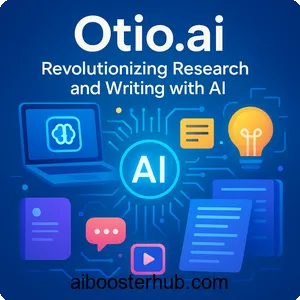
Content
Toggle1. Introduction to Otio
What is Otio?
Otio is an AI-native workspace crafted to empower researchers, students, and knowledge workers by streamlining the research and writing process. Unlike generic AI tools, Otio is tailored for those who grapple with vast amounts of information, offering a centralized platform to collect, summarize, and create content from diverse sources like PDFs, videos, and web articles. By harnessing advanced AI models such as GPT-4, Claude, and Mistral, Otio delivers intelligent summaries, interactive document chats, and writing assistance, making it a vital tool for anyone seeking to learn faster and work smarter.
Why Otio Stands Out
What sets Otio apart is its focus on research-specific workflows. It eliminates the chaos of juggling multiple tabs, documents, and apps by providing an all-in-one solution that integrates content collection, summarization, and drafting. Used by professionals at institutions like Deepmind, Google, MIT, and Oxford, Otio combines cutting-edge AI with a user-friendly interface to enhance productivity without sacrificing accuracy. Its ability to ground outputs in user-provided sources ensures reliable, contextually relevant results, making it a trusted companion for academic and professional endeavors.
Who Can Benefit from Otio?
Otio caters to a diverse audience, from academics synthesizing complex papers to students tackling essays and professionals crafting data-driven reports. Whether you’re a researcher analyzing market trends, a content creator summarizing long-form content, or a project manager organizing insights, Otio adapts to your needs. Its versatility makes it invaluable across fields like education, journalism, consulting, and even creative writing, where structured workflows and quick insights are essential.
2. Key Features of Otio

AI-Powered Summarization
One of Otio’s standout features is its ability to generate detailed, structured summaries from a variety of content types, including PDFs, YouTube videos, and web articles. By analyzing uploaded materials, the platform extracts key takeaways, saving users hours of manual reading. For example, a two-hour YouTube lecture can be condensed into a concise summary in minutes, allowing users to grasp core concepts without wading through lengthy content. This feature is particularly useful for researchers and students who need to process large volumes of information quickly.
Interactive Document Chat
Otio takes summarization a step further with its interactive document chat feature. Users can engage in a conversational dialogue with their uploaded content, asking follow-up questions to dive deeper into specific topics. For instance, a researcher studying AI ethics can upload a paper and query Otio about its key arguments or methodologies, receiving precise, source-grounded responses. This functionality fosters a deeper understanding of complex materials and enhances critical analysis.
AI-Driven Writing Assistance
Writing can be daunting, but Otio’s AI-powered text editor simplifies the process. It offers intelligent suggestions for drafting, editing, and paraphrasing, ensuring content is clear, coherent, and professional. The editor aligns with the user’s source materials, generating outlines or full drafts that reflect the tone and context of the provided content. This is a boon for writers facing tight deadlines or struggling with writer’s block, as it streamlines the transition from research to polished output.
Content Collection and Organization
Otio’s content aggregation capabilities allow users to collect resources from diverse sources, including academic journals, websites, and social media posts, via a Chrome extension. Once collected, the platform automatically organizes and tags content for easy retrieval. Users can also import existing bookmarks from platforms like Twitter or Pocket, transforming scattered resources into a centralized, searchable library. This feature is ideal for anyone managing extensive research materials.
Document Comparison
For users analyzing multiple sources, Otio’s document comparison tool highlights similarities and differences, facilitating thorough analysis. For example, a market researcher comparing consumer reports can quickly identify trends or discrepancies without manually reviewing each document. This feature saves time and ensures no critical insights are overlooked, making it a powerful tool for data-driven decision-making.
Workflow Automation
Otio automates repetitive research tasks, such as generating notes or organizing data, through its powerful automation builder. This allows users to create customized workflows tailored to their needs, whether it’s summarizing a batch of articles or generating reports. By reducing manual effort, Otio enables users to focus on higher-order tasks like analysis and creativity.
3. Practical Uses of Otio
Academic Research
Researchers can leverage Otio to streamline literature reviews and synthesize complex academic papers. By uploading journal articles or conference proceedings, users receive detailed summaries and can ask targeted questions to clarify concepts. For instance, a PhD student studying climate change can use Otio to summarize policy papers and compare their recommendations, accelerating the research process while maintaining rigor.
Student Productivity
Students benefit from Otio’s ability to summarize textbooks, articles, and video lectures, making study sessions more efficient. The platform’s writing tools help craft essays, theses, or presentations by generating outlines and drafts grounded in source materials. For example, a history student can upload primary sources and use Otio to create a structured essay outline, saving hours of preparation time.
Professional Applications
In professional settings, Otio supports tasks like market analysis, report drafting, and content creation. Analysts can use it to process industry reports, extracting key insights for strategic decisions. Journalists can summarize interviews or long-form content to produce concise articles, while consultants can organize client data into actionable recommendations. The platform’s versatility makes it a valuable asset across industries.
Creative Writing
Creative writers can use Otio to organize research for novels, scripts, or articles. By uploading historical documents or reference materials, writers can generate outlines or initial drafts, overcoming creative blocks. For example, an author crafting a historical novel can summarize period-specific sources and use Otio’s text editor to refine their narrative, ensuring historical accuracy.
Knowledge Management
Otio excels at organizing and retrieving information, making it ideal for knowledge workers managing large datasets. Its tagging and summarization features create a structured knowledge base, allowing users to revisit key points effortlessly. This is particularly useful for project managers or teams collaborating on complex projects, where quick access to insights is critical.
4. Benefits of Using Otio

Time Efficiency
Otio significantly reduces the time spent on research and writing tasks. By automating summarization, note-taking, and drafting, it allows users to focus on analysis and creativity rather than tedious manual work. For instance, summarizing a 100-page report that would take hours to read can be done in minutes, freeing up time for deeper exploration.
Enhanced Understanding
The platform’s smart summaries and interactive chat features help users grasp complex materials quickly. By highlighting key themes and answering specific questions, Otio ensures users understand their sources thoroughly, whether they’re academic papers or technical reports. This clarity is invaluable for students and professionals alike.
Improved Productivity
By centralizing research, summarization, and writing in one platform, Otio eliminates the need to switch between multiple tools. This seamless workflow boosts productivity, allowing users to complete projects faster and with greater accuracy. Professionals juggling tight deadlines will find this integration particularly transformative.
High Accuracy
Otio’s AI models are grounded in user-provided sources, ensuring outputs are relevant and reliable. Unlike generic AI tools that may produce vague or inaccurate responses, Otio’s summaries and drafts reflect the context of the uploaded materials, making it a trusted tool for critical research tasks.
Collaborative Capabilities
Otio supports collaboration through shared documents and real-time editing features, enabling teams to work together efficiently. For example, a research team can upload papers, share summaries, and refine drafts collaboratively, streamlining group projects and enhancing collective output.
5. Usage Guide for Otio
Getting Started
To begin using Otio, sign up for an account on their website and configure your preferences. Download the Chrome extension to collect content from the web, or upload files directly to the platform. Familiarize yourself with the interface by exploring the dashboard, which organizes your resources into a searchable library.
Collecting and Organizing Content
Use the Chrome extension to save articles, videos, or social media posts with a single click. Alternatively, upload PDFs, Word documents, or YouTube links directly. Otio automatically tags and organizes these materials, but you can customize tags for easier retrieval. Import existing bookmarks from platforms like Twitter to consolidate your resources.
Summarizing and Interacting with Content
Once your content is uploaded, Otio generates detailed summaries automatically. Review these summaries to grasp key points, then use the chat feature to ask follow-up questions. For example, query a summarized article about its methodology or conclusions to deepen your understanding. Save these insights as notes for future reference.
Drafting and Editing
Start writing by selecting the AI text editor, which offers suggestions for outlines, drafts, or paraphrasing. Upload relevant sources to ensure the AI grounds its suggestions in your materials. Edit the generated content to match your tone and style, using Otio’s grammar and clarity suggestions to polish your work.
Automating Workflows
Set up custom workflows to automate repetitive tasks, such as summarizing batches of documents or generating reports. Use the automation builder to define triggers and actions, like tagging new uploads or sending summaries to collaborators. This feature is particularly useful for teams managing ongoing projects.
Collaborating with Teams
Share your workspace with colleagues to collaborate on research or writing tasks. Use real-time editing to refine drafts together, and leverage shared summaries to align on key insights. Otio’s collaborative tools ensure seamless communication, even across distributed teams.
6. Why Otio is a Must-Have for AI Enthusiasts
A Game-Changer for Research and Writing
Otio redefines how we approach research and writing by combining powerful AI with a user-centric design. Its ability to collect, summarize, and draft content in one platform eliminates inefficiencies, making it an essential tool for anyone working with large volumes of information. Whether you’re a student racing against a deadline or a professional synthesizing market data, Otio delivers results with precision and speed.
Empowering Creativity and Critical Thinking
By automating repetitive tasks, Otio frees users to focus on creativity and critical analysis. Writers can explore new ideas, researchers can dive deeper into their findings, and teams can collaborate more effectively. This balance of automation and human input ensures that Otio enhances, rather than replaces, intellectual effort.
Future-Proofing Your Workflow
As AI continues to evolve, tools like Otio are at the forefront of transforming how we work. Its integration of advanced models like GPT-4 and Claude, combined with its adaptability to diverse use cases, makes it a future-proof solution for knowledge workers. By embracing Otio, users can stay ahead in an increasingly data-driven world.
7. Conclusion
Otio is more than just an AI tool—it’s a partner in navigating the complexities of research and writing. Its comprehensive features, from summarization to collaborative editing, empower users to work smarter and achieve more. For AI enthusiasts looking to streamline their workflows and unlock new levels of productivity, Otio is an indispensable addition to their toolkit. Visit Otio today to explore its transformative potential and elevate your research and writing game.