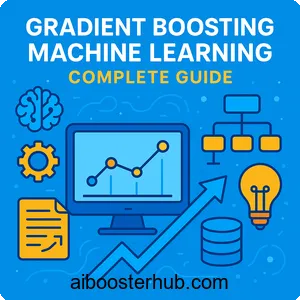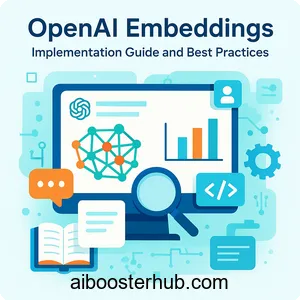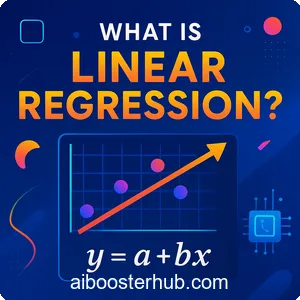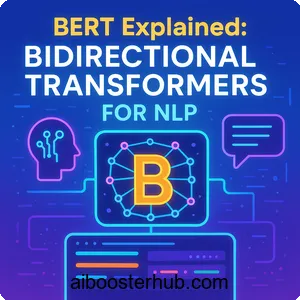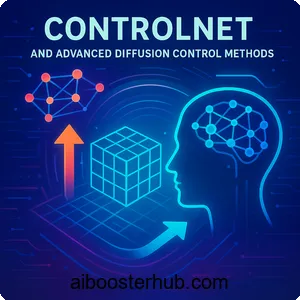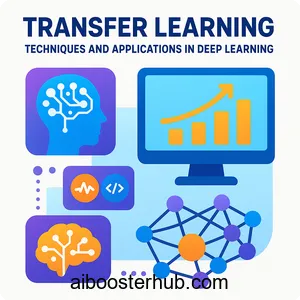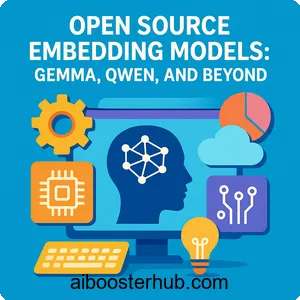PCA Python: Complete Sklearn Implementation Guide
Principal Component Analysis (PCA) stands as one of the most powerful dimensionality reduction techniques in machine learning and data science. Whether you’re working with high-dimensional datasets, visualizing complex patterns, or preprocessing data for neural networks, understanding PCA implementation in Python is essential. This comprehensive guide walks you through sklearn’s PCA implementation, from basic concepts to advanced visualization techniques.

Content
Toggle1. Understanding PCA: The foundation of dimensionality reduction
Principal Component Analysis is an unsupervised machine learning algorithm that transforms high-dimensional data into a lower-dimensional space while preserving as much variance as possible. The core idea is elegantly simple: find new axes (principal components) that capture the maximum variance in your data.
What makes PCA powerful?
PCA algorithm works by identifying directions in your feature space where data varies the most. These directions, called principal components, are orthogonal to each other and ordered by the amount of variance they explain. The first principal component captures the most variance, the second captures the second most (while being perpendicular to the first), and so on.
Mathematically, PCA finds eigenvectors of the covariance matrix. If we have a data matrix ( X ) with ( n ) samples and ( p ) features, the covariance matrix is:
$$ C = \frac{1}{n-1}X^TX $$
The eigenvectors of \( C \) become our principal components, and their corresponding eigenvalues indicate how much variance each component explains.
When should you use PCA?
PCA in machine learning serves multiple purposes:
- Dimensionality reduction: Reduce features from hundreds or thousands to just a handful while retaining most information
- Visualization: Project high-dimensional data onto 2D or 3D space for plotting
- Noise filtering: Remove components with low variance that often represent noise
- Feature extraction: Create new features that are uncorrelated
- Preprocessing: Improve computational efficiency for subsequent algorithms
2. Setting up your environment for PCA implementation
Before diving into PCA sklearn implementation, let’s prepare our Python environment with the necessary libraries.
import numpy as np
import pandas as pd
import matplotlib.pyplot as plt
import seaborn as sns
from sklearn.decomposition import PCA
from sklearn.preprocessing import StandardScaler
from sklearn.datasets import load_iris, load_breast_cancer
# Set visualization style
plt.style.use('seaborn-v0_8-darkgrid')
sns.set_palette("husl")
# For reproducibility
np.random.seed(42)
The sklearn library provides a clean, intuitive API for PCA implementation. The StandardScaler is crucial because PCA is sensitive to the scale of features—variables with larger ranges will dominate the principal components if not standardized.
Loading sample data
Let’s use the classic Iris dataset to demonstrate PCA concepts:
# Load the iris dataset
iris = load_iris()
X = iris.data
y = iris.target
feature_names = iris.feature_names
target_names = iris.target_names
# Create a DataFrame for easier manipulation
df = pd.DataFrame(X, columns=feature_names)
df['species'] = pd.Categorical.from_codes(y, target_names)
print(f"Dataset shape: {X.shape}")
print(f"Features: {feature_names}")
The Iris dataset contains 150 samples with 4 features each. While 4 dimensions aren’t particularly high, this dataset is perfect for learning because we can visualize the results and understand what PCA is doing.
3. Implementing PCA python with sklearn
Standardizing your data
The first critical step in PCA implementation is standardization. Since PCA finds directions of maximum variance, features with larger scales will artificially dominate:
# Standardize the features
scaler = StandardScaler()
X_scaled = scaler.fit_transform(X)
# Verify standardization
print(f"Mean after scaling: {X_scaled.mean(axis=0)}")
print(f"Std after scaling: {X_scaled.std(axis=0)}")
After standardization, each feature has mean 0 and standard deviation 1, ensuring equal contribution to the PCA analysis.
Basic PCA sklearn usage
The simplest PCA implementation requires just a few lines:
# Create PCA instance - reduce to 2 components
pca = PCA(n_components=2)
# Fit and transform the data
X_pca = pca.fit_transform(X_scaled)
print(f"Original shape: {X_scaled.shape}")
print(f"Transformed shape: {X_pca.shape}")
print(f"Explained variance ratio: {pca.explained_variance_ratio_}")
print(f"Total variance explained: {pca.explained_variance_ratio_.sum():.3f}")
This code reduces our 4-dimensional data to 2 dimensions. The explained_variance_ratio_ tells us what proportion of the total variance each component captures.
Understanding the output
The transformed data X_pca contains the coordinates of each sample in the new principal component space. The first column represents the first principal component (PC1), the second column represents PC2, and so on.
# Create a DataFrame with PCA results
pca_df = pd.DataFrame(
data=X_pca,
columns=['PC1', 'PC2']
)
pca_df['species'] = pd.Categorical.from_codes(y, target_names)
print(pca_df.head())
4. PCA analysis: Interpreting your results
Explained variance ratio and the scree plot
One of the most important aspects of PCA analysis is determining how many components to keep. The explained variance ratio helps answer this question:
# Fit PCA with all components
pca_full = PCA()
X_pca_full = pca_full.fit_transform(X_scaled)
# Calculate cumulative explained variance
explained_variance = pca_full.explained_variance_ratio_
cumulative_variance = np.cumsum(explained_variance)
# Create scree plot
fig, (ax1, ax2) = plt.subplots(1, 2, figsize=(14, 5))
# Scree plot - variance per component
ax1.bar(range(1, len(explained_variance) + 1), explained_variance,
alpha=0.7, label='Individual variance')
ax1.plot(range(1, len(explained_variance) + 1), explained_variance,
'ro-', linewidth=2, markersize=8)
ax1.set_xlabel('Principal Component')
ax1.set_ylabel('Explained Variance Ratio')
ax1.set_title('Scree Plot: Variance Explained by Each Component')
ax1.set_xticks(range(1, len(explained_variance) + 1))
ax1.legend()
ax1.grid(True, alpha=0.3)
# Cumulative variance plot
ax2.plot(range(1, len(cumulative_variance) + 1), cumulative_variance,
'bo-', linewidth=2, markersize=8)
ax2.axhline(y=0.95, color='r', linestyle='--', label='95% threshold')
ax2.set_xlabel('Number of Components')
ax2.set_ylabel('Cumulative Explained Variance')
ax2.set_title('Cumulative Explained Variance')
ax2.set_xticks(range(1, len(cumulative_variance) + 1))
ax2.legend()
ax2.grid(True, alpha=0.3)
plt.tight_layout()
plt.show()
# Print detailed statistics
for i, (var, cum_var) in enumerate(zip(explained_variance, cumulative_variance)):
print(f"PC{i+1}: {var:.4f} ({var*100:.2f}%) - Cumulative: {cum_var:.4f} ({cum_var*100:.2f}%)")
The scree plot visualizes the explained variance for each component. Look for an “elbow” where the explained variance drops significantly—this often indicates a good cutoff point.
Component loadings analysis
Loadings represent the contribution of each original feature to each principal component. They help interpret what each component “means”:
# Get the loadings
loadings = pca_full.components_.T * np.sqrt(pca_full.explained_variance_)
# Create a DataFrame for better visualization
loadings_df = pd.DataFrame(
loadings,
columns=[f'PC{i+1}' for i in range(len(explained_variance))],
index=feature_names
)
print("Component Loadings:")
print(loadings_df)
# Visualize loadings as a heatmap
plt.figure(figsize=(10, 6))
sns.heatmap(loadings_df, annot=True, fmt='.3f', cmap='coolwarm',
center=0, linewidths=1)
plt.title('PCA Loadings Heatmap')
plt.xlabel('Principal Components')
plt.ylabel('Original Features')
plt.tight_layout()
plt.show()
High absolute loading values indicate that a feature strongly contributes to that component. For example, if PC1 has high loadings for petal length and petal width, we might interpret PC1 as representing “flower size.”
PCA stats and diagnostics
Beyond basic explained variance, several statistics help assess PCA quality:
# Comprehensive PCA statistics
def print_pca_stats(pca_model, feature_names):
print("=" * 60)
print("PCA STATISTICAL ANALYSIS")
print("=" * 60)
# Eigenvalues (variance explained by each component)
eigenvalues = pca_model.explained_variance_
print("\nEigenvalues:")
for i, ev in enumerate(eigenvalues):
print(f" PC{i+1}: {ev:.4f}")
# Variance ratios
print("\nExplained Variance Ratios:")
for i, ratio in enumerate(pca_model.explained_variance_ratio_):
print(f" PC{i+1}: {ratio:.4f} ({ratio*100:.2f}%)")
# Components (eigenvectors)
print("\nPrincipal Components (Eigenvectors):")
components_df = pd.DataFrame(
pca_model.components_,
columns=feature_names,
index=[f'PC{i+1}' for i in range(len(eigenvalues))]
)
print(components_df)
# Singular values
print("\nSingular Values:")
print(pca_model.singular_values_)
print("=" * 60)
print_pca_stats(pca_full, feature_names)
5. Creating effective PCA plot visualizations
Basic 2D scatter plot
The most common PCA plot shows samples projected onto the first two principal components:
# Create a 2D PCA plot
plt.figure(figsize=(10, 7))
colors = ['#FF6B6B', '#4ECDC4', '#45B7D1']
markers = ['o', 's', '^']
for i, (species, color, marker) in enumerate(zip(target_names, colors, markers)):
mask = y == i
plt.scatter(X_pca[mask, 0], X_pca[mask, 1],
c=color, label=species,
marker=marker, s=100, alpha=0.7,
edgecolors='black', linewidths=1)
plt.xlabel(f'PC1 ({pca.explained_variance_ratio_[0]*100:.1f}% variance)',
fontsize=12, fontweight='bold')
plt.ylabel(f'PC2 ({pca.explained_variance_ratio_[1]*100:.1f}% variance)',
fontsize=12, fontweight='bold')
plt.title('PCA of Iris Dataset: 2D Projection', fontsize=14, fontweight='bold')
plt.legend(title='Species', fontsize=10)
plt.grid(True, alpha=0.3)
plt.axhline(y=0, color='k', linewidth=0.5)
plt.axvline(x=0, color='k', linewidth=0.5)
plt.tight_layout()
plt.show()
This visualization reveals how well PCA separates different classes in your data. In the Iris dataset, we typically see good separation between species.
Biplot: Combining samples and features
A biplot overlays the original feature vectors onto the PCA plot, showing both samples and variable contributions:
def create_biplot(X_pca, loadings, labels, feature_names,
explained_variance, target_names):
"""
Create a biplot showing both samples and feature vectors
"""
fig, ax = plt.subplots(figsize=(12, 8))
# Plot samples
colors = ['#FF6B6B', '#4ECDC4', '#45B7D1']
for i, (species, color) in enumerate(zip(target_names, colors)):
mask = labels == i
ax.scatter(X_pca[mask, 0], X_pca[mask, 1],
c=color, label=species, s=80, alpha=0.6)
# Scale factor for arrows
scale_factor = 3.5
# Plot feature vectors
for i, feature in enumerate(feature_names):
ax.arrow(0, 0,
loadings[i, 0] * scale_factor,
loadings[i, 1] * scale_factor,
head_width=0.15, head_length=0.15,
fc='red', ec='red', linewidth=2, alpha=0.7)
ax.text(loadings[i, 0] * scale_factor * 1.15,
loadings[i, 1] * scale_factor * 1.15,
feature, fontsize=11, ha='center',
fontweight='bold', color='darkred')
ax.set_xlabel(f'PC1 ({explained_variance[0]*100:.1f}%)',
fontsize=12, fontweight='bold')
ax.set_ylabel(f'PC2 ({explained_variance[1]*100:.1f}%)',
fontsize=12, fontweight='bold')
ax.set_title('PCA Biplot: Samples and Feature Loadings',
fontsize=14, fontweight='bold')
ax.legend(title='Species')
ax.grid(True, alpha=0.3)
ax.axhline(y=0, color='k', linewidth=0.5)
ax.axvline(x=0, color='k', linewidth=0.5)
plt.tight_layout()
plt.show()
# Get loadings for 2 components
pca_2d = PCA(n_components=2)
X_pca_2d = pca_2d.fit_transform(X_scaled)
loadings_2d = pca_2d.components_.T * np.sqrt(pca_2d.explained_variance_)
create_biplot(X_pca_2d, loadings_2d, y, feature_names,
pca_2d.explained_variance_ratio_, target_names)
The biplot helps you understand which original features are most important for separating groups in the PCA space. Features pointing in similar directions are positively correlated.
3D PCA visualization
For datasets where two components aren’t sufficient, a 3D plot adds valuable perspective:
from mpl_toolkits.mplot3d import Axes3D
# Fit PCA with 3 components
pca_3d = PCA(n_components=3)
X_pca_3d = pca_3d.fit_transform(X_scaled)
# Create 3D plot
fig = plt.figure(figsize=(12, 9))
ax = fig.add_subplot(111, projection='3d')
colors = ['#FF6B6B', '#4ECDC4', '#45B7D1']
markers = ['o', 's', '^']
for i, (species, color, marker) in enumerate(zip(target_names, colors, markers)):
mask = y == i
ax.scatter(X_pca_3d[mask, 0], X_pca_3d[mask, 1], X_pca_3d[mask, 2],
c=color, label=species, marker=marker, s=100, alpha=0.7,
edgecolors='black', linewidths=1)
ax.set_xlabel(f'PC1 ({pca_3d.explained_variance_ratio_[0]*100:.1f}%)',
fontweight='bold')
ax.set_ylabel(f'PC2 ({pca_3d.explained_variance_ratio_[1]*100:.1f}%)',
fontweight='bold')
ax.set_zlabel(f'PC3 ({pca_3d.explained_variance_ratio_[2]*100:.1f}%)',
fontweight='bold')
ax.set_title('3D PCA Visualization of Iris Dataset', fontsize=14, fontweight='bold')
ax.legend(title='Species')
plt.tight_layout()
plt.show()
print(f"Total variance explained by 3 components: {pca_3d.explained_variance_ratio_.sum()*100:.2f}%")
6. Advanced PCA techniques and practical applications
Inverse transformation and reconstruction
PCA allows you to reconstruct your original data from the reduced representation. This is useful for understanding information loss:
# Reconstruct data from 2 principal components
X_reconstructed = pca.inverse_transform(X_pca)
# Calculate reconstruction error
reconstruction_error = np.mean((X_scaled - X_reconstructed) ** 2)
print(f"Mean Squared Reconstruction Error: {reconstruction_error:.6f}")
# Visualize original vs reconstructed for first sample
sample_idx = 0
fig, ax = plt.subplots(figsize=(10, 6))
x_pos = np.arange(len(feature_names))
width = 0.35
ax.bar(x_pos - width/2, X_scaled[sample_idx], width,
label='Original (scaled)', alpha=0.8)
ax.bar(x_pos + width/2, X_reconstructed[sample_idx], width,
label='Reconstructed from PCA', alpha=0.8)
ax.set_xlabel('Features')
ax.set_ylabel('Standardized Values')
ax.set_title(f'Original vs Reconstructed Data (Sample {sample_idx})')
ax.set_xticks(x_pos)
ax.set_xticklabels(feature_names, rotation=45, ha='right')
ax.legend()
ax.grid(True, alpha=0.3, axis='y')
plt.tight_layout()
plt.show()
PCA test: Determining optimal components
Several methods help determine the optimal number of components:
def analyze_optimal_components(X, threshold=0.95):
"""
Comprehensive analysis to determine optimal number of components
"""
scaler = StandardScaler()
X_scaled = scaler.fit_transform(X)
pca = PCA()
pca.fit(X_scaled)
cumulative_variance = np.cumsum(pca.explained_variance_ratio_)
# Method 1: Variance threshold (e.g., 95%)
n_components_95 = np.argmax(cumulative_variance >= threshold) + 1
# Method 2: Kaiser criterion (eigenvalues > 1)
n_components_kaiser = np.sum(pca.explained_variance_ > 1)
# Method 3: Elbow method (largest gap in explained variance)
variance_diff = np.diff(pca.explained_variance_ratio_)
n_components_elbow = np.argmin(variance_diff) + 1
print("OPTIMAL COMPONENTS ANALYSIS")
print("=" * 60)
print(f"Method 1 - {threshold*100}% variance threshold: {n_components_95} components")
print(f"Method 2 - Kaiser criterion (λ > 1): {n_components_kaiser} components")
print(f"Method 3 - Elbow method: {n_components_elbow} components")
print("=" * 60)
return {
'variance_threshold': n_components_95,
'kaiser': n_components_kaiser,
'elbow': n_components_elbow
}
optimal = analyze_optimal_components(X, threshold=0.95)
Real-world example: High-dimensional data
Let’s apply PCA to a more complex dataset—the breast cancer dataset with 30 features:
# Load breast cancer dataset
cancer = load_breast_cancer()
X_cancer = cancer.data
y_cancer = cancer.target
print(f"Dataset shape: {X_cancer.shape}")
print(f"Number of features: {X_cancer.shape[1]}")
# Standardize and apply PCA
scaler = StandardScaler()
X_cancer_scaled = scaler.fit_transform(X_cancer)
# Reduce to 2 components for visualization
pca_cancer = PCA(n_components=2)
X_cancer_pca = pca_cancer.fit_transform(X_cancer_scaled)
# Visualize
plt.figure(figsize=(10, 7))
scatter = plt.scatter(X_cancer_pca[:, 0], X_cancer_pca[:, 1],
c=y_cancer, cmap='RdYlBu', s=50, alpha=0.7,
edgecolors='black', linewidths=0.5)
plt.colorbar(scatter, label='Diagnosis (0=Malignant, 1=Benign)')
plt.xlabel(f'PC1 ({pca_cancer.explained_variance_ratio_[0]*100:.1f}%)',
fontweight='bold')
plt.ylabel(f'PC2 ({pca_cancer.explained_variance_ratio_[1]*100:.1f}%)',
fontweight='bold')
plt.title('PCA of Breast Cancer Dataset (30D → 2D)', fontsize=14, fontweight='bold')
plt.grid(True, alpha=0.3)
plt.tight_layout()
plt.show()
print(f"\nVariance explained by 2 components: {pca_cancer.explained_variance_ratio_.sum()*100:.2f}%")
# Full analysis
pca_cancer_full = PCA()
pca_cancer_full.fit(X_cancer_scaled)
# Find components needed for 95% variance
cumulative_var = np.cumsum(pca_cancer_full.explained_variance_ratio_)
n_95 = np.argmax(cumulative_var >= 0.95) + 1
print(f"Components needed for 95% variance: {n_95} out of {X_cancer.shape[1]}")
This demonstrates PCA’s power: reducing 30 dimensions to just a handful while retaining most information.
Combining PCA with machine learning pipelines
PCA integrates seamlessly with sklearn pipelines for preprocessing:
from sklearn.pipeline import Pipeline
from sklearn.linear_model import LogisticRegression
from sklearn.model_selection import train_test_split, cross_val_score
# Split data
X_train, X_test, y_train, y_test = train_test_split(
X_cancer, y_cancer, test_size=0.3, random_state=42
)
# Create pipeline with PCA preprocessing
pipeline = Pipeline([
('scaler', StandardScaler()),
('pca', PCA(n_components=0.95)), # Keep 95% variance
('classifier', LogisticRegression(random_state=42, max_iter=10000))
])
# Train and evaluate
pipeline.fit(X_train, y_train)
train_score = pipeline.score(X_train, y_train)
test_score = pipeline.score(X_test, y_test)
print(f"Training accuracy: {train_score:.4f}")
print(f"Testing accuracy: {test_score:.4f}")
# Cross-validation
cv_scores = cross_val_score(pipeline, X_train, y_train, cv=5)
print(f"Cross-validation accuracy: {cv_scores.mean():.4f} (+/- {cv_scores.std():.4f})")
# Get number of components used
n_components_used = pipeline.named_steps['pca'].n_components_
print(f"\nComponents used: {n_components_used} out of {X_cancer.shape[1]}")
7. Conclusion
PCA in Python through sklearn provides a powerful, accessible toolkit for dimensionality reduction and data analysis. From basic PCA implementation to advanced visualization techniques like biplots and scree plots, you now have the complete framework for applying PCA to your machine learning projects. The combination of PCA stats, loadings analysis, and various PCA plot options enables deep understanding of your data’s structure.
Whether you’re preprocessing high-dimensional data for neural networks, creating visualizations for exploratory analysis, or extracting meaningful features from complex datasets, mastering PCA sklearn implementation is an essential skill. The techniques covered here—from standardization and component selection to reconstruction and pipeline integration—form the foundation for sophisticated data science workflows. Remember that PCA analysis is both an art and a science: use the quantitative metrics like explained variance ratio alongside qualitative interpretation of loadings and visual inspection of your PCA plots to make informed decisions about dimensionality reduction in your specific domain.