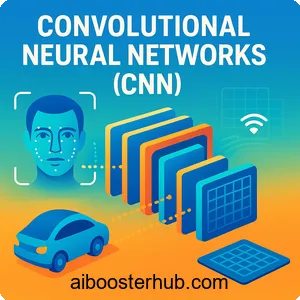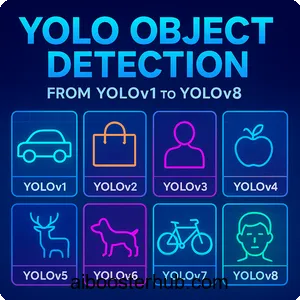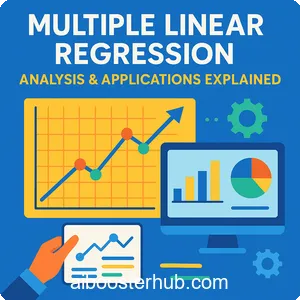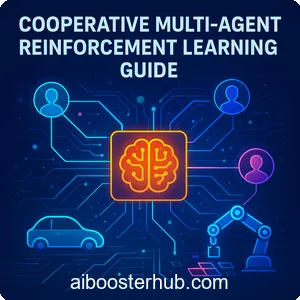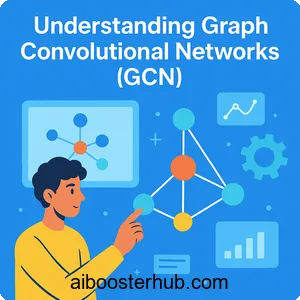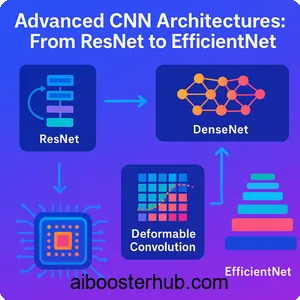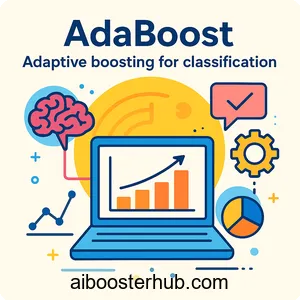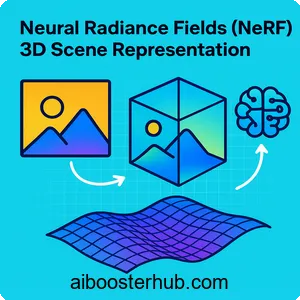Principal Component Analysis: PCA Machine Learning Guide
Principal component analysis (PCA) stands as one of the most powerful and widely-used techniques in machine learning and data science. Whether you’re working with high-dimensional datasets, building predictive models, or visualizing complex data patterns, understanding PCA is essential for any AI practitioner. This comprehensive guide will walk you through everything you need to know about PCA machine learning, from fundamental concepts to practical applications.
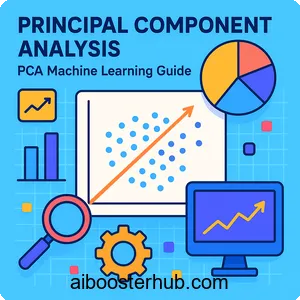
Content
Toggle1. What is principal component analysis?
PCA definition and core concept
Principal component analysis (PCA) is an unsupervised machine learning technique used for dimensionality reduction and feature extraction. At its core, PCA transforms a dataset with potentially correlated variables into a new set of uncorrelated variables called principal components. These components are ordered by the amount of variance they explain in the original data, with the first principal component capturing the most variance.
The PCA full form – Principal Component Analysis – reflects its purpose: analyzing data to identify the principal (most important) components that capture the essence of the information. Think of it as finding the best angles to view a complex 3D object in 2D while preserving as much detail as possible.
Why dimensionality reduction matters
In modern machine learning applications, datasets often contain hundreds or thousands of features. This high dimensionality creates several challenges:
- Computational complexity: More features mean longer training times and higher computational costs
- The curse of dimensionality: As dimensions increase, data becomes sparse, making pattern recognition difficult
- Visualization limitations: Humans can only visualize three dimensions effectively
- Overfitting risk: Too many features relative to samples can lead to models that memorize rather than generalize
PCA addresses these challenges by reducing the number of dimensions while retaining the most important information, making it invaluable for both preprocessing and exploratory data analysis.
Mathematical foundation
The mathematical elegance of principal component analysis lies in its relationship with linear algebra. PCA finds new axes (principal components) that are linear combinations of the original features. Mathematically, if we have a data matrix (X) with (n) samples and (p) features, PCA finds a transformation matrix (W) such that:
$$ Z = XW $$
where \(Z\) represents the transformed data in the new coordinate system. The columns of \(W\) are the eigenvectors of the covariance matrix of \(X\), and they define the directions of maximum variance in the data.
2. How the PCA algorithm works
Step-by-step process
Understanding the PCA algorithm requires breaking down its execution into clear steps:
Step 1: Standardization
Before applying PCA, we typically standardize the data to have zero mean and unit variance. This ensures that features with larger scales don’t dominate the analysis. For each feature (j):
$$x’_{ij} = \frac{x_{ij} – \mu_j}{\sigma_j}$$
where \(\mu_j\) is the mean and \(\sigma_j\) is the standard deviation of feature \(j\).
Step 2: Covariance matrix computation
The covariance matrix captures the relationships between all pairs of features. For standardized data \(X’\), the covariance matrix \(C\) is:
$$ C = \frac{1}{n-1}X’^TX’ $$
This \(p \times p\) matrix contains the covariances between all feature pairs.
Step 3: Eigenvalue decomposition
The heart of PCA involves computing the eigenvectors and eigenvalues of the covariance matrix. Eigenvectors represent the directions of principal components, while eigenvalues indicate the variance explained by each component:
$$ Cv = \lambda v $$
where \(v\) is an eigenvector and \(\lambda\) is its corresponding eigenvalue.
Step 4: Sorting and selection
Sort the eigenvalues in descending order and select the top \(k\) eigenvectors corresponding to the largest eigenvalues. These form the principal components that capture the most variance.
Step 5: Transformation
Project the original data onto the new subspace defined by the selected principal components to obtain the reduced-dimensional representation.
Variance explained concept
One of the most important aspects of PCA is understanding variance explained. Each principal component explains a certain percentage of the total variance in the data. The first component always explains the most variance, the second explains the second-most, and so on.
The proportion of variance explained by the (i)-th component is:
$$\text{Variance Explained}_i = \frac{\lambda_i}{\sum_{j=1}^{p} \lambda_j}$$
Cumulative variance explained helps determine how many components to retain. A common practice is to keep enough components to explain 80-95% of the total variance.
Python implementation from scratch
Let’s implement PCA from scratch to understand its inner workings:
import numpy as np
import matplotlib.pyplot as plt
from sklearn.datasets import load_iris
class PCAFromScratch:
def __init__(self, n_components):
self.n_components = n_components
self.components = None
self.mean = None
self.explained_variance = None
def fit(self, X):
# Step 1: Center the data
self.mean = np.mean(X, axis=0)
X_centered = X - self.mean
# Step 2: Compute covariance matrix
cov_matrix = np.cov(X_centered.T)
# Step 3: Compute eigenvalues and eigenvectors
eigenvalues, eigenvectors = np.linalg.eig(cov_matrix)
# Step 4: Sort eigenvectors by eigenvalues in descending order
idx = np.argsort(eigenvalues)[::-1]
eigenvalues = eigenvalues[idx]
eigenvectors = eigenvectors[:, idx]
# Step 5: Store the first n_components eigenvectors
self.components = eigenvectors[:, :self.n_components]
# Calculate explained variance
total_variance = np.sum(eigenvalues)
self.explained_variance = eigenvalues[:self.n_components] / total_variance
return self
def transform(self, X):
# Project data onto principal components
X_centered = X - self.mean
return np.dot(X_centered, self.components)
def fit_transform(self, X):
self.fit(X)
return self.transform(X)
# Example usage with Iris dataset
iris = load_iris()
X = iris.data
# Apply custom PCA
pca = PCAFromScratch(n_components=2)
X_pca = pca.fit_transform(X)
print(f"Original shape: {X.shape}")
print(f"Transformed shape: {X_pca.shape}")
print(f"Explained variance ratio: {pca.explained_variance}")
print(f"Total variance explained: {np.sum(pca.explained_variance):.2%}")
# Visualize the results
plt.figure(figsize=(10, 6))
scatter = plt.scatter(X_pca[:, 0], X_pca[:, 1],
c=iris.target, cmap='viridis',
edgecolor='k', s=50, alpha=0.7)
plt.xlabel('First Principal Component')
plt.ylabel('Second Principal Component')
plt.title('PCA of Iris Dataset')
plt.colorbar(scatter, label='Species')
plt.grid(True, alpha=0.3)
plt.show()
This implementation demonstrates the core PCA algorithm steps and produces results comparable to scikit-learn’s implementation.
3. PCA in machine learning applications
Feature extraction and preprocessing
PCA serves as a powerful feature extraction tool in machine learning pipelines. By transforming original features into principal components, PCA creates new features that capture the most important patterns in the data. This is particularly useful when:
- Original features are highly correlated
- You need to reduce model complexity
- Computational resources are limited
- You want to remove noise from the data
Consider a facial recognition system where each image has thousands of pixels (features). PCA can extract the most important facial features (often called “eigenfaces”) that capture the essence of different faces while dramatically reducing dimensionality.
Improving model performance
PCA can significantly enhance machine learning model performance in several ways:
Reducing overfitting: By eliminating less important features, PCA helps prevent models from fitting noise in the training data.
Speeding up training: Fewer features mean faster computation, especially for algorithms with high time complexity.
Handling multicollinearity: In regression problems, highly correlated features can cause instability. PCA creates orthogonal features that eliminate this issue.
Here’s an example comparing model performance with and without PCA:
from sklearn.datasets import load_breast_cancer
from sklearn.model_selection import train_test_split
from sklearn.preprocessing import StandardScaler
from sklearn.decomposition import PCA
from sklearn.linear_model import LogisticRegression
from sklearn.metrics import accuracy_score, classification_report
import time
# Load dataset
data = load_breast_cancer()
X, y = data.data, data.target
# Split data
X_train, X_test, y_train, y_test = train_test_split(
X, y, test_size=0.2, random_state=42
)
# Standardize features
scaler = StandardScaler()
X_train_scaled = scaler.fit_transform(X_train)
X_test_scaled = scaler.transform(X_test)
# Model WITHOUT PCA
print("=" * 50)
print("WITHOUT PCA")
print("=" * 50)
start_time = time.time()
model_no_pca = LogisticRegression(max_iter=1000, random_state=42)
model_no_pca.fit(X_train_scaled, y_train)
train_time_no_pca = time.time() - start_time
y_pred_no_pca = model_no_pca.predict(X_test_scaled)
accuracy_no_pca = accuracy_score(y_test, y_pred_no_pca)
print(f"Number of features: {X_train_scaled.shape[1]}")
print(f"Training time: {train_time_no_pca:.4f} seconds")
print(f"Accuracy: {accuracy_no_pca:.4f}")
# Model WITH PCA
print("\n" + "=" * 50)
print("WITH PCA (95% variance)")
print("=" * 50)
# Apply PCA to retain 95% variance
pca = PCA(n_components=0.95)
X_train_pca = pca.fit_transform(X_train_scaled)
X_test_pca = pca.transform(X_test_scaled)
start_time = time.time()
model_with_pca = LogisticRegression(max_iter=1000, random_state=42)
model_with_pca.fit(X_train_pca, y_train)
train_time_pca = time.time() - start_time
y_pred_pca = model_with_pca.predict(X_test_pca)
accuracy_pca = accuracy_score(y_test, y_pred_pca)
print(f"Number of components: {pca.n_components_}")
print(f"Variance explained: {np.sum(pca.explained_variance_ratio_):.4f}")
print(f"Training time: {train_time_pca:.4f} seconds")
print(f"Accuracy: {accuracy_pca:.4f}")
print(f"Speed improvement: {train_time_no_pca/train_time_pca:.2f}x faster")
Data visualization
One of the most practical PCA applications is visualizing high-dimensional data. Since humans can only perceive three dimensions effectively, PCA allows us to project complex datasets onto 2D or 3D spaces for visualization while preserving the most important patterns.
from sklearn.datasets import load_digits
import matplotlib.pyplot as plt
from mpl_toolkits.mplot3d import Axes3D
# Load digits dataset (64 features)
digits = load_digits()
X_digits = digits.data
y_digits = digits.target
# Apply PCA for 2D visualization
pca_2d = PCA(n_components=2)
X_digits_2d = pca_2d.fit_transform(X_digits)
# Apply PCA for 3D visualization
pca_3d = PCA(n_components=3)
X_digits_3d = pca_3d.fit_transform(X_digits)
# Create visualizations
fig = plt.figure(figsize=(16, 6))
# 2D visualization
ax1 = fig.add_subplot(121)
scatter1 = ax1.scatter(X_digits_2d[:, 0], X_digits_2d[:, 1],
c=y_digits, cmap='tab10', s=20, alpha=0.6)
ax1.set_xlabel(f'PC1 ({pca_2d.explained_variance_ratio_[0]:.2%} variance)')
ax1.set_ylabel(f'PC2 ({pca_2d.explained_variance_ratio_[1]:.2%} variance)')
ax1.set_title('2D PCA Visualization of Digits Dataset')
plt.colorbar(scatter1, ax=ax1, label='Digit')
# 3D visualization
ax2 = fig.add_subplot(122, projection='3d')
scatter2 = ax2.scatter(X_digits_3d[:, 0], X_digits_3d[:, 1], X_digits_3d[:, 2],
c=y_digits, cmap='tab10', s=20, alpha=0.6)
ax2.set_xlabel(f'PC1 ({pca_3d.explained_variance_ratio_[0]:.2%})')
ax2.set_ylabel(f'PC2 ({pca_3d.explained_variance_ratio_[1]:.2%})')
ax2.set_zlabel(f'PC3 ({pca_3d.explained_variance_ratio_[2]:.2%})')
ax2.set_title('3D PCA Visualization of Digits Dataset')
plt.colorbar(scatter2, ax=ax2, label='Digit')
plt.tight_layout()
plt.show()
print(f"Original dimensions: {X_digits.shape[1]}")
print(f"2D variance explained: {np.sum(pca_2d.explained_variance_ratio_):.2%}")
print(f"3D variance explained: {np.sum(pca_3d.explained_variance_ratio_):.2%}")
Noise reduction and data compression
PCA naturally filters out noise by focusing on the directions of maximum variance. Since noise typically has low variance and is spread across all dimensions, it gets relegated to the lower principal components. By keeping only the top components, we effectively denoise the data.
This principle is used in:
- Image compression (JPEG-like algorithms)
- Signal processing
- Anomaly detection systems
- Data storage optimization
4. Choosing the number of principal components
The elbow method
The elbow method is a visual technique for selecting the optimal number of components. Plot the explained variance against the number of components and look for an “elbow” where the curve bends sharply. This point represents a good trade-off between dimensionality reduction and information preservation.
from sklearn.decomposition import PCA
import matplotlib.pyplot as plt
# Load dataset
iris = load_iris()
X = iris.data
# Standardize the data
scaler = StandardScaler()
X_scaled = scaler.fit_transform(X)
# Fit PCA with all components
pca_full = PCA()
pca_full.fit(X_scaled)
# Calculate cumulative variance explained
cumulative_variance = np.cumsum(pca_full.explained_variance_ratio_)
individual_variance = pca_full.explained_variance_ratio_
# Create visualization
fig, (ax1, ax2) = plt.subplots(1, 2, figsize=(15, 5))
# Individual variance explained
ax1.bar(range(1, len(individual_variance) + 1),
individual_variance,
alpha=0.7,
color='steelblue',
edgecolor='black')
ax1.set_xlabel('Principal Component')
ax1.set_ylabel('Variance Explained Ratio')
ax1.set_title('Variance Explained by Each Component (Elbow Method)')
ax1.set_xticks(range(1, len(individual_variance) + 1))
ax1.grid(True, alpha=0.3)
# Cumulative variance explained
ax2.plot(range(1, len(cumulative_variance) + 1),
cumulative_variance,
marker='o',
linestyle='-',
color='darkred',
linewidth=2,
markersize=8)
ax2.axhline(y=0.95, color='green', linestyle='--',
label='95% Threshold', linewidth=2)
ax2.axhline(y=0.90, color='orange', linestyle='--',
label='90% Threshold', linewidth=2)
ax2.set_xlabel('Number of Components')
ax2.set_ylabel('Cumulative Variance Explained')
ax2.set_title('Cumulative Variance Explained')
ax2.set_xticks(range(1, len(cumulative_variance) + 1))
ax2.legend()
ax2.grid(True, alpha=0.3)
plt.tight_layout()
plt.show()
# Print detailed information
print("Component-wise breakdown:")
for i, (ind_var, cum_var) in enumerate(zip(individual_variance, cumulative_variance)):
print(f"PC{i+1}: {ind_var:.4f} ({ind_var*100:.2f}%) | "
f"Cumulative: {cum_var:.4f} ({cum_var*100:.2f}%)")
Variance threshold approach
A common practice is to select enough components to explain a predetermined percentage of total variance, typically 80-95%. This approach ensures you retain most of the information while still achieving significant dimensionality reduction.
def select_components_by_variance(X, target_variance=0.95):
"""
Select number of components based on target variance threshold
"""
scaler = StandardScaler()
X_scaled = scaler.fit_transform(X)
pca = PCA()
pca.fit(X_scaled)
cumulative_variance = np.cumsum(pca.explained_variance_ratio_)
n_components = np.argmax(cumulative_variance >= target_variance) + 1
print(f"Target variance: {target_variance*100}%")
print(f"Selected components: {n_components}")
print(f"Actual variance explained: {cumulative_variance[n_components-1]*100:.2f}%")
print(f"Dimensionality reduction: {X.shape[1]} -> {n_components}")
print(f"Reduction ratio: {(1 - n_components/X.shape[1])*100:.2f}%")
return n_components
# Example usage
n_comp = select_components_by_variance(iris.data, target_variance=0.95)
Cross-validation for optimal selection
For machine learning tasks, the best number of components can be determined through cross-validation, testing different values to find which gives the best model performance.
from sklearn.model_selection import cross_val_score
from sklearn.pipeline import Pipeline
def find_optimal_components_cv(X, y, max_components=None):
"""
Find optimal number of components using cross-validation
"""
if max_components is None:
max_components = min(X.shape)
scores = []
components_range = range(1, max_components + 1)
for n in components_range:
# Create pipeline with PCA and classifier
pipeline = Pipeline([
('scaler', StandardScaler()),
('pca', PCA(n_components=n)),
('classifier', LogisticRegression(max_iter=1000))
])
# Perform cross-validation
cv_scores = cross_val_score(pipeline, X, y, cv=5, scoring='accuracy')
scores.append(cv_scores.mean())
# Find optimal number
optimal_n = components_range[np.argmax(scores)]
# Plot results
plt.figure(figsize=(10, 6))
plt.plot(components_range, scores, marker='o', linewidth=2, markersize=8)
plt.axvline(x=optimal_n, color='red', linestyle='--',
label=f'Optimal: {optimal_n} components')
plt.xlabel('Number of Components')
plt.ylabel('Cross-Validation Accuracy')
plt.title('Model Performance vs Number of PCA Components')
plt.legend()
plt.grid(True, alpha=0.3)
plt.show()
print(f"Optimal number of components: {optimal_n}")
print(f"Best cross-validation score: {max(scores):.4f}")
return optimal_n
# Example
optimal = find_optimal_components_cv(iris.data, iris.target, max_components=4)
5. Common misconceptions and limitations
PCA vs principle component analysis
First, let’s clarify a common spelling confusion: the correct term is “principal component analysis” (with “principal” meaning “main” or “primary”), not “principle component analysis” (which would refer to fundamental rules or concepts). This distinction is important for professional communication in the field.
When PCA may not be appropriate
Despite its power, PCA has limitations and isn’t always the best choice:
Non-linear relationships: PCA only captures linear relationships between features. If your data has complex non-linear patterns, techniques like kernel PCA, t-SNE, or UMAP may be more appropriate.
Interpretability concerns: Principal components are linear combinations of original features, making them harder to interpret than the original variables. In domains where interpretability is crucial (like healthcare or finance), this can be a significant drawback.
Small datasets: With very few samples, PCA might not provide reliable results and could lead to overfitting.
Categorical variables: PCA works best with continuous numerical data. Categorical features require special encoding or alternative dimensionality reduction techniques.
Assumptions and requirements
PCA makes several assumptions that users should be aware of:
Linearity: PCA assumes linear relationships between variables.
Large variance means importance: PCA equates variance with signal, but sometimes low-variance features contain crucial information.
Orthogonality: Principal components are orthogonal (uncorrelated), which may not reflect the true structure of your data.
Scale sensitivity: PCA is highly sensitive to feature scales, which is why standardization is typically required.
# Demonstration of scale sensitivity
from sklearn.datasets import make_classification
# Create synthetic data with different scales
X_unscaled, y = make_classification(n_samples=500, n_features=4,
n_informative=4, n_redundant=0,
random_state=42)
# Artificially scale features differently
X_unscaled[:, 0] *= 1000 # Large scale
X_unscaled[:, 1] *= 1 # Normal scale
X_unscaled[:, 2] *= 0.01 # Small scale
# PCA without scaling
pca_unscaled = PCA(n_components=2)
X_pca_unscaled = pca_unscaled.fit_transform(X_unscaled)
# PCA with scaling
scaler = StandardScaler()
X_scaled = scaler.fit_transform(X_unscaled)
pca_scaled = PCA(n_components=2)
X_pca_scaled = pca_scaled.fit_transform(X_scaled)
# Compare results
fig, (ax1, ax2) = plt.subplots(1, 2, figsize=(15, 5))
ax1.scatter(X_pca_unscaled[:, 0], X_pca_unscaled[:, 1],
c=y, cmap='viridis', alpha=0.6)
ax1.set_title('PCA Without Scaling')
ax1.set_xlabel(f'PC1 ({pca_unscaled.explained_variance_ratio_[0]:.2%})')
ax1.set_ylabel(f'PC2 ({pca_unscaled.explained_variance_ratio_[1]:.2%})')
ax2.scatter(X_pca_scaled[:, 0], X_pca_scaled[:, 1],
c=y, cmap='viridis', alpha=0.6)
ax2.set_title('PCA With Scaling')
ax2.set_xlabel(f'PC1 ({pca_scaled.explained_variance_ratio_[0]:.2%})')
ax2.set_ylabel(f'PC2 ({pca_scaled.explained_variance_ratio_[1]:.2%})')
plt.tight_layout()
plt.show()
print("Without scaling - Variance explained:")
print(pca_unscaled.explained_variance_ratio_)
print("\nWith scaling - Variance explained:")
print(pca_scaled.explained_variance_ratio_)
6. Advanced techniques and variations
Kernel PCA for non-linear data
Kernel PCA extends traditional PCA to capture non-linear relationships by implicitly mapping data to higher-dimensional spaces using kernel functions. This allows PCA to discover curved or non-linear patterns in the data.
from sklearn.decomposition import KernelPCA
from sklearn.datasets import make_circles
# Create non-linear dataset
X_circles, y_circles = make_circles(n_samples=500, noise=0.05,
factor=0.5, random_state=42)
# Apply standard PCA
pca_linear = PCA(n_components=2)
X_pca_linear = pca_linear.fit_transform(X_circles)
# Apply Kernel PCA with RBF kernel
kpca = KernelPCA(n_components=2, kernel='rbf', gamma=10)
X_kpca = kpca.fit_transform(X_circles)
# Visualize comparison
fig, (ax1, ax2, ax3) = plt.subplots(1, 3, figsize=(18, 5))
ax1.scatter(X_circles[:, 0], X_circles[:, 1], c=y_circles,
cmap='viridis', edgecolor='k', s=40)
ax1.set_title('Original Non-Linear Data')
ax1.set_xlabel('Feature 1')
ax1.set_ylabel('Feature 2')
ax2.scatter(X_pca_linear[:, 0], X_pca_linear[:, 1], c=y_circles,
cmap='viridis', edgecolor='k', s=40)
ax2.set_title('Standard PCA (Linear)')
ax2.set_xlabel('PC1')
ax2.set_ylabel('PC2')
ax3.scatter(X_kpca[:, 0], X_kpca[:, 1], c=y_circles,
cmap='viridis', edgecolor='k', s=40)
ax3.set_title('Kernel PCA (RBF)')
ax3.set_xlabel('PC1')
ax3.set_ylabel('PC2')
plt.tight_layout()
plt.show()
Incremental PCA for large datasets
When dealing with datasets too large to fit in memory, Incremental PCA processes data in mini-batches, making it memory-efficient for big data applications.
from sklearn.decomposition import IncrementalPCA
# Simulate large dataset processing
def process_large_dataset_with_ipca(n_samples=10000, n_features=50,
batch_size=1000, n_components=10):
"""
Demonstrate Incremental PCA for large datasets
"""
# Generate synthetic large dataset
X_large = np.random.randn(n_samples, n_features)
# Initialize Incremental PCA
ipca = IncrementalPCA(n_components=n_components, batch_size=batch_size)
# Process in batches
for i in range(0, n_samples, batch_size):
batch = X_large[i:i+batch_size]
ipca.partial_fit(batch)
# Transform the data
X_transformed = ipca.transform(X_large)
print(f"Original shape: {X_large.shape}")
print(f"Transformed shape: {X_transformed.shape}")
print(f"Batch size: {batch_size}")
print(f"Variance explained: {np.sum(ipca.explained_variance_ratio_):.2%}")
return ipca, X_transformed
# Example usage
ipca_model, X_ipca = process_large_dataset_with_ipca()
Sparse PCA for interpretability
Sparse PCA adds sparsity constraints to create principal components with many zero coefficients, making them more interpretable by showing which original features truly matter.
from sklearn.decomposition import SparsePCA
# Apply Sparse PCA
sparse_pca = SparsePCA(n_components=2, alpha=0.5, random_state=42)
X_sparse = sparse_pca.fit_transform(iris.data)
# Compare with regular PCA
regular_pca = PCA(n_components=2)
X_regular = regular_pca.fit_transform(iris.data)
print("Regular PCA components (all features contribute):")
print(regular_pca.components_)
print("\nSparse PCA components (many zeros for interpretability):")
print(sparse_pca.components_)
# Count non-zero coefficients
n_nonzero_sparse = np.sum(sparse_pca.components_ != 0)
n_nonzero_regular = np.sum(np.abs(regular_pca.components_) > 0.01)
print(f"\nNon-zero coefficients:")
print(f"Regular PCA: {n_nonzero_regular}")
print(f"Sparse PCA: {n_nonzero_sparse}")
7. Best practices and practical tips
Preprocessing considerations
Proper preprocessing is crucial for successful PCA implementation:
Always standardize: Use StandardScaler before PCA to ensure all features contribute equally regardless of their original scales.
Handle missing values: PCA cannot handle missing data. Impute missing values before applying PCA.
Remove outliers carefully: Extreme outliers can distort principal components. Consider robust scaling or outlier removal when appropriate.
Check for multicollinearity: While PCA handles correlated features, understanding correlations helps interpret results.
from sklearn.impute import SimpleImputer
from sklearn.preprocessing import StandardScaler, RobustScaler
def preprocess_for_pca(X, handle_outliers=False):
"""
Complete preprocessing pipeline for PCA
"""
# Handle missing values
imputer = SimpleImputer(strategy='mean')
X_imputed = imputer.fit_transform(X)
# Scale the data (robust scaling if outliers are present)
if handle_outliers:
scaler = RobustScaler()
else:
scaler = StandardScaler()
X_scaled = scaler.fit_transform(X_imputed)
return X_scaled, scaler, imputer
# Example usage
X_preprocessed, scaler, imputer = preprocess_for_pca(iris.data)
Interpreting principal components
Understanding what each principal component represents is essential:
Loading analysis: Examine the loading matrix (component coefficients) to see which original features contribute most to each component.
Biplot visualization: Create biplots that show both data points and feature vectors in the principal component space.
def create_biplot(X, y, feature_names, target_names):
"""
Create a biplot showing both data points and feature vectors
"""
# Standardize and apply PCA
scaler = StandardScaler()
X_scaled = scaler.fit_transform(X)
pca = PCA(n_components=2)
X_pca = pca.fit_transform(X_scaled)
# Create figure
fig, ax = plt.subplots(figsize=(12, 8))
# Plot data points
colors = ['red', 'green', 'blue']
for i, target_name in enumerate(target_names):
mask = y == i
ax.scatter(X_pca[mask, 0], X_pca[mask, 1],
c=colors[i], label=target_name,
alpha=0.6, s=50, edgecolors='k')
# Plot feature vectors
loadings = pca.components_.T * np.sqrt(pca.explained_variance_)
for i, feature in enumerate(feature_names):
ax.arrow(0, 0, loadings[i, 0], loadings[i, 1],
head_width=0.1, head_length=0.1,
fc='orange', ec='orange', linewidth=2)
ax.text(loadings[i, 0] * 1.15, loadings[i, 1] * 1.15,
feature, fontsize=12, ha='center',
weight='bold', color='darkblue')
ax.set_xlabel(f'PC1 ({pca.explained_variance_ratio_[0]:.2%} variance)')
ax.set_ylabel(f'PC2 ({pca.explained_variance_ratio_[1]:.2%} variance)')
ax.set_title('PCA Biplot: Data Points and Feature Contributions')
ax.legend(loc='best')
ax.grid(True, alpha=0.3)
ax.axhline(y=0, color='k', linewidth=0.5)
ax.axvline(x=0, color='k', linewidth=0.5)
plt.tight_layout()
plt.show()
# Print feature contributions
print("Feature contributions to principal components:")
for i in range(2):
print(f"\nPC{i+1}:")
contributions = sorted(zip(feature_names, pca.components_[i]),
key=lambda x: abs(x[1]), reverse=True)
for feature, contribution in contributions:
print(f" {feature}: {contribution:.4f}")
# Example usage with Iris dataset
create_biplot(iris.data, iris.target,
iris.feature_names, iris.target_names)
Integration with machine learning pipelines
PCA should be seamlessly integrated into your ML workflow using scikit-learn pipelines to prevent data leakage and ensure reproducibility:
from sklearn.pipeline import Pipeline
from sklearn.model_selection import GridSearchCV
from sklearn.ensemble import RandomForestClassifier
def create_optimized_pipeline(X, y):
"""
Create and optimize a complete ML pipeline with PCA
"""
# Define pipeline
pipeline = Pipeline([
('scaler', StandardScaler()),
('pca', PCA()),
('classifier', RandomForestClassifier(random_state=42))
])
# Define parameter grid
param_grid = {
'pca__n_components': [2, 3, 4],
'classifier__n_estimators': [50, 100, 200],
'classifier__max_depth': [None, 10, 20]
}
# Perform grid search
grid_search = GridSearchCV(pipeline, param_grid,
cv=5, scoring='accuracy',
n_jobs=-1, verbose=1)
grid_search.fit(X, y)
print("Best parameters:", grid_search.best_params_)
print(f"Best cross-validation score: {grid_search.best_score_:.4f}")
return grid_search.best_estimator_
# Example usage
best_model = create_optimized_pipeline(iris.data, iris.target)
Common pitfalls to avoid
Not scaling data: This is the most common mistake. Always standardize features before PCA unless you have a specific reason not to.
Applying PCA blindly: Don’t use PCA just because it’s popular. Evaluate whether dimensionality reduction is necessary for your problem.
Ignoring the test set: When using PCA in a pipeline, fit it only on training data and transform both training and test sets. Never fit on the entire dataset.
Over-reducing dimensions: While aggressive dimensionality reduction saves computation, you might lose critical information. Always check the variance explained.
Forgetting inverse transformation: If you need to interpret results in the original feature space, remember you can use inverse_transform().
# Example of correct train-test PCA application
from sklearn.model_selection import train_test_split
# Split data
X_train, X_test, y_train, y_test = train_test_split(
iris.data, iris.target, test_size=0.3, random_state=42
)
# CORRECT: Fit on training data only
scaler = StandardScaler()
X_train_scaled = scaler.fit_transform(X_train)
X_test_scaled = scaler.transform(X_test) # Use same scaler
pca = PCA(n_components=2)
X_train_pca = pca.fit_transform(X_train_scaled)
X_test_pca = pca.transform(X_test_scaled) # Use same PCA
print("Correct approach - shapes:")
print(f"Training: {X_train_pca.shape}")
print(f"Testing: {X_test_pca.shape}")
# INCORRECT: Fitting on entire dataset (DON'T DO THIS)
# This causes data leakage!
# X_all_scaled = scaler.fit_transform(iris.data)
# pca.fit(X_all_scaled)