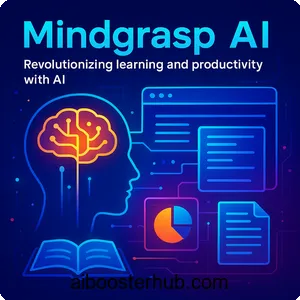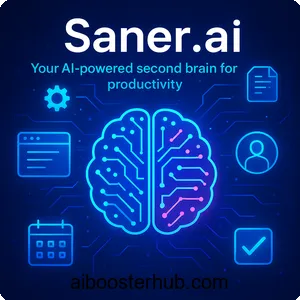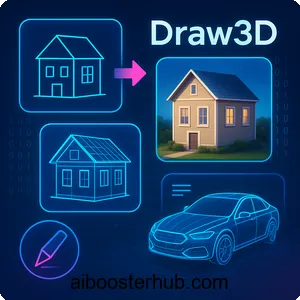PromeAI: Transforming Design with Cutting-Edge AI Technology
In the rapidly evolving world of artificial intelligence, tools like PromeAI are transforming how professionals and creatives bring their ideas to life. This article dives deep into PromeAI.com, a cutting-edge AI-powered design platform, exploring its features, uses, benefits, and a step-by-step usage guide.

Content
Toggle1. Introduction to PromeAI
What is PromeAI?
PromeAI is an AI-powered design platform that empowers creatives to transform their ideas into stunning visuals and videos with ease. Catering to a wide range of industries, including architecture, interior design, e-commerce, and game development, PromeAI leverages artificial intelligence to streamline workflows and enhance creativity. By combining an intuitive interface with advanced AI algorithms, the platform allows users to convert sketches, text prompts, or images into professional-grade designs, making it a game-changer for both professionals and hobbyists.
Unlike traditional design software that often requires extensive technical skills, PromeAI simplifies the process, enabling users to focus on creativity rather than technical complexities. Its extensive controllable AIGC (AI-generated content) model style library offers unparalleled flexibility, allowing users to explore diverse design styles and customize outputs to meet their specific needs. Whether you’re an architect visualizing a building concept or an e-commerce entrepreneur creating product mockups, PromeAI offers tools to bring your vision to reality.
Why PromeAI stands out
What sets PromeAI apart is its ability to blend powerful AI-driven tools with user-friendly functionality. The platform’s versatility makes it suitable for a broad audience, from seasoned designers to beginners with no prior design experience. Its focus on controllable AI generation ensures that users maintain creative control while benefiting from automation, striking a perfect balance between efficiency and artistic freedom. With a growing community of over 2 million users globally, PromeAI is quickly becoming a go-to solution for AI-driven design.
2. Key features of PromeAI

Sketch rendering
One of PromeAI’s flagship features is its sketch rendering tool, which transforms rough sketches into photorealistic images. Users can upload hand-drawn sketches, photos, or screenshots from modeling software, and PromeAI’s AI algorithms generate polished, high-quality renders in seconds. This feature is particularly valuable for architects and interior designers who need to visualize concepts quickly without spending hours on manual rendering.
AI image generator
The AI image generator allows users to create stunning visuals from text prompts. By inputting a description, such as “modern minimalist living room,” PromeAI generates detailed images that align with the user’s vision. This tool is ideal for generating art, illustrations, or product visuals, offering a wide range of styles from photorealistic to artistic.
Creative fusion
Creative fusion is a standout feature that blends the structural elements of a sketch with artistic styles, creating unique and visually striking designs. For example, a simple line drawing of a building can be transformed into a vibrant, impressionist-style artwork or a sleek, futuristic render. This feature encourages experimentation, allowing users to explore new creative possibilities.
Image editing tools
PromeAI offers a robust suite of image editing tools, including erase and replace, outpainting, and region rendering. The erase and replace tool lets users modify specific areas of an image by selecting the region and describing the desired change. Outpainting expands image content beyond its original boundaries, while region rendering allows precise control over modifications by using a control image. These tools make it easy to refine designs with precision.
Video generation
PromeAI’s video generation capabilities set it apart from many other AI design tools. Users can transform static images or text prompts into high-quality videos, making it ideal for creating dynamic marketing content, architectural walkthroughs, or animated game assets. The platform also supports AI video effects, allowing users to apply preset templates to enhance their videos effortlessly.
AI supermodel
The AI supermodel feature is a boon for e-commerce professionals. By uploading images of mannequins or amateur models, users can generate professional-grade product visuals with customized backgrounds and models. This tool simplifies product photography, saving time and resources while delivering high-quality results.
Background diffusion
Background diffusion enables users to remove and replace image backgrounds seamlessly. Whether you’re creating product listings or redesigning an interior space, this feature allows you to generate context-appropriate backgrounds based on templates or text descriptions, ensuring a cohesive and professional look.
3D model creation
PromeAI’s 3D model creation tool allows users to generate 3D models from 2D images, a feature that is particularly useful for product designers and architects. This capability streamlines the process of creating detailed prototypes, enabling rapid iteration and visualization of design concepts.
Consistency rendering
Consistency rendering lets users train their own AI models to maintain a consistent design style across multiple outputs. This is especially valuable for branding, where maintaining a cohesive aesthetic is crucial. Users can upload reference images to guide the AI, ensuring uniformity in their designs.
Additional tools
PromeAI also offers tools like photo to sketch, which converts photos into line drawings, and text effects, which allow users to add stylized text to images. Other features, such as HD upscaler and relight, enhance image quality by adding intricate details and adjusting lighting, respectively. These tools collectively make PromeAI a comprehensive creative suite.
3. Uses of PromeAI across industries
Architecture and interior design
Architects and interior designers can leverage PromeAI to visualize concepts quickly. The sketch rendering and 3D model creation tools allow professionals to transform initial ideas into detailed visualizations, making it easier to present designs to clients or refine plans. The interior remodel and exterior renovator features enable users to redesign spaces with a single click, offering a fast and efficient way to explore design options.
E-commerce and marketing
For e-commerce businesses, PromeAI’s AI supermodel and background diffusion tools streamline product photography. Users can create professional-grade product visuals without the need for expensive photoshoots. The platform’s video generation capabilities also enable marketers to produce engaging promotional content, enhancing customer engagement and brand visibility.
Game and animation design
Game developers and animators benefit from PromeAI’s ability to create consistent character designs, environments, and animations. The creative fusion and consistency rendering tools allow for the rapid creation of assets that align with a game’s aesthetic, while video generation supports the development of dynamic cutscenes and trailers.
Fashion design
Fashion designers can use PromeAI’s virtual try-on and AI supermodel features to visualize clothing designs on models. This allows for rapid prototyping and experimentation with different styles, colors, and patterns, reducing the time and cost associated with physical samples.
Real estate and marketing materials
Real estate professionals can create immersive property visuals using PromeAI’s panorama generator and architectural visualization tools. These features help showcase properties in a compelling way, making it easier to attract potential buyers or renters.
Educational content creation
Educators and content creators can use PromeAI to develop engaging visual aids and animations. The platform’s ability to transform text into images and videos makes it a valuable tool for creating interactive learning materials that captivate students.
4. Benefits of using PromeAI
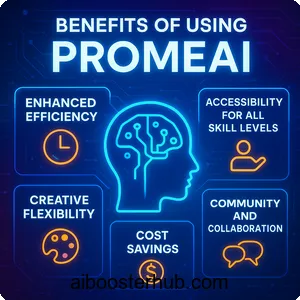
Enhanced efficiency
PromeAI significantly reduces the time and effort required for design tasks. Tasks that once took hours, such as rendering a sketch or creating a product mockup, can now be completed in minutes. This efficiency allows professionals to focus on ideation and refinement rather than repetitive tasks.
Accessibility for all skill levels
The platform’s user-friendly interface makes it accessible to users with varying levels of expertise. Whether you’re a seasoned designer or a beginner, PromeAI’s intuitive tools and templates enable you to create professional-grade visuals without a steep learning curve.
Creative flexibility
With its extensive AIGC model style library, PromeAI offers unmatched creative flexibility. Users can experiment with different styles, from photorealistic to abstract, and customize outputs to suit their needs. This versatility ensures that the platform caters to a wide range of creative preferences.
Cost savings
By automating complex design tasks, PromeAI eliminates the need for expensive software, professional photoshoots, or extensive manual labor. This makes it a cost-effective solution for businesses and individuals looking to produce high-quality visuals on a budget.
Community and collaboration
PromeAI fosters a vibrant community where users can share ideas, learn from one another, and collaborate on projects. This collaborative environment encourages continuous learning and inspiration, making it easier for users to stay updated on design trends and techniques.
High-quality outputs
The platform’s AI algorithms ensure that outputs are of professional quality, with crisp details and vibrant visuals. Features like HD upscaler and relight further enhance the quality of images and videos, making them suitable for commercial use.
5. Usage guide: Getting started with PromeAI
Step 1: Sign up and explore the platform
To begin using PromeAI, visit promeai.pro and create an account. The platform offers a free tier, allowing you to explore its features before committing to a paid plan. Once signed up, take some time to familiarize yourself with the dashboard, which provides access to all tools and features.
Step 2: Choose your design task
PromeAI’s dashboard categorizes tools based on their function, such as image generation, video creation, or 3D modeling. Select the tool that aligns with your project, whether it’s transforming a sketch, generating an image from text, or creating a video.
Step 3: Upload or input your content
For sketch rendering, upload your sketch or photo. For text-based generation, enter a detailed prompt describing your desired output. Be specific with your inputs to ensure the AI generates results that closely match your vision. For example, instead of “living room,” try “cozy Scandinavian living room with wooden furniture and soft lighting.”
Step 4: Customize with AI tools
Use PromeAI’s editing tools to refine your output. Adjust styles, apply filters, or modify specific areas using erase and replace or region rendering. The creative fusion tool allows you to experiment with different artistic styles, while consistency rendering ensures uniformity across multiple designs.
Step 5: Generate and review
Once you’ve customized your settings, click the generate button to produce your design. Review the output and make any necessary adjustments using PromeAI’s editing tools. The platform’s real-time preview feature allows you to see changes instantly, ensuring you achieve the desired result.
Step 6: Export and share
After finalizing your design, export it in your preferred format, such as PNG, JPEG, or MP4 for videos. PromeAI supports high-resolution outputs, making it easy to share your work for professional or personal use. You can also share your designs within the PromeAI community to gain feedback and inspiration.
6. Why PromeAI is a game-changer for AI-driven design
Seamless integration of AI and creativity
PromeAI’s ability to integrate AI with creative workflows makes it a powerful tool for modern designers. By automating tedious tasks and offering a vast library of styles, the platform empowers users to focus on innovation rather than execution. This seamless blend of technology and creativity is what makes PromeAI a leader in the AI design space.
Versatility for diverse applications
From architecture to e-commerce, PromeAI’s versatility ensures it meets the needs of various industries. Its comprehensive toolset allows users to tackle a wide range of projects, from creating 3D models to producing marketing videos, all within a single platform.
Continuous innovation
PromeAI is committed to staying at the forefront of AI technology, regularly updating its features and style library to reflect the latest trends. This dedication to innovation ensures that users always have access to cutting-edge tools that enhance their creative potential.
Empowering creativity for all
By making advanced design tools accessible to everyone, PromeAI democratizes creativity. Its intuitive interface and AI-driven automation remove barriers, allowing anyone with an idea to create professional-quality visuals. This inclusivity is a key reason why PromeAI has gained such widespread popularity.
7. Conclusion
PromeAI is a transformative platform that harnesses the power of AI to revolutionize design. Its extensive features, diverse applications, and user-friendly interface make it an essential tool for anyone looking to elevate their creative projects. Whether you’re a professional designer or a hobbyist, PromeAI offers the tools and flexibility to bring your ideas to life with unparalleled ease and quality. Visit promeai.pro today to explore its capabilities and unlock your creative potential.