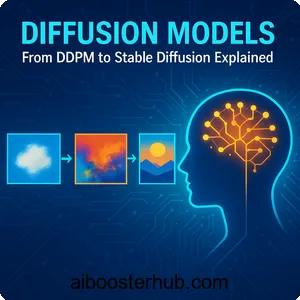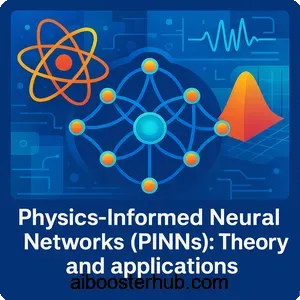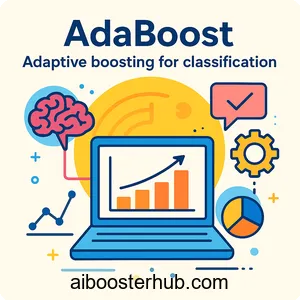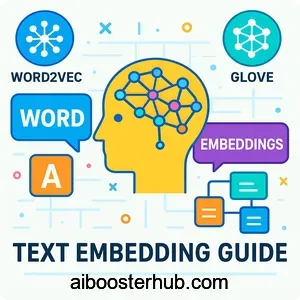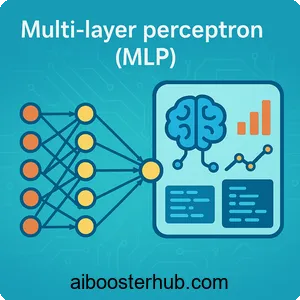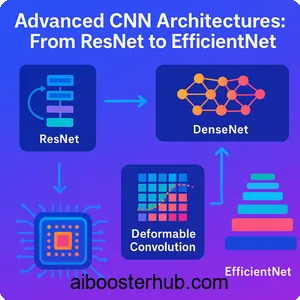Scikit-learn: Complete machine learning library guide
Machine learning has become an indispensable tool for solving complex problems across industries, from healthcare diagnostics to financial forecasting. Among the numerous libraries available, scikit learn stands out as the most accessible and comprehensive toolkit for practitioners and researchers alike. Whether you’re building your first predictive model or deploying sophisticated ensemble methods, sklearn provides the tools you need with remarkable simplicity and efficiency.

This guide explores the sklearn ecosystem in depth, covering everything from fundamental concepts to advanced techniques. You’ll discover how sklearn documentation serves as your roadmap, learn to implement powerful algorithms like sklearn clustering and sklearn decision tree, and master optimization tools such as gridsearchcv. By the end, you’ll have a solid foundation to tackle real-world machine learning challenges with confidence.
Content
Toggle1. Understanding scikit learn fundamentals
Scikit learn, commonly imported as sklearn, is Python’s premier machine learning library built on NumPy, SciPy, and matplotlib. The library follows a consistent API design that makes transitioning between different algorithms remarkably smooth. Every estimator in sklearn adheres to the same pattern: fit() for training, predict() for making predictions, and score() for evaluation.
The beauty of scikit learn lies in its unified interface. Whether you’re working with sklearn random forest, sklearn svm, or sklearn knn, the workflow remains consistent. This design philosophy dramatically reduces the learning curve and allows you to focus on solving problems rather than wrestling with syntax variations.
Installation and basic setup
Getting started with sklearn requires minimal setup. Install the library using pip:
pip install scikit-learn
Here’s a simple example demonstrating the core workflow:
from sklearn.datasets import load_iris
from sklearn.model_selection import train_test_split
from sklearn.ensemble import RandomForestClassifier
from sklearn.metrics import accuracy_score
# Load dataset
iris = load_iris()
X, y = iris.data, iris.target
# Split data
X_train, X_test, y_train, y_test = train_test_split(
X, y, test_size=0.3, random_state=42
)
# Train model
clf = RandomForestClassifier(n_estimators=100, random_state=42)
clf.fit(X_train, y_train)
# Make predictions
y_pred = clf.predict(X_test)
# Evaluate
accuracy = accuracy_score(y_test, y_pred)
print(f"Accuracy: {accuracy:.3f}")
This example encapsulates the entire machine learning pipeline: data loading, splitting, training, prediction, and evaluation. The sklearn documentation provides extensive guidance on each component, making it easy to adapt this pattern to your specific needs.
The estimator interface
Every sklearn estimator implements a consistent interface that includes three primary methods. The fit(X, y) method trains the model on feature matrix (X) and target vector (y). For making predictions on new data, use predict(X). To evaluate model performance, score(X, y) typically returns accuracy for classifiers and R² for regressors.
This consistency extends to hyperparameters. When you instantiate an estimator, you specify parameters like n_estimators for random forests or C for support vector machines. The sklearn tutorial materials emphasize this uniformity as a core strength of the library.
2. Exploring classification algorithms
Classification forms the backbone of supervised learning, where the goal is predicting discrete labels. Scikit learn offers an impressive array of classification algorithms, each suited to different problem characteristics. Understanding when to apply each method is crucial for effective model selection.
Decision trees with sklearn decision tree
Decision trees partition the feature space recursively, creating a hierarchical structure of if-then rules. The sklearn decision tree implementation uses the CART algorithm, which builds binary trees by selecting splits that maximize information gain or minimize Gini impurity.
The Gini impurity for a node is calculated as:
$$ \text{Gini}(t) = 1 – \sum_{i=1}^{C} p_i^2 $$
where \(p_i\) represents the proportion of samples belonging to class \(i\) at node (t), and \(C\) is the total number of classes.
Here’s a practical implementation:
from sklearn.tree import DecisionTreeClassifier, plot_tree
import matplotlib.pyplot as plt
import numpy as np
# Create sample data
np.random.seed(42)
X = np.random.randn(200, 2)
y = (X[:, 0] + X[:, 1] > 0).astype(int)
# Train decision tree
dt_clf = DecisionTreeClassifier(
max_depth=3,
min_samples_split=20,
criterion='gini',
random_state=42
)
dt_clf.fit(X, y)
# Visualize tree
plt.figure(figsize=(15, 10))
plot_tree(dt_clf, filled=True, feature_names=['X1', 'X2'], class_names=['0', '1'])
plt.title("Decision Tree Visualization")
plt.show()
# Feature importance
print("Feature Importances:", dt_clf.feature_importances_)
Decision trees excel at handling non-linear relationships and require minimal data preprocessing. However, they tend to overfit without proper regularization through parameters like max_depth and min_samples_split.
Support vector machines with sklearn svm
Support Vector Machines find the optimal hyperplane that maximizes the margin between classes. The sklearn svm module implements both classification (SVC) and regression (SVR) variants with various kernel functions.
For linearly separable data, the optimization problem is:
$$ \min_{w, b} \frac{1}{2} |w|^2 \quad \text{subject to} \quad y_i(w^T x_i + b) \geq 1 $$
where \(w\) is the weight vector, \(b\) is the bias term, and \(x_i, y_i\) are training samples and labels.
from sklearn.svm import SVC
from sklearn.preprocessing import StandardScaler
from sklearn.pipeline import Pipeline
# Create pipeline with scaling
svm_pipeline = Pipeline([
('scaler', StandardScaler()),
('svm', SVC(kernel='rbf', C=1.0, gamma='scale', random_state=42))
])
# Train model
svm_pipeline.fit(X_train, y_train)
# Evaluate
svm_score = svm_pipeline.score(X_test, y_test)
print(f"SVM Accuracy: {svm_score:.3f}")
# Support vectors
n_support = svm_pipeline.named_steps['svm'].n_support_
print(f"Number of support vectors per class: {n_support}")
The kernel parameter determines the decision boundary’s shape. Common choices include ‘linear’ for linearly separable data, ‘rbf’ (Radial Basis Function) for non-linear patterns, and ‘poly’ for polynomial relationships. The sklearn documentation provides detailed guidance on kernel selection and parameter tuning.
K-nearest neighbors with sklearn knn
The sklearn knn algorithm (KNeighborsClassifier) classifies samples based on their \(k\) nearest neighbors in the feature space. It’s a non-parametric method that makes no assumptions about the underlying data distribution.
from sklearn.neighbors import KNeighborsClassifier
from sklearn.metrics import classification_report
# Train KNN classifier
knn_clf = KNeighborsClassifier(
n_neighbors=5,
weights='distance',
metric='euclidean'
)
knn_clf.fit(X_train, y_train)
# Predictions
y_pred = knn_clf.predict(X_test)
# Detailed evaluation
print(classification_report(y_test, y_pred))
The weights parameter controls how neighbors influence predictions. Setting it to ‘distance’ gives closer neighbors more influence, while ‘uniform’ treats all neighbors equally. The choice of \(k\) significantly impacts model performance—small values lead to overfitting, while large values cause underfitting.
3. Mastering ensemble methods
Ensemble methods combine multiple models to create more robust predictions. The sklearn random forest and other ensemble techniques consistently outperform single models by reducing variance and bias through aggregation.
Random forests with sklearn random forest
Random forests build multiple decision trees on bootstrapped samples and random feature subsets, then aggregate their predictions through voting. This approach dramatically reduces overfitting compared to individual trees.
from sklearn.ensemble import RandomForestClassifier
from sklearn.model_selection import cross_val_score
# Initialize random forest
rf_clf = RandomForestClassifier(
n_estimators=200,
max_depth=10,
min_samples_split=5,
min_samples_leaf=2,
max_features='sqrt',
bootstrap=True,
oob_score=True,
random_state=42,
n_jobs=-1
)
# Train model
rf_clf.fit(X_train, y_train)
# Cross-validation scores
cv_scores = cross_val_score(rf_clf, X_train, y_train, cv=5)
print(f"Cross-validation scores: {cv_scores}")
print(f"Mean CV score: {cv_scores.mean():.3f} (+/- {cv_scores.std():.3f})")
# Out-of-bag score
print(f"OOB Score: {rf_clf.oob_score_:.3f}")
# Feature importance analysis
feature_importance = rf_clf.feature_importances_
sorted_idx = np.argsort(feature_importance)[::-1]
print("\nTop 5 Important Features:")
for idx in sorted_idx[:5]:
print(f"Feature {idx}: {feature_importance[idx]:.4f}")
The n_estimators parameter controls the number of trees in the forest. More trees generally improve performance but increase computational cost. The max_features parameter determines how many features each tree considers when splitting, with ‘sqrt’ being a sensible default for classification tasks.
Gradient boosting ensembles
Gradient boosting builds trees sequentially, with each new tree correcting errors made by the previous ensemble. This approach often achieves superior performance but requires careful tuning to avoid overfitting.
from sklearn.ensemble import GradientBoostingClassifier
# Initialize gradient boosting
gb_clf = GradientBoostingClassifier(
n_estimators=100,
learning_rate=0.1,
max_depth=3,
subsample=0.8,
random_state=42
)
# Train model
gb_clf.fit(X_train, y_train)
# Training progress
train_scores = gb_clf.train_score_
print(f"Final training score: {train_scores[-1]:.3f}")
# Test score
test_score = gb_clf.score(X_test, y_test)
print(f"Test score: {test_score:.3f}")
The learning_rate controls how much each tree contributes to the final prediction. Lower values require more trees but often generalize better. The sklearn tutorial resources recommend starting with learning rates between 0.01 and 0.1.
4. Implementing clustering with sklearn clustering
Clustering algorithms discover natural groupings in unlabeled data. The sklearn clustering module provides various algorithms for different clustering scenarios, from spherical clusters to arbitrary shapes.
K-means clustering
K-means partitions data into \(k\) clusters by minimizing within-cluster variance. The algorithm iteratively assigns points to the nearest centroid and recalculates centroids based on cluster membership.
The objective function minimizes:
$$ J = \sum_{i=1}^{k} \sum_{x \in C_i} |x – \mu_i|^2 $$
where \(C_i\) represents cluster \(i\) and \(\mu_i\) is the centroid of cluster \(i\).
from sklearn.cluster import KMeans
from sklearn.metrics import silhouette_score
import matplotlib.pyplot as plt
# Generate sample data
from sklearn.datasets import make_blobs
X, y_true = make_blobs(n_samples=300, centers=4, cluster_std=0.6, random_state=42)
# Train K-means
kmeans = KMeans(n_clusters=4, init='k-means++', n_init=10, random_state=42)
y_pred = kmeans.fit_predict(X)
# Evaluate clustering quality
silhouette = silhouette_score(X, y_pred)
inertia = kmeans.inertia_
print(f"Silhouette Score: {silhouette:.3f}")
print(f"Inertia: {inertia:.2f}")
# Visualize clusters
plt.figure(figsize=(10, 6))
plt.scatter(X[:, 0], X[:, 1], c=y_pred, cmap='viridis', alpha=0.6)
plt.scatter(kmeans.cluster_centers_[:, 0], kmeans.cluster_centers_[:, 1],
c='red', marker='X', s=200, label='Centroids')
plt.title("K-means Clustering Results")
plt.legend()
plt.show()
The init='k-means++' parameter uses an intelligent initialization strategy that improves convergence speed and final cluster quality. The sklearn clustering documentation recommends this setting for most applications.
Determining optimal cluster numbers
Finding the right number of clusters often requires exploring multiple values. The elbow method plots inertia against cluster count to identify diminishing returns.
# Elbow method
inertias = []
silhouette_scores = []
K_range = range(2, 11)
for k in K_range:
kmeans = KMeans(n_clusters=k, random_state=42)
kmeans.fit(X)
inertias.append(kmeans.inertia_)
silhouette_scores.append(silhouette_score(X, kmeans.labels_))
# Plot results
fig, (ax1, ax2) = plt.subplots(1, 2, figsize=(14, 5))
ax1.plot(K_range, inertias, marker='o')
ax1.set_xlabel('Number of Clusters')
ax1.set_ylabel('Inertia')
ax1.set_title('Elbow Method')
ax2.plot(K_range, silhouette_scores, marker='o', color='green')
ax2.set_xlabel('Number of Clusters')
ax2.set_ylabel('Silhouette Score')
ax2.set_title('Silhouette Analysis')
plt.tight_layout()
plt.show()
DBSCAN for arbitrary shapes
Unlike K-means, DBSCAN (Density-Based Spatial Clustering) identifies clusters of arbitrary shapes and automatically detects outliers.
from sklearn.cluster import DBSCAN
# Train DBSCAN
dbscan = DBSCAN(eps=0.5, min_samples=5)
clusters = dbscan.fit_predict(X)
# Number of clusters (excluding noise)
n_clusters = len(set(clusters)) - (1 if -1 in clusters else 0)
n_noise = list(clusters).count(-1)
print(f"Number of clusters: {n_clusters}")
print(f"Number of noise points: {n_noise}")
The eps parameter defines the maximum distance between points in the same neighborhood, while min_samples specifies the minimum points needed to form a dense region. These parameters require domain knowledge for optimal tuning.
5. Optimizing models with gridsearchcv
Model selection involves finding the optimal hyperparameters that maximize performance on unseen data. The gridsearchcv tool automates this process through exhaustive search combined with cross-validation.
Hyperparameter tuning basics
GridSearchCV evaluates every combination of specified parameters using cross-validation, preventing overfitting to the validation set.
from sklearn.model_selection import GridSearchCV
from sklearn.svm import SVC
# Define parameter grid
param_grid = {
'C': [0.1, 1, 10, 100],
'gamma': ['scale', 'auto', 0.001, 0.01, 0.1],
'kernel': ['rbf', 'poly']
}
# Initialize GridSearchCV
grid_search = GridSearchCV(
estimator=SVC(random_state=42),
param_grid=param_grid,
cv=5,
scoring='accuracy',
n_jobs=-1,
verbose=2
)
# Perform grid search
grid_search.fit(X_train, y_train)
# Best parameters and score
print(f"Best parameters: {grid_search.best_params_}")
print(f"Best cross-validation score: {grid_search.best_score_:.3f}")
print(f"Test set score: {grid_search.score(X_test, y_test):.3f}")
# Analyze results
results_df = pd.DataFrame(grid_search.cv_results_)
print("\nTop 5 parameter combinations:")
print(results_df[['params', 'mean_test_score', 'std_test_score']]
.sort_values('mean_test_score', ascending=False).head())
The cv parameter specifies the number of cross-validation folds. More folds provide better performance estimates but increase computation time. The sklearn documentation recommends 5-fold cross-validation as a reasonable default.
Advanced search strategies with RandomizedSearchCV
For large parameter spaces, RandomizedSearchCV samples random combinations, offering better efficiency than exhaustive search.
from sklearn.model_selection import RandomizedSearchCV
from scipy.stats import uniform, randint
# Define parameter distributions
param_distributions = {
'n_estimators': randint(50, 300),
'max_depth': randint(3, 15),
'min_samples_split': randint(2, 20),
'min_samples_leaf': randint(1, 10),
'max_features': uniform(0.1, 0.9)
}
# Initialize RandomizedSearchCV
random_search = RandomizedSearchCV(
estimator=RandomForestClassifier(random_state=42),
param_distributions=param_distributions,
n_iter=50,
cv=5,
scoring='accuracy',
n_jobs=-1,
random_state=42
)
# Perform random search
random_search.fit(X_train, y_train)
print(f"Best parameters: {random_search.best_params_}")
print(f"Best score: {random_search.best_score_:.3f}")
The n_iter parameter controls how many random combinations to evaluate. This approach is particularly effective when dealing with continuous parameters or very large search spaces.
Pipeline integration with gridsearchcv
Combining preprocessing and model training in pipelines with gridsearchcv ensures proper cross-validation without data leakage.
from sklearn.pipeline import Pipeline
from sklearn.preprocessing import StandardScaler
from sklearn.decomposition import PCA
# Define pipeline
pipeline = Pipeline([
('scaler', StandardScaler()),
('pca', PCA()),
('classifier', SVC(random_state=42))
])
# Define parameter grid for pipeline
param_grid = {
'pca__n_components': [2, 3, 4, 5],
'classifier__C': [0.1, 1, 10],
'classifier__gamma': ['scale', 0.01, 0.1],
'classifier__kernel': ['rbf', 'linear']
}
# Grid search on pipeline
grid_search = GridSearchCV(
pipeline,
param_grid=param_grid,
cv=5,
scoring='accuracy',
n_jobs=-1
)
grid_search.fit(X_train, y_train)
print(f"Best pipeline parameters: {grid_search.best_params_}")
print(f"Test accuracy: {grid_search.score(X_test, y_test):.3f}")
This approach prevents information leakage by ensuring preprocessing steps are fitted only on training folds during cross-validation.
6. Leveraging sklearn documentation and resources
The sklearn documentation serves as an comprehensive resource for mastering the library. Understanding how to navigate this documentation accelerates learning and problem-solving.
Documentation structure
The official documentation is organized into several key sections. The User Guide provides conceptual explanations and mathematical foundations for each algorithm. The API Reference offers detailed descriptions of every class and function, including parameters and return values. The Examples Gallery showcases practical applications with complete code snippets.
When encountering unfamiliar concepts, start with the User Guide for theoretical background, then consult the API Reference for implementation details. The sklearn tutorial section includes step-by-step guides for common workflows.
Best practices for model development
Following established conventions ensures reproducible and maintainable code. Always set random seeds for reproducibility:
# Set global random seed
import numpy as np
from sklearn.utils import check_random_state
np.random.seed(42)
random_state = check_random_state(42)
Use pipelines to encapsulate preprocessing and modeling steps:
from sklearn.pipeline import Pipeline
from sklearn.preprocessing import StandardScaler
from sklearn.ensemble import RandomForestClassifier
# Create complete pipeline
full_pipeline = Pipeline([
('preprocessing', StandardScaler()),
('model', RandomForestClassifier(random_state=42))
])
# Train and predict
full_pipeline.fit(X_train, y_train)
predictions = full_pipeline.predict(X_test)
Implement cross-validation for robust performance estimates:
from sklearn.model_selection import cross_validate
# Comprehensive cross-validation
cv_results = cross_validate(
estimator=full_pipeline,
X=X_train,
y=y_train,
cv=5,
scoring=['accuracy', 'precision', 'recall', 'f1'],
return_train_score=True
)
print(f"Test Accuracy: {cv_results['test_accuracy'].mean():.3f}")
print(f"Test F1-Score: {cv_results['test_f1'].mean():.3f}")
Community resources and extensions
Beyond the official documentation, the scikit learn community maintains numerous valuable resources. The scikit-learn-contrib organization hosts extensions for specialized algorithms. Stack Overflow contains thousands of answered questions about common challenges. GitHub Issues provide insight into ongoing development and bug fixes.
For advanced applications, consider exploring complementary libraries. Scikit-learn integrates seamlessly with pandas for data manipulation, matplotlib and seaborn for visualization, and joblib for model persistence.
7. Practical applications and case studies
Understanding theory is essential, but practical application cements knowledge. This section demonstrates how to apply scikit learn to real-world scenarios, combining multiple techniques for comprehensive solutions.
Complete classification workflow
Here’s an end-to-end classification project demonstrating best practices:
import pandas as pd
from sklearn.model_selection import train_test_split, GridSearchCV
from sklearn.preprocessing import StandardScaler
from sklearn.ensemble import RandomForestClassifier
from sklearn.metrics import classification_report, confusion_matrix
from sklearn.pipeline import Pipeline
# Load and prepare data
# Assuming you have a dataset
# X, y = load_your_data()
# Split data with stratification
X_train, X_test, y_train, y_test = train_test_split(
X, y, test_size=0.2, stratify=y, random_state=42
)
# Create preprocessing and modeling pipeline
pipeline = Pipeline([
('scaler', StandardScaler()),
('classifier', RandomForestClassifier(random_state=42))
])
# Define parameter grid
param_grid = {
'classifier__n_estimators': [100, 200, 300],
'classifier__max_depth': [10, 20, None],
'classifier__min_samples_split': [2, 5, 10],
'classifier__min_samples_leaf': [1, 2, 4]
}
# Perform grid search with cross-validation
grid_search = GridSearchCV(
pipeline,
param_grid,
cv=5,
scoring='f1_weighted',
n_jobs=-1,
verbose=1
)
# Train model
grid_search.fit(X_train, y_train)
# Best model evaluation
best_model = grid_search.best_estimator_
y_pred = best_model.predict(X_test)
# Comprehensive evaluation
print("Classification Report:")
print(classification_report(y_test, y_pred))
print("\nConfusion Matrix:")
print(confusion_matrix(y_test, y_pred))
print(f"\nBest Parameters: {grid_search.best_params_}")
print(f"Best Cross-validation Score: {grid_search.best_score_:.3f}")
Clustering analysis pipeline
For unsupervised learning tasks, combine multiple sklearn clustering algorithms to gain different perspectives:
from sklearn.cluster import KMeans, DBSCAN, AgglomerativeClustering
from sklearn.preprocessing import StandardScaler
from sklearn.metrics import silhouette_score, davies_bouldin_score
# Prepare data
scaler = StandardScaler()
X_scaled = scaler.fit_transform(X)
# Compare multiple clustering algorithms
clustering_algorithms = {
'KMeans': KMeans(n_clusters=3, random_state=42),
'DBSCAN': DBSCAN(eps=0.5, min_samples=5),
'Hierarchical': AgglomerativeClustering(n_clusters=3)
}
results = {}
for name, algorithm in clustering_algorithms.items():
clusters = algorithm.fit_predict(X_scaled)
# Skip metrics for DBSCAN if all points are noise
if len(set(clusters)) > 1:
silhouette = silhouette_score(X_scaled, clusters)
davies_bouldin = davies_bouldin_score(X_scaled, clusters)
results[name] = {
'silhouette': silhouette,
'davies_bouldin': davies_bouldin,
'n_clusters': len(set(clusters)) - (1 if -1 in clusters else 0)
}
print("Clustering Algorithm Comparison:")
for name, metrics in results.items():
print(f"\n{name}:")
print(f" Silhouette Score: {metrics['silhouette']:.3f}")
print(f" Davies-Bouldin Index: {metrics['davies_bouldin']:.3f}")
print(f" Number of Clusters: {metrics['n_clusters']}")
Model persistence and deployment
Once you’ve trained an optimal model, save it for production use:
import joblib
# Save model
joblib.dump(best_model, 'trained_model.pkl')
# Load model
loaded_model = joblib.load('trained_model.pkl')
# Make predictions with loaded model
new_predictions = loaded_model.predict(X_new)
The joblib library efficiently serializes scikit learn models, preserving all preprocessing steps and trained parameters. This enables seamless deployment across different environments.
8. Conclusion
Scikit learn stands as the cornerstone of practical machine learning in Python, offering an unmatched combination of accessibility, power, and flexibility. From fundamental algorithms like sklearn decision tree and sklearn knn to advanced ensemble methods including sklearn random forest, the library provides everything needed for serious machine learning work. The consistent API design, comprehensive sklearn documentation, and powerful optimization tools like gridsearchcv make it possible to rapidly prototype and deploy production-ready models.
Mastering sklearn opens doors to solving real-world problems across countless domains. Whether you’re implementing sklearn clustering for customer segmentation, sklearn svm for image classification, or building complex pipelines with model selection techniques, the skills covered in this guide provide a solid foundation. Continue exploring the sklearn tutorial resources, experiment with different algorithms on diverse datasets, and engage with the vibrant community to deepen your expertise and stay current with best practices.