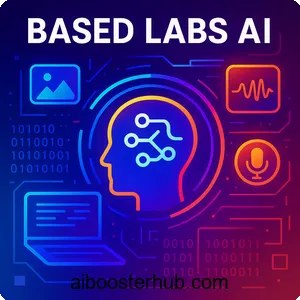Simplified AI: The Platform Revolutionizing Content Creation
In the fast-evolving world of artificial intelligence, tools that streamline creative processes are becoming essential for professionals and enthusiasts alike. Simplified AI stands out as a comprehensive platform designed to empower users with AI-driven capabilities for content creation, design, and marketing.
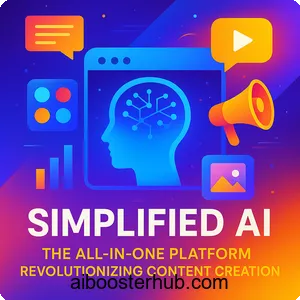
This article dives deep into what makes Simplified a game-changer, exploring its features, applications, advantages, and how to get started, providing you with everything you need to decide if it’s the right fit for your AI toolkit.
Content
Toggle1. Introduction to Simplified AI
Streamlining Content Creation with AI
Simplified AI is an all-in-one, no-code platform tailored for modern marketing teams and individual creators who want to harness the power of artificial intelligence without technical hurdles. Launched to address the fragmented landscape of content tools, Simplified integrates AI for writing, designing, video editing, and social media management into a single ecosystem.
Versatile AI-Powered Tools
At its heart, Simplified leverages advanced AI models like DALL-E, Stable Diffusion, Flux, and Imagen for image generation, alongside language models for content writing that understand context and SEO nuances. The platform caters to a diverse audience, from freelance designers and social media managers to educators and influencers, making it versatile for both professional and personal use. With a user-friendly interface, it democratizes AI, allowing even beginners to create professional-grade outputs without needing extensive training.
Enhancing Workflow Efficiency
What sets Simplified apart in the crowded AI market is its emphasis on workflow efficiency. Unlike standalone tools that require switching between apps, Simplified centralizes everything, from ideation to publication. This integration not only saves time but also enhances creativity by providing AI-assisted suggestions and automations. For instance, its AI workflows allow users to build multi-agent orchestrations, where different AI components collaborate to handle complex tasks like content repurposing or trend analysis.
2. Key Features of Simplified

Simplified boasts a robust suite of AI-powered features that cover the entire content creation pipeline. These tools are categorized into writing, design, video, and social media, each enhanced by AI to deliver efficient, high-quality results. Below, we explore the standout features in detail.
AI Writer
The AI Writer is one of Simplified’s flagship tools, designed to combat writer’s block and accelerate content production. It supports both short-form and long-form writing, with over 80 templates for everything from blog posts and social media captions to product descriptions and marketing emails. Users input prompts, select languages (over 30 supported) and tones, and generate content with a single click. The tool integrates plagiarism checkers and rewriters to ensure originality and refinement.
Advanced integrations make it SEO-friendly, aligning with the latest search engine updates for better visibility. For example, the blog wizard guides users through creating titles, outlines, and full articles in four steps, making it ideal for content marketers. Reviews commend its speed and accuracy, with one user noting it handles technical content effortlessly.
Graphic Design Tools
Simplified’s graphic design suite empowers users to create visuals without design expertise. Key AI elements include the Image Generator, which uses models like DALL-E to produce custom graphics from text prompts, and the Background Remover for quick edits. Templates are abundant, covering social media posts, presentations, and ads, with customization options like color palettes and animations.
Collaboration features shine here, allowing real-time feedback and task assignments. The Magic Resizer adapts designs to different formats instantly, saving hours of manual tweaking. Users appreciate the drag-and-drop editor for its simplicity, though some note the template library, while extensive (over 100,000), could offer more niche-specific options.
Video Editing Capabilities
For video content, Simplified provides intuitive tools like the AI Video Generator and Subtitle Generator, which support multilingual subtitles and voiceovers. Features like the AI Short Clips tool repurpose long-form content into bite-sized, shareable videos, perfect for platforms like TikTok and Instagram Reels. The platform’s access to millions of royalty-free assets enhances video production, making it accessible for non-professionals.
Video editing is streamlined with AI-driven automation, such as auto-transcription and scene detection, which reduce editing time significantly. Users report creating polished videos in under an hour, though advanced users may find some features less robust compared to dedicated software like Adobe Premiere.
Social Media Management
Simplified’s social media tools allow users to schedule, publish, and analyze posts across platforms like Instagram, Twitter, and LinkedIn from a unified dashboard. The AI Social Media Assistant suggests trending hashtags and optimal posting times, while analytics track engagement metrics. The Bulk Post Generator is a standout, enabling users to create and schedule multiple posts at once, a boon for busy marketers.
Integration with tools like Google Analytics enhances its utility, though some users note that analytics features could be more in-depth compared to specialized platforms like Hootsuite. Nonetheless, the seamless workflow from content creation to posting is a major time-saver.
Collaboration and Workflow Tools
Simplified excels in team collaboration, offering shared workspaces, real-time commenting, and task management. The Brand Book feature ensures consistency by storing logos, fonts, and color schemes. AI workflows, a newer addition, allow users to automate repetitive tasks, such as generating weekly reports or repurposing content across formats. These features make Simplified a favorite for agencies and startups managing multiple clients.
3. Uses of Simplified AI
Simplified’s versatility makes it applicable across industries and roles. Here are some key use cases that highlight its practical applications.
Content Creation for Marketers
Marketers use Simplified to streamline campaign development. The AI Writer generates SEO-optimized blog posts, ad copy, and email campaigns, while the design tools create cohesive visuals. For example, a digital marketing agency reported cutting content production time by 50% using Simplified’s integrated tools.
Social Media Management for Influencers
Influencers and social media managers leverage Simplified to maintain a consistent online presence. The ability to schedule posts across platforms and generate engaging captions ensures steady audience engagement. The AI Thumbnail Maker is particularly popular for creating click-worthy YouTube thumbnails.
Branding for Small Businesses
Small businesses with limited resources benefit from Simplified’s all-in-one approach. A startup can design a logo, create promotional materials, and manage social media without hiring multiple specialists. The platform’s affordability and free trial make it accessible for budget-conscious entrepreneurs.
Educational Content Creation
Educators and e-learning creators use Simplified to produce engaging presentations and videos. The AI Presentation Maker simplifies slide creation, while video tools support interactive course content. Its multilingual support is ideal for global audiences.
Freelance and Creative Projects
Freelancers, from writers to graphic designers, use Simplified to manage diverse client projects. The platform’s ability to handle multiple formats—text, images, videos—under one roof reduces the need for multiple subscriptions, saving both time and money.
4. Benefits of Using Simplified
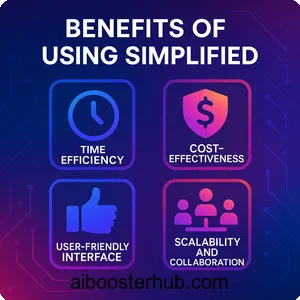
Simplified offers a range of benefits that make it a compelling choice for AI-driven content creation. Here’s a closer look at why it stands out.
Time Efficiency
By consolidating tools into one platform, Simplified eliminates the need to juggle multiple apps. Tasks that once took hours, like designing a flyer or scheduling a week’s worth of posts, can now be done in minutes. A 2024 review noted a 50% reduction in content production time for a marketing agency.
Cost-Effectiveness
With pricing starting at $14.99/month and a robust free plan, Simplified is budget-friendly compared to subscribing to separate tools for writing, design, and social media. The free trial, capped at 2,000 words monthly, allows users to test its capabilities risk-free.
User-Friendly Interface
The intuitive dashboard and no-code design editor make Simplified accessible to beginners and experts alike. Tutorials and the Simplified Academy provide additional support, reducing the learning curve. Users consistently praise its ease of use, with one review calling it “surprisingly intuitive” for non-designers.
Scalability and Collaboration
Simplified scales with your needs, from solo creators to large teams. Its collaboration tools support real-time edits and feedback, while enterprise plans offer custom features for bigger organizations. This flexibility makes it suitable for growing businesses.
SEO and Brand Consistency
The AI Writer’s SEO tools ensure content ranks well on search engines, while the Brand Book maintains visual consistency across outputs. This dual focus helps businesses build a cohesive online presence, crucial for brand recognition in competitive markets.
5. Usage Guide: Getting Started with Simplified
Ready to dive into Simplified? Follow this step-by-step guide to harness its full potential.
Step 1: Sign Up and Explore
Visit Simplified and sign up using your email or Google account. Verify your email and log in to access the dashboard, which organizes tools into AI Writer, AI Design, AI Video, and Social Media sections. Take a moment to explore the interface and available templates.
Step 2: Create Content with AI Writer
Navigate to the AI Writer section and select a template (e.g., blog post or ad copy). Input your prompt, choose a tone and language, and click “Generate.” Review the output, use the plagiarism checker, and refine with the rewriter tool if needed. For SEO, use the blog wizard to optimize structure and keywords.
Step 3: Design Visuals
Go to AI Design and choose a template or start with the Image Generator. Enter a text prompt for custom graphics or upload an image for edits like background removal. Use the Magic Resizer to adapt designs for different platforms. Save your brand assets in the Brand Book for future use.
Step 4: Produce Videos
In the AI Video section, select the Video Generator or Short Clips tool. Upload existing footage or use royalty-free assets to create videos. Add subtitles with the AI Subtitle Generator for accessibility. Preview and export your video in formats optimized for social media.
Step 5: Manage Social Media
Under Social Media AI, connect your accounts (e.g., Instagram, LinkedIn). Use the Bulk Post Generator to create multiple posts, customize with AI-suggested captions, and schedule them using the content calendar. Monitor performance with built-in analytics.
Step 6: Collaborate and Automate
Invite team members to shared workspaces for real-time collaboration. Set up AI workflows to automate tasks like content repurposing or trend analysis. Regularly check the Simplified Academy for tutorials and certifications to enhance your skills.
Tips for Success
- Experiment with Templates: Start with templates to save time, then customize to match your brand.
- Leverage AI Suggestions: Use AI-generated hashtags and posting times to boost engagement.
- Check Outputs: Always review AI-generated content for accuracy and alignment with your voice.
- Integrate Tools: Connect Simplified with apps like WordPress or Shopify for seamless workflows.
6. Conclusion: Is Simplified AI Worth It?
Simplified AI is a powerhouse for anyone looking to streamline content creation with the help of artificial intelligence. Its all-in-one approach eliminates the complexity of managing multiple tools, offering a cost-effective, user-friendly solution for marketers, creators, and businesses. From its robust AI Writer and design tools to its video editing and social media management features, Simplified delivers on its promise of efficiency and quality. Its scalability, multilingual support, and collaboration features make it ideal for teams of all sizes, while its free trial ensures accessibility for beginners.
While it may not replace specialized software for advanced users (e.g., professional video editors), its integration and ease of use make it a top choice for those prioritizing workflow efficiency. For AI enthusiasts, Simplified offers a playground to explore cutting-edge models and automation, aligning with trends like agentic AI and SEO optimization. As one user put it, “Simplified is like having a creative team in your pocket.” Whether you’re building a brand, managing social media, or experimenting with AI, Simplified is a tool worth exploring.
Ready to transform your content strategy? Sign up for Simplified’s free trial at Simplified and experience the future of AI-driven creativity today.