SlideSpeak: Revolutionizing Presentation Creation with AI
In the fast-evolving world of artificial intelligence, tools that streamline workflows and enhance productivity are in high demand. Slidespeak stands out as a game-changer for professionals, educators, and students who work with presentations. This AI-powered platform transforms the way users create, summarize, and interact with PowerPoint slides, Word documents, and PDFs.

In this article, we explore SlideSpeak’s features, use cases, benefits, and step-by-step usage guide, offering insights into why it’s a must-have tool for anyone looking to elevate their presentation game in 2025.
Content
Toggle1. Introduction to SlideSpeak
AI-Driven Presentation Innovation
Slidespeak is an innovative AI-powered platform designed to simplify and enhance the process of creating and managing presentations. By leveraging advanced AI technologies, including ChatGPT, Google Gemini, and Claude, SlideSpeak enables users to generate professional PowerPoint presentations from text, summarize complex documents, and engage in interactive Q&A sessions with their content. Whether you’re a business professional preparing for a client pitch, an educator crafting engaging lecture slides, or a student summarizing research papers, SlideSpeak offers a versatile solution to save time and boost productivity.
Seamless Workflow Integration
The platform’s ability to integrate with existing workflows, support multiple file formats, and deliver visually appealing results makes it a standout in the AI presentation tool landscape. With features like document summarization, interactive chat, and cloud integration, SlideSpeak caters to a wide audience, from corporate teams to academic researchers. Let’s dive into the core features that make SlideSpeak a powerful tool for modern presentation needs.
What is SlideSpeak?
SlideSpeak is a freemium AI tool that transforms how users interact with presentation content. By uploading PowerPoint, Word, or PDF files, users can harness AI to generate presentations, extract key insights, or ask questions about their documents. The platform uses advanced AI models to analyze content, summarize slides, and create professional-grade presentations in minutes. Unlike traditional presentation software, SlideSpeak emphasizes automation and interactivity, making it ideal for users who want to streamline their workflow without sacrificing quality.
Why SlideSpeak Stands Out
What sets SlideSpeak apart from competitors like Canva or Beautiful.ai is its focus on conversational AI and document interaction. The platform’s chat interface allows users to ask specific questions about their slides, receiving instant, contextually relevant answers. Additionally, SlideSpeak’s ability to integrate corporate branding and support custom templates ensures that presentations align with professional standards. Its seamless cloud integration and robust security measures further enhance its appeal for teams and individuals alike.
2. Key Features of SlideSpeak
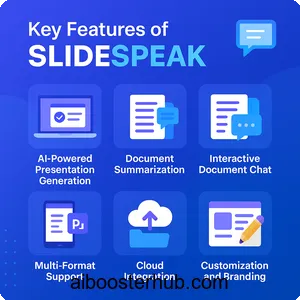
SlideSpeak offers a robust suite of features that cater to diverse presentation needs. From AI-generated slides to interactive document analysis, the platform combines cutting-edge technology with user-friendly design. Below, we explore the standout features that make SlideSpeak a leader in AI-powered presentation tools.
AI-Powered Presentation Generation
One of SlideSpeak’s flagship features is its ability to create professional PowerPoint presentations from text, PDFs, or Word documents. Users can upload a document or input text, and the AI automatically generates well-structured slides with key points and visuals. This feature eliminates the need for manual slide creation, saving hours of effort while ensuring polished, visually appealing results.
Document Summarization
SlideSpeak excels at summarizing lengthy documents, including PowerPoint presentations, Word files, and PDFs. Its AI algorithms extract key points and generate concise summaries, making it easier to digest complex information. This is particularly useful for professionals reviewing reports or students condensing research papers for presentations.
Interactive Document Chat
The platform’s interactive chat functionality allows users to engage directly with their documents. By uploading a file, users can ask questions about its content, and SlideSpeak’s AI provides accurate, real-time responses. This feature is ideal for clarifying complex topics, extracting specific data, or preparing for presentations without manually sifting through slides.
Multi-Format Support
SlideSpeak supports multiple file formats, including PowerPoint (PPTX), Word, and PDF, offering versatility for users working with diverse document types. Whether you’re repurposing a blog post into a presentation or summarizing a PDF report, SlideSpeak handles it seamlessly.
Cloud Integration
With seamless integration to popular cloud storage services like Google Drive and Dropbox, SlideSpeak enables users to upload and manage files effortlessly. This feature supports collaborative workflows, allowing teams to access and work on documents from anywhere.
Customization and Branding
SlideSpeak allows users to personalize presentations with custom colors, fonts, and logos to match their brand identity. Users can upload their own PowerPoint templates to ensure consistency with corporate or personal branding guidelines. This feature is particularly valuable for businesses aiming to maintain a professional image.
API for Workflow Automation
For developers and businesses, SlideSpeak offers an API that facilitates workflow automation. This allows organizations to integrate SlideSpeak’s AI capabilities into their existing systems, streamlining presentation creation and document analysis processes.
PowerPoint Compressor
SlideSpeak includes a free PowerPoint compressor tool, enabling users to reduce file sizes without compromising quality. This is especially useful for sharing large presentations via email or cloud platforms.
3. Use Cases for SlideSpeak
SlideSpeak’s versatility makes it suitable for a wide range of applications across industries. From business to academia, the platform addresses diverse needs, making it a valuable tool for professionals, educators, and students. Here are some key use cases.
Business Presentations
Professionals can use SlideSpeak to create compelling presentations for client meetings, sales pitches, or internal reports. By uploading reports or data, users can generate polished slides with key insights and visuals, saving time and ensuring a professional delivery.
Academic Research
Researchers and students benefit from SlideSpeak’s ability to summarize lengthy papers and create presentations for conferences or lectures. The AI extracts main ideas and structures them into coherent slides, simplifying the process of presenting complex information.
Training and Education
Educators can transform lesson plans, textbooks, or training manuals into engaging presentations. SlideSpeak’s summarization and interactive chat features help create accessible content for students, enhancing learning experiences.
Document Analysis
For industries like legal or financial services, SlideSpeak’s chat functionality allows users to extract specific insights from large documents. This is ideal for analyzing reports, contracts, or compliance documents quickly and efficiently.
Content Repurposing
Marketers and content creators can repurpose blog posts, articles, or whitepapers into presentation formats. SlideSpeak’s AI converts existing content into slides, making it easy to share across different mediums, such as social media or webinars.
4. Benefits of Using SlideSpeak

SlideSpeak offers numerous advantages that make it a go-to tool for anyone working with presentations. Its AI-driven approach not only saves time but also enhances productivity and creativity.
Time-Saving Automation
By automating presentation creation and document summarization, SlideSpeak reduces the time spent on repetitive tasks. Users can generate professional slides or summaries in minutes, freeing up time for other priorities.
Enhanced Productivity
SlideSpeak’s ability to extract insights, answer questions, and generate content streamlines workflows. Professionals can focus on strategic tasks, while educators and students can dedicate more time to learning and research.
User-Friendly Interface
Designed for users of all skill levels, SlideSpeak’s intuitive interface requires no advanced design or technical expertise. Its straightforward navigation ensures that anyone can create and manage presentations with ease.
Professional and Customizable Results
With customizable branding options and support for existing templates, SlideSpeak delivers polished presentations that align with professional standards. This ensures consistency and enhances the impact of presentations.
Secure and Reliable
SlideSpeak prioritizes data security, storing files in encrypted formats and adhering to strict security guidelines. The platform is on track to obtain ISO27001 certification, providing peace of mind for users handling sensitive documents.
Accessible for Diverse Users
Whether you’re a freelancer, corporate team, or nonprofit, SlideSpeak’s versatile features cater to a wide audience. Its freemium model and cloud integration make it accessible for users with varying needs and budgets.
5. How to Use SlideSpeak: A Step-by-Step Guide
Getting started with SlideSpeak is straightforward, thanks to its user-friendly design. Below is a detailed guide to help you navigate the platform and make the most of its features.
Sign Up for an Account
Visit Slidespeak and create a free account to access SlideSpeak’s features. The free plan includes basic functionality, while premium plans unlock advanced capabilities like unlimited file uploads and custom templates.
Upload Your Document
Once logged in, upload a PowerPoint, Word, or PDF file. SlideSpeak’s cloud integration allows you to import files directly from services like Google Drive or Dropbox, streamlining the process. Ensure your file meets the size requirements (50MB for the free plan, unlimited for premium plans).
Choose Your Action
Select your desired action: generate a presentation, summarize the document, or engage in interactive chat. For presentations, input text or upload a document, and the AI will create slides based on the content. For summarization, choose the summarize option to receive a concise overview.
Customize Your Output
Use SlideSpeak’s customization tools to align the presentation with your branding. Adjust colors, fonts, and logos, or upload a custom PowerPoint template for a polished look. Review the AI-generated content to ensure it meets your needs.
Engage with Interactive Chat
For document analysis, use the chat interface to ask questions about your uploaded file. The AI provides instant, accurate responses, helping you extract specific insights or clarify complex topics.
Review and Download
Once satisfied with the output, review the generated presentation, summary, or chat transcript. Download the file in your preferred format (e.g., PowerPoint for presentations) or share it directly via cloud services.
Explore Advanced Features
Premium users can leverage additional features like API integration, unlimited file uploads, and advanced customization. Experiment with these tools to optimize your workflow and enhance collaboration.
6. Pricing and Plans
SlideSpeak offers a tiered pricing structure to suit a variety of user needs, from individuals exploring AI presentation tools to enterprises scaling their workflows. Powered by advanced AI models like ChatGPT, Google Gemini, and Claude, each plan provides access to SlideSpeak’s core features with varying levels of functionality. Below is an overview of the available plans as of 2025.
Free Plan
The Free Plan, priced at $0/month, is perfect for users looking to test SlideSpeak’s capabilities. It allows up to one presentation or file with a 50MB size limit, supporting exports to PowerPoint and PDF. Users can generate presentations with 4-8 slides using the SlideSpeak AI-4.0 Presentation Generator. Additional features include the AI Presentation Assistant Charles, an AI Document Chat Bot, support for over 150 languages, and a custom image library with branded colors, fonts, and logos. However, reply lengths in the chat feature are limited.
Premium Plan
Priced at $39/month (or $29/month with annual billing), the Premium Plan is designed for advanced users. It supports up to 50 presentations or files with no file size limit and allows exports to PowerPoint, Google Slides, and PDF. Users can create presentations of custom lengths and generate narrated videos from slides. The plan includes the SlideSpeak AI-4.0 Presentation Generator, AI Presentation Assistant Charles, AI Document Chat Bot, and support for over 150 languages. It also offers longer reply lengths, a custom brand image library, and presentation branding with custom logos, colors, and fonts.
Premium Plus Plan
The Premium Plus Plan, at $49/month (or $34/month with annual billing), is ideal for power users needing unlimited flexibility. It offers unlimited presentations and files, no file size restrictions, and exports to PowerPoint, Google Slides, and PDF. Like the Premium Plan, it supports custom presentation lengths and narrated video generation. Additional perks include the SlideSpeak AI-4.0 Presentation Generator, AI Presentation Assistant Charles, AI Document Chat Bot, over 150 languages, longer reply lengths, a custom brand image library, presentation branding, and priority customer support.
Enterprise Plan
The Enterprise Plan offers custom pricing tailored for organizations looking to scale SlideSpeak across teams. It includes all Premium Plus features, such as unlimited presentations, no file size limits, and exports to PowerPoint, Google Slides, and PDF. Unique to this plan are a dedicated customer success specialist, tailored live and video training programs, and single sign-on (SSO) for seamless integration. The plan also supports custom branding, narrated video generation, and access to the SlideSpeak AI-4.0 Presentation Generator, AI Presentation Assistant Charles, and AI Document Chat Bot in over 150 languages. For detailed pricing, visit Slidespeak/pricing.
Money-Back Guarantee
SlideSpeak provides a 7-day money-back guarantee for its paid plans, allowing users to explore premium features risk-free. This ensures confidence in selecting the plan that best fits your needs.
7. Conclusion
SlideSpeak is a transformative AI tool that redefines how users create, summarize, and interact with presentations. Its powerful features, including AI-generated slides, document summarization, and interactive chat, make it an invaluable asset for professionals, educators, and students. By automating repetitive tasks and offering customizable, professional results, SlideSpeak saves time and enhances productivity. Whether you’re preparing a business pitch, academic presentation, or training material, SlideSpeak’s user-friendly interface and robust functionality make it a top choice in 2025. Visit Slidespeak to explore its features and start creating stunning presentations today.









