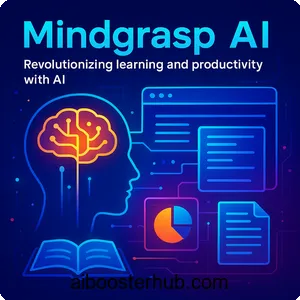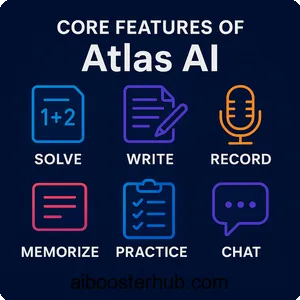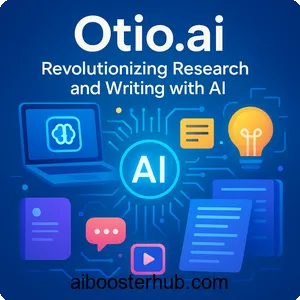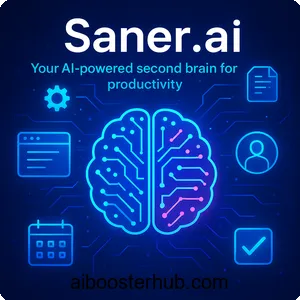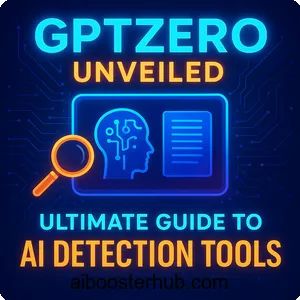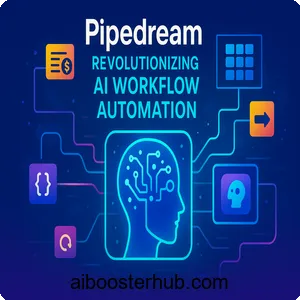Taskade: AI-Powered Platform to Boost Productivity and Teamwork
In the rapidly evolving landscape of artificial intelligence, productivity tools are transforming how individuals and teams manage tasks, collaborate, and streamline workflows. Taskade, an AI-powered platform, stands out as a versatile, all-in-one workspace that integrates task management, collaboration, and advanced AI capabilities to boost efficiency.
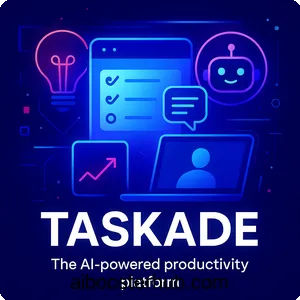
This article delves into Taskade’s features, use cases, benefits, and practical usage guide, offering a comprehensive look at why it’s a game-changer for professionals, teams, and AI enthusiasts. Whether you’re a freelancer, project manager, or part of a remote team, Taskade’s innovative approach to productivity makes it a tool worth exploring.
Content
Toggle1. What is Taskade?
Overview of Taskade
Taskade is an all-in-one productivity platform designed to simplify task management, project planning, and team collaboration. By combining AI-driven automation, customizable workflows, and real-time collaboration tools, Taskade creates a seamless environment for organizing tasks and ideas. Unlike traditional project management tools, Taskade integrates artificial intelligence as a core component, offering features like AI agents, task suggestions, and workflow automation to enhance productivity.
The AI-first philosophy
Taskade’s strength lies in its AI-native approach, leveraging models like GPT-4o and custom AI agents to provide intelligent task suggestions, automate repetitive processes, and generate structured workflows. This makes it more than just a to-do list app—it’s a dynamic workspace where AI collaborates with users to optimize efficiency. With cross-platform compatibility and integrations with tools like Slack, Google Calendar, and Google Drive, Taskade caters to diverse needs, from personal productivity to enterprise-level project management.
Who uses Taskade?
Taskade serves a wide range of users, including freelancers managing client projects, remote teams coordinating tasks, educators creating structured lesson plans, and marketing teams streamlining campaigns. Its versatility and AI-driven features make it a go-to solution for anyone looking to harness AI for productivity.
2. Core features of Taskade
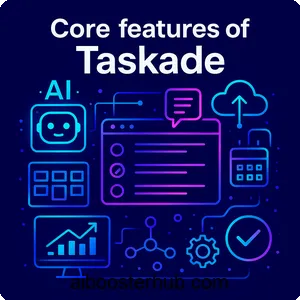
Taskade’s feature set is a blend of traditional project management tools and cutting-edge AI capabilities. Below, we explore the key features that make Taskade a standout platform.
AI-powered task management
Taskade’s AI capabilities are at the heart of its task management system. The platform uses natural language processing (NLP) to allow users to create tasks using conversational inputs. For example, typing “Schedule team meeting for next Monday” prompts Taskade’s AI to generate a task with a due date and relevant details. The AI also prioritizes tasks based on urgency and suggests subtasks to break down complex projects, saving users time and mental effort.
Custom AI agents
One of Taskade’s most innovative features is its custom AI agents. Users can build, train, and deploy agents tailored to specific roles, such as data analysts, project managers, or SEO specialists. These agents can perform tasks like analyzing data, generating reports, or optimizing content for search engines. For instance, a data analyst agent can process CSV files and provide insights, while a project manager agent can track milestones and allocate resources. This level of customization makes Taskade a powerful tool for automating specialized workflows.
Dynamic project views
Taskade offers multiple project views, including lists, Kanban boards, mind maps, org charts, and calendars. This flexibility allows users to visualize tasks in the way that suits their workflow best. For example, a marketing team might use a Kanban board to track campaign progress, while a creative professional could opt for a mind map to brainstorm ideas. Switching between views is seamless, ensuring users can adapt their workspace to different project needs.
Real-time collaboration
Collaboration is a cornerstone of Taskade’s design. The platform supports real-time editing, video calls, screen sharing, and in-app chat, allowing teams to work together without switching between tools. Team members can assign tasks, add comments, and track project activity in a single interface. Taskade’s shared calendar feature, which syncs with Google Calendar and Outlook, ensures everyone stays aligned on deadlines and meetings.
Third-party integrations
Taskade integrates with popular tools like Slack, Google Drive, Dropbox, and Gmail, enabling users to centralize their workflows. For example, users can automate task creation from Google Form responses or send Slack notifications when tasks are completed. These integrations eliminate the need to juggle multiple apps, creating a unified productivity hub.
Automation and workflows
Taskade’s automation features allow users to set up triggers and actions to streamline repetitive tasks. For instance, a trigger like “Task Completed” can prompt an action such as sending a Slack notification or creating a follow-up task. The platform also offers pre-built automation templates for common workflows, such as content creation or customer feedback management, making it easy for users to get started.
Extensive template library
With over 500 customizable templates, Taskade caters to a wide range of use cases, from agile project management to personal habit trackers. These templates save time by providing pre-structured workflows that users can tailor to their needs. For example, a content creator can use a blog planning template to organize writing schedules, while a project manager might choose a Gantt chart template for tracking milestones.
3. Key benefits of using Taskade
Taskade’s combination of AI, collaboration, and flexibility offers numerous benefits for users looking to optimize their workflows. Here are the primary advantages of adopting Taskade.
Enhanced productivity
By automating repetitive tasks and providing AI-driven suggestions, Taskade reduces the time spent on administrative work. Features like smart due dates and task prioritization help users focus on high-impact activities, while AI agents handle routine tasks like data analysis or report generation. According to Taskade, users can save 2–6 hours per week by leveraging its automation and AI features.
Streamlined collaboration
Taskade’s real-time collaboration tools eliminate communication silos, ensuring teams stay on the same page. The ability to share projects via links, with options for read-only or edit permissions, makes it easy to collaborate with external stakeholders. This is particularly valuable for remote teams or freelancers working with clients across different time zones.
Cross-platform accessibility
Taskade’s apps for web, iOS, Android, Windows, and Mac ensure users can access their projects from any device. Real-time syncing means you can start a task on your desktop and continue on your phone without losing progress. The platform’s browser extensions and web clipper also allow users to add tasks on the go, enhancing flexibility.
Cost-effective solution
Taskade offers a robust free plan with access to most features, making it accessible for individuals and small teams. Paid plans, starting at $8 per user per month, unlock advanced features like unlimited AI agents and larger storage capacities. Compared to competitors like Zapier or Notion, Taskade’s built-in automation and AI capabilities provide excellent value without requiring additional subscriptions.
Customizable and scalable
Taskade’s flexibility makes it suitable for both personal and enterprise use. Users can create multiple workspaces to manage different teams or projects, and the platform’s hierarchical structure supports unlimited subtasks for complex projects. This scalability ensures Taskade grows with your needs, whether you’re a solo entrepreneur or part of a large organization.
Improved organization
With features like mind maps, Kanban boards, and shared calendars, Taskade helps users organize tasks and ideas in a way that suits their cognitive style. The ability to export projects as PDFs or images also makes it easy to share progress with stakeholders or create printable to-do lists for offline use.
4. Use cases for Taskade

Taskade’s versatility makes it applicable to a wide range of industries and roles. Below are some practical use cases that highlight how different professionals can leverage the platform.
Project management
Project managers can use Taskade to create agile workflows, track milestones, and assign tasks to team members. The platform’s Gantt chart view and automation triggers ensure projects stay on schedule, while AI agents can generate progress reports or suggest resource allocations.
Content creation
Content creators, such as bloggers or social media managers, can streamline their workflows with Taskade’s templates and automation. For example, a content calendar template can organize publishing schedules, while an automation can notify editors when a draft is ready for review. The AI writing assistant also helps brainstorm ideas and refine content.
Customer relationship management (CRM)
Taskade can function as a lightweight CRM by automating lead capture and follow-up tasks. For instance, a Google Form integration can create tasks from new leads, and AI agents can prioritize follow-ups based on lead scores. This is ideal for small businesses or freelancers managing client relationships.
Education and training
Educators can use Taskade to create lesson plans, share resources with students, and track assignments. The mind map view is particularly useful for brainstorming lesson ideas or creating visual study aids. AI agents can also summarize research materials or generate quiz questions.
Freelancers and solopreneurs
Freelancers can manage multiple client projects within a single workspace, using templates for proposals, invoices, or project timelines. Taskade’s offline access and mobile apps ensure productivity on the go, while AI tools help draft contracts or optimize workflows.
Nonprofit and event planning
Nonprofits can use Taskade to plan fundraising events or coordinate volunteer activities. The platform’s shared calendar and real-time collaboration features keep everyone aligned, while AI forms can collect donor information and automate thank-you emails.
5. How to use Taskade: A step-by-step guide
Getting started with Taskade is straightforward, thanks to its intuitive interface and comprehensive tutorials. Below is a practical guide to help you maximize the platform’s potential.
Step 1: Sign up and set up your workspace
Visit Taskade and sign up for a free account. After logging in, create a workspace for your team or personal projects. You can customize the workspace with a name, color-coded labels, and folders for different projects.
Step 2: Explore templates
Navigate to the template library and browse over 500 options. Select a template that matches your use case, such as a weekly planner or a project sprint. Customize the template by adding tasks, due dates, or subtasks as needed.
Step 3: Create tasks and subtasks
Use the task editor to add tasks manually or leverage the AI task assistant by typing commands like “Plan a marketing campaign for Q4.” Break down complex tasks into subtasks by indenting them, and assign tasks to team members with due dates and reminders.
Step 4: Set up AI agents
Go to the Agents tab and click “Create Agent.” Define the agent’s role (e.g., SEO specialist) and upload relevant data, such as keyword lists or project briefs, to train it. Use prompts like “Analyze website traffic data” to interact with the agent and generate insights.
Step 5: Configure automations
In the Automations tab, select “Add Automation” and choose a trigger, such as “Task Added” or “New Form Response.” Define actions like sending notifications or creating tasks. For example, set up an automation to notify your team on Slack when a task is marked complete.
Step 6: Collaborate and share
Invite team members to your workspace via email or share a project link with edit or read-only permissions. Use the in-app chat or video call feature to discuss tasks in real time. Sync your calendar with Google Calendar to manage deadlines effectively.
Step 7: Monitor and export
Track project progress using the activity log or Kanban board view. Export tasks as PDFs or images for presentations or offline use. Use the AI summarizer to generate project reports or meeting notes.
6. Why Taskade stands out in the AI productivity landscape
Taskade’s unique blend of AI, collaboration, and customization sets it apart from competitors like Notion, Trello, or ClickUp. Here’s why it’s a top choice for AI enthusiasts and productivity seekers.
AI-native design
Unlike other tools that add AI as an afterthought, Taskade integrates AI at its core. Features like custom AI agents, NLP task creation, and workflow automation make it a forward-thinking platform for leveraging artificial intelligence in daily work.
Unified workspace
Taskade combines task management, note-taking, mind mapping, and communication tools in a single interface, reducing the need for multiple apps. Its lightweight design ensures faster load times compared to heavier platforms like Notion.
Affordable automation
While tools like Zapier charge for advanced automation, Taskade includes triggers and actions in all plans, making it a cost-effective choice. The platform’s AI-driven automations also add a layer of intelligence that competitors lack.
Community and support
Taskade’s active community and extensive tutorials (available on their website and YouTube) help users master its features. The upcoming Taskade Marketplace will further enhance its ecosystem by allowing users to share and monetize AI kits.
Future-ready roadmap
Taskade’s 2025 roadmap, including multi-agent collaboration and enhanced integrations with tools like Salesforce, positions it as a platform that evolves with the AI landscape. This commitment to innovation ensures Taskade remains relevant for years to come.
7. Conclusion
Taskade is a powerful, AI-driven productivity platform that redefines how teams and individuals manage tasks and collaborate. Its robust feature set, including custom AI agents, dynamic project views, and seamless integrations, makes it a versatile tool for professionals across industries. By automating repetitive tasks, enhancing collaboration, and offering flexible workflows, Taskade saves users time and boosts efficiency. Whether you’re planning a project, managing a team, or organizing personal tasks, Taskade’s intuitive interface and AI capabilities make it a must-have tool in the age of artificial intelligence. Sign up for a free account today and explore how Taskade can transform your workflow.