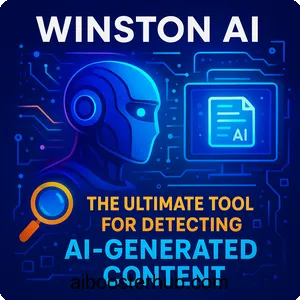Vid: Streamlining video creation with artificial intelligence
In the fast-paced realm of artificial intelligence, tools that streamline content creation are revolutionizing how creators and businesses thrive. Vid, a cutting-edge AI-powered video editing platform, transforms long-form content into captivating short videos with ease.

This in-depth article explores Vid’s features, applications, benefits, and a detailed usage guide, offering valuable insights for those eager to harness AI for video production.
Content
Toggle1. Introduction to Vid
What is Vid?
Vid an AI-powered platform, simplifies transforming long-form videos into short, engaging social media clips. Vid uses AI to automate clip selection, captioning, and formatting, ideal for creators, marketers, and businesses boosting online presence. The platform’s intuitive interface and robust feature set cater to both beginners and professionals, enabling users to produce high-quality, platform-ready videos in minutes.
Why Vid stands out
Vid distinguishes itself by focusing on efficiency and accessibility, allowing users to repurpose existing content into viral-ready clips without extensive editing skills. Smart scene detection, AI captioning, and social media integrations make Vid ideal for consistent posting. Vid supports TikTok, Instagram, and YouTube, tailoring videos to each platform’s requirements for maximum engagement.
2. Key features of Vid

AI-powered clip generation
Vid’s core feature is its ability to analyze long-form videos and automatically extract the most engaging moments. Smart scene detection identifies impactful quotes or key points, creating short social media clips. This eliminates hours of manual editing, allowing creators to produce multiple clips from a single video with minimal effort.
Automatic captioning and subtitling
The platform offers AI-driven captioning that transcribes video audio with high accuracy, adding subtitles in over 50 languages to enhance accessibility. Vid’s captioning tool customizes styles and fonts, aligning subtitles with brand aesthetics for better engagement. This feature is particularly valuable for reaching global audiences and ensuring compliance with accessibility standards.
Social media optimization
Vid streamlines content creation by automatically resizing and formatting videos for specific platforms like TikTok, Instagram Reels, and YouTube Shorts. The platform adjusts aspect ratios, lengths, and visual elements to meet each platform’s guidelines, ensuring that content is optimized for maximum virality. Users can also schedule posts directly from Vid, simplifying social media management.
AI avatar and voiceover support
Vid supports the creation of videos with over 80 AI avatars, eliminating the need for on-camera appearances. Users can choose from a variety of virtual presenters to narrate their content, with customizable voices and accents in multiple languages. This feature is ideal for creating faceless videos, such as tutorials or promotional content, with a professional touch.
Brand voice integration
The platform learns and adapts to a user’s brand voice, ensuring that generated captions, hashtags, and descriptions align with their unique style. This feature helps maintain consistency across content, making it easier for businesses to scale their video production while staying on-brand.
Unlimited stock footage
Vid provides access to a library of copyright-free stock footage, allowing users to enhance their videos with professional-grade visuals. This feature is particularly useful for creators who need to supplement their content with high-quality B-roll or background imagery to elevate production value.
3. Uses of Vid across industries
Social media content creation
Vid is a go-to tool for social media creators looking to produce short, engaging clips from longer content. Whether it’s repurposing a podcast, webinar, or vlog, the platform’s AI identifies the best moments and formats them for platforms like TikTok and Instagram, helping creators maintain a consistent posting schedule and boost engagement.
Marketing and advertising
Marketers use Vid to create promotional videos and ads that resonate with target audiences. By automating clip selection and captioning, the platform enables businesses to produce high-quality marketing content quickly, ideal for product launches, brand campaigns, or customer testimonials. The ability to integrate brand-specific elements ensures a cohesive marketing strategy.
Education and training
Educators and corporate trainers leverage Vid to transform long-form lectures or training sessions into digestible video snippets. The platform’s captioning and multilingual support make it easy to create accessible educational content, while AI avatars can present complex topics in an engaging, professional manner.
Content repurposing
Vid excels at repurposing existing content, allowing creators to maximize the value of their videos. A single webinar or interview can be transformed into dozens of social media clips, extending the lifespan of content and increasing its reach across multiple platforms. This is particularly valuable for businesses aiming to maintain a strong online presence.
Podcasting and vlogging
Podcasters and vloggers use Vid to create short, shareable clips from their episodes, making it easier to attract new audiences on social media. The platform’s ability to identify engaging moments and add captions ensures that clips are optimized for platforms where short-form content thrives.
4. Benefits of using Vid

Time savings
Vid significantly reduces the time required for video editing by automating tasks like clip selection, captioning, and formatting. What once took hours of manual editing can now be completed in minutes, allowing creators to focus on content strategy and audience engagement.
Cost efficiency
By eliminating the need for professional editors or expensive software, Vid offers a cost-effective solution for video production. Small businesses and individual creators can produce high-quality content without investing in costly resources, making it accessible to a wide range of users.
Enhanced engagement
Vid’s AI-driven features, such as smart scene detection and viral clip scoring, ensure that videos are optimized for engagement. By highlighting the most compelling moments and adding accessible captions, the platform helps creators connect with audiences and increase viewership.
Scalability
For businesses and creators producing large volumes of content, Vid offers unmatched scalability. The platform’s ability to generate multiple clips from a single video and schedule posts across platforms streamlines workflows, making it easy to maintain a consistent content pipeline.
Accessibility for all skill levels
Vid’s user-friendly interface makes it accessible to users with no prior video editing experience. The platform’s AI handles complex tasks, allowing beginners to produce professional-grade content while offering advanced features for seasoned creators.
Global reach
With support for multilingual captions and voiceovers, Vid enables creators to reach global audiences. This feature is particularly valuable for businesses and educators targeting diverse markets, ensuring that content is accessible and relatable worldwide.
5. Step-by-step usage guide for Vid
Getting started with Vid
To begin, visit the Vid website and sign up for an account. The platform offers a free plan with limited features, allowing users to test its capabilities before committing to a subscription. Once registered, you’ll access the dashboard, where you can upload videos and start creating content.
Uploading and analyzing a video
- Upload your video: From the dashboard, upload a long-form video, such as a webinar, podcast, or vlog. Vid supports various file formats and can process videos of different lengths.
- AI analysis: The platform’s AI will analyze the video, identifying key moments like impactful quotes or emotional highlights using smart scene detection.
- Select clips: Review the AI-generated clips and choose the ones that best suit your needs. You can adjust clip lengths or combine multiple segments.
Adding captions and subtitles
- Generate captions: Vid automatically transcribes the video’s audio and adds captions. You can preview and edit the transcription for accuracy.
- Customize styles: Choose from various caption styles, fonts, and colors to align with your brand or platform requirements.
- Add multilingual subtitles: Select additional languages to make your video accessible to a global audience, with AI ensuring accurate translations.
Optimizing for social media
- Select platform settings: Choose the target platform (e.g., TikTok, Instagram, YouTube Shorts) to optimize the video’s aspect ratio and length.
- Enhance with stock footage: Add copyright-free stock footage or B-roll from Vid’s library to elevate the visual appeal.
- Schedule or publish: Connect your social media accounts to Vid and schedule posts or publish directly from the platform.
Using AI avatars and voiceovers
- Choose an AI avatar: Select from over 80 virtual presenters to narrate your video, customizing their appearance and voice to suit your content.
- Input or generate a script: Upload a script or let Vid generate one based on your video’s content or a text prompt.
- Sync and adjust: The platform syncs the voiceover with the video, allowing you to fine-tune timing or add effects for a polished result.
Exporting and sharing
Once satisfied with your video, save the project to Vid’s cloud for future edits. Export the video in your desired resolution and format, optimized for your chosen platform. The platform’s fast rendering ensures quick delivery, even for high-quality outputs.
6. Why Vid is a game-changer for AI-driven video creation
Empowering creators with automation
Vid empowers users by automating time-consuming editing tasks, allowing creators to focus on storytelling and strategy. Its AI-driven tools make professional video production accessible to everyone, from solo creators to large teams, leveling the playing field in content creation.
Adapting to modern content demands
In an era where short-form content dominates, Vid meets the demand for quick, engaging videos. Its ability to repurpose long-form content into platform-ready clips ensures that creators can stay relevant and maintain a consistent online presence.
Boosting productivity and creativity
Vid’s features, such as AI clip generation and stock footage integration, spark creativity by providing tools to experiment with new formats and styles. By streamlining workflows, the platform frees up time for creators to focus on ideation and audience engagement.
7. Conclusion
Vid is transforming the way creators and businesses approach video production, offering an AI-powered solution that combines efficiency, accessibility, and high-quality output. Its features, from smart scene detection to multilingual captioning, cater to a wide range of industries, making it an essential tool for social media creators, marketers, and educators. By reducing production time, cutting costs, and delivering engaging content, Vid empowers users to maximize the value of their videos and connect with audiences worldwide. Whether you’re repurposing a webinar or creating viral TikTok clips, Vid provides the tools to bring your vision to life with ease.