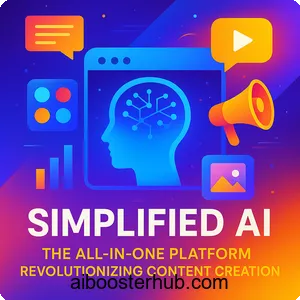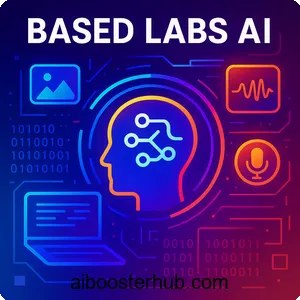Vizard: Revolutionizing video editing with AI
In the rapidly evolving world of artificial intelligence, tools like Vizard are transforming how content creators, marketers, and businesses produce engaging video content.

This comprehensive article explores Vizard, an AI-powered video editing platform designed to streamline the creation of social media-ready clips.
Content
Toggle1. Introduction to Vizard
What is Vizard?
Vizard is a cloud-based, AI-powered video editing platform designed to simplify the process of transforming long-form videos into engaging, social media-ready clips. By leveraging advanced artificial intelligence, Vizard automates tedious editing tasks such as clipping, captioning, and formatting, making it an ideal tool for content creators, marketers, educators, and businesses. Whether you’re repurposing a webinar, podcast, or corporate training video, Vizard streamlines the workflow, saving time and resources while delivering professional-quality results. Its intuitive interface and robust AI capabilities make it accessible to users with little to no editing experience, positioning it as a game-changer in the AI-driven content creation space.
Why Vizard matters in the AI landscape
In an era where video content dominates social media platforms like TikTok, Instagram Reels, and YouTube Shorts, the demand for quick, high-quality video production is at an all-time high. Vizard addresses this need by offering a suite of AI-driven tools that reduce editing time from hours to minutes. Its ability to analyze videos, detect key moments, and optimize content for specific platforms sets it apart from traditional video editing software. For AI enthusiasts, Vizard represents a practical application of machine learning in creative workflows, showcasing how AI can enhance productivity without sacrificing quality. This section explores how Vizard fits into the broader AI ecosystem and its value for modern content creators.
2. Key features of Vizard

AI-powered clipping
One of Vizard’s standout features is its AI-driven clipping tool, which automatically analyzes long-form videos to identify and extract engaging segments. Using machine learning, the platform detects key moments based on audio cues, speaker emphasis, and visual transitions, generating multiple short clips with a single click. This eliminates the need for manual scrubbing through lengthy footage, making it a time-saving solution for creators who need to produce high volumes of content. For example, a 60-minute webinar can be transformed into a dozen social-ready clips in minutes, each tailored to platforms like TikTok or YouTube Shorts.
Text-based video editing
Vizard’s text-based editing feature allows users to edit videos by modifying the transcript, a revolutionary approach for non-technical users. By highlighting or deleting text, users can trim unnecessary sections, reorder content, or refine dialogue without navigating complex timelines. This feature is particularly useful for podcasters or educators who want to create concise clips from longer recordings. The intuitive interface ensures that even beginners can produce polished videos, making advanced editing accessible to all.
Automatic captions and translations
Accessibility and global reach are critical in today’s digital landscape, and Vizard excels with its automatic captioning and translation capabilities. The platform generates accurate subtitles in over 30 languages and supports translations in more than 100 languages, enabling creators to connect with international audiences. This feature is ideal for marketers targeting diverse markets or educators sharing content globally. The AI-driven transcription is highly accurate, reducing the need for manual corrections and ensuring videos are accessible to viewers who rely on captions.
Speaker tracking and auto-reframe
Vizard’s speaker tracking technology uses AI to keep active speakers centered in the frame, even in multi-speaker scenarios like interviews or panels. The auto-reframe feature adjusts the video’s aspect ratio to suit different platforms, such as 9:16 for Instagram Reels or 16:9 for YouTube. This ensures that content remains visually appealing and professionally formatted, regardless of the platform. For creators producing interviews or webinars, this feature enhances viewer engagement by maintaining focus on the speaker.
Social media optimization
Vizard is designed with social media in mind, offering tools to optimize content for platforms like TikTok, Instagram, and YouTube. The platform suggests titles, hashtags, and layouts tailored to each platform’s algorithm, increasing the likelihood of virality. Additionally, it supports one-click resizing to match platform-specific dimensions, eliminating the guesswork of manual formatting. This feature is a boon for social media managers who need to maintain a consistent posting schedule across multiple channels.
Real-time collaboration
For teams, Vizard offers a collaborative workspace where multiple users can work on projects simultaneously. Team members can share previews, provide feedback, and make edits in real time, streamlining the review process. This is particularly valuable for marketing agencies or corporate teams working on time-sensitive campaigns. The platform’s cloud-based nature ensures seamless access, making it ideal for distributed teams.
Analytics and insights
Vizard provides detailed analytics to help creators optimize their content strategy. Metrics such as viewer engagement, retention rates, and drop-off points offer insights into what resonates with audiences. The platform’s predictive analytics can even forecast which clips are likely to perform well, helping users prioritize high-impact content. This data-driven approach is invaluable for marketers and creators aiming to maximize their reach and impact.
3. Benefits of using Vizard
Time efficiency
Vizard significantly reduces the time required to produce professional-grade videos. By automating tasks like clipping, captioning, and formatting, it allows creators to focus on content creation rather than technical editing. For instance, what might take hours in traditional software like Adobe Premiere Pro can be accomplished in minutes with Vizard, making it a must-have for busy professionals.
Cost-effectiveness
Hiring professional editors or investing in complex software can be expensive, especially for small businesses or solo creators. Vizard offers a cost-effective alternative, with plans starting at $0 and premium options that are significantly cheaper than freelance editing services. Users have reported saving hundreds of dollars per project, making it an attractive option for budget-conscious creators.
Enhanced engagement
With features like AI-generated captions, optimized hashtags, and platform-specific formatting, Vizard helps creators produce content that resonates with audiences. The platform’s ability to tailor clips for social media ensures higher engagement rates, as videos are formatted to capture attention in crowded feeds. This is particularly beneficial for influencers and marketers aiming to boost their online presence.
Accessibility for beginners
Vizard’s user-friendly interface and AI automation make it accessible to users with no prior editing experience. The text-based editor and pre-built templates simplify the process, allowing beginners to create professional-quality videos without a steep learning curve. This democratization of video editing empowers a wider range of creators to produce high-quality content.
Global reach
The platform’s multilingual captioning and translation features enable creators to reach international audiences with ease. Whether you’re a marketer targeting global markets or an educator sharing knowledge across borders, Vizard ensures your content is accessible and engaging to diverse viewers. This global scalability is a key advantage in today’s interconnected world.
4. Use cases for Vizard

Social media content creation
Vizard is a go-to tool for social media managers and influencers who need to produce high volumes of platform-specific content. By transforming long-form videos like vlogs or live streams into short, engaging clips, the platform helps creators maintain a consistent posting schedule. Its AI-driven optimization ensures clips are tailored for maximum engagement on TikTok, Instagram, and YouTube.
Podcast and webinar repurposing
Podcasters and webinar hosts can use Vizard to repurpose full episodes into bite-sized promotional clips. The AI clipping feature identifies key moments, such as impactful quotes or audience questions, making it easy to create teasers or highlight reels that drive traffic to the full content. This is ideal for increasing discoverability and engagement.
Corporate and training videos
Businesses can leverage Vizard to create concise recap videos from internal meetings, town halls, or training sessions. The platform’s collaboration tools and branding capabilities ensure that clips are professional and on-brand, making it easier to share knowledge across teams or with external stakeholders.
Educational content
Educators and course creators can break down lengthy lectures or workshops into digestible micro-learning segments. Vizard’s captioning and translation features make these clips accessible to a global audience, while the text-based editor allows for quick adjustments to highlight key teaching points. This enhances student engagement and retention.
Marketing and advertising
Marketing teams can use Vizard to repurpose product demos, customer testimonials, or live events into targeted promotional content. The platform’s analytics help identify which clips resonate most with audiences, enabling data-driven campaign optimization. Its ability to produce multiple clips from a single video maximizes content output for campaigns.
5. How to use Vizard: A step-by-step guide
Sign up and choose a plan
To get started, visit Vizard and sign up for a free account. The free plan offers 60 credits/month for processing videos, with watermarked exports and 720p resolution. For advanced features like 4K exports and unlimited storage, consider the Creator ($14.5/month, billed yearly) or Business ($19.5/month, billed yearly) plans. Select the plan that best suits your needs based on upload volume and collaboration requirements.
Upload your video
Once logged in, upload your video file or paste a YouTube or Zoom link. Vizard supports files up to 10GB on paid plans and processes various formats, including 4K. The platform’s cloud-based interface ensures quick uploads without the need for heavy software installations.
Let AI process your content
After uploading, Vizard’s AI transcribes the audio, detects speakers, and identifies engaging moments. This process typically takes a few minutes, depending on the video’s length. You can set preferences for clip length or platform-specific formatting to tailor the output to your needs.
Review and customize clips
Browse the AI-generated clips and select those that align with your content goals. Use the text-based editor to trim or reorder segments by editing the transcript. Add branded elements like logos, fonts, or color schemes using Vizard’s templates to ensure consistency. You can also adjust captions for tone or accuracy.
Export or share directly
Once satisfied, download your clips in up to 4K resolution (on paid plans) or publish directly to platforms like YouTube. Vizard also allows sharing via project links for team collaboration. The platform’s social media optimization tools ensure clips are ready for immediate posting.
6. Pricing, limitations, and alternatives
Pricing plans
Vizard offers a freemium model with three main plans, with annual subscriptions providing 50% savings:
- Free Plan ($0/month): Includes 60 credits/month for processing 60 minutes of video, private workspace, management of 1 social media account, AI-generated clips, full access to the video editor, 720p exports, and 3-day storage.
- Creator Plan ($14.5/month, $ marred yearly): Includes 7,200 credits/year for processing 7,200 minutes of video, private workspace, management of 6 social media accounts, no watermarks, 4K exports, social media scheduling, and permanent video storage.
- Business Plan ($19.5/month, $234 billed yearly): Includes 7,200 credits/year for processing 7,200 minutes of video, shared workspace, management of 20 social media accounts, all Creator features, plus team member invitations ($5/month per additional seat), unlimited viewers, brand kit, and custom fonts.
Payment options include card, PayPal, and bank transfer.
Limitations
While Vizard excels in automation, it has some limitations. The free plan restricts exports and storage, and watermarks are applied to videos. The platform’s cloud-only nature requires a stable internet connection, which may be challenging in areas with unreliable connectivity. Additionally, advanced editing features like color grading or special effects are limited compared to professional tools like Adobe Premiere Pro. Some users report occasional lag during peak hours or minor issues with template consistency.
Alternatives to Vizard
For creators seeking alternatives, several platforms offer similar functionality:
- Descript: Offers text-based editing and transcription but lacks Vizard’s advanced AI clipping and social media optimization.
- Pictory.ai: Specializes in turning text into videos, ideal for repurposing blog posts or scripts, but less focused on long-form video clipping.
- Listnr AI: Provides advanced voiceovers and AI avatars, better suited for creators needing lifelike narration or multilingual content.
- SendShort: Offers more comprehensive editing tools for short-form content, ideal for creators needing detailed control.
Each alternative has unique strengths, so the best choice depends on your specific needs, such as advanced editing, voiceovers, or social media focus.
7. Conclusion
Vizard is a powerful, AI-driven tool that revolutionizes video editing by automating the creation of social media-ready clips. Its features, including AI clipping, text-based editing, and multilingual captions, make it an invaluable asset for content creators, marketers, and businesses. The platform’s time-saving automation, cost-effectiveness, and user-friendly interface democratize video production, enabling users of all skill levels to produce professional content. While it has limitations, such as cloud dependency and basic advanced editing tools, its strengths far outweigh these drawbacks for most users. By following the step-by-step guide, anyone can harness Vizard to enhance their content strategy. For AI enthusiasts and content creators, Vizard is a must-try tool that showcases the transformative potential of artificial intelligence in video production.