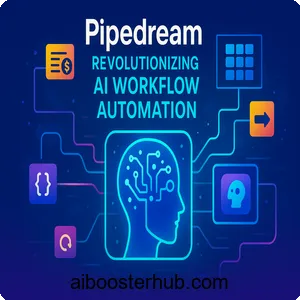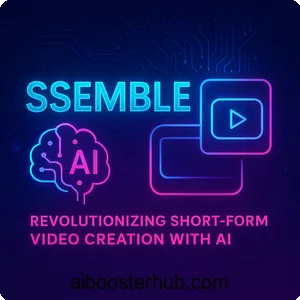Voicewave: Creating Lifelike Audio with AI Voices
Welcome to the world of AI-generated voices with Voicewave, where creating lifelike audio has never been easier! Whether you’re a podcaster, a YouTube creator, or just exploring the capabilities of AI in your creative projects, this guide will take you through the essentials of Voicewave.

Content
Toggle1. Introduction to Voicewave
Voicewave is a user-friendly AI voice generator that specializes in transforming text into lifelike, natural-sounding audio. Designed with simplicity in mind, this platform allows users to generate speech in a few simple steps, making it accessible for both beginners and experienced users. Its ability to produce emotional speech further enhances the quality of the generated audio, creating a more engaging and immersive listening experience.
What is Voicewave?
Voicewave is a text-to-speech (TTS) platform that utilizes artificial intelligence to convert written content into realistic, human-like speech. The platform is known for its easy-to-use interface, which enables users to generate AI voices in seconds. This quick and efficient process makes it a popular choice for individuals and businesses looking to create high-quality audio content without the need for a traditional voice recording setup.
The evolution of AI voice generators
AI voice generators have come a long way since their inception, with early models producing robotic and unnatural-sounding voices. As technology has advanced, platforms like Voicewave have emerged, focusing on creating more natural and emotional speech. This evolution in TTS technology has opened up new possibilities for using AI-generated voices across various industries and applications.
How Voicewave fits into the AI ecosystem
Voicewave is part of a broader category of AI tools that help streamline content creation and production processes. By automating the voice generation process, it complements other AI technologies, such as chatbots and image generators, to create a more comprehensive AI-driven workflow. This integration of AI tools is reshaping the way content is produced, making it more efficient and accessible for a wide range of users.
2. Key features of Voicewave

Voicewave offers a range of features designed to produce lifelike AI voices with ease. From natural-sounding speech to customizable options, let’s explore some of the key features that set Voicewave apart from other text-to-speech platforms.
Natural-sounding AI voices
Voicewave prides itself on delivering lifelike, natural-sounding speech that closely resembles human voices. The platform achieves this through advanced AI algorithms that capture the nuances of human speech, such as intonation, pacing, and clarity. This focus on creating realistic voices ensures that the audio generated by Voicewave is of studio-quality and easy to listen to, even for extended periods.
Real emotions and expressive delivery
In addition to its lifelike voices, Voicewave allows users to add real emotions to the generated speech. By choosing from a range of emotions, such as happy, sad, or excited, users can create more expressive and engaging audio content. This feature is particularly useful for those who want their AI-generated voices to evoke specific feelings or responses from their audience.
Realistic pacing and studio-quality clarity
Voicewave ensures that the speech it generates is not only natural-sounding but also well-paced and easy to understand. The platform’s AI algorithms work to maintain consistent pacing throughout the audio, making it more engaging and enjoyable to listen to. Furthermore, the speech generated by Voicewave is of studio-quality clarity, ensuring that it is free from background noise and distortion, making it suitable for a variety of applications.
Quick generation in seconds
One of the standout features of Voicewave is its speed. Users can generate AI voices in just a few seconds, making it an ideal choice for those who need to create audio content quickly. This fast turnaround time also allows users to experiment with different voice options and settings, as they can quickly hear the results of their adjustments.
Customization options
Voicewave offers a range of customization options that allow users to tailor the generated audio to their specific needs. From adjusting the gender, accent, and pitch of the AI voices to fine-tuning the pacing and emotion, users have full control over the final output. This level of customization ensures that the audio generated by Voicewave can be adapted to suit various applications and projects.
Integration capabilities
With Voicewave, users can easily integrate the generated audio into their existing workflows and platforms. The platform supports popular audio formats, such as MP3 and WAV, making it simple to export the generated voices and use them in video editing software, podcast hosting platforms, or other applications.
3. Uses and applications of Voicewave
Voicewave’s lifelike AI voices can be used in a wide range of applications, from content creation for YouTube and other video platforms to podcasting and audiobook production. Let’s take a closer look at some of the most common uses and applications of Voicewave.
Content creation for YouTube and videos
Voicewave is an excellent tool for YouTube creators and video content producers who need to generate high-quality audio content. Whether you need a voiceover for a tutorial, a script for an explainer video, or background speech for an animation, Voicewave can help you create lifelike, engaging audio in seconds.
Podcasting and audio storytelling
Podcasters can also benefit from using Voicewave to generate AI voices for their shows. The platform’s ability to create lifelike and expressive speech makes it ideal for producing engaging and high-quality audio content for podcasts, audiobooks, and other storytelling projects.
Audiobooks and e-learning materials
Voicewave is a popular choice for creating audiobooks and e-learning materials, as it can quickly generate lifelike speech that is easy to understand and listen to. The platform’s customization options also allow users to fine-tune the AI voices to match the specific needs of their audiobook or e-learning project.
Marketing and advertising
Businesses and marketers can also use Voicewave to create engaging and persuasive audio content for their marketing and advertising campaigns. The platform’s ability to generate lifelike and emotional speech makes it ideal for creating voiceovers for commercials, explainer videos, and other promotional materials.
Accessibility enhancements
Voicewave can also be used to enhance accessibility for individuals with visual impairments or other disabilities. By generating lifelike speech in seconds, the platform can be used to create audio versions of text-based content, such as websites, menus, or instructions, making them more accessible to a wider audience.
Personal projects and entertainment
In addition to its practical applications, Voicewave can also be used for personal projects and entertainment purposes. Whether you want to create custom greetings for your voicemail, experiment with different voices for a role-playing game, or generate background speech for a stop-motion animation, Voicewave has you covered.
4. Benefits of using Voicewave

The use of Voicewave to create lifelike AI voices offers several benefits, from time-saving and cost-effective production to improved engagement and accessibility. Let’s explore some of the key advantages of using Voicewave.
Time-saving efficiency
One of the primary benefits of using Voicewave is its speed and efficiency. The platform can generate AI voices in seconds, saving users valuable time and allowing them to create high-quality audio content quickly. This is particularly useful for content creators and businesses that need to produce large volumes of audio content or work on tight deadlines.
High-quality output without expertise
Voicewave enables users to generate high-quality, lifelike AI voices without any prior experience or expertise in voice acting or production. The platform’s user-friendly interface and advanced AI algorithms work together to create studio-quality speech that is engaging and easy to listen to, even for extended periods.
Scalability for growing needs
As your content production needs grow, Voicewave can scale with you, allowing you to generate larger volumes of AI voices quickly and efficiently. This scalability makes it an ideal choice for businesses and content creators that are looking to expand their operations or reach new audiences.
Enhanced creativity and flexibility
With Voicewave, users have complete control over the AI voices they generate, allowing for greater creativity and flexibility in their audio content production. The platform’s customization options enable users to fine-tune the voices to match their specific needs, while its speed and efficiency encourage experimentation with different voice styles and settings.
Improved audience engagement
The lifelike and natural-sounding speech generated by Voicewave can help improve audience engagement and create more immersive and memorable audio experiences. By generating AI voices that are easy to understand and listen to, the platform can help your content stand out and capture the attention of your target audience.
Accessibility and inclusivity
Voicewave can also be used to enhance accessibility and inclusivity, by generating lifelike speech for individuals with visual impairments or other disabilities. This can help make text-based content more accessible to a wider audience, while also improving the overall user experience for everyone.
Cost-effective production
Compared to traditional voice recording and production methods, Voicewave is a cost-effective solution for creating high-quality audio content. By automating the voice generation process and removing the need for expensive studio equipment or voice talent, the platform can help you produce audio content on a smaller budget.
5. Usage guide: How to get started with Voicewave
Ready to start creating lifelike AI voices with Voicewave? Follow this step-by-step usage guide to get started quickly and easily.
Signing up and accessing the platform
To use Voicewave, the first step is to sign up for an account. Visit the Voicewave website and navigate to the sign-in or create account page. Enter your email address and create a password to set up your account. Once registered, you can log in to access the main dashboard, where you will find the text-to-speech generation features.
Inputting text and selecting voices
Once logged in, you can start generating AI voices by pasting or typing your text into the input field. After entering the text, you can then select a voice profile from the available options, choosing the one that best suits your needs and preferences. You can preview the generated speech before finalizing it, ensuring that it meets your expectations and requirements.
Customizing emotions and pacing
Voicewave also allows you to customize the emotions and pacing of the generated speech. You can choose from a range of emotions, such as happy, sad, or excited, to add more expressiveness to the AI voices. Additionally, you can adjust the pacing of the speech to match your specific needs, whether you need it to be slower for a tutorial or faster for a commercial.
Generating and previewing audio
Once you’ve entered your text, selected a voice, and customized the emotions and pacing, you can generate the AI voice by clicking the generate button. The platform will then process your input and produce the lifelike speech in a few seconds. You can listen to the preview of the generated audio and make any necessary adjustments or tweaks before finalizing it.
Exporting and integrating the audio
After finalizing the generated AI voice, you can export the audio file in your desired format and integrate it into your workflow. Voicewave supports popular audio formats, such as MP3 and WAV, making it easy to download and use the generated voices in video editing software, podcast hosting platforms, or other applications.
Tips for optimal results
To achieve the best results when using Voicewave, it is recommended to use high-quality text inputs free of errors or typos. Additionally, testing different voices and settings can help you find the best options for your specific project or content. You can also make use of pauses, emphasis markers, or other text formatting options to guide the AI in generating the speech you desire.
Troubleshooting common issues
In case you encounter any issues or technical difficulties when using Voicewave, the platform’s support team is available to assist you. You can contact them by visiting the website and navigating to the contact-us page or support section, where you can find contact information and support resources.
6. Conclusion
Voicewave is a powerful AI voice generator that offers users the ability to create lifelike, natural-sounding AI voices in seconds. With its range of features and customization options, the platform is suitable for various applications, including content creation, podcasting, marketing, and more. By following this comprehensive guide, you should now have a solid understanding of Voicewave and how to use it to your advantage. As AI technology continues to evolve and advance, tools like Voicewave will play an increasingly important role in shaping the future of content production and audio experiences.
Explore more: