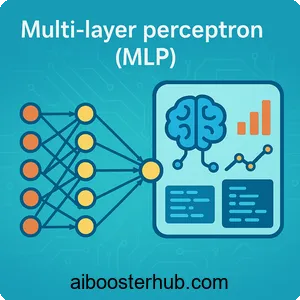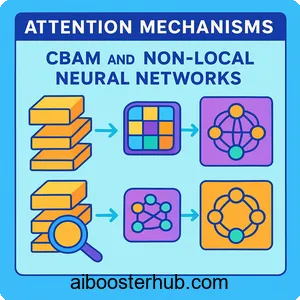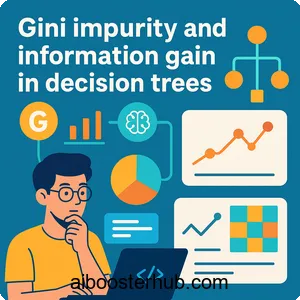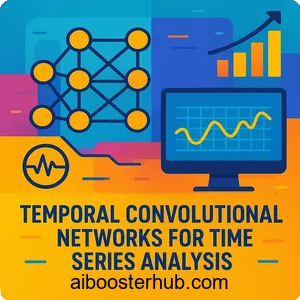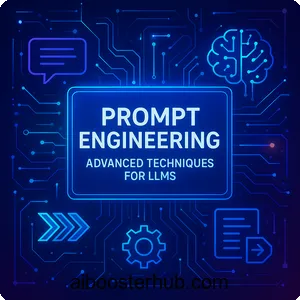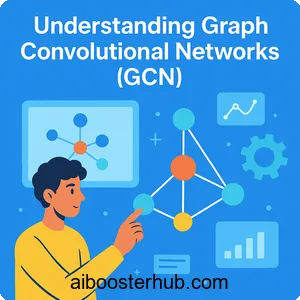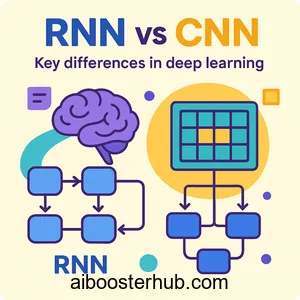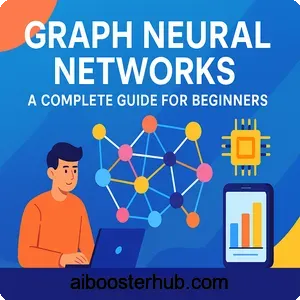XGBoost Algorithm: Implementation and Optimization
XGBoost, short for extreme gradient boosting, has become one of the most powerful and widely-used machine learning algorithms in both industry and competitive data science. This ensemble learning method consistently delivers exceptional performance across a variety of tasks, from classification to regression, making it an essential tool in any data scientist’s arsenal. In this comprehensive guide, we’ll explore the xgboost algorithm from its theoretical foundations to practical implementation and optimization techniques.

Content
Toggle1. Understanding the XGBoost algorithm
What is XGBoost?
XGBoost is an optimized distributed gradient boosting library designed to be highly efficient, flexible, and portable. The algorithm builds an ensemble of decision trees sequentially, where each new tree attempts to correct the errors made by the previously trained trees. Unlike traditional gradient boosting methods, xgboost incorporates several advanced features that make it both faster and more accurate.
The core principle behind extreme gradient boosting is to combine multiple weak learners (typically decision trees) into a strong predictive model. Each tree is built to minimize a loss function that includes both a training loss and a regularization term, preventing overfitting and improving generalization.
Key advantages of XGBoost
The xgboost algorithm offers several compelling advantages that explain its widespread adoption. First, it implements parallel processing, making it significantly faster than traditional gradient boosting implementations. Second, it includes built-in regularization (both L1 and L2) that helps prevent overfitting. Third, it can handle missing values automatically without requiring imputation. Fourth, it supports custom optimization objectives and evaluation criteria, providing flexibility for specialized use cases.
Additionally, xgboost includes tree pruning using a depth-first approach with a maximum depth parameter, which leads to more efficient computation. The algorithm also features built-in cross-validation capabilities and can continue training from existing models, enabling efficient hyperparameter tuning and incremental learning.
Mathematical foundation
The xgboost model optimizes an objective function that consists of a loss function and a regularization term:
$$ \text{Obj}(\theta) = L(\theta) + \Omega(\theta) $$
Where \(L(\theta)\) represents the training loss measuring prediction accuracy, and \(\Omega(\theta)\) represents the regularization term controlling model complexity. For a given dataset with \(n\) examples and \(m\) features, if we denote the prediction as \(\hat{y}_i\), the loss function for regression might be:
$$ L(\theta) = \sum_{i=1}^{n} (y_i – \hat{y}_i)^2 $$
The regularization term in xgboost is defined as:
$$ \Omega(f) = \gamma T + \frac{1}{2}\lambda \sum_{j=1}^{T} w_j^2 $$
Where \(T\) is the number of leaves, \(\gamma\) controls the minimum loss reduction required to split a node, \(\lambda\) is the L2 regularization parameter, and \(w_j\) represents the leaf weights.
2. Setting up XGBoost in Python
Installation and dependencies
Before implementing xgboost python code, you need to install the library. The most straightforward approach is using pip:
pip install xgboost
For integration with scikit-learn workflows, you might also want to ensure you have sklearn installed:
pip install scikit-learn numpy pandas matplotlib
Once installed, you can import the necessary modules:
import xgboost as xgb
from xgboost import XGBClassifier, XGBRegressor
import numpy as np
import pandas as pd
from sklearn.model_selection import train_test_split
from sklearn.metrics import accuracy_score, mean_squared_error
Basic data preparation
Let’s prepare a simple dataset for demonstration. We’ll use a classification example with synthetic data:
from sklearn.datasets import make_classification
# Generate synthetic dataset
X, y = make_classification(n_samples=1000,
n_features=20,
n_informative=15,
n_redundant=5,
random_state=42)
# Split into training and testing sets
X_train, X_test, y_train, y_test = train_test_split(
X, y, test_size=0.2, random_state=42
)
print(f"Training set size: {X_train.shape}")
print(f"Test set size: {X_test.shape}")
Creating DMatrix objects
While sklearn xgboost wrappers are convenient, XGBoost’s native API uses a specialized data structure called DMatrix for optimized performance:
# Create DMatrix for native XGBoost API
dtrain = xgb.DMatrix(X_train, label=y_train)
dtest = xgb.DMatrix(X_test, label=y_test)
# You can also add feature names
feature_names = [f'feature_{i}' for i in range(X_train.shape[1])]
dtrain = xgb.DMatrix(X_train, label=y_train, feature_names=feature_names)
3. Implementing XGBoost classifier
Basic classification with XGBClassifier
The xgbclassifier provides a scikit-learn compatible interface, making it easy to integrate into existing ML pipelines:
# Create and train the model
xgb_clf = XGBClassifier(
objective='binary:logistic',
n_estimators=100,
learning_rate=0.1,
max_depth=5,
random_state=42
)
# Fit the model
xgb_clf.fit(X_train, y_train)
# Make predictions
y_pred = xgb_clf.predict(X_test)
y_pred_proba = xgb_clf.predict_proba(X_test)
# Evaluate
accuracy = accuracy_score(y_test, y_pred)
print(f"Accuracy: {accuracy:.4f}")
Multi-class classification
For multi-class problems, the xgboost classifier automatically adjusts the objective function:
from sklearn.datasets import make_classification
# Generate multi-class dataset
X_multi, y_multi = make_classification(
n_samples=1000,
n_features=20,
n_informative=15,
n_classes=3,
random_state=42
)
X_train_m, X_test_m, y_train_m, y_test_m = train_test_split(
X_multi, y_multi, test_size=0.2, random_state=42
)
# Multi-class classifier
xgb_multi = XGBClassifier(
objective='multi:softprob',
n_estimators=100,
learning_rate=0.1,
max_depth=5,
num_class=3,
random_state=42
)
xgb_multi.fit(X_train_m, y_train_m)
y_pred_multi = xgb_multi.predict(X_test_m)
from sklearn.metrics import classification_report
print(classification_report(y_test_m, y_pred_multi))
Feature importance analysis
One powerful aspect of the xgboost model is its ability to provide feature importance scores:
import matplotlib.pyplot as plt
# Get feature importance
feature_importance = xgb_clf.feature_importances_
# Create DataFrame for visualization
importance_df = pd.DataFrame({
'feature': feature_names,
'importance': feature_importance
}).sort_values('importance', ascending=False)
# Plot top 10 features
plt.figure(figsize=(10, 6))
plt.barh(importance_df['feature'][:10], importance_df['importance'][:10])
plt.xlabel('Importance Score')
plt.title('Top 10 Feature Importances')
plt.gca().invert_yaxis()
plt.tight_layout()
plt.show()
# Alternative: Use XGBoost's built-in plot
xgb.plot_importance(xgb_clf, max_num_features=10)
plt.show()
4. Understanding XGBoost hyperparameters
Tree-specific parameters
The xgboost hyperparameters that control tree structure significantly impact model performance:
max_depth: Controls the maximum depth of a tree. Deeper trees can model more complex relationships but risk overfitting. Typical values range from 3 to 10.
min_child_weight: Minimum sum of instance weight needed in a child node. Higher values prevent the model from learning overly specific patterns. Default is 1, and values between 1 and 10 are common.
gamma: Minimum loss reduction required to make a split. Acts as a regularization parameter. Higher values make the algorithm more conservative. Values typically range from 0 to 5.
# Example with tree parameters
xgb_tree = XGBClassifier(
max_depth=6,
min_child_weight=3,
gamma=0.1,
subsample=0.8,
colsample_bytree=0.8,
random_state=42
)
Boosting parameters
Parameters that control the boosting process itself:
n_estimators: Number of boosting rounds (trees to build). More trees can improve performance but increase training time and risk overfitting. Common values: 100-1000.
learning_rate (eta): Step size shrinkage to prevent overfitting. Lower values require more trees but often yield better performance. Typical range: 0.01 to 0.3.
subsample: Fraction of samples used for training each tree. Values less than 1.0 help prevent overfitting. Common range: 0.5 to 1.0.
colsample_bytree: Fraction of features used when constructing each tree. Similar to Random Forests’ feature sampling. Typical range: 0.5 to 1.0.
# Example with boosting parameters
xgb_boost = XGBClassifier(
n_estimators=500,
learning_rate=0.01,
subsample=0.8,
colsample_bytree=0.8,
colsample_bylevel=0.8,
random_state=42
)
Regularization parameters
These xgboost hyperparameters help prevent overfitting:
reg_alpha: L1 regularization term on weights. Increases regularization as values increase. Default is 0.
reg_lambda: L2 regularization term on weights. Default is 1.
# Example with regularization
xgb_reg = XGBClassifier(
n_estimators=100,
max_depth=5,
reg_alpha=0.1,
reg_lambda=1.0,
random_state=42
)
Practical parameter configuration
Here’s a well-balanced starting configuration for most classification problems:
xgb_balanced = XGBClassifier(
n_estimators=300,
learning_rate=0.05,
max_depth=6,
min_child_weight=3,
gamma=0.1,
subsample=0.8,
colsample_bytree=0.8,
reg_alpha=0.01,
reg_lambda=1.0,
random_state=42,
eval_metric='logloss'
)
5. XGBoost tuning and optimization
Grid search for hyperparameter tuning
Systematic xgboost tuning through grid search helps identify optimal parameters:
from sklearn.model_selection import GridSearchCV
# Define parameter grid
param_grid = {
'max_depth': [3, 5, 7],
'learning_rate': [0.01, 0.05, 0.1],
'n_estimators': [100, 200, 300],
'min_child_weight': [1, 3, 5],
'gamma': [0, 0.1, 0.2],
'subsample': [0.8, 0.9, 1.0],
'colsample_bytree': [0.8, 0.9, 1.0]
}
# Create base model
xgb_base = XGBClassifier(random_state=42)
# Perform grid search
grid_search = GridSearchCV(
estimator=xgb_base,
param_grid=param_grid,
cv=5,
scoring='accuracy',
verbose=1,
n_jobs=-1
)
grid_search.fit(X_train, y_train)
print(f"Best parameters: {grid_search.best_params_}")
print(f"Best cross-validation score: {grid_search.best_score_:.4f}")
# Use best model
best_xgb = grid_search.best_estimator_
y_pred_best = best_xgb.predict(X_test)
print(f"Test accuracy: {accuracy_score(y_test, y_pred_best):.4f}")
Random search optimization
For large parameter spaces, random search is more efficient:
from sklearn.model_selection import RandomizedSearchCV
from scipy.stats import randint, uniform
# Define parameter distributions
param_distributions = {
'max_depth': randint(3, 10),
'learning_rate': uniform(0.01, 0.3),
'n_estimators': randint(100, 500),
'min_child_weight': randint(1, 10),
'gamma': uniform(0, 0.5),
'subsample': uniform(0.6, 0.4),
'colsample_bytree': uniform(0.6, 0.4),
'reg_alpha': uniform(0, 1),
'reg_lambda': uniform(0, 2)
}
# Perform random search
random_search = RandomizedSearchCV(
estimator=XGBClassifier(random_state=42),
param_distributions=param_distributions,
n_iter=50,
cv=5,
scoring='accuracy',
verbose=1,
random_state=42,
n_jobs=-1
)
random_search.fit(X_train, y_train)
print(f"Best parameters: {random_search.best_params_}")
print(f"Best score: {random_search.best_score_:.4f}")
Early stopping for efficient training
Early stopping prevents overfitting and saves computation time:
# Using early stopping with eval_set
xgb_early = XGBClassifier(
n_estimators=1000,
learning_rate=0.05,
max_depth=5,
early_stopping_rounds=50,
random_state=42
)
# Fit with validation set
xgb_early.fit(
X_train, y_train,
eval_set=[(X_test, y_test)],
verbose=False
)
print(f"Best iteration: {xgb_early.best_iteration}")
print(f"Best score: {xgb_early.best_score:.4f}")
# Predict with optimal number of trees
y_pred_early = xgb_early.predict(X_test)
print(f"Test accuracy: {accuracy_score(y_test, y_pred_early):.4f}")
Custom evaluation metrics
You can define custom metrics for xgboost tuning:
from sklearn.metrics import f1_score
# Custom evaluation function
def custom_f1(y_pred, dtrain):
y_true = dtrain.get_label()
y_pred_binary = (y_pred > 0.5).astype(int)
score = f1_score(y_true, y_pred_binary)
return 'f1', score
# Train with custom metric
params = {
'objective': 'binary:logistic',
'max_depth': 5,
'learning_rate': 0.1,
'eval_metric': 'logloss'
}
xgb_custom = xgb.train(
params=params,
dtrain=dtrain,
num_boost_round=100,
evals=[(dtest, 'test')],
feval=custom_f1,
verbose_eval=False
)
6. Advanced XGBoost techniques
Handling imbalanced datasets
For imbalanced classification problems, adjust the scale_pos_weight parameter:
# Calculate scale_pos_weight
negative_samples = np.sum(y_train == 0)
positive_samples = np.sum(y_train == 1)
scale_pos_weight = negative_samples / positive_samples
print(f"Scale pos weight: {scale_pos_weight:.2f}")
# Train with balanced weights
xgb_imbalanced = XGBClassifier(
n_estimators=200,
max_depth=5,
learning_rate=0.05,
scale_pos_weight=scale_pos_weight,
random_state=42
)
xgb_imbalanced.fit(X_train, y_train)
Cross-validation strategies
XGBoost includes built-in cross-validation:
# Built-in CV with DMatrix
cv_params = {
'max_depth': 5,
'learning_rate': 0.1,
'objective': 'binary:logistic',
'eval_metric': 'auc'
}
cv_results = xgb.cv(
params=cv_params,
dtrain=dtrain,
num_boost_round=200,
nfold=5,
metrics='auc',
early_stopping_rounds=20,
seed=42,
verbose_eval=False
)
print(f"Best iteration: {len(cv_results)}")
print(f"Best AUC: {cv_results['test-auc-mean'].max():.4f}")
Model persistence and deployment
Saving and loading xgboost models:
import pickle
import json
# Save model using pickle
with open('xgb_model.pkl', 'wb') as f:
pickle.dump(xgb_clf, f)
# Load model
with open('xgb_model.pkl', 'rb') as f:
loaded_model = pickle.load(f)
# Save using XGBoost's native format
xgb_clf.save_model('xgb_model.json')
# Load native format
loaded_xgb = XGBClassifier()
loaded_xgb.load_model('xgb_model.json')
# Save booster only
xgb_clf.get_booster().save_model('xgb_booster.json')
Monitoring and visualization
Visualizing the training process:
# Train with evaluation history
eval_set = [(X_train, y_train), (X_test, y_test)]
xgb_monitor = XGBClassifier(
n_estimators=200,
learning_rate=0.05,
max_depth=5,
random_state=42
)
xgb_monitor.fit(
X_train, y_train,
eval_set=eval_set,
eval_metric=['logloss', 'error'],
verbose=False
)
# Plot learning curves
results = xgb_monitor.evals_result()
plt.figure(figsize=(12, 5))
plt.subplot(1, 2, 1)
plt.plot(results['validation_0']['logloss'], label='Train')
plt.plot(results['validation_1']['logloss'], label='Test')
plt.xlabel('Boosting Round')
plt.ylabel('Log Loss')
plt.title('XGBoost Log Loss')
plt.legend()
plt.subplot(1, 2, 2)
plt.plot(results['validation_0']['error'], label='Train')
plt.plot(results['validation_1']['error'], label='Test')
plt.xlabel('Boosting Round')
plt.ylabel('Classification Error')
plt.title('XGBoost Classification Error')
plt.legend()
plt.tight_layout()
plt.show()
7. Conclusion
The xgboost algorithm represents a significant advancement in machine learning, combining theoretical elegance with practical efficiency. Through this comprehensive guide, we’ve explored everything from the mathematical foundations of extreme gradient boosting to advanced implementation techniques in Python. The xgboost classifier offers unparalleled flexibility through its extensive hyperparameters, while the sklearn xgboost interface ensures seamless integration with existing machine learning workflows.
Mastering xgboost tuning is essential for extracting maximum performance from your models. Whether you’re working on binary classification, multi-class problems, or regression tasks, the techniques covered here—from basic implementation to advanced optimization strategies—provide a solid foundation for tackling real-world machine learning challenges. By understanding the interplay between different xgboost hyperparameters and applying systematic optimization approaches, you can build robust, high-performing models that generalize well to unseen data. The xgboost model continues to be a cornerstone of modern machine learning, and with the knowledge gained from this guide, you’re well-equipped to leverage its full potential in your AI projects.
8. Knowledge Check
Quiz 1: Core Principles of XGBoost
Quiz 2: Key Competitive Advantages
Quiz 3: Mathematical Objective
L(θ), which measures the model’s prediction accuracy, and a regularization term, Ω(θ), which controls model complexity to prevent overfitting and improve generalization.Quiz 4: Tree-Specific Hyperparameters
max_depth and gamma hyperparameters in the XGBoost algorithm. max_depth controls the maximum depth of a tree, with deeper trees modeling more complex relationships at the risk of overfitting. gamma is a regularization parameter that specifies the minimum loss reduction required to make a further partition on a leaf node, making the algorithm more conservative as its value increases.Quiz 5: Boosting Process Hyperparameters
learning_rate and n_estimators hyperparameters in the boosting process. n_estimators is the number of boosting rounds, or trees, to build; more trees can improve performance but also increase training time and overfitting risk. learning_rate (eta) is a step size shrinkage factor used to prevent overfitting; lower values reduce the influence of each individual tree and often require more estimators for better performance.Quiz 6: Native Data Structure
DMatrix. It is recommended because it is optimized for performance and efficiency within the XGBoost library.Quiz 7: Hyperparameter Tuning Strategies
Quiz 8: Efficient Training with Early Stopping
Quiz 9: Handling Imbalanced Datasets
scale_pos_weight parameter is used to handle imbalanced datasets. It is typically calculated as the ratio of the number of negative samples to the number of positive samples (negative_samples / positive_samples).